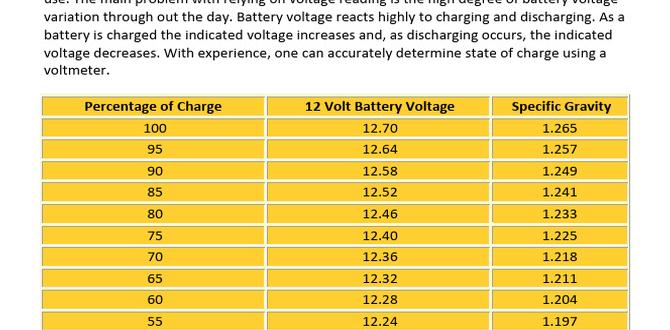Yes, MagSafe can be better for iPhone battery health when used correctly, especially by avoiding overheating and overcharging. Proper usage, like unplugging once fully charged and using it in moderate temperatures, is key to maximizing your battery’s lifespan with MagSafe or any charging method.
Are you wondering if that cool magnetic charger, MagSafe, is actually good for your iPhone’s battery? It’s a common question, and understandably so! We all want our phones to last as long as possible, and the battery is the heart of that. Sometimes, new technology can feel a bit mysterious when it comes to long-term care. But don’t worry, demystifying MagSafe for your battery health is simpler than you think. I’m here to break it down for you with easy-to-understand tips. Stick around, and we’ll explore how to get the best out of your iPhone battery, whether you’re charging wirelessly or with a cable.
Understanding Your iPhone Battery Health
Think of your iPhone battery like a marathon runner. It can do its best for a long time, but if pushed too hard or treated poorly, it will eventually slow down. Batteries are made of chemicals that get used up over time. This is called battery wear. Using your phone and charging it are the main ways this happens.
Heat is a big enemy for batteries. When your phone gets hot while charging, it can speed up the battery wear. Overcharging, keeping your phone plugged in even after it hits 100%, can also put a strain on the battery. Modern phones, including iPhones, have smart charging features to help with this, but it’s still good to be aware of how you charge.
The goal is to slow down this natural wear process so your battery lasts longer, both in terms of how long it holds a charge each day and how many years it stays in good condition. We want to keep that runner happy and on the track for as long as possible!
What is MagSafe?
MagSafe is a special technology Apple created for iPhones. It uses magnets built into the back of the iPhone and the charger to snap the charger perfectly into place. No more fiddling to find the right spot to charge! It’s designed to provide a consistent and efficient wireless charge.
The MagSafe charger is a flat, puck-like device that attaches to the back of your iPhone. Because the magnets ensure perfect alignment every time, it makes wireless charging more reliable and generally faster than older Qi wireless chargers where you had to place the phone just right. This improved alignment helps deliver power more directly to the battery.
It’s part of Apple’s ecosystem, meaning it’s designed to work seamlessly with compatible iPhones. This integration is key to how it functions and how it can potentially impact battery health.
How MagSafe Charging Works
When you attach a MagSafe charger to your iPhone, the magnets guide it to the “sweet spot” for optimal charging. This perfect alignment is important for efficiency.
MagSafe chargers can deliver power at higher wattages (up to 15W for compatible iPhones) compared to standard Qi chargers. This means your phone can charge faster. However, faster charging can also generate more heat. This is where understanding battery health becomes crucial.
The iPhone itself has built-in systems to manage charging. When the battery gets close to full, it slows down the charging process to reduce stress. MagSafe works with these systems. But, the physical process of wireless charging inherently creates a bit more heat than wired charging because some energy is lost as heat during the transfer.
Is MagSafe Better for Battery Health? The Nuances
The direct answer to “Is MagSafe better for battery health?” isn’t a simple yes or no. It’s more about how you use it and understanding its potential impact. MagSafe offers convenience and efficiency, but there are factors that can affect battery longevity.
Potential Benefits:
- Perfect Alignment: The magnetic connection ensures consistent alignment, leading to more efficient and stable power transfer compared to non-magnetic wireless chargers, which can sometimes shift and charge inconsistently.
- Smart Charging Integration: MagSafe works with iOS’s Optimized Battery Charging feature, which learns your daily charging routine and waits to finish charging past 80% until you need it. This helps reduce battery aging.
Potential Drawbacks and How to Mitigate Them:
- Heat Generation: Wireless charging, including MagSafe, can create more heat than wired charging. Heat is a battery’s biggest detractor.
- Faster Charging = More Heat: While 15W charging is fast, it can generate more heat than slower charging.
So, while MagSafe itself isn’t inherently bad for your battery, the heat it can produce requires attention. The key is to manage that heat.
Proven Tips for Maximizing Battery Health with MagSafe
Here are practical ways to use MagSafe and keep your iPhone battery healthy for the long haul. These tips are simple and focus on avoiding those battery-wear culprits: heat and unnecessary strain.
1. Watch the Temperature
This is probably the most important tip for MagSafe users. Heat is the enemy of battery longevity.
- Avoid extreme environments: Don’t leave your iPhone charging with MagSafe in direct sunlight, on a hot dashboard, or in a very hot room.
- Remove the case (if it gets hot): Some phone cases can trap heat. If you notice your iPhone getting warm while charging with MagSafe, try removing the case. OtterBox, for example, has some cases designed to work well with MagSafe, but thicker cases might impede heat dissipation for some users.
- Take breaks: If you’re using your phone heavily while it’s charging with MagSafe, it will generate more heat. For intensive tasks like gaming or video editing, consider unplugging for a bit or switching to a wired connection if heat becomes an issue and you want to preserve battery health.
- Cool Down First: If your phone feels warm already, let it cool down a bit before attaching the MagSafe charger.
2. Utilize Optimized Battery Charging
Apple’s Optimized Battery Charging is a lifesaver for battery health. It’s designed to reduce battery aging.
- Turn it On: Make sure Optimized Battery Charging is enabled in your iPhone’s settings. Go to Settings > Battery > Battery Health & Charging > Optimized Battery Charging, and select “Optimized.”
- How it Works: Your iPhone learns your daily routine. For instance, if you usually unplug your phone at 7 AM, it will charge to 80% and then hold there. It will then learn to finish charging to 100% just before you typically wake up. This means the battery spends less time at 100%, which is when it experiences more stress.
- MagSafe Synergy: MagSafe charging works seamlessly with this feature, ensuring that even if you leave it on the charger overnight, your battery isn’t being unnecessarily stressed at full charge for extended periods.
3. Don’t Overcharge (Even with Smart Features)
While Optimized Battery Charging helps, it’s still generally good practice to unplug your phone when you don’t need it fully charged, especially if you don’t use the feature.
- Unplug when full: If you’re sitting at your desk and your phone hits 100%, and you’re not going anywhere soon, consider unplugging it.
- Monitor charging: Get into the habit of checking your phone’s charge level. If it’s reached 100% and you have a MagSafe charger connected, it’s often best to disconnect it.
- The 80% Rule (Optional): Some battery enthusiasts recommend keeping the charge between 20% and 80% for maximum longevity. While this might be a bit extreme for everyday use, simply avoiding prolonged periods at 100%, especially in warm conditions, can be beneficial.
4. Use Apple-Certified or Reputable MagSafe Accessories
Not all chargers are created equal. Using accessories that meet Apple’s standards ensures consistent performance and safety.
- Official Apple Chargers: MagSafe chargers made by Apple are designed to meet strict quality and safety standards.
- MFi Certified: Look for “Made for iPhone” (MFi) certification or accessories specifically advertised as compatible and safe with MagSafe charging. These have been tested by Apple.
- Avoid Cheap Knock-offs: Uncertified chargers, especially those that are significantly cheaper, might not regulate power or heat properly, potentially damaging your iPhone’s battery over time.
5. Consider Charging Speed vs. Heat
MagSafe can charge at up to 15W. While fast, this can generate more heat. Slower charging generates less heat.
- Adjust when needed: If you’re in a cool environment and don’t need a super-fast charge, you can limit MagSafe to 7.5W. You can often do this by using a lower-wattage power adapter with your MagSafe charger (though Apple’s MagSafe documentation implies they are optimized for specific adapters).
- Use a wired connection for speed: If you need a quick top-up and want to minimize heat, plugging in with a USB-C to Lightning cable and a compatible power adapter might be a better choice.
- Wired charging generally produces less heat than wireless charging, especially at higher wattages, as the power transfer is more direct.
6. Clean Your MagSafe Charger and iPhone
Dirt and debris can interfere with the connection and potentially cause issues, including heat.
- Wipe down regularly: Gently wipe the MagSafe charger puck and the back of your iPhone with a soft, dry, lint-free cloth.
- Avoid liquids: Do not use cleaning sprays or immerse the devices in liquid.
7. Understand Battery Wear is Normal
No matter how you charge, your iPhone battery will degrade over time. This is a normal part of its life cycle.
Apple states that a normal battery is designed to retain up to 80% of its original capacity at 500 complete charge cycles when operating under normal conditions. MagSafe, when used mindfully, aims to help you get closer to that ideal performance for longer.
MagSafe vs. Wired Charging for Battery Health
Let’s compare MagSafe to the traditional wired charging method to see where they stand for battery health.
Wired Charging:
- Pros: Generally more power-efficient, generates less heat, often faster with compatible adapters (like USB-PD), more direct power transfer.
- Cons: Less convenient, requires a physical connection, risk of damaged port or cable.
MagSafe Charging:
- Pros: Extremely convenient, perfect alignment for consistent charging, integrates well with iPhone’s smart charging features, can charge at 15W for speed.
- Cons: Can generate more heat due to wireless transfer inefficiencies, potential for slower charging if heat management systems kick in, requires specific accessories.
Key Differences Table
| Feature | Wired Charging | MagSafe Charging |
|---|---|---|
| Convenience | Lower (requires plugging in) | Higher (magnetic snap-on) |
| Heat Generation | Lower | Higher (typically) |
| Max Charging Speed | Can be higher with USB-PD | Up to 15W (requires compatible adapter) |
| Alignment Dependency | None | High (magnetic alignment ensures it) |
| Potential for Battery Wear Acceleration | Lower (due to less heat) | Higher (if heat is not managed) |
| Integration with Smart Charging | Good | Excellent (designed to work with Optimized Battery Charging) |
For pure battery health, wired charging often has a slight edge because it produces less heat. However, MagSafe’s convenience and integration with smart charging features, coupled with careful usage to manage heat, can make it a very close second, and often a more practical choice for daily use.
Beyond MagSafe: General Battery Health Tips for All Devices
These tips apply to your iPhone battery, regardless of how you charge it, and even extend to other devices like power banks and phone batteries in general.
1. Avoid Extreme Temperatures
We’ve stressed this for MagSafe, but it bears repeating for all batteries. High temperatures accelerate battery degradation. Cold temperatures can temporarily reduce battery performance but are generally less damaging long-term than heat.
2. Don’t Always Charge to 100% & Don’t Always Deplete to 0%
Lithium-ion batteries (used in most phones) are happiest when they aren’t constantly stressed by being at 100% or 0%.
- Avoid full discharge: Try to plug in your phone before it gets critically low (e.g., below 20%).
- Limit time at 100%: As discussed, using features like Optimized Battery Charging helps reduce the time spent at full charge.
For a deep dive into charging cycles, you can check resources like the Energy Star website, which offers general guidance on battery care for various electronics.
3. Use Quality Chargers and Cables
Whether wired or wireless, using reputable chargers is vital.
- For wired charging: Use chargers and cables that are certified by the manufacturer or meet industry standards (like UL certification for electrical safety). MFi certified accessories for Apple devices are always a good bet.
- For wireless charging: Stick to known brands and MagSafe-compatible accessories for iPhones. This applies to power banks with wireless charging capabilities too.
4. Storage Matters
If you need to store a device with a battery for a long time:
- Charge partially: Store it with about a 50% charge.
- Moderate temperature: Keep it in a cool, dry place.
- Avoid extreme storage conditions: Don’t store devices for months in a hot car or a freezing garage.
5. Manage Power Consumption
Shorter charging cycles mean less battery wear over time.
- Screen brightness: Lowering screen brightness can save significant power.
- Background app refresh: Turn off background app refresh for apps that don’t need constant updates.
- Location services: Be mindful of which apps have access to your location.
- Reduce animations: Some devices allow you to reduce visual effects, saving a small amount of power.
The Role of Power Banks and Car Batteries
While this article focuses on MagSafe for iPhones, the principles of battery health extend to other power sources. Understanding these can give you a broader perspective.
Power Banks
Power banks are essentially large rechargeable batteries. To keep them healthy:
- Use good quality ones: Look for reputable brands and certifications.
- Avoid extreme temperatures: Just like your phone, power banks don’t like being too hot or too cold.
- Charge them appropriately: Follow the manufacturer’s recommendations for charging. Many suggest keeping them between 20% and 80% for long-term storage.
- Don’t leave them perpetually plugged in: While many have protection, it’s often best to unplug them once they’re full.
If your power bank has wireless charging capabilities (like some models with a Qi charging pad on top), the same MagSafe-like considerations about heat apply.
Car Batteries
Car batteries are very different from phone batteries (they are typically lead-acid), but healthy charging and usage are still key.
- Regular driving: Short trips where the engine doesn’t run long enough to fully recharge the battery can reduce its lifespan. Try to take longer drives regularly to keep it topped up.
- Clean terminals: Corroded battery terminals can hinder charging and starting. Cleaning them is a simple maintenance task.
- Avoid draining: Leaving lights or accessories on when the engine is off will drain the battery.
- Proper charging: If you need to jump-start or use a car battery charger, ensure you use the correct type of charger for your battery and follow safety instructions. Overcharging can damage a lead-acid battery.
For more detailed and safety-focused information on car batteries, resources like AutoMD offer practical advice for vehicle