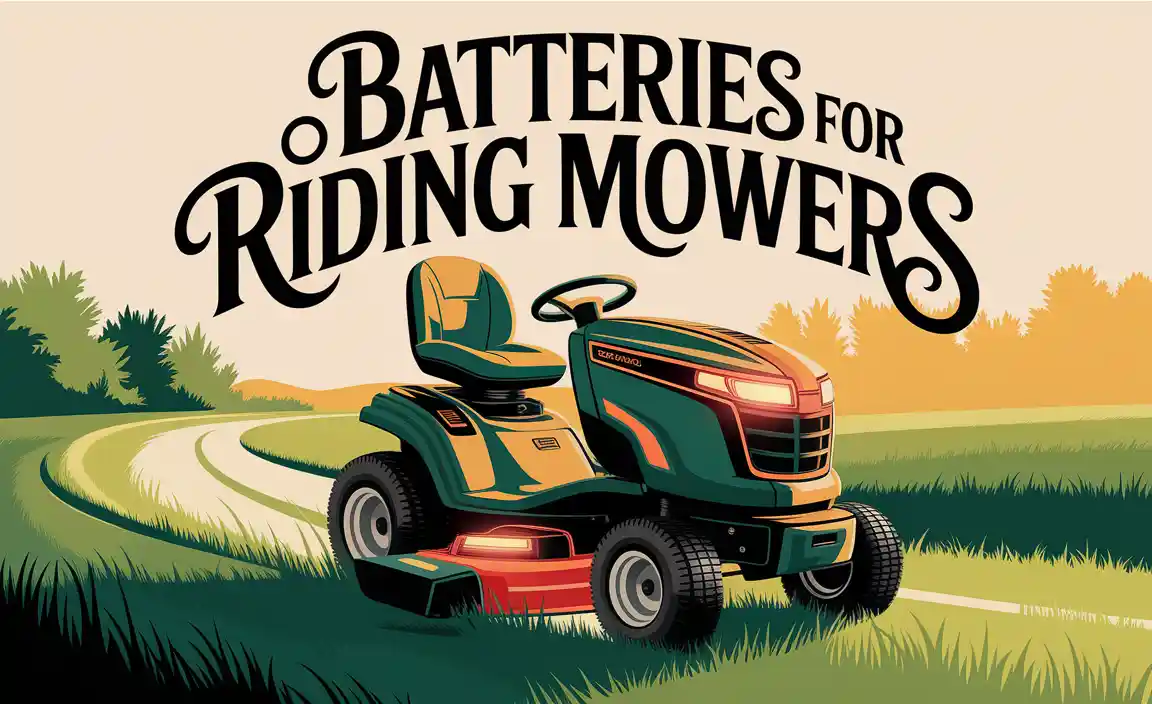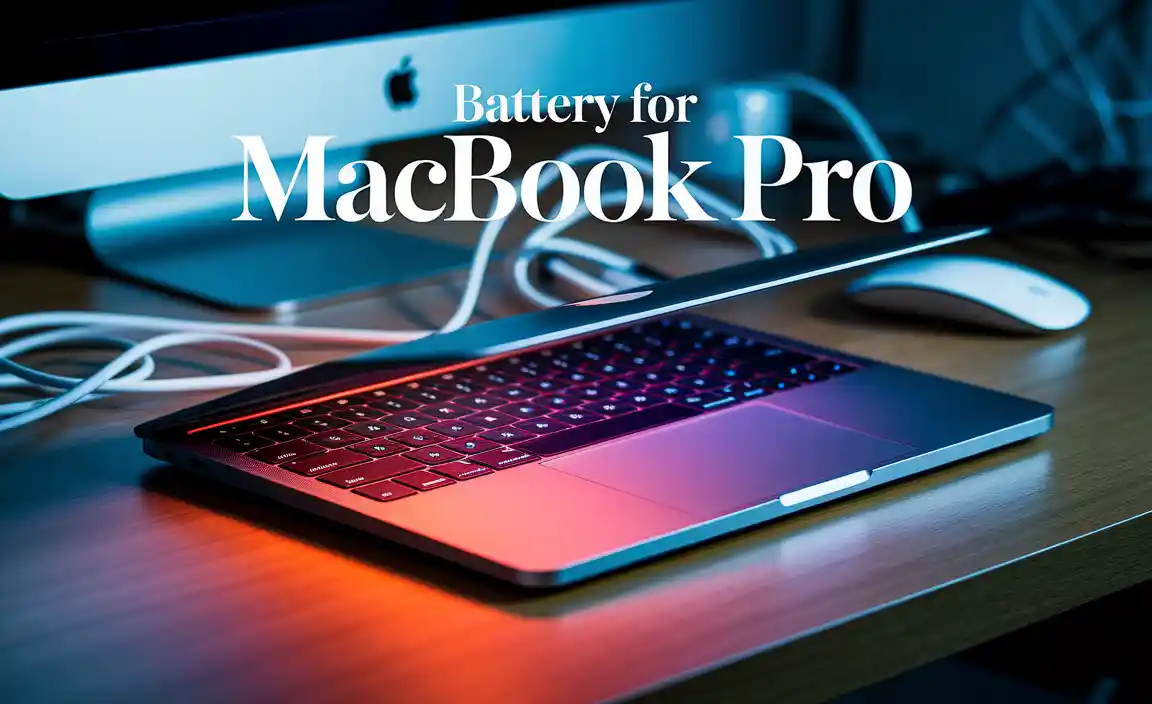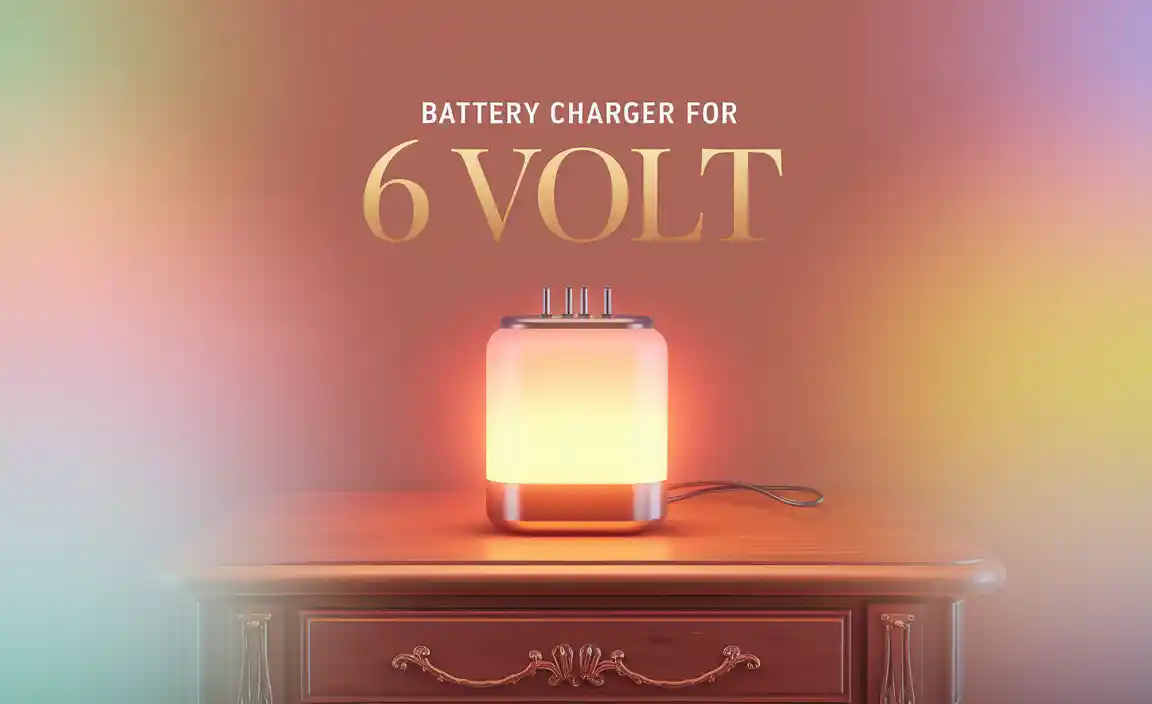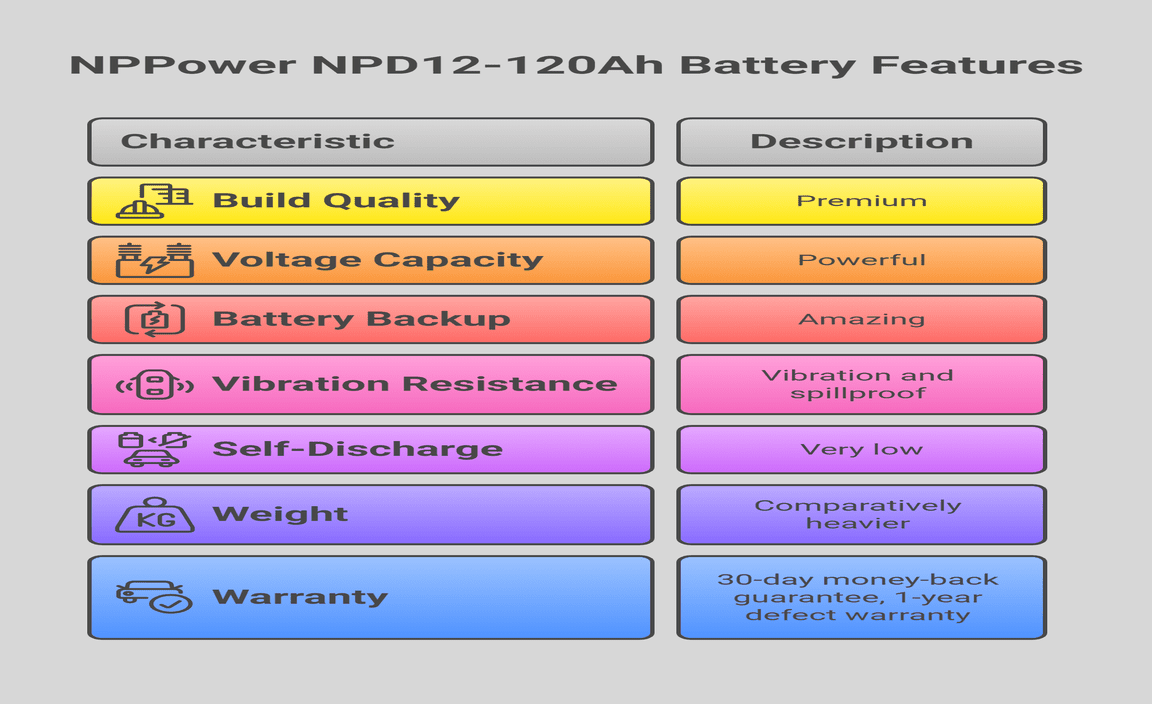Is your child’s Philips Sonicare One For Kids toothbrush losing its sparkle? Don’t worry! This guide will show you exactly how to ensure your child’s electric toothbrush has the essential power it needs for a happy, healthy smile. We’ll cover everything from understanding the battery to simple care tips that keep it humming.
Keeping your child’s oral hygiene in top shape is a top priority for any parent. A clean, well-functioning electric toothbrush plays a huge role in making brushing fun and effective. But what happens when that once-powerful toothbrush starts to fizzle out? It can be frustrating for both you and your child. The good news is that maintaining the power of a Philips Sonicare One For Kids is simpler than you might think. We’re here to break down everything you need to know, from powering up to keeping it charged, so your little one can enjoy a sparkling smile every day. Let’s get that toothbrush back to full power!
Understanding the Philips Sonicare One For Kids Battery
The Philips Sonicare One for Kids uses a built-in rechargeable battery. This is the heart of your child’s toothbrush, providing the energy for those thousands of brush strokes per minute that effectively clean teeth. Unlike older models that might have used replaceable batteries, the “One” series is designed for convenience with its integrated power source. This means charging is the primary way to keep it running.
Think of it like your child’s favorite toy – it needs to be plugged in occasionally to keep the fun going! The battery’s lifespan is designed to last for many uses on a single charge, typically giving parents several weeks of brushing for their child before needing a recharge. This is a great feature for busy families, reducing the worry of constant charging.
Why Battery Power Matters for Kids’ Brushing
Consistent power from the toothbrush is essential for effective cleaning. When the battery is low, the brush head’s vibrations can become weaker. This means it might not be cleaning your child’s teeth as thoroughly as it should. A weak vibration can also make brushing feel less exciting for a child, potentially leading to shorter brushing times or less enthusiastic participation.
A fully powered toothbrush means better plaque removal and a more enjoyable brushing experience. It helps maintain the sonic technology that Philips Sonicare is known for, ensuring those thousands of movements per minute are doing their job. Keeping the battery healthy is key to unlocking the full benefits of this dental tool for your child.
Charging Your Philips Sonicare One For Kids: The Power-Up Process
Charging your child’s Philips Sonicare One for Kids is straightforward and designed for ease. The toothbrush typically comes with a USB charging base. This means you can plug it into a standard USB power adapter (like the one you might use for your phone, but ensure it’s a reputable brand) or a powered USB port on a computer or other device.
Steps to Charge:
- Locate the Charging Base: Find the small charging base that came with your toothbrush.
- Connect the USB Cable: Plug the small end of the USB cable into the charging base.
- Connect to Power: Plug the larger USB end into a compatible USB power adapter or port.
- Place Toothbrush on Base: Ensure the Philips Sonicare One for Kids handle is placed firmly on the charging base. A charging indicator light on the toothbrush will typically illuminate to show it’s charging.
- Charge Fully: Allow the toothbrush to charge completely. This usually takes several hours for a full charge, but this is often only needed every few weeks.
Important Charging Tips:
Always use the original charging base and cable that came with your Philips Sonicare One for Kids. Using unauthorized chargers may not work correctly and could potentially damage the toothbrush or pose a safety risk.
It’s a good idea to charge the toothbrush overnight before first use, or whenever the battery indicator shows it’s low. You don’t need to wait for the battery to be completely dead before charging; modern lithium-ion batteries are fine with partial charges.
Make sure the charging base and the bottom of the toothbrush handle are dry before placing it on the charger. Moisture can interfere with charging and isn’t good for the electronics.
Understanding the Charging Indicator Light
The Philips Sonicare One for Kids has a smart indicator light system to help you understand its power status. While designs can vary slightly, usually:
- A solid or blinking light often indicates that the toothbrush is currently charging.
- A light that turns off or a different color (like green) can signify that the battery is fully charged.
- A red or blinking red light might signal that the battery is low and needs to be charged soon.
Always refer to your specific Philips Sonicare One for Kids user manual for the exact meanings of the indicator lights on your model.
Troubleshooting Low Power and Charging Issues
Sometimes, even with proper charging, you might encounter issues where the toothbrush seems low on power or isn’t charging as expected. Don’t panic! Most of these problems have simple, common-sense solutions.
Common Scenarios and Solutions:
- Toothbrush feels weaker than usual: This is the most common sign of a low battery. Simply place it on the charger for a full cycle. If the issue persists after a full charge, ensure the brush head is securely attached.
- Toothbrush isn’t charging:
- Check connections: Ensure the USB cable is plugged securely into both the charging base and the power source.
- Try a different power source: If using a USB port on a computer, try a wall adapter. If using a wall adapter, try a different outlet or a different adapter to rule out a faulty power source.
- Inspect contacts: Make sure the charging contacts on the base and the bottom of the toothbrush handle are clean and dry. Gently wipe them with a dry cloth.
- Ensure correct placement: The toothbrush needs to sit properly on the charging base. Give it a slight adjustment to make sure it’s making good contact.
- Charging light not turning on: This could indicate a connection issue, a problem with the charging base, or the toothbrush itself. Double-check all connections and try a different power adapter. If it still doesn’t light up, it might be time to contact Philips customer support.
If you’ve tried these steps and the toothbrush still doesn’t seem to be holding a charge or charging properly, it might be worth checking the warranty period. Philips often provides a warranty for their electric toothbrushes.
Maximizing Battery Life for Philips Sonicare One For Kids
To get the most out of each charge and ensure your child’s toothbrush is ready when they need it, a few simple practices can help maximize battery life.
Good Charging Habits:
- Avoid extreme temperatures: Don’t leave the toothbrush or its charger in very hot (like direct sunlight) or very cold places. Extreme temperatures can degrade battery performance over time.
- Full charges when possible: While modern batteries don’t suffer from “memory effect,” letting the toothbrush charge fully from low usually helps maintain its overall health.
- Don’t overcharge (usually): Most Philips Sonicare toothbrushes have smart charging systems that prevent overcharging. However, if you’re concerned, unplugging it once fully charged is fine. The key is to avoid leaving it constantly plugged into a charger that’s not designed to stop charging when full.
Regular Cleaning for Optimal Performance:
Keeping the toothbrush and its charging base clean is crucial for effective charging and overall performance.
Brushing the Handle:
- After each use, rinse the brush head and the handle under running water.
- Wipe the handle dry with a soft cloth.
- Pay special attention to the area where the brush head attaches and the charging contact at the bottom of the handle.
Cleaning the Charging Base:
- Periodically, disconnect the charger from the power source.
- Wipe the charging base and the pin (if applicable) with a slightly damp cloth. Ensure it’s completely dry before reconnecting power and placing the toothbrush on it.
- Check the pediatric dental care resources from the University of Alabama at Birmingham, which highlight the importance of regular, effective brushing habits for children.
Essential Accessories and Replacements
While the battery itself isn’t a user-replaceable part in the Philips Sonicare One for Kids, there are other essential accessories and parts you’ll need to manage over time.
Brush Heads: The Power of Replacement
The brush head is what does the actual cleaning, and it’s also the part that needs regular replacement. A worn-out brush head won’t clean effectively, no matter how much power the handle has.
- When to Replace: Philips recommends replacing your child’s brush head every 3 months. You can tell it’s time if the bristles become frayed, splayed, or discolored.
- Why Replace: Worn bristles can’t reach into all the nooks and crannies of your child’s teeth, reducing cleaning efficiency and potentially not removing plaque effectively.
- Where to Buy: Genuine Philips Sonicare One for Kids brush heads are available from major retailers, online stores, and directly from Philips. Always opt for genuine replacements to ensure the best performance and fit.
A 2022 study on toothbrush bristle condition emphasized the importance of replacing brush heads regularly for optimal efficacy. You can find more details on oral hygiene practices at the Centers for Disease Control and Prevention (CDC) oral health guidance, which underscores the foundational role of effective brushing tools.
Charging Accessories: What You Need
As mentioned, your Philips Sonicare One for Kids comes with a specific USB charging base and cable.
- The Base: This is designed to hold the toothbrush securely and align it with the charging contacts.
- The USB Cable: This connects the base to your power source.
It’s important to keep these accessories in good condition. If a charging cable frays or the base becomes damaged, it’s recommended to contact Philips for guidance or purchase a replacement part. Using damaged charging equipment can be a fire hazard and may not charge the toothbrush effectively.
Understanding Battery Lifespan and Longevity
The battery in your Philips Sonicare One for Kids is designed to last for a significant period. Like all rechargeable batteries, its capacity will gradually decrease over time with regular use and charging cycles.
Factors Affecting Battery Life:
- Charging Habits: Consistently charging the toothbrush before it’s completely depleted can, over a very long time, slightly impact battery health. However, for most users, the convenience of frequent top-ups outweighs this minor concern.
- Usage: How often your child brushes and for how long can influence how frequently you need to charge it. Standard use (twice a day for two minutes) is what it’s designed for.
- Environmental Factors: Exposure to extreme temperatures can degrade the battery faster.
When a Battery Might Need Attention:
Typically, the battery in a Philips Sonicare electric toothbrush is designed to last for several years. You’ll likely notice the issues before the battery completely fails. Signs that the battery might be at the end of its useful life include:
- Needing to charge the toothbrush much more frequently than usual, even after a full charge cycle.
- The toothbrush no longer holding a charge at all.
- The toothbrush operating with noticeably less power even when showing a full charge.
If you suspect the battery in your Philips Sonicare One for Kids is no longer performing as it should after several years of use, and troubleshooting hasn’t helped, it might be time to consider replacing the entire toothbrush handle, as the battery is integrated and not user-serviceable.
Safety First: Powering Your Child’s Toothbrush
When dealing with any powered device, especially one used by children, safety is paramount. The Philips Sonicare One for Kids is designed with safety in mind, but it’s important for parents to be aware of a few points.
Charging Safety:
- Use only the provided charger: As stressed before, always use the original USB charging base and cable that came with your toothbrush. Generic chargers might not have the correct specifications and could lead to overheating or damage.
- Keep charger away from water: While the toothbrush handle is water-resistant for use in the bathroom, the charging base and its plug are not. Ensure the charging base is placed on a dry surface, away from sinks or tubs.
- Inspect cords: Regularly check the charging cable for any signs of damage, such as fraying or exposed wires. If damaged, replace it immediately with a genuine Philips part.
- Supervise children: While the toothbrush itself is safe for children to use, ensure they don’t play with the charging base or cord.
Toothbrush Usage Safety:
- Proper brush head attachment: Ensure the brush head is firmly clicked into place on the handle. This prevents it from coming off during use.
- Appropriate for age: The Philips Sonicare One for Kids is designed specifically for children. Make sure it suits your child’s age and dexterity.
For more general information on electrical safety at home, you can refer to resources like the Consumer Product Safety Commission (CPSC) electrical safety tips.
Frequently Asked Questions (FAQ)
Q1: How long does a Philips Sonicare One for Kids battery last on a full charge?
Typically, a full charge can last for up to two weeks of regular use (brushing twice a day for two minutes). However, this can vary slightly depending on usage patterns.
Q2: Can I use a regular phone charger with my Philips Sonicare One for Kids base?
It’s strongly recommended to use only the original USB charging cable and base provided by Philips. While some chargers might have the same USB connector, they may not deliver the correct power output, which could lead to ineffective charging or potential damage to the toothbrush.
Q3: My child’s toothbrush isn’t vibrating as strongly as it used to. Is the battery dying?
A weaker vibration is often a sign of a low battery. Try charging it fully. If the problem persists after a full charge, ensure the brush head is securely attached. If it still feels weak, the battery might be nearing the end of its lifespan, or there might be an issue with the motor, which, in integrated battery models, often means replacing the handle.
Q4: How do I know when my Philips Sonicare One for Kids is fully charged?
The indicator light on the toothbrush handle will usually change color or turn off when charging is complete. Consult your specific model’s user manual for the exact indicator light meanings. Generally, a solid or blinking light shows it’s charging, and a steady green light or no light can mean it’s fully charged.
Q5: Can I replace the battery in my Philips Sonicare One for Kids?
No, the battery in the Philips Sonicare One for Kids is built-in and not designed to be replaced by the user. If you experience persistent battery issues after several years of use, you would typically need to replace the entire toothbrush handle.
Q6: My child dropped the toothbrush. How can I check if the battery or charging mechanism is damaged?
First, inspect the exterior for any visible cracks or damage. Then, try charging it according to the instructions. If it doesn’t charge (no indicator light) or still doesn’t work after a full charge, and there’s physical damage, it may have been compromised. For safety and to ensure proper function, it’s best to contact Philips customer support if significant damage has occurred.
Conclusion: Happy Brushing, Powered Up!
Ensuring your child’s Philips Sonicare One for Kids has the essential power it needs is a simple, ongoing part of maintaining their oral hygiene. By understanding how to charge it correctly, keeping it clean, and knowing when to replace brush heads, you can keep your child’s toothbrush performing at its best. Remember, a well-powered toothbrush makes brushing more effective and more enjoyable for your little one.
Don’t let a fading battery or charging confusion dim that smile! With these easy steps and straightforward advice, you’re well-equipped to keep the Philips Sonicare One for Kids humming along, providing those thousands of cleaning motions that contribute to a healthy mouth. If you ever face persistent issues, reaching out to Philips customer support or consulting your user manual is always a good next step. Here’s to many more sparkling smiles and successful brushing sessions ahead!