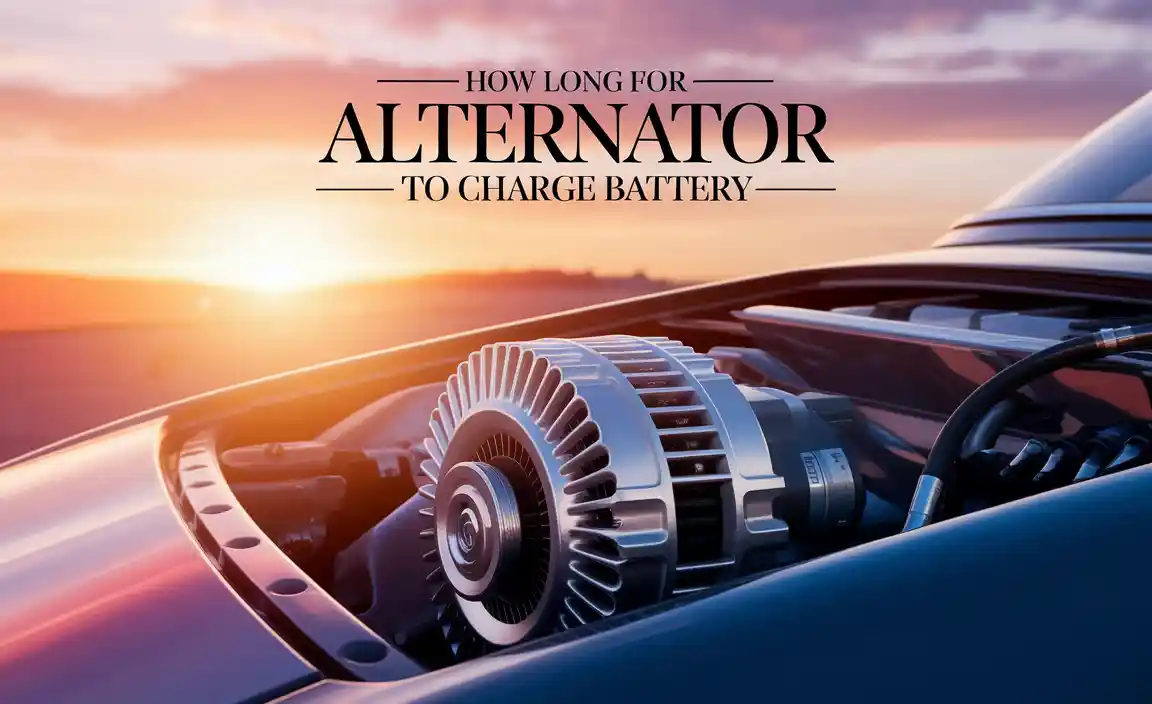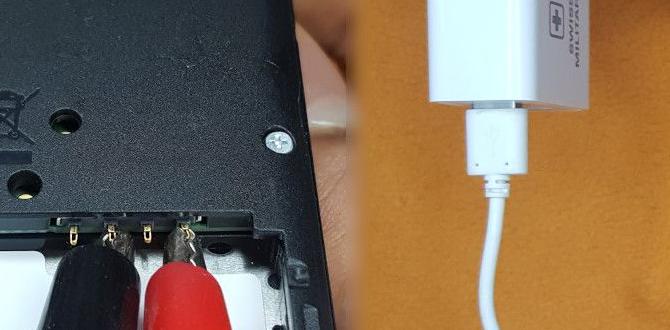For drivers looking to modernize their car’s audio, a radio aux adapter for car is a simple, affordable, and essential upgrade. It allows you to play music from your phone or any device with a headphone jack directly through your car’s existing stereo system, ending the era of patchy radio stations and skipping CDs.
Ever feel like your car’s sound system is stuck in the past? You’ve got your favorite playlists, podcasts, or audiobooks ready on your phone, but your car radio can only pick up static or plays CDs you haven’t touched in years. It’s a common frustration! Thankfully, there’s a super simple and budget-friendly solution that can instantly bring your car’s audio into the modern age: a radio aux adapter for car. This little gadget is a game-changer, letting you stream anything you want directly through your car’s speakers. Think of it as a bridge between your phone and your car’s old-school radio. We’ll walk you through everything you need to know to get yours set up quickly and easily, so you can start enjoying your drives with your own perfect soundtrack.
Why Upgrade Your Car Audio with an Aux Adapter?
Thinking about improving your car’s sound system can feel complicated and expensive. You might imagine needing a whole new stereo installation. But for many drivers, the easiest and most cost-effective way to get great sound is by using an aux adapter.
The Joy of Personal Playlists on the Go
Remember the days of searching for a radio station that wasn’t playing commercials or static? Or fumbling with a stack of CDs? A radio aux adapter for car changes all of that. It connects your modern devices, like smartphones, MP3 players, or tablets, directly to your car’s stereo. This means your entire music library, all your podcasts, and every audiobook you love can be played through your car speakers with clear sound.
Simple Tech, Big Impact
The beauty of an aux adapter lies in its simplicity. It’s a small device that plugs into your car’s existing audio system, usually through a standard 3.5mm headphone jack (the same one on your phone or headphones). This creates a direct audio connection, bypassing the radio waves entirely. It’s a powerful upgrade without the need for complex wiring or replacing your entire dashboard.
Cost-Effective Solution
Compared to buying a new car stereo or adding Bluetooth adapters, a direct aux adapter is typically the most budget-friendly option. You’re using your car’s existing hardware and just adding a simple cable or small device to bridge the gap. This makes it an accessible upgrade for nearly any driver.
Compatibility is Key
Most cars manufactured from the late 1990s onwards have a form of audio input that can be used with an aux adapter. You’ll need to check if your car has a dedicated “AUX” input port. Sometimes, this port is located on the back of your car’s stereo, requiring a specific type of adapter cable. Other times, it might be a more universal connection. We’ll help you figure out what type of adapter your car needs.
Understanding Your Car’s Audio Input: The First Step
Before you get excited about playing your tunes, the first vital step is to figure out what audio inputs your car stereo actually has. This will determine the type of aux adapter you need. Roy Walker’s motto: know your power source, or in this case, your audio source!
Where to Look for an AUX Input
There are a few common places you might find an AUX input port on your car stereo:
Front Panel: This is the easiest to find. Look for a small, round port labeled “AUX” on the front of your car’s radio itself. It looks very much like the headphone jack on your phone.
Center Console: Often, you’ll find an AUX port tucked away inside the armrest compartment or in the center console area. It might be paired with a USB port or a power outlet.
Glove Compartment: Less common, but some car manufacturers have placed the AUX port inside the glove box.
Rear of the Stereo: This is where things can get a little trickier. If you can’t find a port on the front or in the console, your car might have a rear AUX input. This would mean you need a specific cable designed to connect to the back of the stereo, which sometimes involves a bit more installation.
Identifying Your Stereo Type
Sometimes, simply finding the port isn’t enough. You might need to know the make and model of your car stereo. Why? Because some stereos, especially factory-installed ones, might require adapters that are specifically designed for that particular brand (like an adapter that plugs into the CD changer port, effectively tricking the stereo into thinking a CD player is attached, but sending your phone’s audio instead).
Pro Tip: If you’re unsure, check your car’s owner’s manual. It will usually detail all the available inputs and features of your infotainment system. A quick search online for your car’s make, model, and year, plus “aux input,” can also provide helpful images and forum discussions from other drivers.
Types of Radio Aux Adapters for Car: Choosing the Right One
Once you’ve identified that your car does have an AUX input option, you’ll find there are a few variations of radio aux adapters for car. Each works slightly differently, and one will be the perfect fit for your needs.
The Classic 3.5mm Aux Cable
What it is: This is the most straightforward type. It’s a cable with a 3.5mm male connector on both ends, similar to headphones.
How it works: One end plugs directly into your phone’s headphone jack (or a USB-C/Lightning adapter if your phone doesn’t have one), and the other end plugs into the “AUX” port on your car stereo.
Pros: Extremely simple, widely available, inexpensive, no technical setup required.
Cons: Your phone needs a headphone jack, or you’ll need an additional adapter for your phone. Requires manual switching between aux input and radio functions on your car stereo.
Bluetooth to Aux Adapters
What it is: These are small, often battery-powered or USB-powered devices that plug into your car’s AUX port. They receive audio wirelessly via Bluetooth from your phone.
How it works: You pair your phone to this tiny receiver, and then plug the receiver into your car’s AUX input. Your car stereo then plays whatever your phone is sending via Bluetooth.
Pros: No wires between your phone and the car, allows for hands-free calling if the adapter has a microphone, works with any phone that has Bluetooth.
Cons: Requires pairing, might need its own charging (if battery-powered), initial cost is usually higher than a plain cable.
USB to Aux Adapters (Less Common for Audio Playback)
What it is: While USB ports in cars are common, directly converting a USB connection to a standard 3.5mm AUX audio output for playback using a simple adapter is less common for aftermarket solutions. Most car USB ports are designed for charging or for connecting specific media devices that your car stereo can recognize natively.
How it works: These would typically require your car stereo to have a specific USB input for audio playback, not just a charging port.
Pros: If compatible, can offer a charge and audio.
Cons: Not a universal solution for all car AUX ports; relies on the car stereo’s specific USB audio functionality.
Stereo-Specific Adapters (e.g., for CD Changer Port)
What it is: These are more specialized cables or modules that plug into a port on the back of your car’s factory stereo, often the CD changer port. They then output to a 3.5mm AUX jack or even provide Bluetooth connectivity.
How it works: They essentially ‘trick’ your stereo into thinking a CD changer is attached, but route your phone’s audio through it.
Pros: Can provide a very clean integration, often with better sound quality than some other methods, and can be hidden away.
Cons: Requires accessing the back of your stereo, which might involve removing dashboard panels; compatibility is highly specific to car make/model and stereo unit.
Step-by-Step: Installing Your Radio Aux Adapter for Car
Getting your audio upgrade up and running is usually a breeze. Let’s walk through the process, from choosing to connecting.
Step 1: Confirm Your Car’s AUX Input
As we discussed, this is the most crucial first step.
Visually inspect the front of your stereo, the center console, glove box, and armrest.
Look for the 3.5mm jack labeled “AUX.”
If you find it, you’re ready for the next step!
If you don’t find a front-facing port, consult your owner’s manual about rear inputs or potential adapter types for your specific stereo.
Step 2: Purchase the Right Adapter Type
Based on your findings in Step 1 and your preferences, buy your chosen adapter:
Simple 3.5mm Aux Cable: If you found a readily accessible AUX port, a good quality cable is your best bet. Look for one with reinforced connectors for durability.
Bluetooth Receiver: If you want wireless convenience and hands-free capabilities. Make sure it’s compatible with the AUX port.
Step 3: Connect the Adapter
For a 3.5mm Aux Cable:
1. Plug one end of the cable into your phone’s headphone jack (or adapter).
2. Plug the other end into the AUX port on your car stereo.
For a Bluetooth Adapter:
1. Plug the Bluetooth adapter into your car’s AUX port.
2. If it’s battery-powered, ensure it’s charged or turn it on. If it’s USB-powered, plug it into a USB port (which is helpful if that USB port is located near the AUX input).
3. On your phone, go to your Bluetooth settings.
4. Turn on Bluetooth and scan for new devices.
5. Your Bluetooth adapter should appear in the list (check its manual for the exact name).
6. Select the adapter and pair it. You might need to enter a PIN (often 0000 or 1234, but check the manual).
7. Once paired, a solid light on the adapter usually indicates a successful connection.
Step 4: Select AUX Mode on Your Car Stereo
This is where you tell your car stereo to listen to the aux input instead of the radio.
1. Turn on your car stereo.
2. Press the “Source,” “Mode,” or “Band” button repeatedly.
3. Cycle through the options until you see “AUX” displayed on the screen or hear it announced.
4. If you can’t find “AUX,” double-check your car’s manual for how to access external audio sources.
Step 5: Play Your Audio!
Now for the fun part!
1. Open your music app, podcast player, or audiobook app on your phone.
2. Start playing your content.
3. You should hear the audio coming through your car speakers.
4. Adjust the volume on both your phone and your car stereo to find the perfect level. Start with your phone volume around 75-90% to get a strong signal, then use your car’s volume knob for fine-tuning.
Important Safety Note: For wired connections, ensure the cable is routed so it doesn’t interfere with your driving, your gear shifter, or your pedals. A neat cable management solution can prevent distractions and potential hazards.
Troubleshooting Common Issues with Your Aux Adapter
Even with simple tech, things can occasionally go awry. Here are some common hiccups and how to fix them, like a good mechanic troubleshooting a motor.
No Sound at All
Check Connections: Ensure the aux cable is plugged in firmly at both ends (phone and car stereo). For Bluetooth, make sure it’s paired and connected.
Correct Source Selected: Verify that your car stereo is definitely set to “AUX” mode. Sometimes, jumping between modes can be finicky.
Volume Levels: Check the volume on your phone is turned up and not muted. Also, ensure your car stereo volume is turned up.
Phone Output: If using a wired connection, try playing audio from a different app or device to see if the issue is with your phone’s audio output itself.
Faulty Cable/Adapter: Try another aux cable or a different Bluetooth adapter if possible. It’s possible the adapter itself is defective.
Sound is Distorted, Crackly, or Low
Volume Balance: Ensure your phone’s volume isn’t turned up too high, which can cause digital distortion. Similarly, if your car stereo volume is maxed out with a low input signal, it can sound bad. Aim for a strong, clean signal from your phone (around 75-90% volume) and use the car’s volume for the main adjustment.
Cable Quality: A cheap or damaged aux cable can introduce noise. Try a higher-quality, shielded cable.
Interference (Bluetooth): Other wireless devices or physical obstructions can sometimes interfere with Bluetooth signals. Try moving your phone closer to the adapter or turning off other unnecessary Bluetooth devices.
Car Stereo Issue: In rare cases, the issue might be with your car’s audio input jack itself if it’s damaged or dirty.
Bluetooth Won’t Connect or Pair
Device Visibility: Ensure your Bluetooth adapter is discoverable. Check its indicator light.
Restart Devices: Turn off Bluetooth on your phone, then turn it back on. Restart the Bluetooth adapter by turning it off and on, or unplugging/replugging if USB-powered.
Forget and Re-pair: Go into your phone’s Bluetooth settings, find the adapter in the list of paired devices, and select “Forget This Device.” Then, scan and pair again from scratch.
Too Many Devices: Some phones struggle if too many Bluetooth devices are already paired or connected. Try removing old pairings you no longer use.
Check Manual: Consult the Bluetooth adapter’s manual for specific troubleshooting steps unique to that device.
Essential Tools and Accessories for Aux Installation
While installing a basic aux adapter is often tool-free, having a few handy items can make the process smoother, especially if you encounter any minor installation hurdles.
What You Might Need:
Your Smartphone: Obviously! And ensure it has enough power or a charger handy.
Selected Aux Adapter: The cable or Bluetooth receiver itself.
Phone Audio Adapter (if needed): If your phone lacks a headphone jack, you’ll need a USB-C to 3.5mm or Lightning to 3.5mm adapter.
Car Owner’s Manual: Invaluable for identifying your car’s audio system features and controls.
Small Pry Tools (Plastic): If you need to access rear aux ports or carefully remove small trim pieces around your stereo. These are crucial to avoid scratching your car’s interior. You can often find simple plastic trim removal kits online or at auto parts stores. For example, tools like this set from an automotive resource are designed for this purpose.
Zip Ties or Cable Clips: For neatly securing any visible wires, keeping them out of the way and looking tidy.
Microfiber Cloth: To clean the area around the aux port before plugging in your adapter.
Small Screwdriver Set: If your stereo requires any screws to be removed for better access, though this is usually not the case for simple front-facing aux ports.
Safety First: Always ensure your car is parked on a level surface and the engine is switched off when you’re fiddling with any wiring or trim panels.
Comparison: Aux Adapter vs. Other Audio Upgrades
When thinking about upgrading your car’s audio, an aux adapter is just one piece of the puzzle. Let’s see how it stacks up against other popular options.
| Feature | Radio Aux Adapter (3.5mm Cable) | Bluetooth Receiver Adapter | Full Bluetooth Stereo Head Unit | FM Transmitter |
| :—————- | :—————————— | :————————- | :—————————— | :————- |
| Ease of Use | Very Easy | Easy | Moderate | Easy |
| Setup Time | Minutes | Minutes-to-hour (pairing) | Hours (professional install) | Minutes |
| Audio Quality | Good to Excellent | Good | Excellent | Fair to Good |
| Cost | $ (Lowest) | $$ | $$$$ (Highest) | $-$$ |
| Phone Charging| Via separate USB cable | Via separate USB cable | Often integrated USB | Via separate USB cable |
| Hands-Free | No | Yes (if adapter supports) | Yes | No |
| Compatibility | High (if AUX port exists) | High (if AUX port exists) | Varies by car model | Universal |
| Reliability | High | High | High | Moderate (can suffer interference) |
Why Aux Often Wins for Beginners:
Affordability: As you can see, a simple wired aux adapter is usually the cheapest way to get your music playing.
Simplicity: No complex pairing processes, no software updates, just plug and play.
* Direct Connection: For wired connections, you get a direct audio signal that’s less prone to interference and dropouts than wireless methods.
The Future of Car Audio Integration
While aux adapters are fantastic for bridging the gap, the automotive industry is constantly evolving. Modern cars come with advanced infotainment systems, seamless smartphone integration via Apple CarPlay and Android Auto, and built-