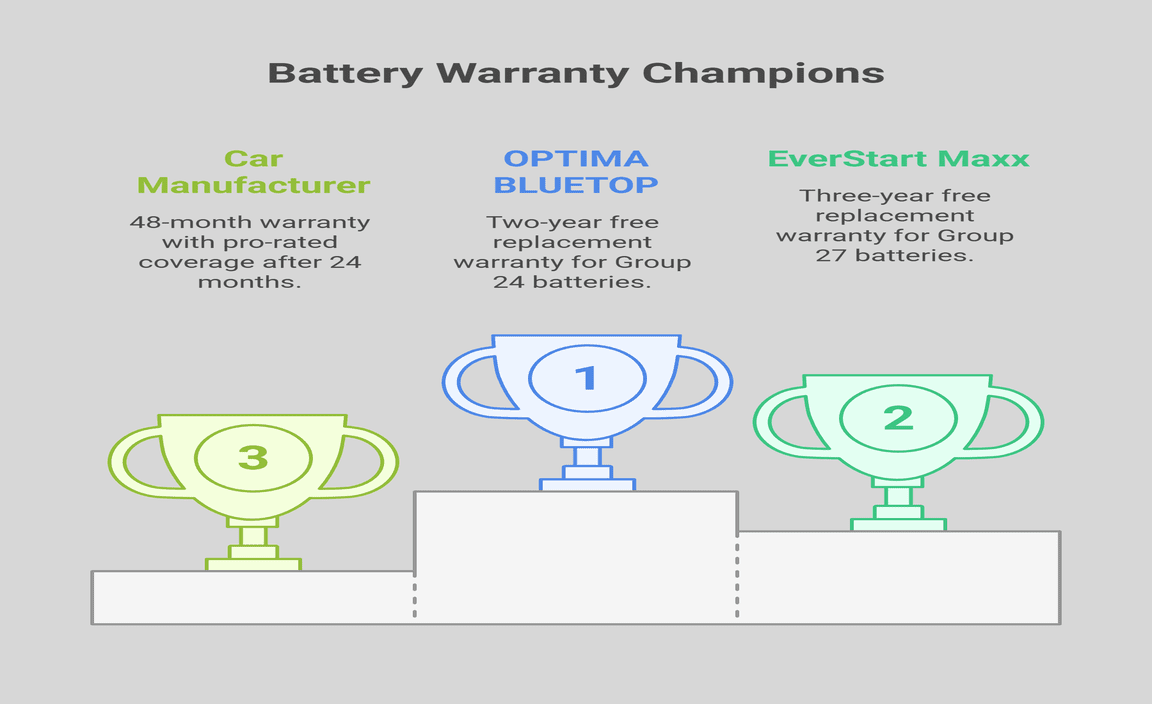Don’t let a dying battery stop your Eufy Robovac 11S! This guide makes replacing its power source simple, ensuring your robot vacuum keeps cleaning your floors effectively. We’ll cover choosing the right battery and a straightforward replacement process.
Is your trusty Eufy Robovac 11S starting to lose its cleaning mojo? Does it struggle to finish a session or return to its dock? Often, the culprit is a worn-out battery. It’s frustrating when this helpful gadget starts to feel more like a burden. But don’t worry, getting your Robovac back in top shape is easier than you might think! We’ll walk you through everything you need to know, from picking out the perfect replacement battery to swapping it out yourself. Get ready to give your robot vacuum a new lease on life!
Eufy Robovac 11S: Why Battery Life Matters
Your Eufy Robovac 11S is designed to be an automated cleaning companion. It navigates your home, sucks up dust and debris, and makes your life a little easier. But like all battery-powered devices, its performance hinges on the power source inside. The battery is essentially the heart of your robot vacuum, dictating how long it can run, how efficiently it cleans, and even its ability to find its charging dock.
Over time, rechargeable batteries naturally degrade. Think of it like a phone battery that used to last all day but now needs charging by lunchtime. The same principle applies to your Robovac. As the battery ages, it holds less charge, meaning shorter cleaning times and a reduced overall runtime. This can lead to incomplete cleaning cycles or your robot getting stuck far from its home base, low on power.
Signs Your Eufy Robovac 11S Battery Needs Replacing
Spotting a failing battery is key to knowing when it’s time for a change. Keep an eye out for these common signs:
- Significantly Reduced Runtime: If your Robovac used to clean your entire floor and now only manages a small section before returning to charge, the battery is likely weakening.
- Frequent Returns to Dock: The vacuum might repeatedly try to charge, even if it hasn’t been running for long.
- Inability to Complete Cleaning Cycles: It might stop mid-clean, often in the middle of a room, because it simply runs out of power.
- Failure to Return to Dock: The battery might be so depleted that your Robovac can’t even make it back to its charging station.
- Unusual Behavior: While less common, a failing battery can sometimes cause erratic movements or shutdowns.
If you’re noticing any of these issues, it’s very likely that a replacement battery could restore your Eufy Robovac 11S to its former glory. It’s a much more cost-effective solution than buying a new robot vacuum!
Choosing the Right Replacement Battery for Your Eufy Robovac 11S
When you need to replace your Eufy Robovac 11S battery, it’s crucial to get the correct one. Using the wrong battery can damage your vacuum or simply not work. Fortunately, finding a compatible battery is straightforward once you know a few things.
Key Battery Specifications to Look For
Replacement batteries for your Robovac 11S are typically lithium-ion (Li-ion) or sometimes nickel-metal hydride (Ni-MH). The Eufy Robovac 11S originally comes with a lithium-ion battery. When shopping, focus on these details:
- Voltage (V): This is the electrical potential difference. For the Robovac 11S, this is usually around 14.4V. This must match the original battery.
- Capacity (mAh or Ah): This refers to how much energy the battery can store, essentially how long it can power your vacuum. Higher mAh (milliampere-hours) or Ah (ampere-hours) means longer runtime. For example, 2500mAh is more than 2000mAh.
- Compatibility: Most importantly, ensure the battery is explicitly listed as compatible with the “Eufy Robovac 11S” or “Eufy RoboVac 11S.” Some batteries might also be compatible with other Eufy models like the 11, 11+, or 15C, but always double-check.
- Connector Type: The battery needs to plug into your vacuum’s charging port. Most replacement batteries come with the correct connector pre-attached.
Where to Buy Replacement Batteries
You have a few reliable options for purchasing a replacement battery:
- Eufy Official Store/Website: This is the safest bet for an exact match and to ensure genuine quality.
- Reputable Online Retailers (Amazon, eBay, etc.): Many third-party manufacturers produce compatible batteries. Look for sellers with high ratings, positive reviews specifically mentioning Robovac 11S compatibility, and clear product descriptions.
- Specialty Battery Stores: Some brick-and-mortar or online specialty stores might carry compatible batteries.
Pro Tip: Always check the return policy before purchasing. This way, if the battery doesn’t fit or work correctly, you can easily return it.
Comparing Battery Options
When looking at different replacement batteries, you might notice variations in capacity and price. Here’s a quick comparison:
| Feature | Standard Capacity (e.g., 2500mAh) | High Capacity (e.g., 3000mAh+) |
|---|---|---|
| Runtime | Similar to original, or slightly less if older. | Potentially longer cleaning sessions. |
| Price | Generally more affordable. | Typically a bit more expensive. |
| Availability | Widely available. | Common, but might require more specific searching. |
| Compatibility | Usually guaranteed if listed for Robovac 11S. | Usually guaranteed if listed for Robovac 11S. |
A higher capacity battery can offer more cleaning time, which is a great upgrade if you have a larger home or notice your vacuum always struggling to finish. Just ensure the dimensions and connector are identical.
Tools You’ll Need for Battery Replacement
The good news is that replacing the battery in your Eufy Robovac 11S is a simple DIY task. You won’t need a whole toolbox! Here’s what you’ll likely need:
- Philips Head Screwdriver: A medium-sized Philips head screwdriver is usually all you need. The screws holding the base cover on are typically Philips head screws.
- Plastic Pry Tool or Spudger: While not strictly necessary, a plastic pry tool (often called a spudger) can be very handy for gently separating the base cover from the main body if it feels a bit stuck. This prevents you from scratching the plastic.
- New Compatible Battery: Of course, this is the most important item!
- Soft Cloth or Mat: To place your Robovac on while working, preventing scratches to its surface.
- Your Eufy Robovac 11S Manual: While this guide is comprehensive, having the original manual can be helpful for specific details about your model.
You can find affordable toolkits with plastic pry tools on many online marketplaces. Purchasing a set is a good investment if you plan on doing other small electronics repairs or maintenance.
Step-by-Step Guide: Replacing Your Eufy Robovac 11S Battery
Follow these simple steps to give your Eufy Robovac 11S a new surge of power. Remember to work on a clean, flat surface, and take your time.
Step 1: Safety First – Power Off and Unplug
Before you do anything, ensure your Robovac is completely powered down. This means pressing and holding the power button until it completely shuts off. Also, disconnect the charging dock from the wall outlet. This prevents any accidental power surges or the robot trying to turn on during the process.
Step 2: Flip Your Robovac Over
Carefully pick up your Eufy Robovac 11S and turn it upside down. Place it gently on your soft cloth or mat so you don’t scratch the top or sensors. You should now see the underside of the vacuum, including the wheels and the base cover.
Step 3: Remove the Base Cover Screws
Locate the screws that hold the bottom cover (the main base plate) in place. On the Robovac 11S, there are typically around 6-8 screws around the perimeter of the base. Use your Philips head screwdriver to carefully unscrew each one. Keep these screws in a safe place, like a small bowl or magnetic tray, so you don’t lose them.
Some models might have screws hidden under small rubber feet. Check your manual if you can’t find them all. For the Eufy 11S, they are usually visible around the edges.
Step 4: Gently Remove the Base Cover
Once all the screws are out, you can carefully lift or pry off the base cover. Start by gently pulling from the edges. If it’s a bit tight, you can use your plastic pry tool to carefully work your way around the seam, gently loosening the cover. Be patient and avoid forcing it, as this could damage the plastic clips.
Step 5: Locate and Disconnect the Old Battery
With the base cover removed, you’ll see the battery pack. It’s usually a rectangular or square unit held in place by straps or a bracket. There will be a connector wire going from the battery to the Robovac’s internal circuit board.
Carefully unplug this connector. It might just pull straight out, or it could have a small clip you need to press. Refer to your new battery’s connector if you’re unsure how the old one detaches. Do not pull on the wires themselves; grip the plastic connector.
Step 6: Remove the Old Battery
The old battery might be held in place by Velcro, clips, or a simple snug fit. If it’s held by Velcro, gently pull it out. If it’s in a compartment, you might need to lift it out. There might be a plastic handle or tab to help you lift it.
Important Note: Old lithium-ion batteries should be disposed of responsibly. Many electronic stores or local hazardous waste facilities accept them for recycling. Do not throw them in your regular trash.
Step 7: Install the New Replacement Battery
Take your new compatible battery and place it into the battery compartment. Ensure it fits snugly and correctly. If the old battery was secured with Velcro, you might need to transfer the Velcro to the new battery or use new strips.
Connect the wire from the new battery to the corresponding port on the Eufy Robovac 11S. Make sure the connector is fully seated and secure. It should click or feel firmly in place.
Step 8: Reattach the Base Cover
Carefully align the base cover back onto the bottom of the Robovac. Ensure there are no wires pinched underneath. Once it’s in place, press down gently around the edges to secure it.
Step 9: Reinsert the Screws
Using your Philips head screwdriver, reinsert all the screws you removed in Step 3. Tighten them enough so the cover is secure, but don’t overtighten, as this can strip the screws or crack the plastic.
Step 10: Power Up and Test
Turn your Eufy Robovac 11S right side up. Plug the charging dock back into the wall. Place your Robovac onto its charging dock. You should see the charging indicator light up. Allow it to charge for a few hours, or follow the manufacturer’s recommended initial charge time.
Once fully charged, test it out! Start a cleaning cycle to see if it runs longer and more powerfully than before. You can also test its ability to return to the dock.
Battery Care and Maintenance Tips for Longevity
Once you’ve replaced the battery, taking good care of it can extend its lifespan and keep your Robovac performing at its best. Here are a few tips:
- Keep it Charged: Avoid letting the battery drain completely on a regular basis. If possible, put it back on the dock when cleaning is finished.
- Avoid Extreme Temperatures: Don’t leave your robot vacuum in very hot or very cold environments, as this can degrade the battery faster.
- Clean Charging Contacts: Occasionally, use a dry, soft cloth to gently wipe the charging contacts on both the robot and the dock. This ensures a good connection for charging.
- Proper Storage: If you won’t be using the Robovac for an extended period (e.g., going on vacation), it’s often recommended to leave it with some charge (around 50-70%) rather than fully depleted or fully charged. Check your manual for specific long-term storage advice.
- Use the Original or Certified Charger: While you’re replacing the battery, ensure it is charged using the dock that came with your Eufy Robovac. Using incompatible chargers can be dangerous.
Following these simple maintenance steps can help ensure your new battery serves you faithfully for a long time, keeping your home clean without constant battery worries.
Troubleshooting Common Issues After Replacement
Even with the best intentions, sometimes things don’t go perfectly. If your Robovac 11S isn’t behaving as expected after the battery replacement, here are a few things to check:
- Robovac Won’t Turn On:
- Ensure the new battery’s connector is securely plugged in.
- Check that the new battery is receiving a charge. Place the Robovac on the dock and see if the charging indicator illuminates.
- Make sure the main power switch (if your model has one) is in the ‘on’ position.
- Robovac Still Has Short Runtime:
- The replacement battery might be faulty. Contact the seller for a replacement.
- It’s possible you received a lower capacity battery than advertised. Double-check the product details.
- Sometimes, it takes a few charge/discharge cycles for a new battery to reach its full capacity.
- Robovac Won’t Charge:
- Ensure the charging contacts on the robot and dock are clean and making good contact.
- Verify the charging dock is plugged in and receiving power.
- Check the connection between the battery and the robot’s internal wiring.
- Robovac Behaves Erraticallly:
- This could indicate a loose connection inside. Double-check all internal connections.
- Ensure no internal components or wires were dislodged during the battery swap.
If you’re still experiencing problems, don’t hesitate to consult the Eufy support resources. They often have detailed troubleshooting guides on their official website.
Frequently Asked Questions (FAQ)
Q1: How often should I replace my Eufy Robovac 11S battery?
A: Most rechargeable batteries degrade over time. For a robot vacuum used regularly, you might start noticing significant performance drops after 1-3 years. It depends on usage, charging habits, and battery quality.
Q2: Can I use a generic battery if it has the same voltage and capacity?
A: While voltage and capacity are important, the connector type and physical fit are also critical. Always try to buy a battery specifically listed as compatible with the Eufy Robovac 11S to ensure it will connect properly and fit inside the compartment.
Q3: Where is the best place to find reliable replacement batteries?
A: Reputable online retailers like Amazon or eBay, or the official Eufy store are generally good places to look. Always check seller reviews and product compatibility information.
Q4: Is it difficult to replace the Eufy Robovac 11S battery myself?
A: No, battery replacement for the Eufy Robovac 11S is considered a simple DIY task. It typically only requires a screwdriver and a few minutes of your time, with no soldering or complex electronics knowledge needed.
Q5: What should I do with my old Eufy Robovac battery?
A: Old lithium-ion batteries should not be thrown in the regular trash. Many electronics recycling centers, hazardous waste collection sites, or even some electronics retailers offer battery recycling programs.
Q6: Will a higher capacity battery (more mAh) improve my Robovac’s performance?
A: Yes, a higher capacity battery will generally allow your Robovac 11S to run for a longer period on a