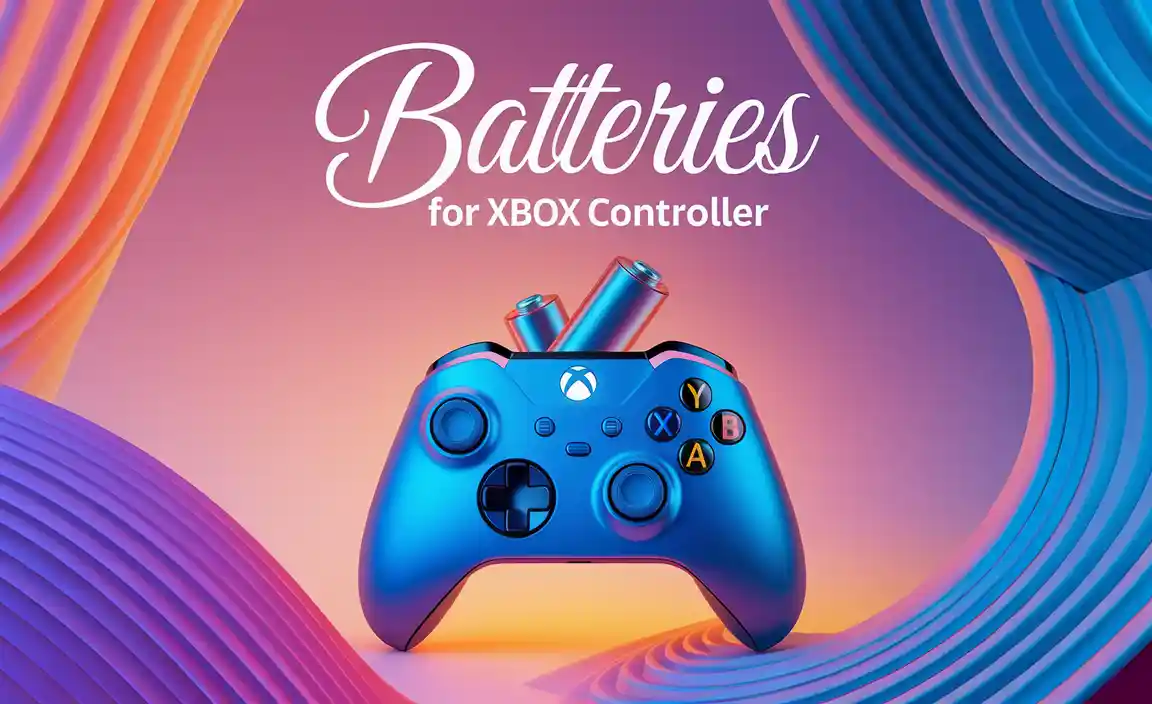Quick Summary:
Replacing your Liftmaster garage door opener battery is a simple, essential upgrade that ensures reliable access, especially during power outages. This guide will walk you through choosing the right battery and completing the replacement safely and easily.
Is your Liftmaster garage door opener acting sluggish, or worse, not opening at all when the power goes out? That old battery might be the culprit! Many people don’t realize their garage door opener has a backup battery. When it gets old or dies, you can lose that crucial convenience. Don’t worry, though! We’re here to make this a straightforward fix for you. This guide will show you exactly what you need to know to get a new battery and get your garage door opener working like new again. Let’s dive in and get that door rolling smoothly!
Why Your Liftmaster Needs a Replacement Battery
Think of your Liftmaster garage door opener’s battery as a trusty sidekick. It’s there to lend a hand when the main power source isn’t available. This backup battery is designed to power your door opener for a few cycles during a power outage. This means you can still get your car out or into your garage even when the lights are out. It’s a safety feature and a huge convenience!
Over time, like any battery, this backup power source degrades. Heat, cold, and simply the passage of time all take their toll. When it starts to fade, you might notice your opener only working intermittently without power, or it might stop working altogether during an outage. Replacing it is usually a simple task, often less complicated than changing a light bulb, and it can save you a lot of frustration.
Signs Your Liftmaster Battery Needs Replacing
Spotting a failing battery is the first step to fixing it. Here are some common signs that tell you it’s time for a new replacement battery for your Liftmaster garage door opener:
- The opener doesn’t work during a power outage: This is the most obvious sign. If your garage door opener is meant to have a battery backup and it’s not functioning when the power is out, the battery is likely dead or very weak.
- The opener sounds weak or slow: Even when the power is on, if the opener seems to be struggling to lift or close the door, it could be drawing more power than the aging battery can supply for its internal functions or if it’s intermittently failing to charge properly.
- The opener beeps or flashes error codes: Many modern Liftmaster openers will alert you to problems. A persistent beep or a flashing light sequence can indicate a battery issue. Check your owner’s manual to decipher these codes.
- The battery is old: Most backup batteries have a lifespan of 3 to 5 years. If your opener is more than a few years old and you’ve never replaced the battery, it’s probably due.
- The battery is visibly damaged: While less common, always do a quick visual check. Look for any signs of leakage, swelling, or corrosion on the battery terminals. If you see any of these, replace it immediately.
Choosing the Right Replacement Battery for Your Liftmaster
This is where we need to be a little precise. Not all batteries are created equal, and using the wrong one can cause problems or simply not work. Liftmaster uses a few common battery types, and it’s important to get the right one for your specific model. This ensures optimal performance and longevity.
Identify Your Liftmaster Model
The first step is to know which Liftmaster garage door opener you have. The model number is usually found on the main unit that’s mounted on the ceiling of your garage. Look for a sticker or label on the side or back of the motor unit. It might start with “Liftmaster” followed by a series of numbers and letters, like “Liftmaster 1300LM” or “Liftmaster Professional 1/2 HP.”
Once you have the model number, you can do one of the following:
- Check Your Owner’s Manual: This is the most reliable source. Your manual will specify the exact battery type and size needed.
- Search Online: Use your Liftmaster model number with terms like “battery replacement” or “battery specification” on a search engine. You’ll likely find compatibility charts or product pages.
- Examine the Old Battery: If you can access the current battery, it will often have the specifications printed on it (e.g., 12V, 7Ah, sealed lead-acid).
Common Liftmaster Battery Types
Most Liftmaster garage door openers use sealed lead-acid (SLA) batteries. These are rechargeable and designed for deep-cycle applications. They are a common choice for backup power systems because they are relatively inexpensive and reliable. The crucial specifications to look for are voltage (usually 12V) and ampere-hour (Ah) rating (often 7Ah, but can vary). Here’s a small table to illustrate:
| Battery Characteristic | Typical Specification for Liftmaster | Importance |
|---|---|---|
| Type | Sealed Lead-Acid (SLA), Rechargeable | Ensures it can be recharged by the opener and handles the power demands. |
| Voltage (V) | 12 Volts | Must match the opener’s requirement for correct power. |
| Ampere-Hour (Ah) | 5Ah, 7Ah, 8Ah, 12Ah (common ranges) | Indicates capacity; a higher Ah generally means longer backup time. Match or exceed the original. |
| Terminal Type | F1 or F2 (blade terminals) | These are common connector types. Ensure they match your opener’s wiring harness. |
Important Note: While 7Ah is very common, some models might use 5Ah or 8Ah batteries. Always verify your specific needs. Going for a higher Ah rating than your original battery is usually safe and can even provide longer backup power, as long as the voltage and terminal type are correct.
You can find these batteries at:
- Home Improvement Stores: Stores like Home Depot or Lowe’s often carry these types of batteries.
- Specialty Battery Stores: These stores will have a wider selection and knowledgeable staff.
- Online Retailers: Websites like Amazon, BatteryMart.com, or even directly from Liftmaster or authorized dealers are great options.
When buying online, pay attention to shipping costs and return policies, especially for batteries.
Compatibility with Liftmaster Models
Liftmaster has many models, and while the battery type is often consistent within a generation, it’s essential to double-check. Here are some popular Liftmaster series and common battery findings:
- Liftmaster Professional Series (e.g., 1/3 HP or 1/2 HP openers): Often use a 12V 7Ah battery.
- Liftmaster Elite Series (e.g., 8550W, 8500W): Many newer, Wi-Fi enabled models might have integrated battery systems or specific battery cartridges. Always consult the manual for these advanced units. The 8550W, for instance, uses a specific LiftMaster 485LM battery or an equivalent.
- Liftmaster Premium Series: Similar to the Professional series, these typically use standard 12V SLA batteries.
A great resource for checking compatibility is the official Liftmaster website or reputable online battery suppliers that provide compatibility checkers. For example, you can often find information that a specific battery is compatible with models like the Liftmaster 8557, 8500C, or 3280.
Always ensure the new battery’s dimensions will fit within the battery compartment of your opener unit.
How to Replace the Battery in Your Liftmaster Garage Door Opener
Replacing the battery is a DIY-friendly task. With a few basic tools and attention to safety, you can have it done in under 30 minutes. Think of it like changing a car battery – just a bit smaller and usually indoors!
Safety First!
Batteries, even small ones, can store energy. Always prioritize safety:
- Disengage Power: Before you start, unplug the garage door opener from the electrical outlet. This is the MOST important safety step.
- Wear Protection: It’s a good idea to wear safety glasses to protect your eyes. Gloves can also prevent dirt and grime from getting on your hands.
- Avoid Sparks: Never smoke or have an open flame near the battery. Lead-acid batteries can give off flammable hydrogen gas.
- Proper Disposal: Old batteries should be recycled properly. Most places that sell new batteries will take old ones. Check with your local waste management or a recycling center.
Tools You’ll Need
You won’t need a whole toolbox for this. Here’s what you’ll likely need:
- Your new replacement battery for Liftmaster garage door opener
- A Phillips head screwdriver (most common)
- A flathead screwdriver (useful for prying if needed, gently!)
- Safety glasses
- Gloves (optional, but recommended)
Step-by-Step Replacement Guide
- Locate the Battery Compartment: On most Liftmaster garage door opener units (the motor unit on the ceiling), the battery is housed in a compartment. It might be a cover on the side or on the very top. It’s usually secured with screws.
- Open the Battery Compartment: Use your Phillips head screwdriver to remove the screws holding the battery cover in place. Gently pull the cover off. Some models might have clips instead of screws.
- Identify and Disconnect the Old Battery: Once the compartment is open, you’ll see the battery. It will have two wires connected to it: a red wire (positive) and a black wire (negative). You might need to gently wiggle them off the battery terminals, or they might have small clips. Always disconnect the negative (black) wire first, then the positive (red) wire. This prevents accidental short circuits.
- Remove the Old Battery: The battery might be held in place with a bracket or simply sit in its compartment. If there’s a bracket, you might need to unscrew it. Carefully lift the old battery out. It can be a bit heavy, so be prepared.
- Install the New Battery: Place the new replacement battery for Liftmaster garage door opener into the compartment, ensuring it’s oriented correctly. Make sure it fits snugly. If you removed a bracket, re-secure it.
- Connect the New Battery: Connect the wires to the new battery. This time, connect the positive (red) wire first, then the negative (black) wire. Ensure the connections are snug and secure.
- Close the Compartment: Put the battery cover back in place and secure it with the screws you removed earlier.
- Restore Power and Test: Plug your garage door opener back into the electrical outlet. The unit should power up. Many openers will indicate they are charging the new battery, often with a light or a beep.
- Test the Opener: Once the opener has been plugged in and on AC power for a few minutes, test it using your remote and the wall button. Then, unplug the opener from the wall to simulate a power outage and test again with your remote. It should work!
If your Liftmaster model has an integrated battery system (like some of the newer smart openers), the process might look a little different. For example, the Liftmaster 8550W uses a battery that slides into a specific housing. Consult your manual for these specific battery replacement instructions. You can find comprehensive guides on Liftmaster battery replacement, often with videos, on their official support pages or reputable DIY websites.
Maintaining Your New Liftmaster Battery
Once installed, your new battery should provide reliable service for years. Here are a few tips to help you get the most out of it:
- Regular Testing: At least once a year, test your backup battery. Unplug the opener from AC power and try operating the door with the remote. This ensures it’s ready for an emergency.
- Keep it Cool: Extreme temperatures can shorten battery life. While the opener unit is typically in a garage, try to avoid storing highly flammable materials or chemicals that generate excessive heat right next to it.
- Listen for Beeps: If your opener starts beeping or displaying error codes indicating a battery issue, address it promptly. It’s better to replace a failing battery before it leaves you stranded.
- Note the Install Date: It’s a good habit to write the date you installed the new battery on the battery itself or on a label nearby. This helps you keep track of its age and when it might need replacing.
Troubleshooting Common Battery Issues
Sometimes, even after replacing the battery, you might encounter a hiccup. Here are a few common problems and how to solve them:
- New Battery Not Charging: Ensure the opener is plugged into a working outlet. Check the fuse or circuit breaker for the outlet. Make sure the battery connections are clean and secure. If the opener’s internal charging system is faulty, you may need professional service.
- Opener Still Not Working During Outage: Double-check that you purchased the correct battery type and voltage. Verify the terminal connections are correct (red to positive, black to negative). If the issue persists, the opener’s logic board or charging system might be the problem, requiring a technician.
- Error Lights/Beeps Continue: Clear the error code if your manual describes how. Sometimes, the opener needs to reset after a battery change. Try unplugging the opener for a minute, then plugging it back in. If the error persists, consult your Liftmaster manual or contact support.
- Battery Drains Too Quickly: This could indicate a weak new battery, a faulty charging system, or that the opener is performing too many cycles on battery power. If the battery itself is new and the opener still drains it fast, there may be an issue with the opener unit.
For advanced troubleshooting or issues not covered here, referring to the Liftmaster support website or contacting Liftmaster customer service can provide model-specific solutions. You can find detailed diagnostics and potential fixes for various models on their official support pages.
Frequently Asked Questions (FAQ)
Q1: How long does a replacement battery for a Liftmaster garage door opener typically last?
A: A new, properly maintained battery for your Liftmaster opener usually lasts between 3 to 5 years. Factors like temperature extremes and usage frequency can affect its lifespan.
Q2: Can I use a generic battery instead of a Liftmaster-branded one?
A: Yes, as long as the replacement battery has the exact same voltage, ampere-hour (Ah) rating, and terminal type as recommended for your specific Liftmaster model. It just needs to meet the specifications.
Q3: What should I do with my old garage door opener battery?
A: Old sealed lead-acid batteries are recyclable. Most battery retailers, home improvement stores, and local recycling centers accept them for proper disposal. Never throw them in regular household trash.
Q4: Does my Liftmaster opener have a battery backup?
A: Many modern Liftmaster garage door openers do have battery backup systems. Newer models often alert you to the battery’s status. If you’re unsure, check your owner’s manual or look for a battery compartment on the motor unit.
Q5: What happens if I don’t replace the battery when it fails?
A: Primarily, you will lose the convenience of operating your garage door during a power outage. This can be a significant inconvenience, especially if you need to get your car out or into your home.
Q6: Can I upgrade to a battery with a higher Ah rating?
A: Generally, yes. As long as the voltage and terminal type are correct, a higher Ah rating will simply mean your opener can run for longer on backup power and is usually safe to use.
Q7: My new battery seems to be draining quickly. What could be wrong?
A: This could be a sign of a faulty new battery, a problem with the opener’s charging system, or excessive use of battery power. Ensure the opener is plugged into a working outlet and that the battery connections are secure. If problems persist, it’s best to consult a professional.
Conclusion
Replacing the battery in your Liftmaster garage door opener is a straightforward and important maintenance task. It’s an essential upgrade that provides peace of mind, ensuring you won’t be locked out or stuck when the power goes out. By following these steps, identifying the correct battery, and prioritizing safety, you can confidently handle this yourself. Remember to check your owner’s manual, choose the right specifications, and perform the swap correctly. A fresh battery means a reliable opener, ready for any