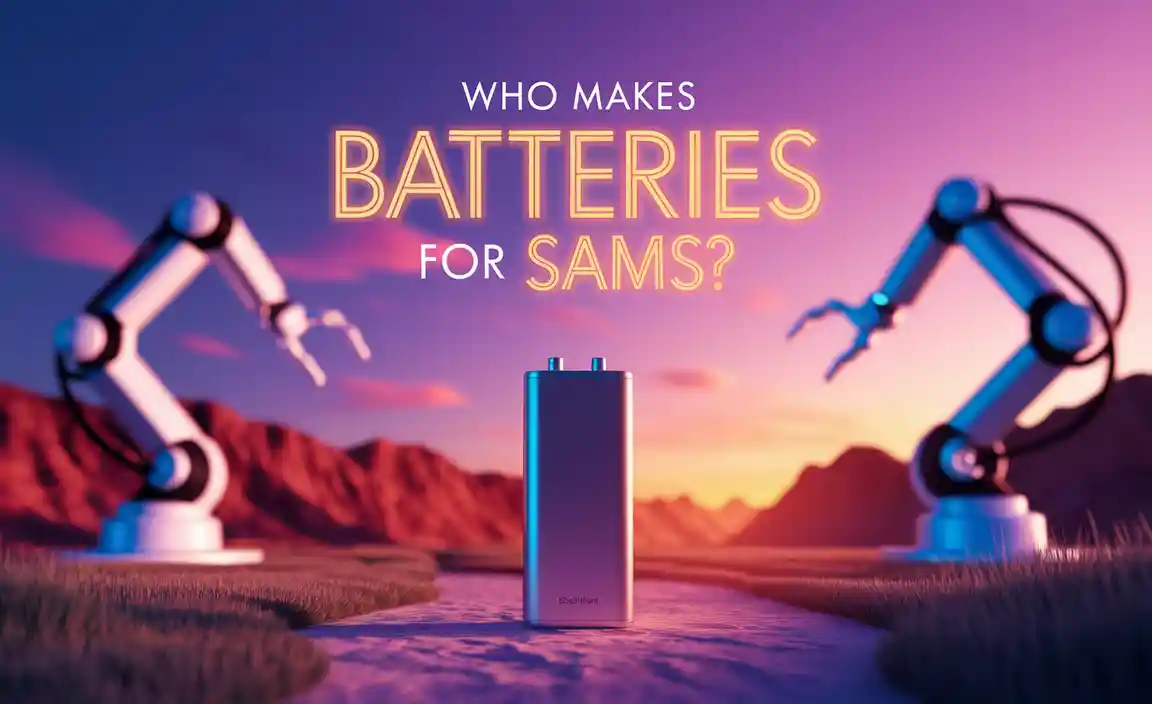Quick Summary: A replacement battery for your Nintendo DS Lite is essential for continued gameplay. This guide provides straightforward steps and vital information to help you safely and easily swap out your old battery, bringing your beloved handheld back to life.
Remember that feeling? The satisfying click of the cartridge, the vibrant dual screens coming to life, and the endless hours of adventure. Your Nintendo DS Lite was a gateway to magical worlds. But if your trusty console now dies after just a few minutes, or won’t even turn on, it’s likely the battery is the culprit. Don’t let a dead battery end your gaming fun! Finding and installing a replacement battery for your Nintendo DS Lite is a surprisingly simple process that can breathe new life into your favorite device. We’ll walk you through everything you need to know to get your DS Lite powered up and ready for action again, just like it used to be. This guide is designed to make the process clear, safe, and easy for everyone.
Why Your DS Lite Battery Needs Replacing
Over time, all rechargeable batteries degrade. This is a normal part of their life cycle. For your Nintendo DS Lite, this means the battery will eventually hold less and less charge. You might start noticing that your playtime gets shorter and shorter, even after a full charge. Sometimes, the console might randomly shut off, or you might find it won’t turn on at all without being plugged in. This isn’t a sign that your DS Lite is broken; it simply means the original battery has reached the end of its useful life.
Think of it like a phone battery – they all eventually wear out. The good news is that replacing the DS Lite battery is one of the easiest repairs you can do on the device. It’s a cost-effective way to keep enjoying your classic games without buying a whole new console. So, if your DS Lite isn’t keeping up with your gaming marathons anymore, a fresh battery is the solution.
The Lifespan of a DS Lite Battery
The Nintendo DS Lite uses a rechargeable lithium-ion battery. On average, these batteries are designed to last for a certain number of charge cycles. While Nintendo doesn’t provide an exact number of cycles, it’s generally understood that after several years of regular use, the battery’s capacity will noticeably decrease. Factors like how often you charge it, how deeply you drain it, and the environmental conditions it’s stored in can all affect its lifespan. For many users, their DS Lite battery might start showing significant signs of wear after 5-10 years of use. This is when seeking a replacement becomes a practical and necessary step to keep enjoying your handheld.
Choosing the Right Replacement Battery
When you decide to replace your DS Lite battery, you’ll find several options available. It’s important to choose wisely to ensure compatibility and safety. Here’s what you need to consider:
Types of Replacement Batteries
Most replacement batteries for the Nintendo DS Lite are third-party manufactured. While Nintendo no longer officially sells replacement batteries for this older model, reputable third-party companies provide compatible options. These batteries are designed to fit perfectly into the battery compartment and work with the DS Lite’s charging system.
What to Look For in a Quality Battery
When buying a replacement battery, especially online, keep these points in mind:
- Reputable Seller: Purchase from well-known online retailers or electronics stores. This increases the chances of getting a reliable product.
- Voltage and Capacity: Ensure the battery specifications match the original or are within a safe operating range. The DS Lite battery is typically 3.7V. Capacity is measured in mAh (milliampere-hours); a higher mAh generally means longer playtime between charges.
- Customer Reviews: Read reviews from other buyers. Look for comments about battery life, charging consistency, and any issues encountered.
- Compatibility Guarantee: Most listings will clearly state “for Nintendo DS Lite.” Double-check this to avoid purchasing a battery for a different DS model.
- Safety Certifications: While harder to find on smaller third-party batteries, look for mentions of safety certifications if possible. Reputable manufacturers often adhere to safety standards.
Where to Buy a DS Lite Replacement Battery
You’ll most commonly find replacement batteries for the Nintendo DS Lite at:
- Online Retailers: Major platforms like Amazon, eBay, and specialized retro gaming or electronics parts websites are good places to search.
- Gaming Accessory Stores: Some online and physical stores that specialize in video game accessories might carry them.
Always compare prices and read seller reviews before making a purchase. Prices can vary, but expect to pay anywhere from $10 to $25 for a quality replacement battery.
Essential Tools You’ll Need
Replacing the battery in your Nintendo DS Lite is a straightforward process, and thankfully, it doesn’t require a lot of specialized tools. You probably have most of what you need around the house already.
The Minimalist Tool Kit
Here’s a quick rundown of what you’ll need:
- Small Phillips Head Screwdriver: The DS Lite uses tiny Phillips head screws. A #0 or #1 size is usually perfect. Make sure the screwdriver bit fits snugly into the screw heads to avoid stripping them. You can find these in most basic electronics repair kits.
- Your New DS Lite Battery: Make sure you have the correct replacement ordered.
- A Soft Cloth or Towel: To place your DS Lite on while you work, protecting its surfaces from scratches.
- A Workspace: A clean, well-lit area where you won’t lose small parts.
That’s it! No soldering, no complex electronics – just a simple screw and swap. For a great general toolkit for electronics, you can check out resources like iFixit’s guide to basic electronics tools. They offer excellent advice on the types of screwdrivers and tools that are most useful for these kinds of repairs.
Step-by-Step: Replacing Your DS Lite Battery
Ready to get your DS Lite powered up? Follow these easy steps. Remember to work on a soft surface to prevent scratches.
Step 1: Power Down and Prepare
First and foremost, ensure your Nintendo DS Lite is completely powered off. If it’s plugged in, unplug it. You don’t want any power flowing while you’re working inside. Lay your DS Lite face down on your soft cloth or towel.
Step 2: Locate and Remove the Battery Cover
On the back of the Nintendo DS Lite, you’ll see a small panel covering the battery. This is usually towards the bottom. There’s a small ridge or notch that you can gently pry to help lift this cover. Sometimes it’s held in place by a tiny screw, and sometimes it just clips in. Your model might have a single screw securing the cover. If there’s a screw, carefully remove it with your Phillips head screwdriver and set it aside in a safe place. Once any screws are removed, gently slide or lift the battery cover off.
Step 3: Remove the Old Battery
Once the cover is off, you’ll see the original battery. It usually has a small tab or is simply held in place by friction and the cover. Gently lift the battery out. Don’t force it. Batteries rarely stick tightly unless they are swollen, which is a sign of a problem and would require extra caution.
Safety Note: If you notice your old battery is swollen, bulging, or leaking, handle it with extreme care. Dispose of it properly as per electronic waste guidelines. Do not puncture a swollen battery.
Step 4: Insert the New Battery
Take your new replacement battery and carefully align it with the battery compartment. It will only fit one way. Gently press it into place. Make sure it sits flush and securely within the compartment. Again, no forcing is needed; it should slide in smoothly if it’s the correct battery.
Step 5: Replace the Battery Cover
Now, take the battery cover you removed earlier and place it back over the new battery and compartment. If you removed a screw, carefully screw it back in. Don’t overtighten, just snug it up. If the cover simply clips on, make sure it snaps securely into place.
Step 6: Power Up and Test
Turn your Nintendo DS Lite right side up. Press the power button. Your console should now boot up as normal. Connect your charger and observe if the charging indicator light comes on. Let it charge for a bit and then try playing a game to see how long it holds a charge. Congratulations, you’ve successfully replaced your battery!
Troubleshooting Common Issues
Even with simple repairs, things can sometimes go wrong. If your DS Lite isn’t behaving as expected after a battery replacement, don’t worry. Here are a few common issues and how to fix them:
DS Lite Doesn’t Turn On After Battery Replacement
This is the most frustrating issue. Here’s what to check:
- Battery Connection: The most common cause is that the new battery isn’t seated correctly. Open the cover again and gently push the battery down to ensure it’s making good contact with the internal connectors.
- Battery Itself: Though rare, a new battery could be faulty. If possible and you have another battery to test, try swapping it.
- Charger Issue: Make sure your AC adapter is working. Try charging another compatible Nintendo device if you have one.
- Screws Too Tight: If you overtightened the screws holding the battery cover or internal components (though the DS Lite usually doesn’t require internal screws for this), it might be affecting conductivity. Loosen them slightly.
Battery Not Charging
If the console powers on but won’t charge:
- Charging Port: Inspect the charging port on the DS Lite. Is it clean and free of debris? You can gently clean it with a dry, soft brush (like a small paintbrush).
- AC Adapter: As mentioned, ensure the AC adapter is functional.
- New Battery Compatibility: Some third-party batteries might have subtle compatibility issues with charging circuits.
Short Battery Life Still
If your new battery drains very quickly:
- Capacity Mismatch: Ensure the new battery has a reasonable mAh rating. Some very cheap batteries might have overstated capacities.
- Demanding Games/Settings: Certain games or running the DS Lite at maximum screen brightness can drain any battery faster.
- Internal Hardware: In very rare cases, another component in the DS Lite might be drawing excessive power, but this is unlikely if the battery was the primary issue.
If you continue to have problems, it might be worth consulting a repair guide from an expert site like iFixit, or consider seeking professional repair services if your DS Lite is still valuable to you.
Battery Care and Longevity Tips
Once you’ve got your DS Lite powered up with a fresh battery, you’ll want to keep it in good shape. While batteries do have a finite lifespan, proper care can help maximize its performance and longevity.
Best Practices for Charging
- Avoid Deep Discharges: Don’t wait until the battery is completely dead before charging. Lithium-ion batteries generally prefer partial discharges and recharges.
- Don’t Overcharge (Usually): Modern devices, including the DS Lite’s charging system, have protection against overcharging. However, it’s still good practice to unplug the charger once the battery is full or to charge it overnight if you’re concerned.
- Use the Official or a Quality Charger: Always aim to use the original Nintendo DS Lite AC adapter. If you need a replacement, opt for a reputable third-party charger that specifically states compatibility.
Storage and Environmental Factors
- Temperature: Extreme temperatures (both hot and cold) can degrade batteries faster. Store your DS Lite in a moderate environment when not in use. Avoid leaving it in a hot car or a freezing garage.
- Long-Term Storage: If you plan to store your DS Lite for an extended period (months), it’s best to leave the battery partially charged (around 40-60%), not fully charged or completely drained.
Understanding Battery Health
It’s important to remember that even with the best care, a rechargeable battery’s capacity will decrease over time and with use. This is a natural process. A replacement is eventually the only solution for a depleted battery.
Comparison Table: Original vs. Generic DS Lite Batteries
When considering a replacement, it’s helpful to understand the potential trade-offs. While Nintendo may not offer an original, brand-new battery for the DS Lite directly, third-party (generic) batteries are the common choice. Here’s a quick comparison:
| Feature | Original Nintendo DS Lite Battery (If obtainable) | Generic/Third-Party DS Lite Battery |
|---|---|---|
| Availability | Very limited, often used or refurbished | Widely available online |
| Price | Can be inconsistent; potentially higher for used | Generally affordable, $10-$25 |
| Quality & Reliability | Expected to be high; built to Nintendo specs | Varies greatly by manufacturer; can be excellent or poor |
| Capacity (mAh) | Standard | Often similar, sometimes higher, sometimes lower |
| Safety | High; adheres to strict safety standards | Varies; look for reputable brands with certifications if possible |
| Lifespan | Designed for long-term use | Can vary; more reputable brands tend to last longer |
For most users, a good quality, reputable third-party battery is the most practical and affordable solution to get their Nintendo DS Lite running again.
Frequently Asked Questions (FAQ)
Q1: How long should a replacement DS Lite battery last?
A: With good care, a quality replacement battery should provide several years of use, similar to the original. However, battery life diminishes over time and with charge cycles. Expect it to last at least 1-2 years of regular play, potentially longer.
Q2: Is it safe to use a third-party battery for my DS Lite?
A: Yes, it is generally safe as long as you buy from a reputable seller and choose batteries designed specifically for the Nintendo DS Lite. Lower-quality batteries might pose a small risk, so always check reviews and seller trustworthiness.
Q3: Can I use a battery from a different Nintendo DS model?
A: No, you cannot. The Nintendo DS Lite uses a specific battery size and connector. Batteries from the original Nintendo DS, DS DSi, or 3DS models are not interchangeable.
Q4: My new battery drains very fast. What should I do?
A: First, ensure the battery is properly seated. Then, try a different charger to rule out charging issues. If the problem persists, the new battery might be faulty or have a lower capacity than advertised. Contact the seller for a replacement.
Q5: Do I need special tools to replace the DS Lite battery?
A: No, you only need a small Phillips head screwdriver. Most replacement kits might even include one. It’s a very simple physical swap.
Q6: Where is the best place to buy a replacement DS Lite battery?
A: Reputable online marketplaces (like Amazon, eBay) or dedicated retro gaming parts websites are your best bet. Look for sellers with good ratings and read customer reviews carefully.
Q7: What should I do with my old DS Lite battery?
A: Do not throw old batteries in the regular trash. They contain chemicals that can harm the environment. Take them to an electronic waste recycling center or a designated battery recycling drop-off point.
Conclusion
Bringing your Nintendo DS Lite back to life with a new battery is a rewarding and simple DIY project. It doesn’t require advanced technical skills or expensive tools. By following the steps outlined in this guide, you can confidently identify the right replacement battery, perform the swap safely, and troubleshoot any minor issues that might arise. Remember, a little care in choosing your battery and performing the replacement can ensure many more hours of classic gaming fun.
Don’t let a fading battery dictate the end of your DS Lite’s journey. With a fresh power source, your favorite games are ready to be explored all over again. So grab that screwdriver, find a quality battery, and get ready to power up your nostalgia. Happy gaming!