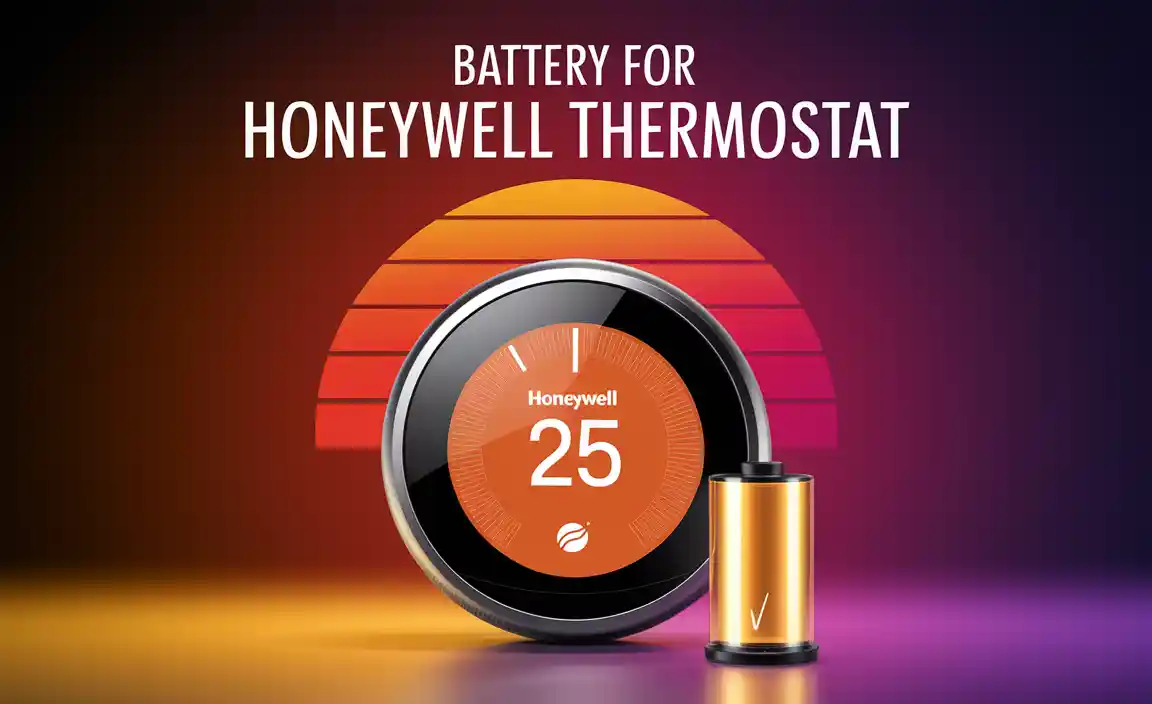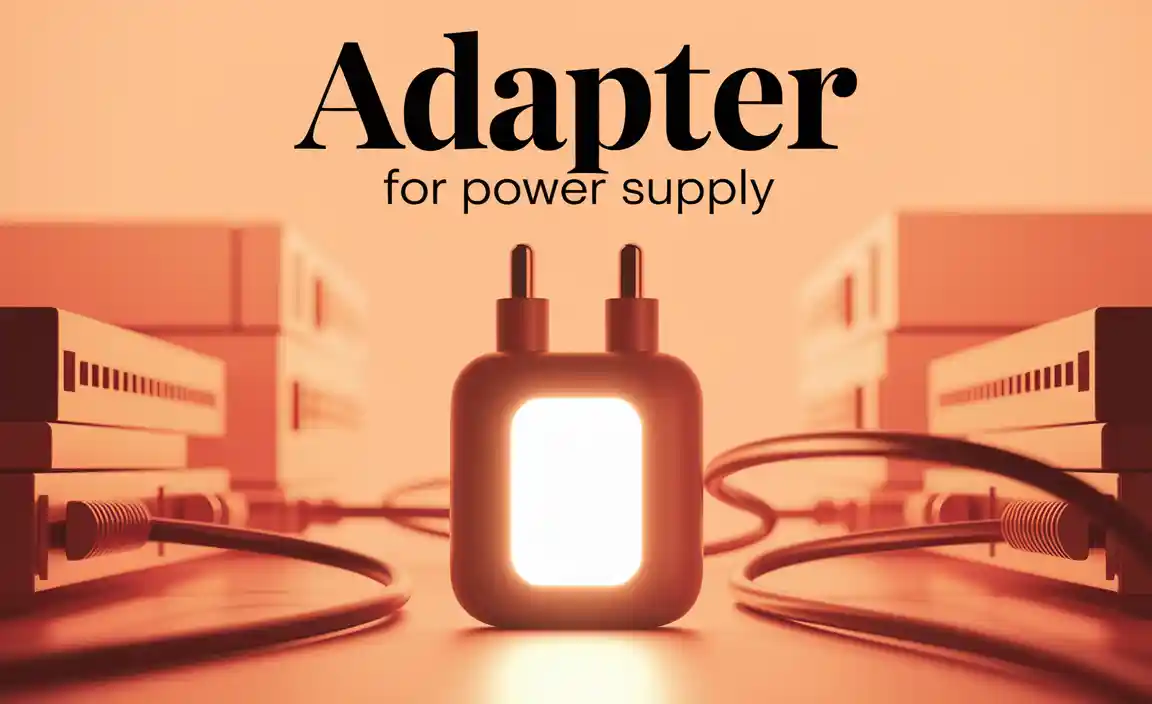Quick Summary
Encountering `requests.exceptions.InvalidSchema: No connection adapters were found`? This common Python error usually means your request is trying to use a URL scheme (like `http` or `https`) that the `requests` library doesn’t know how to handle. The fix is often as simple as ensuring you’re using a valid protocol or installing an adapter for custom schemes. Let’s get this sorted out with easy steps.
Troubleshooting `requests.exceptions.InvalidSchema` Errors: Your Simple Guide
Ever been busy writing some Python code to fetch data from the web, and suddenly, you hit a wall? You see an error message like `requests.exceptions.InvalidSchema: No connection adapters were found for ‘your_url_here’` and feel a bit lost. Don’t worry! This is a common hurdle, especially when starting out with Python’s powerful `requests` library. Think of it like trying to plug your phone charger into a socket that doesn’t quite match – it just won’t work.
This error usually pops up when the `requests` library doesn’t understand the type of address (the “schema”) you’re trying to connect to. Most of the time, it’s pointing to a small typo or a misunderstanding of how web addresses work. But it can also happen with more advanced setups. This guide is here to walk you through the problem step-by-step, just like checking the battery terminals on your car to make sure they’re clean and tight. We’ll cover the usual suspects and a few less common ones, making sure you can get back to your coding project with confidence.
Understanding the `InvalidSchema` Error
Let’s break down what this error really means in plain terms. When you use the `requests` library in Python to get information from a website or an online service, you give it a web address, also known as a URL. This URL has different parts, and the very beginning tells your computer how to connect. Common examples are `http://` (for regular web pages) or `https://` (for secure web pages). These are called “schemas” or “protocols.”
The `requests` library has built-in ways to handle these standard schemas. However, if you try to use an address that starts with something `requests` doesn’t recognize – like `ftp://` without the right setup, or even a simple typo in `http` – it throws an `InvalidSchema` error. It’s essentially saying, “I don’t know how to talk to this kind of address! I can’t find the right ‘adapter’ to make the connection.”
This error message, often appearing as `requests.exceptions.InvalidSchema: No connection adapters were found for ‘your_url_here’`, is your signal that the connection can’t be established because the library is confused about the destination.
Common Causes and Quick Fixes
Most of the time, the `InvalidSchema` error is caused by simple mistakes that are easy to fix. Let’s look at the most frequent culprits and how to solve them.
1. Typos in the URL Schema
This is the number one reason beginners run into this issue. A small mistake in typing `http` or `https` can completely confuse the `requests` library.
`http` vs. `https`: Make sure you’re using the correct protocol. Most modern websites use `https` for security. Even a single missing `s` can cause problems if not handled properly.
Extra characters: Sometimes, an accidental space or a misplaced character before `http` or `https` can break the URL.
Missing schema: If you’ve just typed `www.example.com` instead of `http://www.example.com` or `https://www.example.com`, Python won’t know it’s a web address.
Example of a Typo:
“`python
import requests
Incorrect URL with a typo
url = “htps://www.example.com”
try:
response = requests.get(url)
print(response.status_code)
except requests.exceptions.InvalidSchema as e:
print(f”An error occurred: {e}”)
“`
The Fix:
Always double-check your URLs. It’s good practice to manually type them out or use a reliable source to copy and paste them.
“`python
import requests
Correct URL
url = “https://www.example.com”
try:
response = requests.get(url)
print(response.status_code)
except requests.exceptions.InvalidSchema as e:
print(f”An error occurred: {e}”)
“`
Think of this like ensuring your car’s battery cables are firmly connected. A loose or dirty connection means no power. A typo in a URL is like a loose connection for your Python script.
2. Using Non-HTTP/HTTPS Schemas Without Adapters
The `requests` library is primarily designed for web-based communication using `http` and `https`. If you’re trying to interact with services that use different protocols, like `ftp://` (File Transfer Protocol) or custom schemes, you’ll need to add special “adapters” to tell `requests` how to handle them.
If you’re just learning, you’ll likely stick to `http` and `https`. But if you’re working with more specialized tasks, like downloading files via FTP, you might encounter this.
Example Scenario: Trying to access an FTP URL directly
“`python
import requests
This will likely fail without an FTP adapter
url = “ftp://ftp.example.com/somefile.txt”
try:
response = requests.get(url)
print(response.text)
except requests.exceptions.InvalidSchema as e:
print(f”An error occurred: {e}”)
“`
The Fix for Non-Standard Schemas:
For protocols like FTP, the `requests` library itself doesn’t have a built-in adapter. You’ll need to use Python’s standard `urllib.request` for these, or find a third-party library that extends `requests` with support for other protocols.
For instance, to download a file via FTP, you’d typically use:
“`python
from urllib.request import urlretrieve
import os
url = “ftp://ftp.example.com/somefile.txt”
local_filename = “downloaded_file.txt”
try:
urlretrieve(url, local_filename)
print(f”File downloaded successfully to {local_filename}”)
except Exception as e: # Catching a broader exception for urllib issues
print(f”An error occurred during download: {e}”)
Clean up the downloaded file if it exists
if os.path.exists(local_filename):
os.remove(local_filename)
“`
If you must use `requests` for a custom schema, you’d need to write and register your own `HTTPAdapter`. This is an advanced topic, typically for experienced developers working with specific APIs or protocols. For beginners, sticking to HTTP/HTTPS and `urllib.request` for other protocols is the best bet.
When You’re Sure the URL is Correct
Sometimes, you’ll double-check, triple-check, and swear the URL is perfectly fine. The `https://` is there, no typos, yet the `InvalidSchema` error persists. This is rare but can happen in a few specific scenarios, often related to your environment or how the `requests` library is being used.
3. Environment Issues or Corrupted Installs
Though unlikely, sometimes the `requests` library installation itself might be corrupted, or there could be an environment conflict. This is like a loose connection in your car’s wiring harness – everything looks fine, but the signal isn’t getting through properly.
Troubleshooting Steps:
Reinstall `requests`: The most straightforward fix is to remove and reinstall the library.
“`bash
pip uninstall requests
pip install requests
“`
If you’re using a virtual environment (which is highly recommended!), make sure you’re activating the correct environment before running these commands.
Check for conflicting packages: In rare cases, another installed package might interfere with `requests`. This is harder to diagnose, but upgrading all your packages using `pip freeze –local | grep -v ‘^-e’ | cut -d = -f 1 | xargs -n1 pip install -U` can sometimes resolve such issues. Always back up your dependencies first!
Virtual Environments: If you’re not using virtual environments, now is a great time to start. They help isolate project dependencies and prevent conflicts. You can learn how to set them up using `venv` (built into Python 3):
“`bash
# Create a virtual environment
python -m venv myenv
# Activate it (Windows)
myenvScriptsactivate
# Activate it (macOS/Linux)
source myenv/bin/activate
# Now install requests within the environment
pip install requests
“`
4. Custom `Session` Objects and Adapters
If you’re working with advanced features of `requests`, you might be creating custom `requests.Session` objects and mounting specific adapters. If these custom adapters aren’t correctly implemented or registered, you can trigger this error.
Example of Mounting an Adapter (Illustrative, not a direct fix for `InvalidSchema` unless the adapter is faulty):
“`python
import requests
class CustomAdapter(requests.adapters.HTTPAdapter):
def send(self, request, stream=False, timeout=None, verify=True, cert=None):
# Custom logic here
print(“Using CustomAdapter!”)
return super().send(request, stream, timeout, verify, cert)
s = requests.Session()
This line mounts the adapter for ‘http://’ and ‘https://’
s.mount(‘http://’, CustomAdapter())
s.mount(‘https://’, CustomAdapter())
try:
# Using the session object
response = s.get(“https://www.example.com”)
print(response.status_code)
except requests.exceptions.InvalidSchema as e:
print(f”An error occurred: {e}”)
“`
If you’re seeing `InvalidSchema` in this context, it’s usually because the adapter itself is incorrectly defined, isn’t handling the schema it’s supposed to, or you’re trying to use a URL with a schema for which no adapter has been mounted.
The Fix:
Review Adapter Logic: Carefully examine the `send` method and the schema it’s intended to handle.
Ensure Correct Mounting: Make sure you’re mounting the adapter to the correct schema prefix (e.g., `http://`, `https://`).
Fallback: If your custom adapter is only for a specific schema, ensure the `requests.Session` object can fall back to its default adapters for other schemas, or explicitly mount default adapters if needed.
A Practical Approach: Using `urllib.request`
While `requests` is fantastic for most web tasks, Python has a built-in module called `urllib.request` that can also handle various URL types, including `http`, `https`, and even protocols like `ftp` and `file` without needing extra adapters for basic usage.
If you encounter `InvalidSchema` and aren’t using complex request features, sometimes switching to `urllib.request` can be a quicker solution for simple data retrieval.
Using `urllib.request.urlopen`
“`python
import urllib.request
Trying a URL that might cause InvalidSchema in requests without an adapter
For example, a data URL
url = “data:text/plain;base64,SGVsbG8sIFdvcmxkIQ%3D%3D” # Hello, World! encoded
try:
with urllib.request.urlopen(url) as response:
data = response.read()
print(data.decode(‘utf-8’))
except Exception as e: # urllib exceptions can be broader
print(f”An error occurred: {e}”)
“`
This also gives you another way to confirm if the issue is truly with the URL’s schema or how `requests` is interpreting it.
Summary Table: Common `InvalidSchema` Scenarios and Solutions
To make things crystal clear, here’s a quick reference table summarizing the most common issues and their fixes.
| Symptom | Likely Cause | Solution |
|---|---|---|
| `requests.exceptions.InvalidSchema: No connection adapters were found for ‘htps://…’` | Typo in the protocol scheme (e.g., `htps` instead of `https`). | Correct the typo in the URL. Ensure it starts with `http://` or `https://`. |
| `requests.exceptions.InvalidSchema: No connection adapters were found for ‘www.example.com’` | Missing protocol scheme (e.g., `http://` or `https://`). | Prepend `https://` or `http://` to the URL. |
| `requests.exceptions.InvalidSchema: No connection adapters were found for ‘ftp://…’` | Attempting to use a non-HTTP/HTTPS protocol without an adapter. | Use `urllib.request` for FTP, or find/create a custom `requests` adapter. |
| Error persists despite correct URL. | Corrupted `requests` installation or environment conflict. | Reinstall `requests` (`pip uninstall requests` then `pip install requests`). Consider using virtual environments. |
| Error when using custom `requests.Session` with mounted adapters. | Incorrect adapter implementation or mounting. | Review custom adapter logic and ensure correct schemas are mounted. |
Best Practices for Avoiding URL Errors
Preventing errors is always better than fixing them! Here are some tips to keep your code running smoothly.
Validate URLs: Before passing a URL to `requests`, consider basic validation to ensure it has a recognized scheme.
Use Constants for URLs: If you’re using the same URLs repeatedly, define them as constants at the beginning of your script. This reduces the chance of typos.
Use `urllib.parse`: Python’s `urllib.parse` module is invaluable for constructing and dissecting URLs. For example, you can easily add a scheme if it’s missing.
“`python
from urllib.parse import urljoin, urlparse
def ensure_scheme(url, default_scheme=”https”):
parsed_url = urlparse(url)
if not parsed_url.scheme:
# If no scheme, prepend the default one. urljoin helps rebuild correctly.
return urljoin(f”{default_scheme}://”, url)
return url
base_url = “https://api.example.com/data”
relative_path = “/users”
# Example 1: URL with scheme
print(ensure_scheme(“https://www.google.com”))
# Example 2: URL without scheme
print(ensure_scheme(“www.google.com”)) # Output: https://www.google.com
# Example 3: Using urljoin for more complex cases
print(urljoin(base_url, relative_path)) # Output: https://api.example.com/data/users
“`
Always Use Virtual Environments: As mentioned before, this is crucial for managing dependencies and avoiding conflicts that could subtly affect how libraries like `requests` behave.
Read Documentation: For more complex tasks or when dealing with non-standard protocols, always refer to the official documentation. The documentation for `requests` is excellent and can provide in-depth guidance. For instance, their section on advanced usage and hooks offers insights into extending `requests`’ capabilities. You can find it here: Requests: Advanced Usage.
Frequently Asked Questions (FAQ)
Here are some common questions beginners might have about the `requests.exceptions.InvalidSchema` error.
Q1: What does `requests.exceptions.InvalidSchema` mean?
It means the `requests` library cannot understand the beginning part of the URL (the “schema” like `http` or `https`) you provided. It doesn’t have a “connection adapter” to figure out how to reach that address.
Q2: Is this a serious error?
Usually, no. It’s most often a simple typo or not including the `http://` or `https://` prefix. It’s a very common error for newcomers to catch.
Q3: How can I quickly check if my URL is valid for the `requests` library?
Ensure it starts with `http://` or `https://`. If you’re unsure, try pasting it into a web browser. If the browser can’t load it, `requests` won’t be able to either.
Q4: I’m trying to connect to an FTP server. Why am I getting this error?
The `requests` library is mainly for HTTP/HTTPS. For FTP, you’ll typically need to use Python’s built-in `urllib.request` module, or find a specialized library that adds FTP support to `requests`.
Q5: What if I’m 100% sure my URL is correct with `https://`?
This is rare. It might indicate a problem with your `requests` installation. Try reinstalling the library