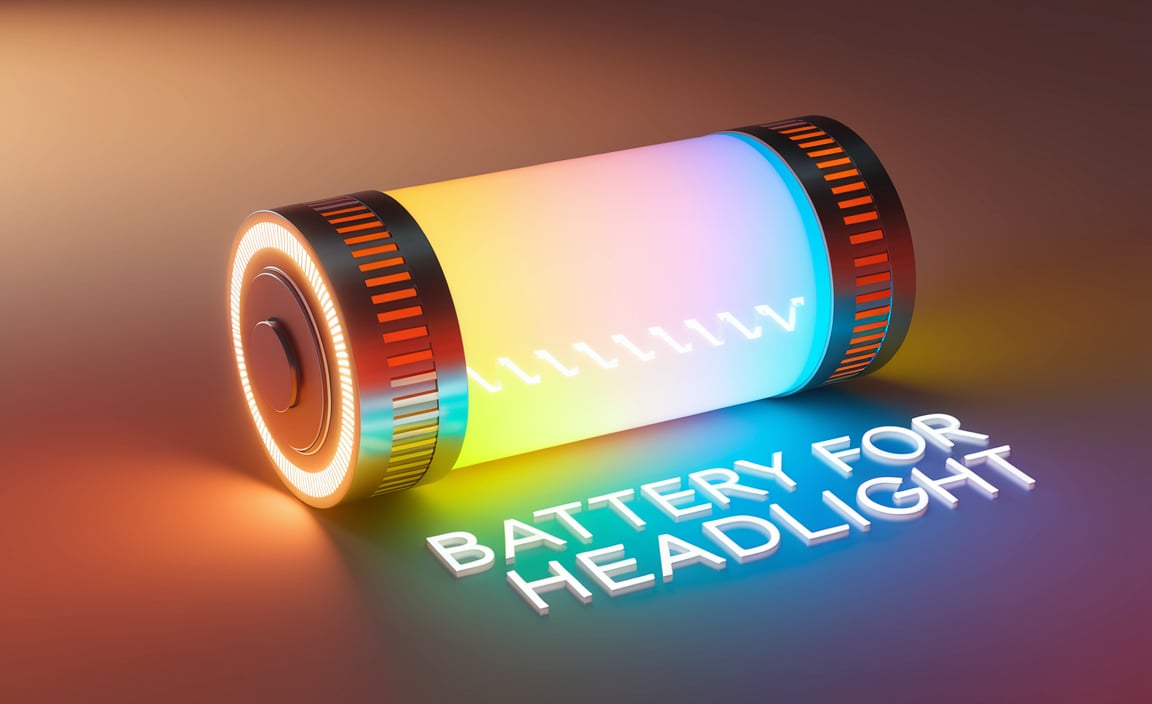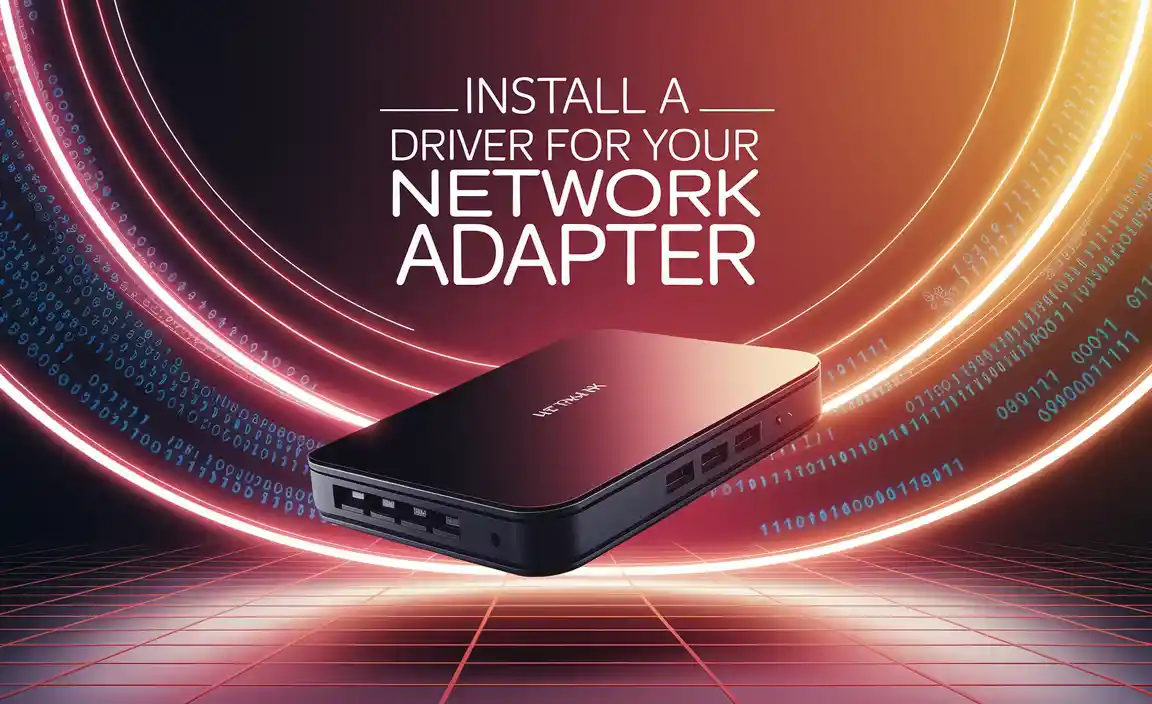Get effortless power for your Ring devices with the Ring Solar Charger. This easy-to-use accessory keeps your cameras charged using sunlight, so you never miss a moment. It’s a simple, reliable way to ensure your home security system is always ready.
Ring Solar Charger: Effortless Power for Your Ring Devices
Is your Ring camera battery constantly running low? It’s a common annoyance that can leave you feeling a bit insecure. You need your cameras to be ready when it matters most. But constantly swapping out batteries or worrying about them dying can be a hassle. What if there was a simpler way to keep them powered up, using the sun’s free energy? This guide will show you how the Ring Solar Charger makes keeping your Ring devices charged easier than ever before. We’ll cover everything you need to know to get it set up and working smoothly, so you can relax knowing your home is protected.
What is the Ring Solar Charger?
The Ring Solar Charger is a clever little device designed to harness the power of the sun to keep your compatible Ring cameras charged. Think of it as a miniature power plant for your security camera. It’s made to receive sunlight and convert that energy into power that charges your Ring device’s battery. This means you spend less time worrying about battery levels and more time enjoying peace of mind. It’s an eco-friendly and cost-effective solution for consistent power.
Why Choose a Solar Charger for Your Ring Device?
Using a solar charger for your Ring device offers several fantastic benefits, especially for those looking for convenience and reliability. Here’s why it’s a smart choice:
- Always-On Power: The primary advantage is keeping your Ring device’s battery topped up without manual intervention. As long as there’s sunlight, your charger is working.
- Reduced Battery Swaps: Say goodbye to frequent battery changes. This is a huge time-saver and makes managing your devices much simpler.
- Cost Savings: While there’s an initial purchase cost, you save money in the long run by not needing to buy replacement batteries or pay for electricity to constantly charge them.
- Eco-Friendly: You’re using clean, renewable energy from the sun. It’s a small step towards a more sustainable lifestyle.
- Increased Uptime: Ensure your security camera is always recording and ready to alert you to any activity. You won’t miss important moments due to a dead battery.
- Easy Installation: Ring solar chargers are generally designed for simple setup, often attaching directly to your camera or mounting nearby.
Which Ring Devices are Compatible?
Not all Ring devices can use the solar charger. It’s important to make sure your specific Ring camera model is compatible before you buy. Most of the popular battery-powered Ring cameras work with their solar charging accessories. Some common compatible devices include:
- Ring Battery Video Doorbell Plus
- Ring Battery Video Doorbell
- Ring Spotlight Cam Battery
- Ring Floodlight Cam Battery
- Ring Stick Up Cam Battery
Always check the product specifications on Ring’s official website or the packaging to confirm compatibility with your specific Ring camera model. Using an incompatible charger won’t work and could potentially damage your device.
Understanding Your Ring Solar Charger: Key Components
Your Ring Solar Charger, while simple in concept, has a few key parts that work together to deliver power. Understanding these can help you troubleshoot or optimize its performance:
- Solar Panel: This is the main part that captures sunlight. It’s typically made of photovoltaic cells that convert light into electrical energy. The size and efficiency of the panel will affect how much power it can generate.
- Mounting Bracket: A bracket is usually provided to help you position the solar panel correctly to catch the most sunlight. This might be adjustable to find the perfect angle.
- Charging Cable/Connector: This cable connects the solar panel to your Ring device, either directly to a charging port or to the battery itself. It needs to transfer the generated electricity safely.
- Internal Battery (of your Ring device): The solar charger doesn’t store power itself; it charges the battery that’s already inside your Ring camera. The efficiency of your Ring device’s battery is also crucial.
Step-by-Step Guide: Installing Your Ring Solar Charger
Setting up your Ring Solar Charger is usually a straightforward process. Here’s a breakdown of the typical steps:
Step 1: Unpack and Inspect
Open the box and carefully take out all the components. You should find the solar panel, a mounting bracket, screws or other mounting hardware, and an instruction manual. Check that everything is present and undamaged.
Step 2: Choose the Ideal Location
This is the most critical step for effective charging. You need a spot that gets direct sunlight for at least 4-6 hours a day, preferably more. Think about the path of the sun throughout the day and across different seasons. Avoid areas shaded by trees, eaves, or other obstructions. For cameras mounted on an exterior wall, consider which direction the wall faces. In the Northern Hemisphere, a south-facing spot is usually best for maximizing sun exposure.
Step 3: Mount the Solar Panel
Use the provided bracket and hardware to attach the solar panel to your chosen surface. This could be a wall, a fence post, or even directly onto your Ring device if the design allows. Ensure the mount is secure and stable. If mounting to brick or concrete, you might need a drill and appropriate anchors, which may not be included.
Step 4: Position for Optimal Sun Exposure
Adjust the solar panel’s angle and orientation to face the sun directly. Many brackets allow for tilt and swivel adjustments. Aim to position it perpendicular to the sun’s rays for maximum energy capture. You might need to experiment a little to find the best angle for your specific location.
Step 5: Connect the Solar Charger to Your Ring Device
Carefully connect the charging cable from the solar panel to your Ring device. The connection point will vary depending on your specific Ring camera model. Some might plug directly into the device, while others might connect to the removable battery pack before it’s inserted into the camera. Follow the instructions that came with your charger and camera closely for this step.
Step 6: Allow Time for Initial Charging
Once connected, the solar charger will start working as soon as sunlight hits the panel. However, it’s a good idea to let the Ring device’s battery charge for a few hours in direct sunlight before relying on it entirely, especially if the battery was very low. You can monitor the battery level through the Ring app.
Step 7: Monitor Performance
After installation, keep an eye on your Ring app to see how well the solar charger is maintaining the battery level. If you notice the battery consistently draining, you may need to re-evaluate the solar panel’s placement for better sun exposure or check the connection.
Tips for Maximizing Solar Charger Efficiency
To get the most out of your Ring Solar Charger, consider these helpful tips:
- Keep it Clean: Dust, dirt, bird droppings, and pollen can accumulate on the solar panel, reducing its ability to capture sunlight. Wipe it down regularly with a soft, damp cloth. Avoid abrasive cleaners.
- Angle Matters: Periodically check and adjust the angle of the solar panel, especially as seasons change. The sun’s position in the sky shifts, so what was optimal in summer might not be in winter.
- Avoid Shade: Even partial shade can significantly reduce the output of a solar panel. Be mindful of tree growth or new structures that might start casting shadows.
- Understand Sunlight Conditions: On cloudy or rainy days, the solar charger will produce much less power, or none at all. The Ring device will rely on its internal battery during these times.
- Manage Motion Settings: For cameras with adjustable motion detection, fine-tuning sensitivity and motion zoning can help reduce how often the camera needs to use power to record. Less recording means less drain on the battery.
- Firmware Updates: Ensure your Ring camera and app are always updated. Manufacturers sometimes release updates that improve power management for their devices.
Troubleshooting Common Ring Solar Charger Issues
Most of the time, Ring Solar Chargers work seamlessly. However, if you encounter problems, here are some common issues and how to fix them:
“My Ring Camera Battery Isn’t Charging”
- Check Sunlight: Is the panel in direct, consistent sunlight for at least 4-6 hours daily? Is it clean?
- Verify Connection: Ensure the cable is securely plugged into both the solar panel and the Ring device/battery.
- Compatibility Check: Double-check that your Ring device model is indeed compatible with that specific solar charger.
- Inspect Cable: Look for any visible damage to the charging cable.
- Battery Health: The internal battery of the Ring device might be old and unable to hold a charge effectively, even with solar power.
“The Battery Level Seems to Drop Too Quickly”
- Insufficient Sunlight: The panel might not be getting enough direct sun. Try repositioning it.
- High Activity: If your camera is recording very frequently due to high motion detection settings, it might be using more power than the solar charger can provide, especially on less sunny days. Adjust motion settings.
- Blocked Panel: Make sure nothing is physically blocking the solar panel.
- Temperature: Extreme temperatures (very hot or very cold) can affect battery performance.
“The Charger Seems Loose”
- Secure the Mount: Ensure the mounting bracket is firmly attached to the surface. Tighten any screws or bolts.
- Check Connections: Make sure the cable connectors are snug and not dangling.
If you continue to have issues, it’s always a good idea to consult the official Ring support website or contact their customer service. They have detailed resources and can offer specific guidance for your product.
Ring Solar Charger vs. Other Powering Options
Let’s look at how solar charging stacks up against other ways to power your Ring cameras:
| Powering Method | Pros | Cons | Best For |
|---|---|---|---|
| Internal Rechargeable Battery | Comes with device, portable for charging. | Requires frequent removal and charging. Can miss events if battery dies unexpectedly. | Users who don’t mind the charging routine or have immediate access to charging locations. |
| Solar Charger | Continuous power, reduces manual effort, eco-friendly. | Requires direct sunlight, initial cost, performance varies with weather. | Locations with consistent, direct sunlight. Users seeking a low-maintenance solution. |
| Wired Power Adapter | Constant, reliable power, no battery worries. | Requires proximity to a power outlet, visible wires can be an aesthetic or security concern, more complex installation. | Permanent installations near an indoor or outdoor power source where aesthetics are less of a concern. |
For many users, the solar charger represents the best balance of convenience, sustainability, and consistent power, especially when wired power is not practical.
Safety Considerations
While installing a Ring Solar Charger is generally safe, it’s wise to keep a few safety tips in mind:
- Use Provided Hardware: Stick to the mounting hardware included with your kit unless you absolutely need specific anchors for your wall type.
- Electrical Connections: The charging cable carries low voltage, but always ensure connections are clean and free from debris. Never try to modify the cable or connectors.
- Working at Heights: If you need to install the charger on a high or difficult-to-reach spot (like a second-story soffit), use a sturdy ladder and have someone spot you. Consider hiring a professional if it feels unsafe.
- Weather Protection: While designed for outdoor use, ensure all connections are protected from direct rain or moisture if the design doesn’t completely seal them.
For more detailed safety guidelines, always refer to the official documentation provided by Ring. You can also find helpful safety information on government resources like the Consumer Product Safety Commission (CPSC).
Frequently Asked Questions (FAQ)
Q1: How much sunlight does the Ring Solar Charger really need?
A: For optimal performance, the solar charger ideally needs at least 4-6 hours of direct sunlight per day. More direct sunlight generally means faster and more consistent charging.
Q2: Can I leave my Ring camera plugged into its wall charger while also using the solar charger?
A: Generally, no. You should use either the wired power adapter OR the solar charger, but not both simultaneously, as this can confuse the device or potentially cause issues. Check your specific Ring device manual for any exceptions.
Q3: What happens to the power on cloudy days?
A: On cloudy days, the solar charger will generate significantly less power, or sometimes none at all. Your Ring device will then rely on its internal battery. If you have extended periods of poor weather, you might need to switch to a fully charged battery or use a wired power source.
Q4: Will the solar charger work in very cold weather?
A: Yes, solar panels can still generate power in cold weather, sometimes even more efficiently than in extreme heat. However, extremely low temperatures can still impact battery performance and charging speed. Keep the panel clear of snow and ice.
Q5: How do I know if the solar charger is actually connected and working?
A: You can typically see the charging status in the Ring app. It will often indicate if the device is being “Charged by Solar” or show a fluctuating battery level that increases during sunny periods. You can also check the connection port on the device itself.
Q6: Do I need to remove the battery for the solar charger to work?
A: It depends on the Ring device and charger model. Some solar chargers plug directly into the device, allowing it to charge the internal battery. Others are designed to plug into the removable battery pack itself before you insert it into the camera. Always follow the specific instructions for your model.
Conclusion
The Ring Solar Charger is a fantastic addition for anyone looking to simplify the maintenance of their Ring security cameras. By harnessing the free, abundant energy of the sun, you can dramatically reduce the need for manual battery charging and ensure your cameras are always ready to protect your home. With a straightforward installation process and some basic care, your solar charger will provide reliable power day in and day out. Remember to choose the right location, keep the panel clean, and understand its limitations during poor weather. This small investment can lead to significant peace of mind and effortless power for your home security system, making it a truly worthwhile upgrade for consistent, convenient protection.