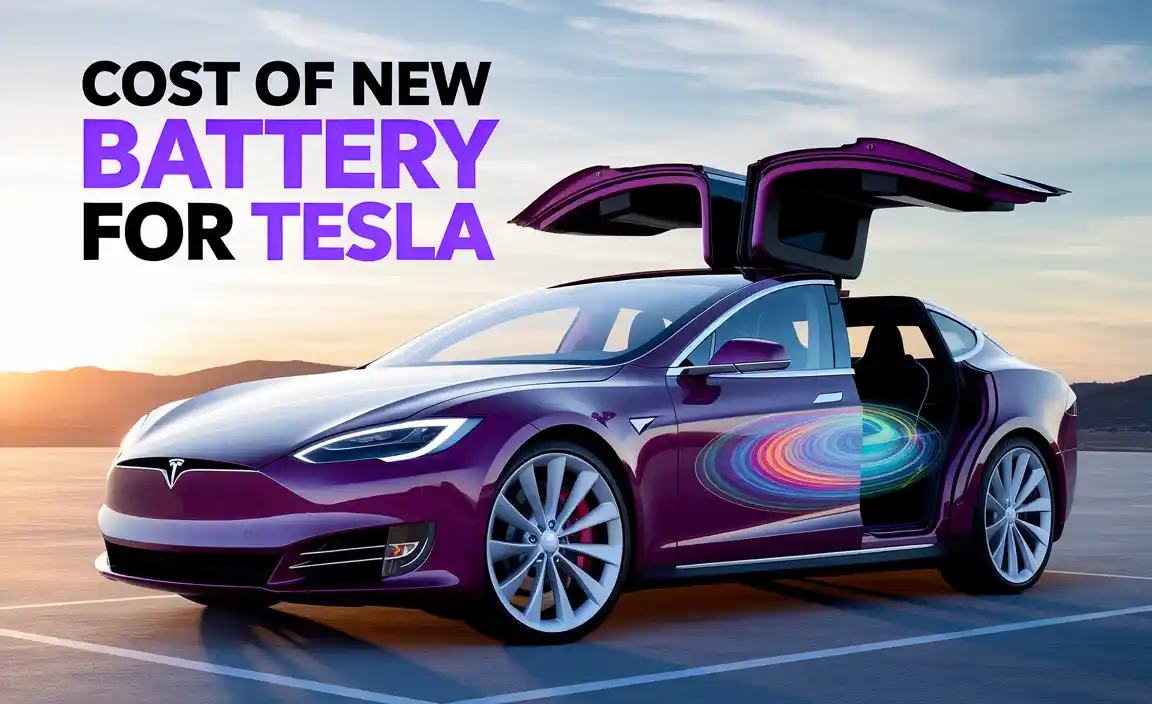The Ryobi RYI300BG 300W inverter safely converts your 40V battery power into usable AC power for small electronics, making it a handy tool for camping, tailgating, or emergencies. It’s simple to use and a great way to get power where you need it without a noisy generator.
Ever found yourself outdoors, wishing you could power a small fan, charge your phone, or even run a small light, but you’re miles from an outlet? It’s a common frustration, especially when you rely on battery-powered tools for other tasks. The good news is, you don’t need a complicated setup or a bulky generator to solve this. Ryobi has a clever solution designed to work with the batteries you might already own.
This guide is all about the Ryobi RYI300BG, a 300-watt inverter that turns your Ryobi 40-volt battery into a portable power source. We’ll walk through what it is, how it works, what you can power with it, and how to use it safely and effectively. Think of it as your personal, quiet power station, ready when you are. Let’s get your devices powered up, no matter where your adventures take you!
Ryobi RYI300BG: Your Go-To 300W Inverter Power Solution
The Ryobi RYI300BG 300-watt powered inverter is a brilliant little gadget. It’s designed to take the power stored in your Ryobi 40-volt battery and turn it into standard household AC power. This means you can plug in and run common electronic devices, just like you would at home. It’s perfect for those times when you’re away from a power outlet, whether that’s at a campsite, a backyard gathering, or even during a power outage.
Think of it like a mini-generator, but without the noise, fumes, or hassle of gasoline. It’s compact, easy to carry, and incredibly straightforward to use. This inverter is part of Ryobi’s expansive 40V system, meaning if you already have their 40V tools, you likely have a compatible battery ready to go. This synergy is one of its biggest draws, making it a practical and cost-effective addition for any Ryobi user.
What Exactly is an Inverter and How Does the RYI300BG Work?
At its core, an inverter is a device that converts direct current (DC) power into alternating current (AC) power. Your Ryobi 40V battery stores DC power, which is what most battery-operated devices use internally. However, the appliances and electronics we plug into wall outlets – like phone chargers, laptops, small fans, and lights – use AC power. The RYI300BG bridges this gap.
When you connect a Ryobi 40V battery to the RYI300BG, the inverter takes the battery’s DC output. Inside the inverter, a special circuit called an oscillator changes the direction of the electrical flow rapidly. This process creates the alternating current that standard electronic devices need to run. The “300W” in its name refers to the maximum power output it can provide, measured in watts.
The RYI300BG is a “modified sine wave” inverter. This means it produces a stepped approximation of a pure sine wave, which is what comes from your home outlet. For many common devices like chargers, simple lights, and fans, a modified sine wave is perfectly fine. However, for sensitive electronics like some medical equipment, variable speed motors, or high-end audio gear, a “pure sine wave” inverter is usually recommended. For its intended purpose of powering smaller, everyday items, the modified sine wave of the RYI300BG is sufficient and cost-effective.
Key Features and Benefits of the Ryobi RYI300BG
The Ryobi RYI300BG packs a punch for its size and price. Here are some of its standout features and why they matter to you:
- 300 Watts of Continuous Power: This is the main event. It can steadily supply up to 300 watts of AC power, enough for many small devices.
- Ryobi 40V System Compatibility: This is a huge advantage if you’re already invested in Ryobi’s 40V line. You can use your existing batteries, saving you the cost of buying a separate power source. Learn more about the Ryobi 40V platform at Ryobi’s official 40V battery page.
- Built-in Outlets: It typically features one or more standard household AC outlets (like the ones you’d find on your wall) to easily plug in your devices.
- USB Ports: Many versions include USB ports, making it super convenient for charging smartphones, tablets, and other USB-powered gadgets directly.
- Compact and Portable Design: It’s lightweight and small enough to toss into a bag, backpack, or store easily in your car or RV.
- Quiet Operation: Unlike gas generators that are loud and disruptive, the RYI300BG runs virtually silently, powered only by the battery.
- LED Indicator Lights: These usually show the status of the inverter, such as power on, battery low, or overload warnings, so you always know what’s happening.
- Safety Features: Built-in protection against overloads, short circuits, and overheating ensures both your device and the inverter stay safe. For more on electrical safety, the Consumer Product Safety Commission (CPSC) offers valuable tips.
What Can You Power with the RYI300BG (300W) Inverter?
The 300-watt limit is important to understand. It means the inverter can handle devices that draw up to 300 watts of power. For most small, everyday electronics, this is plenty. Here’s a look at common items that fit within this capacity:
| Device Type | Typical Wattage Range | RYI300BG Compatibility |
|---|---|---|
| Smartphone Charger | 5 – 20 watts | Yes |
| Tablet Charger | 10 – 30 watts | Yes |
| Laptop Charger | 45 – 90 watts | Yes |
| LED Lights (small) | 5 – 20 watts | Yes |
| Small Fan (desk/personal) | 20 – 50 watts | Yes |
| CPAP Machine (check specific model) | Up to 150 watts (often lower for sleep apnea) | Likely Yes (verify wattage) |
| Portable Game Console | 15 – 40 watts | Yes |
| Camera Battery Charger | 10 – 30 watts | Yes |
| Small Food Blender (occasional use) | 300 – 500 watts (surge can be higher) | No (likely too high, especially surge) |
| Hair Dryer | 1200 – 1800 watts | No |
| Coffee Maker | 500 – 1500 watts | No |
| Microwave Oven | 600 – 1200 watts | No |
Important Note on Wattage: Devices often have a “peak” or “surge” wattage requirement that is much higher than their continuous running wattage when they first start up (like a motor kicking in). Always check the label on your device to find its power consumption. If a device’s continuous wattage is close to 300W, or if it has a high surge requirement, it’s best to err on the side of caution and assume it might not work well or could overload the inverter.
You can often find wattage information on a small label on the back or bottom of the device, or in its user manual. For example, a typical smartphone charger might say “Output: 5V DC, 2A”. To convert this to watts: Watts = Volts x Amps. So, 5V x 2A = 10 watts. Your RYI300BG can easily handle this.
Getting Started: How to Connect and Use Your Ryobi RYI300BG
Using the RYI300BG is designed to be simple. Here’s a step-by-step guide to get you powering up:
- Ensure You Have the Right Battery: Make sure you have a fully charged Ryobi 40V battery. The inverter is specifically designed for this battery system. Check the battery’s charge level.
- Locate the Battery Port: On the RYI300BG, find the designated area where the 40V battery slides or clicks into place. It’s usually quite clear and easy to access.
- Connect the Battery: Align the battery with the port and slide or push it firmly until it clicks or locks securely. You might hear a small sound indicating it’s properly connected.
- Power On the Inverter: Look for a power button or switch on the RYI300BG. Press or flip it to turn the inverter on. Many inverters have an indicator light (often green) that illuminates to show it’s active and ready to provide power. Refer to your RYI300BG User Manual for specific button locations and indicator light meanings.
- Plug In Your Device: Take your AC-powered device (like a phone charger or laptop adapter) and plug its cord into one of the AC outlets on the inverter. If it has USB ports, you can plug your USB cables directly into those.
- Check Indicator Lights: After plugging in your device, observe the indicator lights on the inverter. A solid green light usually means everything is operating normally. If a light turns red or flashes, it might indicate a low battery, an overload, or a fault. Consult your manual if issues arise.
- Monitor Usage: Be mindful of the total power draw. If you try to run too many devices or one that exceeds the 300W limit, the inverter may shut down to protect itself.
- Power Off When Done: Once you’re finished using your devices, it’s good practice to unplug them from the inverter first. Then, turn off the inverter using its power button. Finally, remove the battery from the inverter to prevent any accidental power drain and to conserve battery life.
Safety First: Tips for Using Your Inverter
While the RYI300BG is designed for safe and easy operation, a few precautions will ensure you get the most out of it without any mishaps:
- Ventilation is Key: Inverters can generate heat. Always use the RYI300BG in a well-ventilated area. Don’t place it on soft surfaces like blankets or in enclosed spaces where air can’t circulate freely. Ensure the vents on the inverter are not blocked.
- Avoid Moisture: Like most electrical devices, the RYI300BG should be kept away from water, rain, and excessive humidity. Use it in dry conditions.
- Connect Correctly: Ensure the battery is securely clicked into place and that your device is properly plugged into the outlet. Loose connections can cause problems.
- Know Your Wattage Limits: As discussed, don’t exceed the 300-watt continuous power rating. Overloading can cause the inverter to shut down or, in worst-case scenarios, damage the unit or your devices. For guidance on electrical safety and understanding power, the Safe Electricity website is a great resource.
- Use Compatible Devices: The RYI300BG is best suited for simple electronics. Avoid using it with devices that have high surge power requirements, delicate electronics sensitive to power fluctuations, or large appliances.
- Handle with Care: Treat the inverter and the battery with reasonable care. Avoid dropping them. Store them in a clean, dry place when not in use.
- Battery Condition: Only use Ryobi 40V batteries that are in good condition. A damaged or old battery might not perform as expected and could potentially cause issues.
- Don’t Disassemble: Never attempt to open or repair the inverter yourself. Internal components can be dangerous, and tampering will likely void any warranty. If something isn’t working right, contact Ryobi customer support.
Maximizing Battery Life and Inverter Performance
To get the most out of your Ryobi 40V battery and the RYI300BG inverter, consider these tips:
- Charge Batteries Fully: Always start with a fully charged battery for maximum runtime.
- Use Recommended Devices: Powering devices that fall well within the 300-watt limit will extend how long your battery lasts. Less demand means more runtime.
- Minimize Idle Time: Turn the inverter off when you’re not actively powering a device. This prevents it from drawing power unnecessarily.
- Conserve Device Power: If you’re charging a phone, put the phone in airplane mode or dim the screen to speed up charging and reduce the load on the inverter.
- Battery Maintenance: Store your 40V batteries in a cool, dry place (around 40-70°F or 4-21°C is ideal). Avoid extreme temperatures. Don’t leave them in a hot car or direct sunlight. Periodically check them for any signs of damage. If you need more information on battery care, Ryobi often provides tips on their official website’s support section.
- Use the Right Size Battery: While the RYI300BG works with any Ryobi 40V battery, larger capacity batteries (higher Amp-hours or Ah) will naturally provide longer runtimes.
- Keep Inverter Clean: Dust and debris can block vents and cause the inverter to overheat, reducing efficiency. Gently clean any dust buildup from the vents with a soft brush or compressed air.
Ryobi RYI300BG vs. Other Power Solutions
It’s helpful to see how the RYI300BG stacks up against other ways to get portable power.
Inverter vs. Gas Generator
-
Ryobi RYI300BG:
- Pros: Quiet, no fumes, lightweight, uses existing batteries, simple to operate, eco-friendly (no fuel combustion).
- Cons: Limited wattage (300W is for small devices only), requires charged batteries, run time depends on battery capacity and device draw.
-
Gas Generator:
- Pros: High wattage output (can power larger appliances), longer run times (as long as you have fuel), can be more cost-effective upfront for high power needs.
- Cons: Very noisy, produces fumes (requires outdoor use and ventilation), requires fuel and maintenance, heavier and bulkier.
Inverter vs. Power Station (Battery Packs with Built-in Inverter)
Many brands offer dedicated portable power stations. These are essentially large battery packs with built-in inverters, AC outlets, USB ports, and sometimes even solar charging capabilities.
-
Ryobi RYI300BG:
- Pros: Leverages existing Ryobi 40V battery investment, very compact, usually more affordable than a dedicated power station if you already have batteries.
- Cons: Limited to 300W, power capacity is solely dependent on the single 40V battery attached, fewer features than many dedicated power stations.
-
Dedicated Power Station:
- Pros: Often higher wattage outputs, larger battery capacities for longer runtimes, more ports (AC, DC, USB), some support solar charging, can have advanced features (digital displays, apps).
- Cons: Can be expensive, adds another piece of equipment