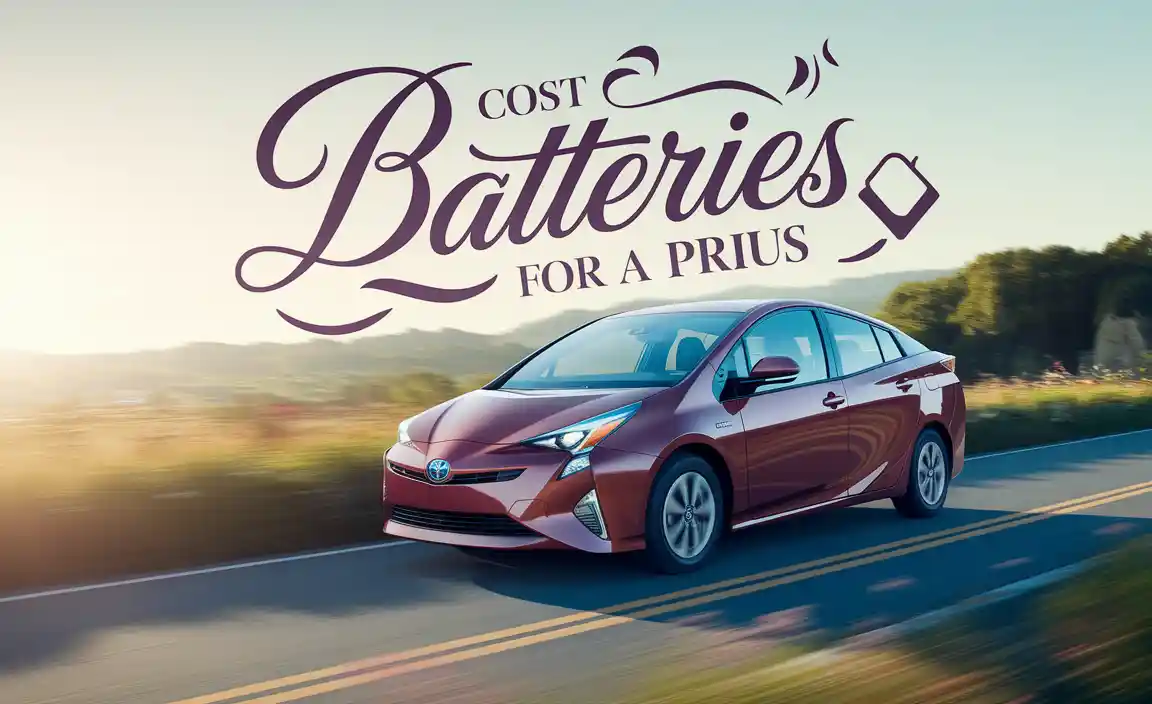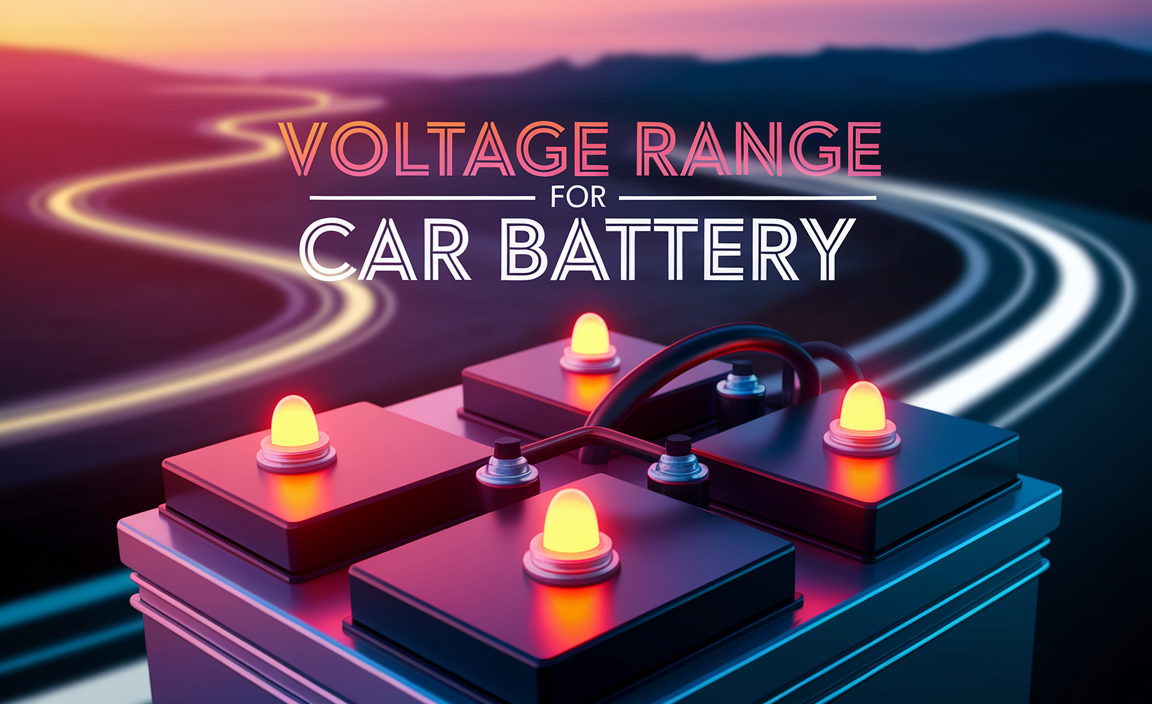Quick Summary: Most Roku remotes use standard AAA or AA batteries. Always check your specific remote model or the battery compartment for the exact size needed, usually AAA. Replacing them is a simple process, and this guide will walk you through it with ease.
Ever found yourself ready to dive into your favorite show, only to realize your Roku remote is dead? It’s a common frustration we’ve all faced! Those little batteries can be a mystery, and guessing can lead to missing movie night. But don’t worry, figuring out the right batteries for your Roku remote is much simpler than you might think. We’re here to make it clear and easy, so you can get back to relaxing and streaming in no time. This guide will cover everything you need to know, from identifying the right battery size to replacing them safely.
Finding the Right Batteries for Your Roku Remote
You’re probably wondering, “Just what size batteries does my Roku remote actually need?” It’s a fair question! Roku has made it pretty straightforward, but there are a few common types you’ll encounter. The vast majority of Roku remotes run on either AAA or AA batteries. AAA batteries are the most common by a wide margin for most standard and voice remotes. However, some older or specialized models might use AAs. The best way to be absolutely sure is to do a quick check right on your remote.
Let’s break down how to find out exactly what you need:
Checking Your Roku Remote
This is the most reliable method. Most Roku remotes have a battery compartment cover that easily slides or pops off. Gently pry it open, and usually, right inside the compartment, you’ll see a label or an indentation indicating the battery size. It will typically say either “AAA” or “AA.”
If the markings are faded or unclear, don’t worry. You can always look up your specific Roku remote model online. Most Roku devices have a model number printed on the back or bottom of the device itself, or on the original packaging. Once you have that, a quick search on Roku’s support site or a general internet search will tell you exactly what batteries your remote uses.
Common Roku Remote Battery Types
Let’s look at the most frequent culprits:
- AAA Batteries: These are the small, slim cylinders almost universally used in modern Roku remotes, including voice remotes. They are shorter and thinner than AA batteries.
- AA Batteries: These are a bit larger and thicker than AAA batteries. While less common for Roku remotes, some older or bulkier remotes might use them.
It’s always a good idea to keep a small stash of both AAA and AA batteries around the house. You’d be surprised how many different devices use them, from TV remotes to wireless mice and even some children’s toys.
Why Does Battery Size Matter?
Using the wrong size battery won’t just mean your remote won’t work; it can actually damage the remote or the batteries themselves if you try to force them. Batteries have specific shapes and sizes to fit snugly into their compartments and make proper electrical contact. Forcing a larger battery into a space meant for a smaller one can break the battery contacts, crack the plastic housing, or even cause a short circuit.
Always stick to the size specified for your remote to ensure it functions correctly and safely.
Understanding Battery Types: Beyond Just Size
Once you know the size (most likely AAA), you might wonder about the type of battery. For Roku remotes, you’ll primarily see these options:
- Alkaline Batteries: These are the most common and budget-friendly option. They are great for devices that don’t use a lot of power or where batteries aren’t changed frequently. They offer a good balance of price and performance for a Roku remote.
- Lithium Batteries: These are more expensive upfront but offer a longer lifespan and operate more consistently in extreme temperatures. For a device used daily like a Roku remote, especially if you use it heavily, lithium can be a good choice for longevity, though alkaline will serve perfectly fine.
- Rechargeable Batteries (NiMH): While not typically the first choice for a Roku remote due to their slightly lower voltage (meaning they might not last quite as long per charge compared to alkaline on a single use), they are an excellent eco-friendly and cost-effective option over the long term. You’ll need a separate charger for these, but if you have other devices that use rechargeables, it’s convenient.
For a Roku remote, standard alkaline AAA batteries are usually the go-to and work perfectly well for most users. If you find yourself replacing batteries very frequently, you might consider investing in some good quality lithium batteries for extended life.
A helpful resource for understanding battery technologies and their applications is the U.S. Department of Energy’s guide on batteries. While it covers a broader range, the core information on battery types is very informative.
How to Replace Roku Remote Batteries: A Simple Step-by-Step Guide
Ready to get your remote working again? It’s a super simple process. Here’sRoy Walker’s easy-to-follow guide:
Step 1: Locate the Battery Compartment
Turn your Roku remote over. Look for a small panel. On most Roku remotes, this is on the back. It might have a small arrow or a slight indent to show you where to press or slide.
Step 2: Open the Battery Compartment
If it’s a sliding cover, place your thumb on the designated area and slide it downwards or in the direction indicated. If it’s a clip-on cover, you might need to gently press your thumbnail into a small notch and lift it. Don’t force it; it should open with moderate pressure.
Step 3: Remove Old Batteries
Once the cover is off, you’ll see the old batteries. They usually just lift straight out. Sometimes, you might need to gently push down on the spring end or tilt the remote to get them to slide out. Be careful not to bend the metal contacts inside the compartment.
Step 4: Insert New Batteries
This is where checking the markings is crucial. You’ll see a “+” and “-” symbol inside the compartment, and the new batteries will have corresponding positive and negative ends. Make sure you insert them so that the positive (+) end of the battery lines up with the “+” marking (or the spring) and the negative (-) end lines up with the “-” marking (or the flat end).
Most often, you’ll insert them with the flat end touching the spring. If you insert them backward, your remote won’t work, and it’s a common mistake! Don’t worry if it happens – just flip them around.
Step 5: Close the Battery Compartment
Slide or snap the cover back into place. You should hear or feel a click when it’s securely closed. Give it a gentle tug to ensure it’s not going to pop open.
Step 6: Test Your Remote
Turn on your Roku device or press any button your remote. If the batteries were inserted correctly and are fresh, your remote should respond immediately. If not, double-check the battery orientation and try again. Ensure you’ve removed any clear plastic tabs that sometimes come on new batteries.
Troubleshooting Common Remote Issues
Even with fresh batteries, your remote might act up. Here are a few things to check:
- Battery Orientation: This is the most common culprit. Make sure those “+” and “-” markings are aligned perfectly.
- Battery Contact: Sometimes, the metal contacts inside the battery compartment can get a little dirty or corroded, preventing a good connection. You can gently clean them with a pencil eraser or a cotton swab lightly dampened with rubbing alcohol (let it dry completely before inserting batteries).
- Battery Power: Even new batteries can sometimes be duds. If you have another set of known good batteries, try them to rule out a faulty battery pack.
- Obstructions: For Roku voice remotes that use Bluetooth or Wi-Fi, ensure there’s nothing blocking the signal path between the remote and the Roku device.
- Remote Pairing: Some Roku remotes, especially newer voice remotes, might need to be paired with your Roku device. Check your Roku device’s settings menu for pairing instructions. This is usually done by holding down a specific button on the remote.
Table: Roku Remote Battery Comparison
Here’s a quick look at the common battery types you might use and their general characteristics when it comes to remote use.
| Battery Type | Typical Size for Roku | Pros | Cons | Best For |
|---|---|---|---|---|
| Alkaline | AAA (most common), AA (less common) | Affordable, widely available | Shorter lifespan than lithium, can leak if old | General use, budget-conscious users |
| Lithium | AAA, AA | Longer lifespan, better in extreme temps, lighter | More expensive upfront | Heavy users, those wanting fewer replacements |
| Rechargeable NiMH | AAA, AA | Eco-friendly, cost-effective over time, reusable | Higher initial cost (batteries + charger), slightly lower voltage | Environmentally conscious users, heavy users who already have chargers |
When choosing, consider how often you use your Roku and how often you want to replace batteries. For most people, standard AAA alkaline batteries are perfectly fine and the most cost-effective day-to-day solution.
Safety Tips for Battery Handling
While replacing batteries in a Roku remote is generally very safe, it’s always wise to follow a few basic precautions:
- Check for Leaks: If you find old batteries that have leaked a powdery or crystalline substance, handle them carefully. Wear gloves if possible. Clean the battery compartment thoroughly with a cotton swab dipped in a little white vinegar or baking soda paste, then wipe clean with a damp cloth and allow it to dry completely.Dispose of leaky batteries properly.
- Insert Correctly: This is the most important tip for safety and function. Always match the positive (+) and negative (-) ends as indicated in the compartment.
- Use the Right Size: Never try to force a battery that is too large into a compartment.
- Dispose of Used Batteries Properly: Don’t throw used batteries in the regular trash, especially rechargeable ones. Many retailers and local recycling centers have battery collection bins. Check with your local waste management service for proper disposal guidelines in your area. Companies like Call2Recycle offer drop-off locations nationwide for battery recycling.
- Keep Away from Children: Small batteries can be a choking hazard and are very dangerous if swallowed, particularly lithium coin cells. Keep batteries and battery-powered devices out of reach of young children.
- Avoid Short-Circuiting: Do not let the positive and negative ends of a battery touch each other or any metal object. This can cause them to heat up significantly or even cause a fire.
By following these simple safety tips, you can ensure a smooth and hazard-free battery replacement process for your Roku remote.
Frequently Asked Questions (FAQ)
Here are some common questions about Roku remote batteries:
Q1: What batteries does a Roku voice remote typically use?
A: Most Roku voice remotes use two AAA batteries. Always check the label inside the battery compartment for the specific requirement for your model.
Q2: How long do batteries usually last in a Roku remote?
A: Battery life varies depending on usage and battery quality. Typically, alkaline batteries can last anywhere from 3 to 12 months in a standard Roku remote. Heavy use of voice commands might shorten this lifespan.
Q3: Can I use rechargeable batteries in my Roku remote?
A: Yes, you can use rechargeable AAA or AA batteries (depending on your remote model). Keep in mind they might have a slightly lower voltage than disposable alkaline or lithium batteries, so they may need to be recharged more frequently.
Q4: My remote isn’t working after changing batteries. What should I do?
A: First, double-check that the batteries are inserted with the correct positive (+) and negative (-) orientation. If that’s correct, ensure the battery contacts are clean. Try a different set of known-working batteries in case the new ones are faulty.
Q5: Are all AAA batteries the same for Roku remotes?
A: While they are the same size (AAA), the quality and brand can affect performance. Higher-quality alkaline or lithium batteries tend to last longer than cheaper, generic ones.
Q6: Where can I buy replacement batteries for my Roku remote?
A: You can find AAA and AA batteries at almost any grocery store, convenience store, electronics store, pharmacy, and online retailers like Amazon, Walmart, or Best Buy.
Q7: Is there a Roku remote that uses coin cell batteries?
A: It’s very uncommon for standard Roku remotes to use coin cell batteries. Those small, flat batteries are typically found in very small or specialized electronic devices. Most Roku remotes rely on the cylindrical AAA or sometimes AA batteries.
When to Consider a New Remote
While batteries are the most common fix for a non-working Roku remote, there are times when the problem might be with the remote itself. If you’ve tried multiple sets of fresh batteries, ensured correct insertion, cleaned the contacts, and the remote still doesn’t respond, it might be time for a replacement.
Signs that your remote might be failing include:
- Physical damage (cracks, missing buttons).
- Buttons that are difficult to press or don’t always register.
- Consistent unresponsiveness even after battery changes.
- Issues with voice commands working sporadically.
You can usually purchase a new Roku remote directly from Roku’s website or from major electronics retailers. Sometimes, a third-party universal remote that is Roku-compatible can also be a good alternative.
Conclusion
So there you have it! Figuring out what size batteries your Roku remote needs is as simple as a quick peek inside the battery compartment. For most users, the answer is the common AAA battery. By following the straightforward steps for replacement and remembering a few basic safety tips, you can easily keep your Roku remote powered up and ready for action.
Don’t let a dead remote interrupt your relaxation. With this guide, you’re now well-equipped to tackle battery changes with confidence. Happy streaming!