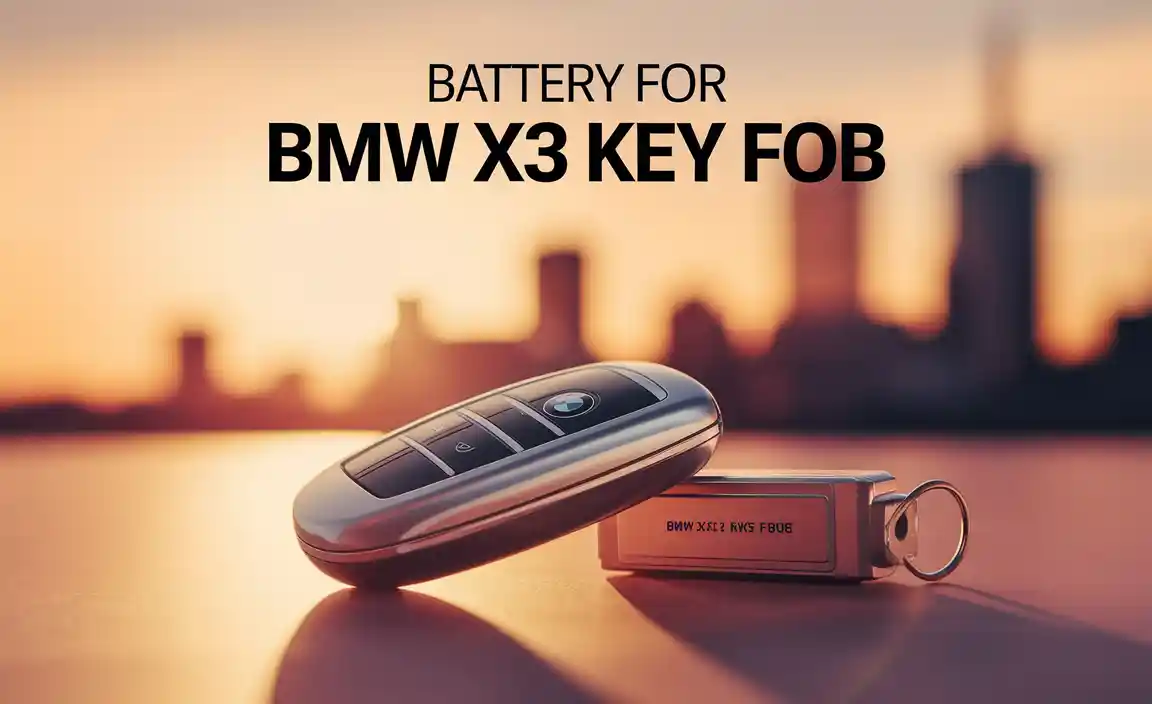Quick Summary: Roku remotes typically use AA or AAA batteries. Always check your specific remote model or the battery compartment for the exact size needed to ensure proper function and avoid confusion.
What Size Batteries For Roku Remote: Your Essential Guide
Ever reached for your trusty Roku remote, ready to dive into your favorite show, only to find it unresponsive? That sinking feeling when the screen stays stubbornly black is all too familiar. It’s usually just a simple power problem, and thankfully, figuring out the right battery size for your Roku remote is one of the easiest tech fixes you can tackle.
Don’t let a dead remote put a damper on your streaming night. We’ll walk you through exactly what you need to know to get your Roku remote back up and running in no time. You’ll be navigating your menus and pressing play before you know it!
Why Knowing Your Roku Remote’s Battery Size Matters
It might seem like a small detail, but using the correct batteries for your Roku remote is key. It’s not just about whether the remote will work; it’s about ensuring it works reliably and safely. Imagine trying to force a battery that’s too large into the compartment – it could damage the remote or, worse, leak and corrode the internal workings. On the flip side, a battery that’s too small might not make proper contact, leading to a remote that works intermittently, which is just plain annoying.
Roku has been around for a while and has produced many different remote models. Each model might have slightly different power needs. Staying informed helps you avoid those frustrating trips to the store where you’re staring blankly at a wall of batteries, wondering which ones are the right fit. This guide will demystify it all, making sure you always grab the correct ones.
Common Roku Remote Battery Types: The Basics
When it comes to powering up your Roku remote, you’ll generally find two common battery sizes at play: AA and AAA. Think of them as the most frequent flyers in the remote control world. They’re easily available everywhere, from grocery stores to electronics shops.
Most standard Roku remotes that come with your TV or streaming stick will use one of these two types. The key is to know which one your specific remote prefers.
Alkaline vs. Rechargeable Batteries
Once you know the size (AA or AAA), you’ll also want to consider the type. The most common are alkaline batteries. These are the workhorses – you buy them, use them until they’re drained, and then replace them.
Rechargeable batteries, like NiMH (Nickel-Metal Hydride) ones, are another great option. While they have a higher upfront cost, they can save you money and reduce waste in the long run by being used over and over. They usually hold a charge well, though some older or lower-quality rechargeables might have a slightly weaker initial power output compared to fresh alkaline batteries.
For a Roku remote, either type will generally work fine, as long as they are the correct size and a reasonable quality. For most folks, standard alkaline batteries are the go-to for convenience and availability.
How to Find the Correct Battery Size for Your Roku Remote
So, how do you become a Roku remote battery detective? There are a few foolproof methods:
1. Check the Remote Itself
This is the simplest and most direct method. Most Roku remotes have a battery compartment that is clearly marked with the required battery size.
- Look for a Cover: The battery compartment is usually at the back or bottom of the remote. You might need to slide a cover off or gently pry it open.
- Read the Markings: Once the cover is off, look inside the battery slots or on the inside of the cover itself. You’ll often see symbols or text indicating “AA,” “AAA,” or sometimes even a diagram showing the battery shape and size.
- Example: For instance, many older Roku remotes use two AA batteries, while newer ones often opt for two AAA batteries.
2. Consult Your Roku Remote’s Manual
Still have the little booklet that came with your Roku device? That’s a goldmine of information! Your remote’s manual will specify the exact battery type and size it needs.
If you no longer have the physical manual, don’t worry. Most manufacturers provide digital versions online. A quick search on Roku’s official website for your specific Roku model (e.g., “Roku Express manual” or “Roku Streaming Stick+ manual”) will often lead you to a downloadable PDF.
3. Identify Your Roku Remote Model
Roku remotes can look similar, but they do vary. If you can’t find markings on the remote or its manual, identifying the specific model number is your next best bet. The model number is usually printed on the back or bottom of the Roku device itself, not the remote.
Once you have the Roku device model number, you can search online for its specifications. This search should include details about the remote it typically comes with, including the battery type.
4. Look at the Previous Batteries
If your remote is currently working (or recently stopped), the batteries inside are the correct ones! Simply remove them carefully and check their size. Dispose of old batteries properly – many recycling centers accept them.
Common Roku Remote Models and Their Battery Sizes
While it’s always best to check your specific remote, here’s a helpful guide to common Roku remote battery types based on popular Roku devices. This can give you a strong starting point.
| Roku Device Model | Typical Remote Model | Common Battery Size | Number of Batteries |
|---|---|---|---|
| Roku Express (3700X, 3900X, 3920X, 3930X) | RC05, RC06, RC109 | AAA | 2 |
| Roku Premiere (4620X, 4630X) and Premiere+ | RC72, RC75 | AA | 2 |
| Roku Streaming Stick (3500X, 3600X) | 835R | AAA | 1 (often a single AAA) |
| Roku Streaming Stick+ (3810X, 3811X) | RC58, RC07 | AAA | 2 |
| Roku Ultra (4640X, 4660X, 4670X) | RC64, RC65, RC94 | AA | 2 |
| Roku TV (Various Models from TCL, Hisense, Sharp, etc. with Roku OS) | Varies greatly by TV brand | Often AAA, occasionally AA | Typically 2 |
Note: This table is a general guide. Always verify the battery size for your specific remote model, as variations can occur.
How to Replace Roku Remote Batteries Safely
Replacing batteries in your Roku remote is a straightforward process. Here’s how to do it without any fuss:
Step-by-Step Battery Replacement
- Find the Battery Compartment: Turn your Roku remote over. The battery compartment is usually a panel on the back that you can slide open. Some might have a small latch or require a gentle push. Refer to your remote for specific instructions if you’re unsure.
- Open the Compartment: Gently slide or lift the battery cover. If it feels stuck, don’t force it; there might be a specific way it opens.
- Note the Battery Orientation: Before removing the old batteries, take a moment to see how they are positioned. You’ll notice markings, usually a ” + ” (positive) and ” – ” (negative) symbol, indicating which way each battery should face. This is crucial for installation.
- Remove Old Batteries: Carefully take out the old batteries. If they are difficult to remove, you can often use the non-metal end of a new battery or a plastic tool to gently pry them out. Avoid using metal objects like keys or screwdrivers, as they can short-circuit the batteries or damage the compartment.
- Insert New Batteries: Take your new AA or AAA batteries (whichever your remote requires) and insert them according to the orientation marked inside the compartment. Ensure the positive (+) end of the battery aligns with the “+” marking and the negative (-) end with the “-” marking.
- Close the Compartment: Once the new batteries are in place correctly, slide the battery cover back on until it clicks or locks into position.
- Test Your Remote: Point the remote at your Roku device and try pressing a button, like the Home button or a directional arrow. Your Roku should respond, and you can get back to streaming!
Safety Tips for Battery Handling
While replacing Roku remote batteries is generally safe, it’s always good practice to be mindful:
- Use the Correct Size: Never try to force a battery size that doesn’t fit.
- Observe Polarity: Always insert batteries with the correct positive (+) and negative (-) orientation. Incorrect insertion can prevent the remote from working and may damage it.
- Mix and Match Caution: Avoid mixing old and new batteries, or different types of batteries (e.g., alkaline with heavy-duty, or alkaline with rechargeable) in the same remote. This can lead to performance issues or leakage.
- Handle Leaking Batteries Carefully: If you find old batteries have leaked inside the remote, wear gloves and use a cotton swab dipped in a mixture of baking soda and water to clean the contacts. Then, wipe dry.
- Supervise Children: Keep small batteries away from young children, as they can be a choking hazard.
- Proper Disposal: Dispose of old batteries responsibly. Many retailers and local recycling centers offer battery recycling programs. For more information on battery disposal, check out resources from the Environmental Protection Agency (EPA).
Troubleshooting Common Roku Remote Battery Issues
Even with the right batteries, sometimes things don’t work as expected. Here are a few common problems and how to fix them:
Remote Not Working After Battery Change
This is usually due to one of a few things:
- Incorrect Polarity: Double-check that the batteries are inserted with the correct + and – orientation. It’s the most common mistake!
- Dead New Batteries: It’s rare, but possible. Try a different brand-new set of batteries just to be sure.
- Corroded Contacts: If the battery contacts inside the remote look dirty or rusty, clean them gently with a pencil eraser or a cotton swab dipped in isopropyl alcohol (rubbing alcohol). Make sure the contacts and compartment are dry before inserting new batteries.
- Remote or Roku Device Issue: If new batteries absolutely don’t help, the problem might be with the remote itself or the Roku device. Try restarting your Roku device by unplugging it from the power outlet for 30 seconds and plugging it back in.
Remote Works Intermittently
This often means a weak connection or low battery power.
- Check Battery Fit: Make sure the batteries are seated firmly and making good contact. Sometimes a slightly loose battery can cause this.
- Replace Batteries: Even if the remote is showing some response, the batteries might be too low to send a strong signal consistently. Replacing them with fresh ones is often the easiest fix.
- Obstructions: Ensure there’s a clear line of sight between your remote and the Roku device. Something blocking the sensor could cause intermittent signal issues.
Remote Not Responding to Specific Buttons
If the remote powers on but certain buttons don’t work:
- Dirt/Debris: Small amounts of dirt or food particles can get under buttons and prevent them from making proper contact with the circuit board. Try gently cleaning around the buttons with a dry, soft brush or a cotton swab.
- Internal Damage: If cleaning doesn’t help, there might be internal damage to the remote. If it’s an older remote, it might be more cost-effective to purchase a replacement.
When to Consider a New Roku Remote
Remotes, like any electronic device, don’t last forever. If you’ve tried replacing the batteries and performed basic troubleshooting, and your remote still isn’t working, it might be time for a new one. Signs that your remote is nearing the end of its life include:
- Physical damage (cracks, broken buttons)
- Consistent failure to power on even with new batteries
- Buttons that require excessive force to register
- Intermittent functionality that can’t be fixed
You can usually purchase replacement remotes directly from Roku or from major electronics retailers. Make sure to buy a remote that is compatible with your specific Roku device model.
Frequently Asked Questions (FAQ)
Q1: What are the most common battery sizes for Roku remotes?
A1: The most common battery sizes for Roku remotes are AA and AAA. Always check your specific remote model or its battery compartment to confirm the exact size needed.
Q2: How do I know if my Roku remote takes AA or AAA batteries?
A2: The easiest way is to look inside the battery compartment of your remote. It will usually be marked with the size (AA or AAA). If not, check your remote’s manual or the Roku device’s model number for specifications.
Q3: Can I use rechargeable batteries in my Roku remote?
A3: Yes, you can generally use good quality rechargeable AA or AAA batteries in your Roku remote, as long as they are the correct size. Just ensure they are fully charged.
Q4: My new batteries aren’t working. What should I do?
A4: First, ensure the batteries are inserted correctly, with the positive (+) and negative (-) ends in the right direction. Also, try a different pair of brand-new batteries, as the first set might be faulty. Check for any corrosion on the battery contacts and clean them if necessary.
Q5: How often should I replace the batteries in my Roku remote?
A5: This varies greatly depending on usage and battery quality. Some users might replace them every few months, while others can go over a year. If your remote starts to become sluggish or unresponsive, it’s usually a sign it’s time for fresh batteries.
Q6: What do I do if my Roku remote battery compartment is damaged?
A6: If the battery compartment cover is broken or the clips holding it are damaged, it might be difficult to keep the batteries in place. In such cases, you might need to use tape to secure the cover, or consider purchasing a replacement remote for a more reliable solution.
Q7: Is it okay to mix battery brands in my Roku remote?
A7: It’s best practice to avoid mixing battery brands, types (alkaline, rechargeable), or using batteries with different charge levels in your remote. This can sometimes lead to poor performance or even battery leakage.
Conclusion
Getting your Roku remote working again is typically a simple fix, and understanding what size batteries it needs is the first step. Whether you’re using the common AA or AAA sizes, checking the markings on your remote, consulting its manual, or identifying your device model will ensure you always have the right power source.
We’ve covered how to find the correct battery size, common models and sizes, safe replacement steps, and troubleshooting tips to get you back to enjoying your favorite shows. By following these straightforward guidelines, you can confidently power up your Roku remote and keep your streaming experience uninterrupted. Happy streaming!