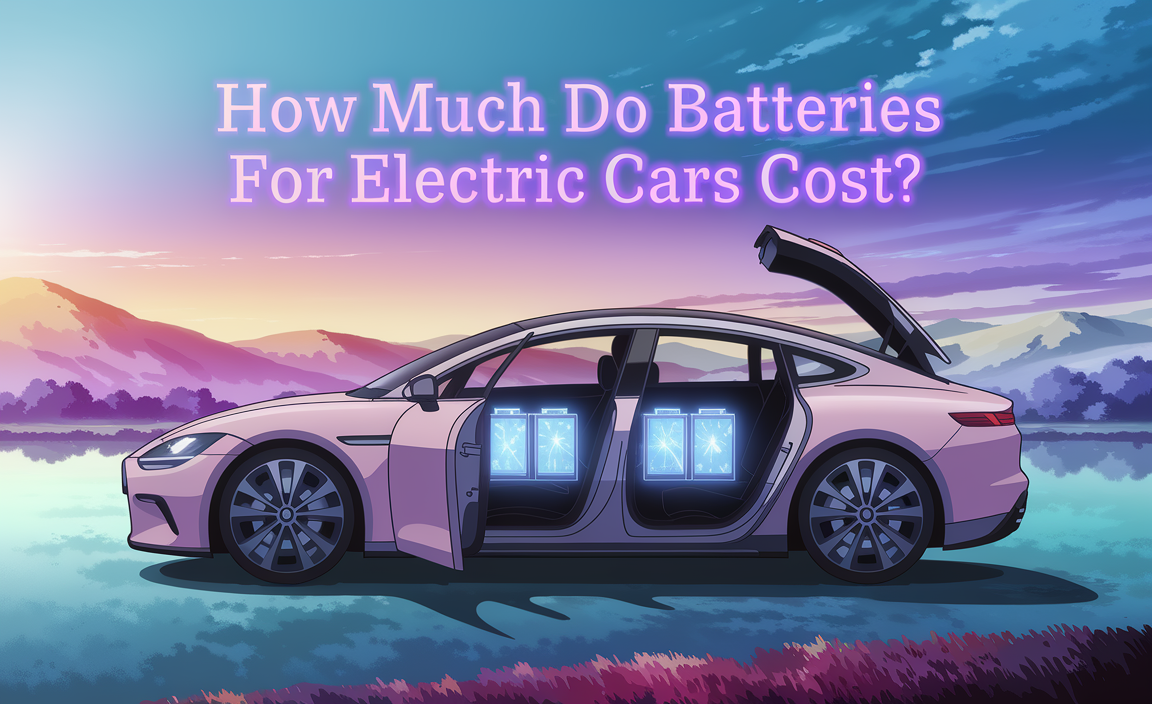For your 2013 Nissan Altima, the most common and recommended battery size is Group Size 35. Always double-check your owner’s manual or consult a parts store with your VIN to confirm the exact fit for your specific model and trim for optimal performance and safety.
Is your trusty 2013 Nissan Altima showing signs of a tired battery, like struggling to start or dimming headlights? Don’t worry, replacing a car battery can seem daunting, but it’s a straightforward job with the right information. Many drivers find themselves unsure about the correct battery size, leading to confusion and potential wrong purchases.
Choosing the right battery ensures your Altima gets the power it needs to run smoothly and reliably. This guide is here to take the guesswork out of it. We’ll walk you through exactly what size battery you need for your 2013 Nissan Altima, explain why it matters, and offer some helpful tips to make the process easy and stress-free. Let’s get your car running strong again!
Understanding Your 2013 Nissan Altima’s Battery Needs
When it comes to car batteries, size isn’t just about physical dimensions; it’s also about the battery’s power capabilities. Think of it like choosing the right size for a tool – the wrong size won’t fit or won’t do the job effectively.
For the 2013 Nissan Altima, the battery needs to provide enough “oomph” to start the engine, especially in cold weather, and power all the car’s electrical systems, from the radio and lights to the complex onboard computers. The standard recommended battery size for most 2013 Nissan Altima models is Group Size 35.
This size designation comes from the Battery Interchange Guide, a standard used by manufacturers to ensure batteries fit into specific vehicle trays and connector terminals align correctly. Group Size 35 batteries are known for their balanced performance, offering good cold-cranking amps (CCA) for starting and sufficient reserve capacity (RC) to keep accessories running.
Why Battery Size Matters
Using the correct battery size for your 2013 Nissan Altima is crucial for several reasons:
- Proper Fit: The battery tray in your Altima is designed to hold a battery of a specific physical size. If the new battery is too big, it won’t fit. If it’s too small, it might not be held securely, leading to vibrations and potential damage.
- Terminal Alignment: Battery terminals (the positive and negative posts) need to align correctly with your car’s battery cables. Group Size 35 batteries typically have the correct terminal placement for the Altima.
- Electrical Compatibility: The battery’s capacity and power output need to match your car’s electrical demands. The Group Size 35 is engineered to meet these demands for the 2013 Altima.
- Performance: An incorrectly sized battery, even if it physically fit, might not provide enough power, leading to starting issues, especially in colder climates, or a shorter lifespan.
Identifying the Right Battery: Common Sizes and Specifications
While Group Size 35 is the go-to for the 2013 Nissan Altima, it’s always wise to know how to verify this and understand what the other numbers and letters mean on a battery.
Battery sizes are categorized using the Battery Council International (BCI) group numbers. These numbers denote size, terminal configuration, and height. Here’s a quick look:
| Group Size | Typical Dimensions (L x W x H in inches) | Terminal Type | Common Applications |
|---|---|---|---|
| 24F | approx. 10.2 x 6.9 x 8.9 | Top Post (standard) | Some import sedans and SUVs (often with positive terminal on the right when viewed from the front) |
| 35 | approx. 9.1 x 6.9 x 8.9 | Top Post (standard) | 2013 Nissan Altima, Toyota Camry, Honda Accord, Subaru models |
| 51R | approx. 9.4 x 5.1 x 9.0 | Top Post (reversed polarity) | Smaller Japanese vehicles, some Honda models |
| 65 | approx. 12.1 x 6.9 x 9.0 | Top Post (standard) | Larger Ford vehicles, some SUVs |
For your 2013 Nissan Altima, you’re looking specifically for a Group Size 35 battery. This size offers the best balance of fit, terminal orientation, and power delivery for your vehicle.
Key Battery Specifications to Consider
Beyond the group size, two other critical specifications determine a battery’s suitability:
- Cold Cranking Amps (CCA): This measures the battery’s ability to start an engine in cold temperatures. The higher the CCA rating, the better the battery is at delivering power during cold starts. For a 2013 Altima, a CCA rating of 500 or higher is generally recommended.
- Reserve Capacity (RC): This indicates how long a fully charged battery can deliver power at a specific rate (usually 25 amps) before its voltage drops below useful levels. A higher RC means your battery can power accessories for longer if the alternator isn’t working or in situations with high electrical demand. Aim for an RC of 90 minutes or more.
When purchasing a replacement battery, you’ll want to look for a Group Size 35 battery that meets or exceeds these CCA and RC recommendations. Always check the battery’s label for these ratings.
How to Confirm the Correct Battery Size for Your 2013 Nissan Altima
While Group Size 35 is the standard, you should always confirm before buying. Here are the most reliable ways to do it:
- Check Your Owner’s Manual: This is the most definitive source. Your Nissan Altima’s owner’s manual will explicitly state the recommended battery group size and specifications. It’s usually found in the maintenance section. If you don’t have the physical manual, you can often find a digital version on the Nissan official website or resources like Nissan USA’s owner’s portal.
- Examine Your Current Battery: If your current battery is working fine, you can simply look at its label. The BCI group size (e.g., 35) is usually printed prominently on the top or side of the battery casing.
- Use Online Parts Finders: Most auto parts retailers have websites with a “fitment guide” or “vehicle selector.” You enter your car’s year, make, model, and sometimes trim level, and it will show you batteries guaranteed to fit. This is a very convenient method.
- Consult an Auto Parts Professional: Visit your local auto parts store. Provide them with your car’s details (Year: 2013, Make: Nissan, Model: Altima) and your Vehicle Identification Number (VIN). They can quickly look up the exact battery specifications for your car using their system. The VIN is the most accurate way for them to ensure a perfect match.
Using your VIN at a reputable auto parts store is often the quickest and most foolproof way to ensure you get the exact battery that’s right for your specific 2013 Nissan Altima trim. Minor variations can sometimes exist even within the same model year based on factory options.
The Process of Replacing Your 2013 Nissan Altima Battery
Once you have the correct battery, you might consider replacing it yourself. It’s a manageable DIY project if you’re comfortable working with simple tools and following safety precautions. If not, taking it to a professional is always a good option.
Tools You’ll Need:
Gather these common tools before you start:
- Wrench Set or Socket Set: You’ll likely need a 10mm wrench or socket for the terminal clamps and potentially a larger size (like 12mm or 13mm) for the battery hold-down bracket.
- Work Gloves: To protect your hands from battery acid and grease.
- Safety Glasses: Essential for protecting your eyes from sparks or acid splashes.
- Battery Terminal Cleaner/Wire Brush: To clean corrosion off the battery terminals and cable clamps for a good connection.
- Anti-Corrosion Spray or Dielectric Grease: To apply to the terminals after installation to prevent future corrosion.
- New Battery: Ensure it’s the correct Group Size 35 for your 2013 Nissan Altima.
- (Optional) Battery Carrier Strap: Makes lifting older, heavier batteries easier.
Step-by-Step Replacement Guide:
Safety first! Always ensure the car is turned off and the parking brake is engaged. Never smoke or allow sparks near the battery – car batteries produce flammable hydrogen gas.
- Locate the Battery: Open the hood of your 2013 Nissan Altima. The battery is typically located on the passenger side of the engine bay. Consult your owner’s manual if you have trouble finding it.
- Disconnect the Negative Terminal First: Using your wrench, loosen the nut on the clamp for the negative (black) battery terminal. Twist and pull the cable off the terminal. It’s crucial to disconnect the negative terminal first to prevent accidental short circuits. Tuck the cable away so it doesn’t touch the battery terminal.
- Disconnect the Positive Terminal: Now, loosen the nut on the clamp for the positive (red) battery terminal. Twist and pull the cable off the terminal. Tuck this cable away as well.
- Remove the Battery Hold-Down Bracket: Locate the bracket securing the battery in its tray. It might be a clamp at the base or a strap across the top. Use the appropriate wrench or socket to remove the bolts or nuts holding it in place. Keep track of these parts!
- Remove the Old Battery: Carefully lift the old battery out of the tray. Batteries are heavy, so bend your knees and lift with your legs if necessary. If you have a battery carrier, use it.
- Clean the Battery Tray and Terminals: Inspect the battery tray for any damage or leaks. Clean any corrosion from the inside of the cable clamps using a wire brush or battery terminal cleaner. This ensures a clean electrical connection.
- Install the New Battery: Carefully place the new Group Size 35 battery into the battery tray, ensuring it sits securely and is oriented correctly (positive and negative terminals in the right positions).
- Secure the Hold-Down Bracket: Reinstall the battery hold-down bracket and tighten it securely to keep the battery from moving.
- Connect the Positive Terminal First: Place the positive (red) cable clamp onto the positive terminal of the new battery. Tighten the nut securely.
- Connect the Negative Terminal Last: Place the negative (black) cable clamp onto the negative terminal. Tighten the nut securely.
- Apply Anti-Corrosion Protection: Lightly spray the terminals and clamps with anti-corrosion spray or apply a thin layer of dielectric grease. This helps prevent future corrosion and ensures good conductivity.
- Final Check: Ensure all connections are tight and the battery is secure. Close the hood.
- Start the Car: Start your Altima to ensure everything is working correctly. You may need to reset your radio presets or clock.
For reliable DIY resources and further visual guidance on battery replacement, websites like AutoZone’s repair guides or YouTube channels by reputable automotive mechanics can be very helpful.
Maintaining Your New Battery for Longevity
Purchasing the right battery is only half the battle; maintaining it ensures it serves your 2013 Nissan Altima for as long as possible. Proper care can extend its life significantly.
Regular Checks and Cleaning:
- Inspect Terminals: Periodically check the battery terminals for any signs of white, blue, or greenish powdery buildup (corrosion). This can hinder the flow of electricity.
- Clean Corrosion: If you see corrosion, mix a solution of baking soda and water (about 1 tablespoon of baking soda to a cup of water). Apply it to the terminals with an old toothbrush or rag. Rinse carefully with clean water and dry thoroughly. You can then apply dielectric grease or anti-corrosion spray.
- Ensure Secure Fit: Give the battery a gentle wiggle. It should not move at all. If it’s loose, tighten the hold-down bracket.
Understanding Battery Life and Replacement Signs:
Car batteries typically last between 3 to 5 years, depending on climate, driving habits, and maintenance. Signs your battery might be failing include:
- Slow engine crank when starting
- Dim headlights or dashboard lights
- Clicking sound when trying to start the engine
- Needing frequent jump-starts
- Battery warning light on the dashboard
- A rotten egg smell coming from the battery
- Swollen or misshapen battery case
If you notice any of these symptoms, it’s a good idea to have your battery tested at an auto parts store. Most offer free battery testing.
Climate Considerations:
Extreme temperatures (both hot and cold) can significantly impact battery life. Heat causes battery fluid to evaporate faster, while extreme cold reduces the battery’s cranking power. Using a battery with a high CCA rating is especially important in colder climates. If you live in an area with harsh winters, consider a battery from a reputable brand known for cold-weather performance along with the correct Group Size 35.
Battery Technologies and What They Mean
Not all batteries are created equal. While most 2013 Nissan Altima models use standard flooded lead-acid batteries, advancements like AGM (Absorbent Glass Mat) technology are becoming more common. Understanding these can help you make an informed choice.
Flooded Lead-Acid Batteries:
This is the most traditional and generally the most affordable type of car battery. They contain liquid electrolyte solution that covers the lead plates. They are reliable but can be less tolerant of deep discharges and vibrations compared to newer technologies.
AGM (Absorbent Glass Mat) Batteries:
AGM batteries use fiberglass mats to absorb the electrolyte. This design offers several advantages:
- Durability: They are more resistant to vibration and shock.
- Performance: They can handle deeper discharges better and often offer higher CCA ratings.
- Maintenance-Free: They are sealed and require no watering.
- Safety: They are less prone to leaking acid.
While an AGM Group Size 35 battery can be a great upgrade for your 2013 Nissan Altima, it’s important to note they are usually more expensive than standard flooded batteries. For most standard 2013 Altima setups without advanced start-stop systems, a good quality Group Size 35 flooded battery is perfectly sufficient. However, if you demand extra reliability or put your electrical system through more stress, an AGM upgrade is worth considering.
When choosing an AGM battery, ensure it’s specifically designed for automotive use and is compatible with your vehicle’s charging system, ideally still in the Group Size 35 format.
Dispelling Common Battery Myths
There are many old wives’ tales about car batteries. Let’s clear up a few common ones:
- Myth: You can “top off” a battery with tap water.
Fact: Always use distilled water if you need to add electrolyte to a flooded battery. Tap water contains minerals that can damage the battery plates. Most modern batteries are sealed and don’t require this. - Myth: A higher CCA rating is always better, no matter what.
Fact: While a good CCA is important, especially for cold climates, excessively high CCA might be overkill for your Altima and could indicate other components are being stressed unnecessarily. Stick to the recommended range or slightly above. - Myth: Leaving headlights on will completely ruin a battery.
<strongG: It can drain the battery significantly, potentially leaving you stranded, and repeated deep discharges can shorten its lifespan, but it’s unlikely to cause immediate, permanent damage to a healthy battery. Modern cars often have automatic headlight shut-off features. - Myth: All batteries are the same regardless of brand.
Fact: Quality varies significantly between brands. While they might meet basic specifications, premium brands