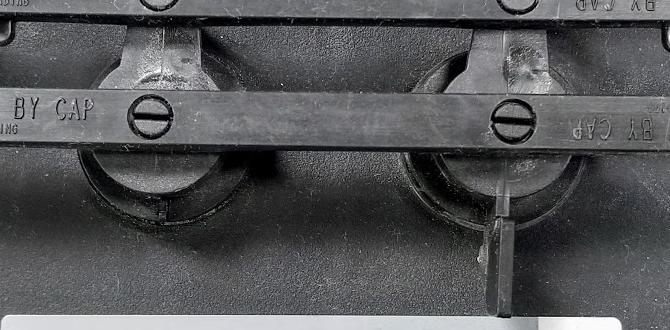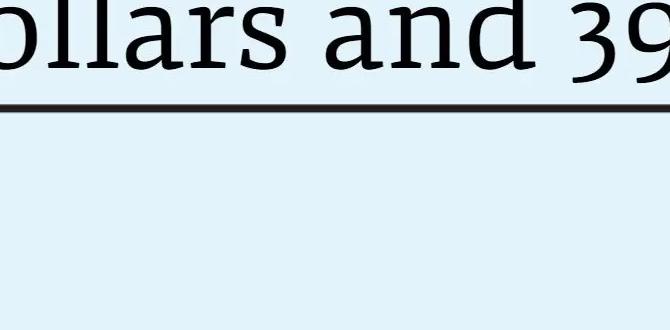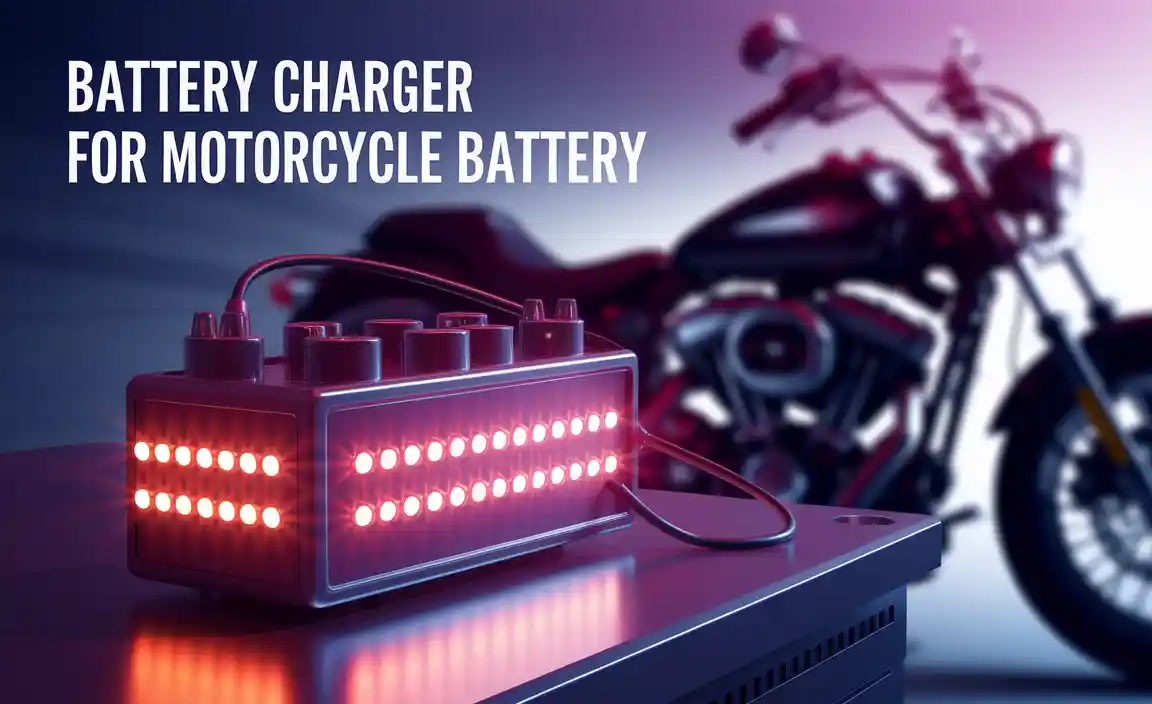For a 2015 Honda Civic, the most common battery group size is Group Size 51R. Always double-check your owner’s manual or a reliable auto parts store’s fitment guide to confirm the exact battery specifications needed for your specific Civic model and trim.
Is your 2015 Honda Civic starting a little sluggishly? Or perhaps you’re just planning ahead for when it’s time for a new car battery. Finding the right battery can feel like a puzzle, but it doesn’t have to be confusing. We’re here to make it super simple for you.
A car battery powers everything from starting your engine to running your lights and radio. Getting the correct size and type is crucial for your Civic to run smoothly and reliably. Don’t sweat it; this guide will walk you through exactly what you need to know, step-by-step, so you can feel confident about choosing the perfect battery for your 2015 Honda Civic.
Understanding Your 2015 Honda Civic’s Battery Needs
When you’re looking for a new battery for your 2015 Honda Civic, the first piece of information you’ll encounter is the “group size.” Think of this as the battery’s physical dimensions and terminal arrangement. It’s like picking the right size shoe – it needs to fit perfectly in its designated spot under the hood and have its battery cables connect properly.
For most 2015 Honda Civics, the standard battery group size that fits is Group Size 51R. The “R” in 51R is important; it means the terminals (where you connect your cables) are reversed compared to a standard Group 51 battery. This specific arrangement is designed to fit the battery tray and cable lengths in your Civic.
Why Group Size Matters
- Physical Fit: The battery needs to physically fit into the battery tray under your hood. Group size dictates the height, width, and length.
- Terminal Placement: The positive (+) and negative (-) terminals must be in the correct position so your car’s battery cables can reach them comfortably and securely. The “R” in 51R signifies this reversed terminal orientation.
- Secure Mounting: A correctly sized battery ensures the hold-down clamp can secure it firmly, preventing movement during driving, which is vital for safety.
Key Battery Specifications to Consider (Beyond Group Size)
While group size is your primary identifier, there are other important specs that affect how well your battery performs and how long it lasts. These are measured in Cold Cranking Amps (CCA) and Reserve Capacity (RC).
Cold Cranking Amps (CCA)
CCA is a measure of how much power the battery can deliver under very cold conditions (0°F or -18°C). This is especially important if you live in a region with cold winters. A higher CCA rating means your Civic is more likely to start reliably on a chilly morning.
For a 2015 Honda Civic, the recommended CCA usually falls within a certain range. While the 51R group size usually comes with adequate CCA for most climates, it’s good practice to aim for a battery that meets or exceeds the original equipment manufacturer (OEM) recommendation. You can often find this information in your owner’s manual or by checking with your auto parts supplier.
Reserve Capacity (RC)
Reserve Capacity tells you how long a fully charged battery can deliver 25 amps of power at 80°F (27°C) before its voltage drops below 10.5 volts. In simpler terms, this is the battery’s ability to keep your car running if your alternator fails temporarily, or if you need to power accessories (like lights or a radio) with the engine off for a short period.
While CCA is critical for starting, a good RC provides a buffer for unexpected situations. For a typical daily driver like a 2015 Honda Civic, a standard RC rating associated with the 51R group size is usually sufficient. However, if you frequently use accessories with the engine off or live in extreme climates, a higher RC might offer added peace of mind.
Recommended Battery Specifications for a 2015 Honda Civic
Let’s break down the common specifications you’ll find when shopping for a battery for your 2015 Honda Civic. Remember, the primary goal is to find a Group Size 51R battery with adequate CCA and RC for your driving needs.
Here’s a general guideline:
- Group Size: 51R
- Cold Cranking Amps (CCA): Aim for at least 400-500 CCA. Many 51R batteries easily exceed this.
- Reserve Capacity (RC): A typical range would be 80-100 minutes, which is usually standard for this group size.
Battery Types: What’s the Difference?
Beyond size and power ratings, batteries come in a few different types. For most 2015 Honda Civic owners, the standard flooded lead-acid battery is perfectly fine. However, technologies like AGM (Absorbent Glass Mat) offer some advantages.
- Flooded Lead-Acid (Standard): This is the most common and affordable type. They work well for standard vehicle needs.
- AGM (Absorbent Glass Mat): These batteries are more robust, offer better vibration resistance, and can handle deeper discharge cycles. They are often recommended for vehicles with more electronics or start-stop technology. While not typically required for a 2015 Civic, an AGM 51R battery can offer enhanced performance and longevity if your budget allows.
How to Find the Right Battery Size for Your 2015 Honda Civic
Okay, let’s get practical. How do you actually pinpoint the exact battery you need? Here are the most reliable methods:
- Check Your Owner’s Manual: This is your car’s bible! It will clearly state the recommended battery group size and any specific requirements for your 2015 Honda Civic.
- Look at Your Current Battery: Carefully examine the label on your existing battery. The group size (usually a number with a letter) is almost always printed on it. Just be aware that it might not be the correct one if it was replaced with a generic option previously.
- Use Online Fitment Guides: Most major auto parts retailers (like AutoZone, Advance Auto Parts, O’Reilly Auto Parts, and Batteries Plus) have excellent online tools. You’ll input your vehicle’s year, make, model, and sometimes even engine size, and they’ll show you compatible batteries.
- Consult a Professional: Visit your local auto parts store or a mechanic. They have databases to quickly look up the exact battery specifications for your car.
Using Online Auto Parts Retailer Guides
This is often the easiest and quickest DIY method. Let’s say you’re looking at the website for a big auto parts store. Here’s how you’d typically use their “Find Your Parts” tool:
Step 1: Navigate to the auto parts store’s website.
Step 2: Find the section for “Parts Finder” or “Vehicle Selector.”
Step 3: Enter your vehicle information:
- Year: 2015
- Make: Honda
- Model: Civic
- (Sometimes) Engine Size or Trim: e.g., 1.8L 4-Cylinder
Step 4: Click “Find Parts” or a similar button.
Step 5: On the results page, select “Battery.”
Step 6: The site will display compatible batteries. Look for “Group Size 51R” and check the CCA and RC ratings. You’ll likely see several options from different brands, offering choices based on price and features.
This method is highly reliable and often includes customer reviews and detailed product specifications. For more information on battery testing and care, the Automobile Association of America (AAA) provides excellent resources.
Table: Common Battery Group Sizes and Their Characteristics
To help you understand battery sizing in general, here’s a comparison of a few common group sizes. Notice how the dimensions and terminal layouts differ, making them suitable for different vehicles.
| Group Size | Approximate Dimensions (L xWidthxH) | Terminal Layout | Typical Use |
|---|---|---|---|
| 24F | 10.9″ x 6.9″ x 9.0″ | Positive on Left (Front View) | Larger sedans, SUVs, trucks |
| 35 | 9.1″ x 6.9″ x 8.9″ | Positive on Right (Front View) | Many Japanese cars (e.g., Toyota Camry, some Honda models) |
| 51R | 9.4″ x 5.1″ x 7.1″ | Positive on Left (Front View) – Reversed | Honda Civic (2015+), Honda Fit, some smaller cars |
| 34R | 10.2″ x 6.9″ x 7.9″ | Positive on Left (Front View) – Reversed | Performance vehicles, some GM/Ford models |
Note: Dimensions are approximate and can vary slightly by manufacturer. Always confirm specific dimensions for your chosen battery.
What Happens If You Install the Wrong Size Battery?
It might seem like any battery that fits could work, but using the incorrect size or terminal configuration can lead to problems. It’s not just about fitting it in; it’s about ensuring safe and effective operation.
- Physical Damage: A battery that’s too big won’t fit in the tray, and you might have to force it, potentially damaging the battery case or the tray itself. A battery that’s too small might not be held securely by the hold-down clamp, leading to vibration and potential failure.
- Connection Issues: If the terminal placement (like the “R” in 51R) is wrong, your battery cables might not reach, or they could be at an awkward angle, leading to a poor connection. This can cause intermittent electrical problems, difficulty starting, or even prevent the car from starting at all. It can also put stress on the cables.
- Electrical Problems: Incorrect connections can sometimes lead to short circuits or damage to the vehicle’s electrical system or the battery itself.
- Safety Hazards: A loosely secured battery can move around. In an accident, this could be dangerous. Also, forcing electrical connections can create sparks or damage components.
When to Replace Your 2015 Honda Civic’s Battery
Batteries don’t last forever. They typically have a lifespan of 3 to 5 years, depending on climate and usage. Here are signs that it might be time to consider a new battery for your 2015 Honda Civic:
- Slow Engine Crank: The engine struggles to turn over when you start the car.
- Dim Lights: Headlights or interior lights seem dimmer than usual, especially when the engine is off.
- Electrical Issues: Power windows operate slowly, the radio acts up, or warning lights appear on the dashboard.
- Battery Warning Light: A battery-shaped warning light illuminates on your dashboard.
- Swollen or Leaking Battery Case: The battery looks physically damaged, with bulging sides or signs of leakage.
- Old Age: If your battery is 4 or more years old, it’s wise to have it tested regularly, even if you don’t see immediate symptoms.
Want to know more about how car batteries work? The U.S. Department of Energy offers a great overview of automotive battery technology.
Steps to Replace Your 2015 Honda Civic Battery
Replacing a car battery is a task many DIYers can handle. Safety first! Always wear safety glasses and gloves, as battery acid is corrosive.
Tools You’ll Need:
- New Group Size 51R battery
- Wrench set or socket set (commonly 10mm and 12mm for Honda Civics)
- Battery terminal cleaner (optional, but recommended)
- Wire brush (optional)
- Anti-corrosion battery terminal spray or grease (optional, but recommended)
- Gloves and safety glasses
- Memory saver (optional, to keep car’s computer settings)
Step-by-Step Replacement Guide:
- Park Safely and Turn Off the Engine: Ensure your car is on a level surface, the parking brake is engaged, and the engine is completely off.
- Locate the Battery: In most 2015 Honda Civics, the battery is under the hood, usually on one side.
- Disconnect the Negative Terminal FIRST: Using your wrench, loosen the nut on the negative (-) terminal clamp. Once loose, twist and pull the cable off the terminal post and secure it away from the battery so it can’t accidentally touch the terminal. Why negative first? This prevents accidental short circuits if your wrench touches the car’s metal body while loosening the positive terminal.
- Disconnect the Positive Terminal SECOND: Loosen the nut on the positive (+) terminal clamp. Twist and pull the cable off the terminal post.
- Remove Hold-Down Clamp: Locate the bracket or clamp that secures the battery in its tray. This is usually a bolt at the base or side of the battery. Unscrew it and remove the clamp.
- Remove the Old Battery: Carefully lift the old battery straight out of the tray. Batteries are heavy, so be mindful of your back!
- Clean the Tray and Terminals: Inspect the battery tray for corrosion or debris. Clean it as needed. If the cable clamps are corroded, clean them thoroughly with a battery terminal cleaner or a wire brush until they are shiny.
- Install the New Battery: Carefully place the new Group Size 51R battery into the tray, ensuring it’s facing the correct direction for the cables to reach the terminals.
- Reinstall the Hold-Down Clamp: Secure the new battery with the hold-down clamp. Ensure it’s snug but don’t overtighten.
- Connect the Positive Terminal FIRST: Place the positive (+) cable clamp onto the positive terminal post. Tighten the nut securely. A little anti-corrosion grease or spray can be applied here and on the other terminal after connecting.
- Connect the Negative Terminal SECOND: Place the negative (-) cable clamp onto the negative terminal post. Tighten the nut securely.
- Check Connections: Gently try to wiggle the battery and the cable clamps to ensure they are tight and secure.
- Start the Car: Start your 2015 Honda Civic. It should start up smoothly! You might need to reset your radio presets or clock.
- Dispose of Old Battery: Most auto parts stores accept old batteries for recycling, often offering a core charge refund. Never dispose of a battery in regular trash.
Battery Maintenance Tips for Longevity
Just a little care can help your new battery last longer and perform better. Here are some simple tips:
- Keep Terminals Clean: Periodically (every 6-12 months) check the battery terminals and cable clamps. Clean away any white or bluish powdery corrosion with a wire brush and a baking soda/water paste.
- Ensure a Tight Fit: Make sure the hold-down clamp is secure. A loose battery can suffer damage from vibrations.
- Avoid Deep Discharges: Try not to leave lights on or accessories running for extended periods with the engine off. Deep discharges can shorten a battery’s life.
- Protect from Extreme Temperatures: While this is hard to control, be aware that extreme heat and cold can affect battery performance and lifespan.
- Regular Testing: If you’re unsure, have your battery tested during routine oil changes or once a year, especially if it’s over 3 years old. Many auto parts stores offer free battery testing.
Frequently Asked Questions (FAQ)
Q1: What is the most important specification when buying a battery for my 2015 Honda Civic?
A1: The most important specification is the Group Size, which is typically 51R for a 2015 Honda Civic. This ensures the battery physically fits in the tray and its terminals are in the correct position for your car’s cables.