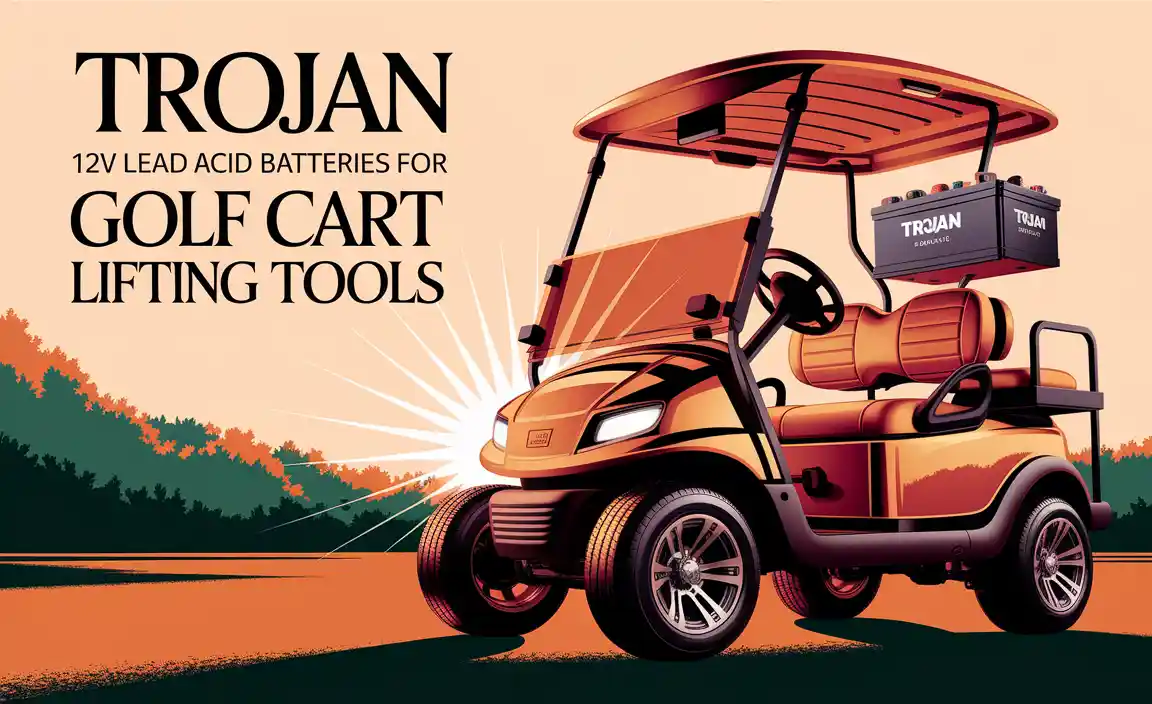To find the right battery size for your key fob, check the old battery, consult your car’s manual, or search online using your car’s make, model, and year. Most common sizes are coin-shaped, like CR2032, CR2025, or CR2016, and replacing them is usually a simple DIY task.
Is your car key fob acting up? Lights not blinking, doors not unlocking? A common culprit is a drained battery. It’s a small fix, but knowing the right battery size can feel like a puzzle. You don’t want to guess and end up with the wrong one, right? This guide will make finding and replacing your key fob battery easy and stress-free. We’ll walk through it step-by-step, so you can get your fob working perfectly again in no time.
Why Does Your Key Fob Battery Die?
Key fobs are little powerhouses, packed with tiny batteries to send signals to your car. Over time, these batteries naturally lose their charge. Think of it like your phone battery – it just doesn’t last forever! Several things can speed up the process:
- Frequent Use: Every time you press a button, you use a little bit of battery power.
- Extreme Temperatures: Both very hot and very cold weather can affect battery life. Leaving your fob in a scorching hot car or a freezing garage can shorten its lifespan.
- Accidental Button Presses: Sometimes, a key fob can get nudged in a pocket or bag, causing buttons to press down and drain the battery without you even knowing.
- Signal Strength: If you’re trying to unlock your car from a very long distance, the fob has to work harder, using more power.
- Battery Age: Like all batteries, they simply have a shelf life and will eventually need replacing.
Common Key Fob Battery Sizes Explained
Most car key fobs use small, coin-shaped batteries. These are often called “coin cells” or “button cells.” They are designed to be compact and provide a steady power source. The most common types you’ll find are from the lithium coin cell family. These batteries are known for their long shelf life and consistent voltage.
Here are some of the most frequent battery sizes you’ll encounter:
The Usual Suspects: Top Key Fob Battery Types
- CR2032 (3 Volt): This is probably the most common battery size for key fobs. It’s slightly thicker than some other coin cells and offers a good balance of size and power.
- CR2025 (3 Volt): Similar to the CR2032, but slightly thinner. It’s also used in many key fobs, remote controls, and small electronics.
- CR2016 (3 Volt): Even thinner than the CR2025, this is used in fobs where space is extremely limited.
- CR1620 (3 Volt): A smaller diameter coin cell, often found in older or specific niche key fobs.
- CR1632 (3 Volt): Similar diameter to the CR1620 but thicker, offering more capacity.
The “CR” in the name stands for “lithium” and the number indicates the battery’s dimensions. For example, in CR2032, the “20” means it’s 20mm in diameter, and the “32” means it’s 3.2mm thick. All these common lithium coin cells typically operate at 3 volts, so voltage usually isn’t a concern when choosing a replacement.
Understanding Battery Markings
You’ll see these numbers printed directly on the flat side of the battery. Always check these numbers carefully. Even a slight variation can mean the battery won’t fit or work correctly.
For an in-depth look at battery types and their uses, you can refer to resources like the Energizer Coin Lithium Batteries guide, which explains the common types available.
How to Find the Correct Battery Size for Your Key Fob
Don’t worry, finding the right battery size is simpler than it sounds! Here are the easiest ways to figure it out:
1. Check the Old Battery
This is the most direct method. If your key fob is already open, or you can open it easily, just take out the old battery. The size and type will be printed on the battery itself.
Steps:
- Gently open your key fob (we’ll cover how to do this later).
- Carefully remove the old battery.
- Look for printed numbers on the flat side of the battery.
- Note down the exact number (e.g., CR2032).
2. Consult Your Car’s Owner’s Manual
Your car’s manual is a treasure trove of information, and it almost always specifies the battery size for your key fob. Flip to the section on maintenance, keyless entry, or the key fob itself.
3. Online Search (Car Make, Model, and Year)
If you don’t have the manual handy or can’t find the battery in the fob, a quick online search is your best bet. Use search terms like:
- ” [Your Car Make] [Your Car Model] [Your Car Year] key fob battery size
- ” Replace battery [Your Car Make] [Your Car Model] key”
Many automotive forums, battery retailer websites, and even YouTube videos will have this information readily available. For example, searching for “Toyota Camry 2020 key fob battery” will likely yield quick results.
4. Look at the Key Fob Itself
Sometimes, the battery size might be printed subtly on the inside casing of the key fob, where the battery sits. It’s worth a quick look if the other methods don’t work.
5. Visit an Automotive Store or Key Cutter
If you’re still unsure, you can visit an auto parts store. They often have charts or staff who can help identify common key fob batteries. Alternatively, a locksmith or key cutting service that specializes in car keys will definitely know.
Tools You Might Need to Replace the Battery
For most key fobs, you won’t need a lot of fancy tools. Here’s what might be helpful:
- Small Flathead Screwdriver or Pry Tool: Many fobs have a small seam or notch that you can gently pry open. A plastic pry tool is ideal to avoid scratching the fob.
- Your New Battery: Be sure you have the correct size!
- A Soft Cloth: To keep your new battery clean and free from fingerprints, which can sometimes affect performance or lifespan.
- Optional: Pliers (only if the battery is stuck, be very gentle).
It’s always a good idea to have a spare battery on hand, especially if you find yourself in a situation where your key fob dies unexpectedly. Reputable brands like Energizer, Duracell, and Sony offer good quality coin cell batteries.
Step-by-Step Guide: How to Replace Your Key Fob Battery
Replacing your key fob battery is usually a straightforward DIY task. Here’s how to do it safely and effectively:
Step 1: Identify Your Key Fob Type
Key fobs vary in design. Some have a visible seam, some might have a small screw, and others might have a small slot to insert a tool. Try to identify how yours is put together. A quick YouTube search for your specific car model’s key fob often shows the best way to open it.
Step 2: Open the Key Fob
This is where your small screwdriver or pry tool comes in. Many fobs have a seam running around the edge. Carefully insert the tip of your tool into this seam and gently twist or pry to separate the two halves of the fob.
Caution: Be gentle! Don’t force it. Some fobs have a small notch specifically for prying. If your fob has a visible screw, use the appropriate small screwdriver to remove it before prying.
Some fobs might have a small release button or a way to slide one half off. For example, some Ford fobs require you to press a small tab to release the battery cover.
Step 3: Remove the Old Battery
Once the fob is open, you’ll see the small coin-shaped battery. Most are held in place by a small clip or simply sit in a recess. You can usually flick them out gently with your fingernail or the tip of your small screwdriver. Note the orientation of the battery (which side is facing up).
Step 4: Insert the New Battery
Take your new, correct-sized battery. Make sure it’s clean. Most coin batteries have a positive (+) side and a negative (-) side. The positive side (usually marked with a “+”) typically faces upwards or outwards in the fob. Refer to how the old battery was positioned or look for markings inside the fob.
Place the new battery into the compartment, ensuring it sits snugly and is correctly oriented. Press down lightly to secure it.
Step 5: Close the Key Fob
Carefully align the two halves of the key fob and snap them back together. If you removed a screw, re-insert and tighten it now. Make sure there are no gaps and that the fob feels secure.
Step 6: Test the Key Fob
Now for the moment of truth! Get into your car (or stand near it) and test all the buttons: lock, unlock, trunk release, panic alarm. If everything works, congratulations, you’ve successfully replaced your key fob battery!
If it doesn’t work, double-check that the battery is inserted correctly (positive/negative), that it’s the right size, and that the fob is properly closed. Sometimes, a weak connection can be the issue. You might need to jiggle the battery slightly or ensure the contacts are clean.
Common Issues and Troubleshooting
Even with the right battery, sometimes things don’t work perfectly. Here are some common problems and how to fix them:
- Fob Still Not Working:
- Ensure the battery is the correct size and brand-new.
- Double-check the battery orientation (+/-).
- Make sure the battery contacts inside the fob are clean and making good contact. You can gently clean them with a pencil eraser or a cotton swab dipped in isopropyl alcohol (let it dry completely).
- Try re-syncing your key fob to your car. This process varies by car model, but often involves turning the ignition on and off a few times while holding down a button on the fob, or a specific sequence found in your manual or online.
- Battery Dies Quickly:
- You might have accidentally bought a lower-quality battery. Stick to reputable brands.
- There could be a fault with the key fob itself, or an issue with the car’s receiver.
- Check for accidental button presses. Maybe the fob is in a pocket where it’s constantly being activated.
- Fob Case is Damaged:
- If the plastic case of your key fob is cracked or broken, it might not hold the battery in securely, or water could get inside. You might need to purchase a replacement key fob shell and transfer your internal electronics and new battery into it.
If you’ve tried everything and your fob still isn’t working, it’s possible the fob itself has failed or there’s an issue with your car’s keyless entry system. In such cases, it’s best to consult your car dealership or an automotive locksmith.
Key Fob Battery Lifespan
So, how long should your key fob battery last? Generally, a key fob battery can last anywhere from 2 to 5 years. However, this can vary quite a bit:
- Frequency of Use: A frequently used fob will drain its battery faster.
- Battery Quality and Type: Higher-quality batteries from known brands tend to last longer.
- Environmental Factors: Extreme heat or cold can reduce lifespan.
- Number of Buttons: Fobs with more functions might consume more power.
Most manufacturers recommend replacing the battery every few years as a preventative measure, rather than waiting for it to die. Many car warning systems will alert you when the key fob battery is low.
Battery Replacement Costs: DIY vs. Professional
One of the great advantages of replacing your own key fob battery is the cost savings.
DIY Replacement:
- Cost: A pack of 2-5 coin cell batteries (like CR2032) typically costs between $5 and $15 from a supermarket, pharmacy, or online retailer.
- Time: The entire process usually takes less than 10 minutes.
- Tools: Minimal, often just a small screwdriver or pry tool that most people already own or can get cheaply.
Professional Replacement:
- Dealership: A dealership might charge anywhere from $20 to $50 or more for a battery replacement, often including a service charge.
- Automotive Locksmith/Key Cutter: These services might offer replacement for around $15-$30.
As you can see, doing it yourself is significantly cheaper and usually just as effective. You gain the satisfaction of a successful DIY fix, too!
Batteries for Other Remotes and Devices
The coin cell batteries used in key fobs are common in many other small electronic devices. You’ll find them in:
- Garage Door Openers: Often use similar coin cells.
- Remote Controls: For TVs, stereos, and other home entertainment systems.
- Small Electronic Gadgets: Such as keychains, digital watches, and calculators.
- Medical Devices: Some smaller portable medical devices might use these batteries.
Knowing your key fob battery size can be helpful for troubleshooting other small electronics around your home. For a comprehensive list of common battery types and their uses, you can check out resources from reputable battery manufacturers or consumer electronics sites.
Conclusion
Dealing with a dead key fob can be frustrating, but knowing what size battery to use and how to replace it yourself is empowering. We’ve covered the most common battery sizes like the prevalent CR2032, CR2025, and CR2016, shown you how to find the exact type for your vehicle, and walked through the simple steps to get your fob working again. Remember to always check the old battery or your car’s manual for the correct size. With just a few basic tools and a few minutes, you can save money and avoid a trip to the dealer. So next time your key fob light flickers, you’ll know exactly what to do!
Frequently Asked Questions About Key Fob Batteries
What is the most common battery size for a car key fob?
The most common battery size for car key fobs is the CR2032. It’s a 3-volt lithium coin cell battery that’s widely used due to its balance of size and power capacity.
Can I use a different size battery in my key fob?
It’s generally not recommended to use a different size battery. While some sizes might be similar in voltage (e.g., CR2032 and CR2025 are both 3V), they differ in thickness or diameter. Using the wrong size can prevent the fob from closing properly, lead to poor battery contact, or even damage the fob.
How do I know if my key fob battery is low?
Most cars will give you a warning when the key fob battery is low, often displayed on the car’s dashboard or through a message on the infotainment screen. You might also notice the range seems shorter, or the fob might not work unless you are very close to the car.
Where can I buy replacement key fob batteries?
You can buy replacement key fob batteries at most supermarkets, pharmacies, electronics stores, online retailers like Amazon, and auto parts stores. It’s best to buy from reputable brands.
How often should I replace my key fob battery?
Key fob batteries typically last between 2 to 5 years, depending on usage and battery quality. It’s a good idea to replace it proactively every few years, or when you start noticing the warning signs of a low battery.
My key fob still doesn’t work after changing the battery, what should I do?
First, double-check that the new battery is inserted correctly (positive side facing outwards) and is the correct size. Ensure the battery contacts inside the fob are clean. If it still doesn’t work, the key fob itself might be damaged, or your car’