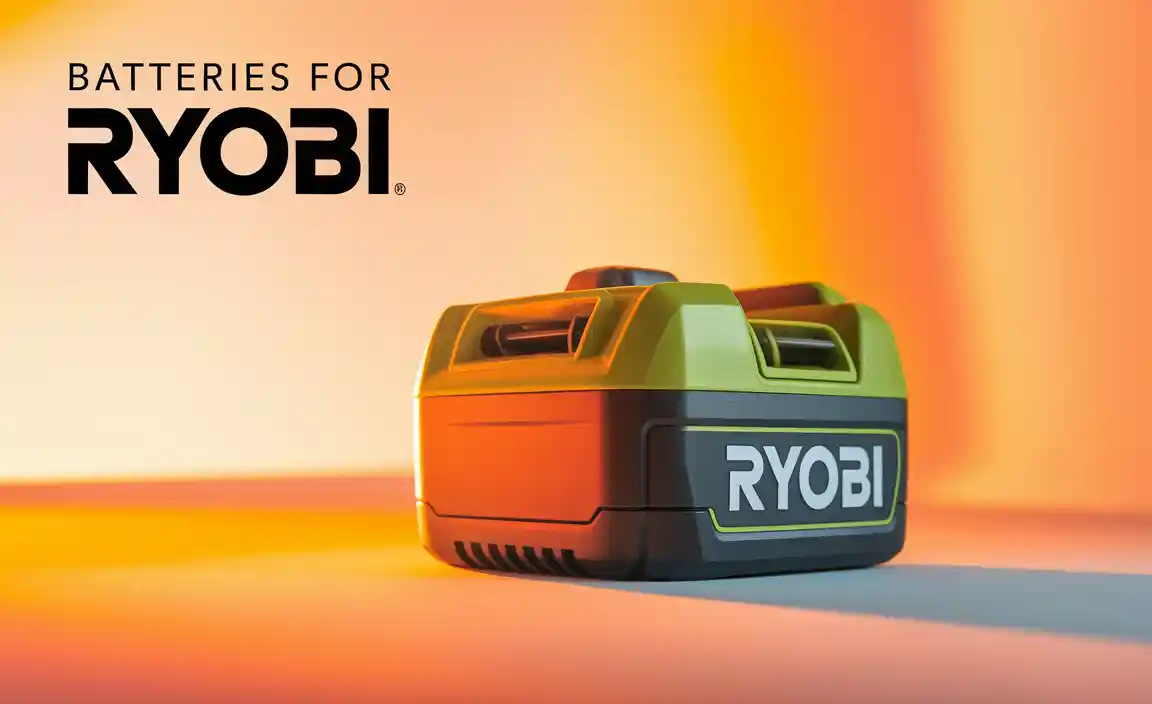Sony batteries for headphones are your reliable power source for uninterrupted listening. Whether replacing an old battery or finding the right fit for your new Sony headphones, this guide ensures you keep the music going, hassle-free and affordably. Get the right power solution easily!
Is your favorite pair of Sony headphones suddenly quitting on you mid-song? It’s a common frustration when the battery life just doesn’t cut it anymore. You might think it’s time for new headphones, but often, a simple battery replacement is all you need to bring them back to life. This might sound a little intimidating, but I’m here to walk you through everything you need to know about Sony batteries for headphones, making it easy to understand and manage.
We’ll cover how to identify the right battery, whether it’s built-in or replaceable, and what to do if you need a new one. By the end of this guide, you’ll feel confident about powering your Sony headphones and enjoying your audio experience without worry. Let’s get started on keeping your tunes playing!
Why Battery Life Matters for Your Sony Headphones
We all love our music, podcasts, and audiobooks. When our Sony headphones are involved, we expect them to keep up with our busy lives. A good battery means you can take that long flight, get through a full workday, or enjoy an extended gym session without constantly searching for a charger. When the battery starts to fade, it’s not just annoying; it can really interrupt your flow and enjoyment.
Think of the battery as the heart of your headphones. Just like any heart, it needs to be healthy and strong to perform at its best. Over time, batteries naturally degrade. This means they won’t hold as much charge as they used to. Instead of tossing out perfectly good headphones, understanding your Sony headphone batteries can save you money and reduce electronic waste. This guide will empower you to make informed decisions about keeping your headphones powered up.
Understanding Sony Headphone Batteries: Built-in vs. Replaceable
The first step in managing your Sony headphone batteries is knowing what kind you have. Sony uses two main types of batteries in their headphones: built-in (non-removable) rechargeable batteries and, in some older or specific models, replaceable (removable) battery packs or even standard AA/AAA batteries. Knowing which type you have is crucial for battery care and replacement.
Built-in Rechargeable Batteries
Most modern Sony headphones, especially premium wireless models like the WH-1000XM series or WF-1000XM true wireless earbuds, use integrated rechargeable lithium-ion batteries. These are designed to be charged repeatedly via a USB cable or a charging case.
- Pros: Seamless design, no need to buy extra batteries, generally long lifespan if cared for properly.
- Cons: Cannot be easily replaced by the user if they degrade, requiring professional service or headphone replacement.
- Care: Avoid extreme temperatures, don’t leave them fully discharged for long periods, and try not to charge them to 100% and leave them plugged in for days on end if possible.
Replaceable Battery Packs or Standard Batteries
Some of Sony’s older headphone models, or certain specialized ones, might have used external, user-replaceable battery packs that could be charged separately or swapped out. You might also find some very basic or sporty headphones that still use standard AA or AAA rechargeable batteries. These are less common now in mainstream consumer headphones.
- Pros: Easy to replace when they die, can carry spares for extended listening, often cheaper than replacing the whole headphone unit.
- Cons: Can add bulk, requires purchasing replacement batteries or packs, potential for loose connections if not seated properly.
- Care: Store spare batteries in a cool, dry place. Ensure rechargeable AA/AAA batteries are fully charged before use.
To figure out which type you have, check your headphone’s user manual, look at Sony’s official product page for your model, or carefully inspect the headphones themselves for a battery compartment or charging port.
How to Find the Right Sony Battery for Your Headphones
If your Sony headphones have a built-in battery that’s losing its power, finding a replacement isn’t always straightforward. For built-in batteries, you typically won’t be buying a “Sony battery for headphones” off the shelf to swap yourself. Instead, Sony often offers repair services or battery replacement at authorized service centers. For models with replaceable battery packs or standard AA/AAA batteries, finding the correct replacement is much simpler.
For Built-in Batteries: The Sony Service Route
When the battery in your premium Sony wireless headphones needs replacing, your best bet is to go through Sony’s official support channels:
- Check Your Warranty: First, see if your headphones are still under warranty. If so, battery degradation might be covered. Visit the Sony Support website for your specific region to check warranty status and initiate a claim.
- Out-of-Warranty Repair: If your headphones are out of warranty, Sony usually offers repair services for a fee. This is often the safest and most reliable way to get a genuine Sony battery installed. You’ll typically send your headphones in, and they will be serviced.
- Third-Party Repair Shops: In some cases, reputable local electronics repair shops might be able to replace built-in batteries. However, be cautious with third-party services. Ensure they use high-quality replacement parts and have good reviews. Using a non-genuine battery could potentially affect performance or even damage your headphones.
- DIY (For the Technically Inclined, with Caution): For some technically savvy users, there might be guides on sites like iFixit for replacing certain built-in batteries. This is not recommended for beginners as it can be complex, void your warranty, and carry risks of damaging the delicate internal components. You would need to source a compatible lithium-polymer battery, which can be tricky to find and verify for quality and safety.
For Replaceable Batteries (Packs or AA/AAA)
If your Sony headphones use a removable battery:
- Check the Battery Type: Look at the old battery or the battery compartment for markings. It will tell you if it’s an AA, AAA, or a specific Sony battery model number (e.g., a pack might have a code like “BP-XYZ”).
- Consult Your Manual: Your headphone’s manual will specify the exact battery type and size required.
- Purchase Genuine or Reputable Brands:
- For AA/AAA: Opt for rechargeable batteries from well-known brands like Panasonic Eneloop, Energizer Recharge, or Duracell Rechargeable. You can find these at most electronics stores, supermarkets, and online retailers. For the best performance and longevity, consider investing in a good quality charger too. For example, a reliable charger from: The National Renewable Energy Laboratory (NREL) provides insight into battery technologies being developed, which can highlight what makes a good battery.
- For Specific Battery Packs: Look for the exact model number on Sony’s official website under their accessories or parts section, or search reputable online electronics retailers. If the original Sony part is unavailable, look for compatible third-party battery packs with excellent reviews. Never use a battery pack that isn’t specifically designed for your headphone model.
Battery Specifications to Look For
When you’re looking for a replacement battery, either for a pack or to understand what’s inside your headphones, a few key specifications matter:
- Voltage (V): Must match the original battery’s voltage. Using a battery with the wrong voltage can damage your headphones.
- Capacity (mAh – milliampere-hour): This indicates how much charge the battery can hold. A higher mAh generally means longer playtime. However, ensure the physical size of the battery is compatible with your headphones. Don’t just grab the highest mAh you can find if it won’t fit.
- Chemistry: Most rechargeable batteries in headphones are Lithium-ion (Li-ion) or Lithium-polymer (Li-po). These are lightweight and energy-dense. If your headphones use AA/AAA, you’ll be looking for NiMH (Nickel-Metal Hydride) rechargeable types.
- Dimensions: Especially critical for built-in batteries. The replacement must be the exact same physical size to fit inside the headphone casing.
- Connector Type: For batteries that aren’t standard AA/AAA, the connector that plugs into the headphone’s circuit board must match.
Here’s a simple table to help visualize battery types:
| Battery Type | Common in Sony Headphones | Voltage Example | Capacity Example | Replaceability |
|---|---|---|---|---|
| Lithium-Ion Polymer (Li-po) | Most modern wireless over-ear & earbuds (e.g., WH-1000XM, WF-1000XM series) | 3.7V Varies | 500-1000 mAh Varies | Usually Built-in |
| Lithium-Ion (Li-ion) | Older portable devices, some models | 3.7V Varies | 800-2000 mAh Varies | Often Built-in, sometimes replaceable packs |
| Rechargeable AA/AAA (NiMH) | Some older or specific models, optional accessories | 1.2V | 800-2500 mAh | User Replaceable |
For built-in batteries, finding a replacement often involves locating the exact battery model number printed on the battery itself. You might find this by searching online forums or looking for detailed teardown guides for your specific Sony headphone model.
How to Care for Your Sony Headphone Batteries
Even if you can’t replace a built-in battery yourself, proper care can significantly extend its lifespan. If you have replaceable batteries, taking care of them ensures they perform well when you need them.
Tips for Built-in Rechargeable Batteries:
- Avoid Extreme Temperatures: Don’t leave your headphones in a very hot car or out in freezing conditions. High heat and extreme cold can damage the battery over time.
- Don’t Deeply Discharge Regularly: Try not to let your headphones drain completely to 0% very often. Lithium-ion batteries prefer to be kept somewhere between 20% and 80% charge for optimal long-term health. This doesn’t mean you can never let them die, but avoid making it a habit.
- Don’t Overcharge Constantly: Modern headphones have protection against overcharging, so leaving them plugged in overnight is generally safe. However, if you know you won’t use them for days, unplugging them when they reach 80-90% can be even kinder to the battery.
- Use the Right Charger: Always use the USB cable and power adapter recommended by Sony. Using a high-power charger not designed for your headphones could potentially heat the battery excessively or cause other issues.
Tips for Replaceable Batteries (Packs or AA/AAA):
- Recharge Properly: Use a charger recommended for your specific battery type (NiMH for AA/AAA). Avoid using “fast charge” settings too often, as this can generate heat and reduce battery longevity.
- Store Spares Correctly: If you have spare AA/AAA batteries, store them in their original packaging or a battery case. Keep them in a cool, dry place away from metal objects that could cause a short circuit.
- Clean Battery Contacts: If you notice intermittent power or your headphones aren’t recognizing the battery, gently clean the battery terminals and the contacts inside the headphone’s battery compartment with a pencil eraser or a dry cloth. For a more thorough clean, a cotton swab lightly dampened with isopropyl alcohol (allow to dry completely before reinserting) can work.
- Replace Old Batteries: If you have a replaceable battery pack that’s old, consider replacing it before it fails completely.
When to Consider a Battery Replacement
How do you know if it’s really time to think about a battery change? Here are some common signs:
- Shorter Playback Time: This is the most obvious sign. If your headphones, which used to last 20 hours, now only last 5-6 hours on a full charge, the battery has degraded significantly.
- Sudden Shutdowns: The headphones might show 30% battery life, then suddenly turn off. This indicates the battery can no longer provide a steady charge.
- Slow Charging: If your headphones take much longer than usual to charge, or never seem to reach full charge, it could be a sign of a failing battery.
- Overheating: While some warmth during charging or heavy use is normal, excessive, uncomfortable heat from the battery area could indicate a problem and is a safety concern.
- Physical Swelling: If you notice any bulging in the headphone casing, especially around the battery area, stop using them immediately. A swelling battery is a serious safety hazard and needs professional attention.
For built-in batteries, these symptoms usually mean it’s time to contact Sony support or a repair professional. For user-replaceable batteries, it’s time to buy new ones.
The Future of Sony Headphone Power
Sony is constantly innovating in battery technology. While current headphones rely heavily on lithium-ion, research is ongoing into more advanced battery types, such as solid-state batteries. These promise:
- Higher Energy Density: More power in the same size or smaller package, leading to longer battery life.
- Faster Charging: Significantly reduced charging times.
- Improved Safety: Solid-state batteries are generally considered safer, with less risk of thermal runaway.
- Longer Lifespan: More charge cycles before performance degrades.
While these technologies might not be in your current Sony headphones, they represent the direction the industry is heading. This means even better, longer-lasting power solutions for your audio devices in the future.
DIY Battery Replacement: A Cautionary Tale
While this guide aims to be comprehensive, I must strongly advise against DIY battery replacement for most users, especially for headphones with built-in batteries. Here’s why:
- Voiding Warranty: Opening your headphones to replace a part will almost certainly void any remaining warranty from Sony.
- Requires Specialized Tools: Modern headphones are often sealed with adhesives and have tiny, delicate components. You’ll need specialized tools like precise screwdrivers, spudgers, heat guns, and perhaps even soldering irons.
- Risk of Damage: It’s very easy to accidentally tear a ribbon cable, break a small plastic clip, puncture the battery (which is a fire risk!), or damage the motherboard.
- Finding Correct Parts: Sourcing an exact, high-quality replacement battery with the correct voltage, capacity, and connector can be extremely difficult for built-in types. Many batteries sold online are of questionable quality.
- Safety Hazards: Lithium-ion batteries can be dangerous if mishandled. Puncturing, short-circuiting, or using incorrect charging methods can lead to fires or explosions. The U.S. Department of Transportation has strict regulations regarding the transport of lithium-ion batteries, highlighting their power and potential risks if not handled properly. You can learn more about safe battery handling from resources like the National Highway Traffic Safety Administration (NHTSA).
If you’re comfortable with electronics repair and have researched your specific model extensively, proceeding with caution using guides from reputable sources like iFixit is an option. However, for the vast majority, professional service is the safer, more reliable route for built-in batteries.
FAQ: Your Sony Headphone Battery Questions Answered
Q1: Can I replace the battery in my Sony WH-1000XM4 headphones?
The battery in the Sony WH-1000XM4 is built-in and not designed for easy user replacement. You would need to send them to Sony for service or use a professional repair shop familiar with these headphones. Attempting a DIY replacement is risky and likely to void your warranty.
Q2: Where can I buy replacement batteries for Sony headphones?
For built-in batteries, you generally can’t buy them directly for self-replacement. You’ll need to arrange a battery replacement service through Sony or a qualified repair center. If your headphones use standard AA or AAA rechargeable batteries, you can buy these from electronics stores or online retailers. For specific replaceable battery packs, check Sony’s official parts/accessories page or reputable electronics suppliers.
Q3: How long should a Sony headphone battery last?
A well-cared-for lithium-ion battery in modern Sony headphones can typically last anywhere from 2 to 5 years before you notice a significant decrease in its ability to hold a charge. Usage patterns, charging habits, and environmental conditions can all affect this lifespan.