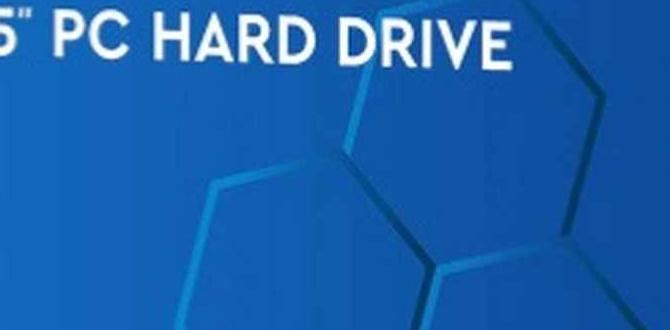Sony Batteries: The Heart of Your Camera’s Power, Keeping Your Memories Rolling.
Don’t let a dead battery stop your creativity. Sony batteries are engineered for your camera, ensuring reliable, long-lasting power so you never miss a moment. This guide will show you why they’re essential and how to care for them.
Sony Batteries: Proven Essential Camera Power
Ever been right in the middle of capturing a stunning sunset, a child’s first steps, or an epic concert, only for your camera to blink “Low Battery”? It’s a common frustration, and one that can easily be avoided. The heart of your camera, the part that keeps it alive and ready to shoot, is its battery. For many photographers, especially those who love their Sony cameras, the answer to consistent, reliable power lies within Sony’s own battery offerings.
These aren’t just any batteries; they’re designed and tested to work seamlessly with your specific Sony camera model. This integration means better performance, longer shooting times, and a reduced risk of issues that can come with third-party alternatives. Think of them as the perfect match for your camera’s powerhouse – essential for capturing your world without interruption.
In this guide, we’ll dive into why Sony batteries are so vital, what types are available, how to use them effectively, and some simple tips to keep them performing at their best for years to come. Get ready to power up your photography!
Why Sony Batteries Are Your Camera’s Best Friend
When you invest in a quality camera like a Sony, you want to ensure every component works in harmony. This is where genuine Sony batteries shine. They offer a level of compatibility and performance that generic batteries often can’t match.
- Perfect Compatibility: Sony batteries are designed to meet the exact power specifications of your Sony camera. This means they fit perfectly, communicate correctly with the camera’s power management system, and avoid potential errors.
- Reliable Performance: You can trust a Sony battery to deliver consistent power. This translates to stable camera operation, accurate battery level indicators, and predictable shooting times.
- Built for Durability: Genuine batteries are constructed with quality materials and undergo rigorous testing. This ensures they can withstand varying temperatures and usage patterns, offering a longer lifespan.
- Safety First: Using a battery designed for your device significantly reduces the risk of overheating, overcharging, or other safety hazards that can occur with incompatible power sources.
Understanding Sony Camera Battery Types
Sony uses a few different battery series, but the most common and widely recognized are the InfoLITHIUM and Z-series batteries, especially popular in their Alpha line of mirrorless cameras.
InfoLITHIUM Batteries (e.g., NP-FW50, NP-FZ100)
The InfoLITHIUM series is a staple for many Sony cameras, from DSLRs to mirrorless models. The “Info” part is key – these batteries communicate with your camera. This allows the camera to display an accurate remaining battery life percentage, not just a simple bar. This is incredibly useful for planning your shoots.
Common InfoLITHIUM Batteries:
- NP-FW50: Found in many older Alpha mirrorless cameras (like the a6000 series) and some NEX cameras. It’s a smaller, lighter battery.
- NP-FZ100: A newer, higher-capacity battery found in many current Alpha cameras (like the a7 III, a7R IV, a9 series). It offers significantly longer shooting times compared to the NP-FW50.
These batteries often come in different “clones” or third-party versions, but for guaranteed performance and compatibility, sticking with genuine Sony is the safest bet.
Z-Series Batteries (e.g., NP-FZ100)
The Z-series, particularly the NP-FZ100, represents a major leap in battery technology for Sony. They boast a much higher energy density, meaning more power in a similar physical size. This is a huge advantage for professional photographers and serious hobbyists who often shoot for hours on end.
Key Advantages of Z-Series:
- Extended shooting capacity – often double or triple that of older battery types.
- Faster charging capabilities with compatible chargers.
- Greater stability in performance across different temperatures.
- Accurate real-time battery life information displayed on the camera.
When choosing a battery, always check your camera’s manual or the Sony support website for the exact battery type recommended for your model. Using the wrong type can cause issues.
Caring for Your Sony Camera Batteries
Even the best batteries need a little care to perform optimally and last as long as possible. Here are some practical tips:
Charging Best Practices
How you charge your battery can significantly impact its health and longevity. Always use the charger that came with your camera or a genuine Sony-approved charger.
- Use the Official Charger: Sony chargers are designed to deliver the correct voltage and current for their batteries, preventing overcharging or undercharging, which can damage the battery over time.
- Avoid Extreme Temperatures: Don’t charge batteries in very hot or very cold environments. Ideal charging temperatures are usually between 50°F and 77°F (10°C and 25°C).
- Don’t Overcharge (Usually): Modern smart chargers have safeguards, but it’s generally good practice to remove the battery once it’s fully charged. For InfoLITHIUM batteries, the camera will stop drawing power, but continuous charging isn’t ideal.
- Charge Before Storage: If you’re storing a battery for an extended period (months), charge it to around 50-70% capacity. Storing batteries fully charged or fully depleted can degrade them faster.
- Clean Contacts: Occasionally, gently clean the battery’s metal contacts and the charger’s contacts with a soft, dry cloth or a pencil eraser. Dirty contacts can impede charging.
Storage and Handling
Proper storage and handling are crucial, especially if you carry spare batteries.
- Store in a Cool, Dry Place: Avoid direct sunlight or damp conditions. A camera bag or a special battery case is ideal.
- Protect from Damage: Keep batteries away from sharp objects and prevent them from being crushed. Never use a battery that has been physically damaged or shows signs of swelling.
- Keep Away from Metal: Never store batteries loose in a pocket or bag where they could come into contact with coins, keys, or other metal objects. This can cause a short circuit, which is dangerous.
- Charge Regularly if Stored: If a battery is stored for a very long time, check its charge level every few months and top it up if it gets too low.
For more detailed information on battery care and safety, the Sony Support website is an excellent resource.
When to Replace Your Sony Battery
All rechargeable batteries degrade over time. You’ll know it’s time to replace your Sony camera battery when you notice:
- Significantly Reduced Shooting Time: If your battery no longer lasts for nearly as many shots as it used to, even when fully charged.
- Inaccurate Battery Indicator: If the camera’s battery meter suddenly drops from full to empty, or the percentage fluctuates wildly.
- Camera Not Turning On: Even with a seemingly charged battery, if the camera intermittently fails to power on.
- Physical Deformation: If the battery casing becomes swollen, cracked, or damaged in any way. This is a critical safety issue.
Replacing a camera battery is typically very simple. Most cameras have a battery compartment door on the bottom or side. Open the door, slide or lift out the old battery, and insert the new one, ensuring it’s oriented correctly. Close the door, and you’re good to go!
Choosing the Right Charger for Your Sony Battery
While your camera might charge the battery internally via USB, having a dedicated external charger is often more efficient and convenient, especially if you have multiple batteries.
Official Sony Chargers
Sony offers various official chargers, often specific to battery types. For example, the BC-QZ1 is a fast charger designed for the NP-FZ100 battery. These ensure optimal charging speeds and battery health.
Third-Party Chargers
When looking at third-party chargers, prioritize those that explicitly state compatibility with your specific Sony battery model (e.g., NP-FW50, NP-FZ100). Look for features like:
- Overcharge protection
- Short-circuit protection
- Consistent power delivery
- Good user reviews
- Some chargers even come with car adapters or USB ports, offering flexibility. However, always be cautious with unbranded or suspiciously cheap chargers, as they may not offer the same safety features. Resources like B&H Photo Video often have detailed specs and reviews for camera accessories, including chargers.
Anatomy of a Sony Camera Battery
Understanding the basic components can help demystify how these powerhouses work:
| Component / Feature | Description |
|---|---|
| Lithium-ion Cells | The core of the battery where energy is stored. Sony uses high-quality cells designed for consistent power output and longevity. |
| Information Chip (InfoLITHIUM) | This chip stores and communicates battery data (capacity, charge cycles, voltage) to the camera for accurate display. |
| Protective Circuitry | Built-in safety features that prevent overcharging, over-discharging, and short circuits. |
| Contacts | The metal points that connect the battery to the camera or charger for power transfer. |
| Casing | The durable outer shell that houses all components and protects them. Usually made of strong plastic labelled with battery model and safety warnings. |
The engineering that goes into these small units is significant, ensuring they deliver reliable power for demanding camera operations.
Sony Batteries vs. Third-Party Options: A Closer Look
It’s tempting to save money with third-party batteries. While some are decent, many can lead to unexpected issues. Here’s a quick comparison:
| Feature | Genuine Sony Battery | Third-Party Battery (Varies Widely) |
|---|---|---|
| Compatibility Guarantee | 100%. Designed and tested for specific Sony camera models. | Often hit-or-miss. May cause random shutdowns, inability to charge, or inaccurate power readings. |
| Performance & Capacity | Consistent, rated capacity that often meets or exceeds expectations. | Capacity can be significantly lower than advertised. Performance may drop off suddenly. |
| Reliability & Safety | High. Built with robust safety features and quality control. | Variable. May lack proper safety circuits, leading to overheating or damage to the camera. |
| Battery Life Indicator | Accurate and reliable %. | Often inaccurate or non-existent (just a simple bar). |
| Durability & Lifespan | Generally longer lifespan due to quality components and build. | Can degrade much faster, requiring replacement sooner. |
| Cost | Higher initial investment. | Lower initial investment. |
While the upfront cost of a genuine Sony battery is higher, the peace of mind, reliable performance, and potential avoidance of camera damage often make it the more economical choice in the long run. If you’re a professional or rely heavily on your camera for important events, the risk associated with third-party batteries is usually not worth the savings.
Alternatives for Extended Power
Even with the best Sony batteries, sometimes you need power for a full day of extensive shooting or travel without access to a plug.
- Multiple Genuine Batteries: The simplest solution. Carry a few fully charged genuine Sony batteries and swap them out as needed. This is often the preferred method for professionals for its simplicity and reliability.
- Battery Grips: For some Sony Alpha cameras (especially higher-end models), you can buy a battery grip. These attach to the bottom of the camera and house an additional battery, doubling or even tripling your shooting capacity and often adding vertical shooting controls.
- High-Capacity Power Banks: For cameras that can be charged or powered via USB (many newer Sony models can), a reputable USB power bank can be a lifesaver. Look for power banks with sufficient output (e.g., 5V/2A or higher, depending on camera requirements) and capacity (measured in mAh). Brands like Anker or RAVPower are generally reliable. Always check your camera’s manual for USB charging specifications. For instance, Sony’s own website often has a compatibility table for USB charging.
When considering power banks, ensure they are from trusted brands and have good reviews concerning camera charging compatibility. Always check that the USB output specifications meet your camera’s requirements. Organizations like the Federal Communications Commission (FCC) have standards that reputable electronics must meet, indicating a baseline of quality and safety.
Frequently Asked Questions About Sony Camera Batteries
A Reliable Charge for Lasting Memories
Your camera’s battery is more than just a power source; it’s the lifeline of your photographic adventures. Choosing genuine Sony batteries means investing in reliability, performance, and the assurance that you’re using a component designed to perfectly complement your Sony camera.
Whether you’re capturing a fleeting smile, a breathtaking landscape, or a significant life event, a healthy, well-maintained Sony battery ensures your focus stays on the moment, not on the dreaded low battery warning. By following these simple care and maintenance tips, you can help maximize the lifespan of your batteries and ensure they’re always ready when inspiration strikes.
So, power up with confidence. Know your