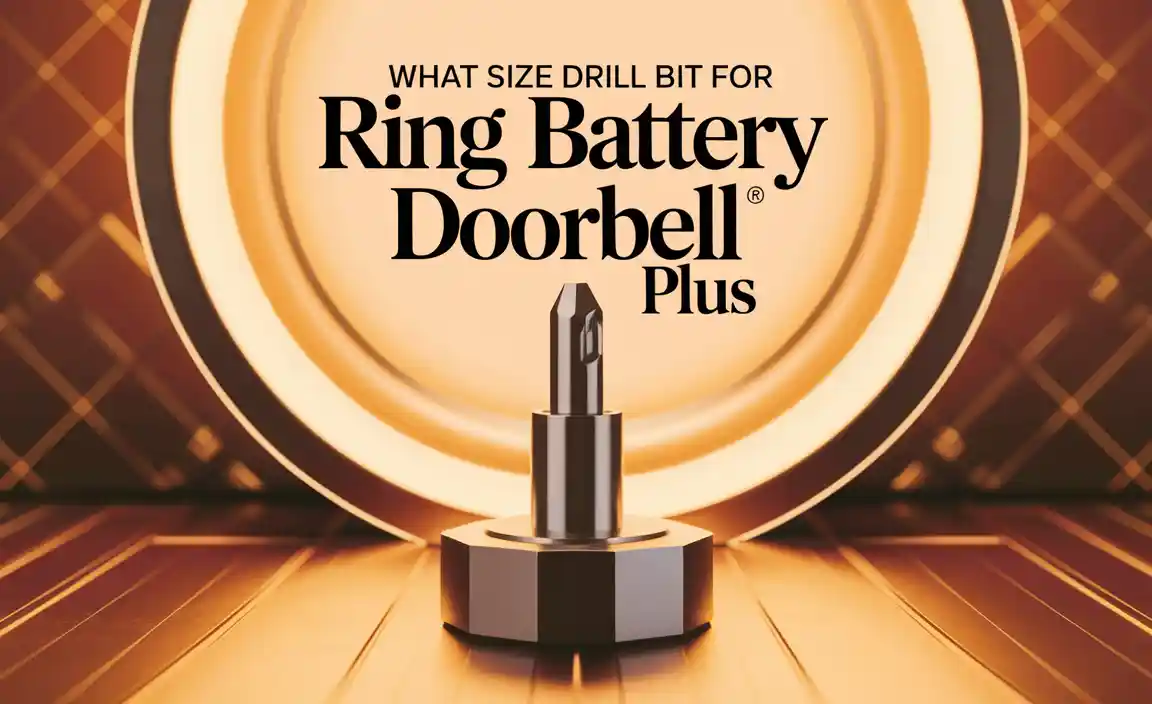Looking for a substitute for AA batteries? Rechargeable AA batteries are your best bet! They save you money and reduce waste, offering a reliable and eco-friendly alternative for most devices.
Ever reached for a device only to find your AA batteries are dead? It’s a common frustration! Whether it’s your TV remote, a wireless mouse, or a child’s favorite toy, finding a quick and reliable solution is key. Don’t worry, you don’t always need a brand-new pack. There are some clever ways to keep your gadgets powered up. Let’s dive into the best substitutes for AA batteries, from smart rechargeable options to emergency fixes.
Why You Might Need to Substitute AA Batteries
AA batteries are everywhere! They power our everyday essentials, from remotes and clocks to portable game controllers and digital cameras. But what happens when you’re in a pinch and your battery drawer is empty? Or perhaps you’re tired of constantly buying new batteries and want a more sustainable option. Understanding substitutes means you can keep your devices running smoothly and save a little money and hassle in the process. It’s all about being prepared and making smart choices for your power needs.
The Best Substitute: Rechargeable AA Batteries
When we talk about a long-term, effective, and environmentally friendly substitute for disposable AA batteries, rechargeable AA batteries are the undisputed champions. They’re not just an alternative; they are often a superior choice for many applications.
How Rechargeable AA Batteries Work
Rechargeable AA batteries, most commonly Nickel Metal Hydride (NiMH) ones, work by using a chemical reaction that can be reversed. When you use them in a device, the chemical reaction produces electricity. When you connect them to a charger, the charger pushes electricity back through the battery, reversing the chemical reaction and storing energy for future use. This means you can use them hundreds, or even thousands, of times.
Types of Rechargeable AA Batteries
- NiMH (Nickel Metal Hydride): The most common type for AA replacements. They offer good capacity and are readily available.
- NiCd (Nickel Cadmium): Older technology, less common now due to environmental concerns and memory effect (where they lose capacity if not fully discharged before recharging).
- Li-ion (Lithium-ion): While not always in the AA form factor without special adapters, some specialized rechargeable AA batteries use Li-ion technology for higher voltage.
Advantages of Using Rechargeable AA Batteries
- Cost Savings: While the initial purchase cost is higher, over time, using rechargeable batteries drastically reduces the money spent on disposable ones. A pack of four high-quality rechargeable AAs can save you from buying dozens of disposable packs.
- Environmental Friendliness: This is a huge plus! Reducing the number of disposable batteries you use means less waste in landfills. Batteries contain heavy metals and chemicals that can be harmful to the environment.
- Consistent Performance: Many modern rechargeable batteries, especially NiMH, offer a stable voltage output, which is great for electronics that need consistent power, like digital cameras or wireless mice.
- Reduced Carbon Footprint: Manufacturing and transporting disposable batteries has an environmental cost. By reusing batteries, you help reduce this impact.
Disadvantages of Rechargeable AA Batteries
- Initial Cost: A good set of rechargeable batteries and a charger can be more expensive upfront than a pack of disposables.
- Charging Time: You need to remember to charge them before they run out, and charging takes time, unlike simply swapping in a fresh disposable battery.
- Self-Discharge: Older NiMH batteries tended to lose their charge over time even when not in use (self-discharge). However, newer “Low Self-Discharge” (LSD) NiMH batteries, like the popular Eneloop brand, hold their charge much better for longer periods.
What You Need to Get Started with Rechargeables
To make rechargeable AA batteries work for you, you’ll need a few key things:
- Rechargeable AA Batteries: Choose a reputable brand. Look for NiMH batteries with good reviews for capacity and longevity.
- A Battery Charger: Not all chargers are created equal. Make sure you get one designed for your type of rechargeable batteries (e.g., NiMH). Some chargers are basic, while others offer advanced features like individual cell charging, conditioning modes, and rapid charging. It’s often best to get a charger from the same brand as your batteries for optimal performance and safety. You can find chargers that plug into a wall outlet or even portable USB chargers.
For example, if you’re considering Panasonic Eneloop batteries, it’s a good idea to pair them with a compatible Panasonic charger to ensure the best results and safety. Reputable charger manufacturers often list compatibility with battery chemistries like NiMH.
Emergency and Temporary Substitutes
Sometimes, you just need a quick fix to get your device running for a short while. These are not ideal long-term solutions but can save the day in a pinch.
Using Other Battery Sizes with Adapters
This is a clever trick that can work in a pinch. You can buy adapters that allow you to fit a smaller battery into a slot designed for a larger one.
- AA to C Adapters: These adapters house a single AA battery inside a “C” sized shell, allowing you to use AAs where Cs were intended.
- AA to D Adapters: Similarly, these allow you to use an AA battery in a D battery slot.
Important Considerations:
- Voltage: You are still using an AA battery, which typically has a voltage of 1.5V (or 1.2V for rechargeable NiMH). If the device expects a C or D battery (also typically 1.5V), this can work. However, some devices might have specific power requirements that could be affected.
- Capacity: AA batteries have less energy capacity than C or D batteries. This means your device might not run for as long.
- Current Draw: High-drain devices (like powerful flashlights or older portable game consoles) might not perform well or at all with an AA battery in a C/D slot due to the lower power delivery capability of the AA.
Wrapping Foil and Coins: A Cautionary Tale
You might have heard of or seen makeshift fixes involving aluminum foil or coins. Roy Walker’s advice: Avoid this if at all possible. This method involves bridging the gap between a battery terminal and the device contact with something conductive, like wadded-up aluminum foil or even a coin.
While it might seem like a genius idea to use a coin as a temporary connector to complete a circuit, it’s extremely risky.
Why this is a bad idea:
- Fire Hazard: Aluminum foil is highly conductive. If it touches both the positive and negative terminals of a battery, or bridges parts of the circuit incorrectly, it can cause a short circuit. Short circuits can cause batteries to overheat, leak, or even explode, leading to fires or serious injury.
- Device Damage: Incorrect voltage or current can permanently damage your device.
- Unreliable: These connections are often loose and can fail at any moment.
It’s far safer to wait and get the correct battery or a proper rechargeable solution than to risk fire or damaging your valuable electronics.
Using Different Battery Chemistries in a Pinch
Sometimes, you might have other types of batteries lying around, like AAA or even button cells. Can these be used? Generally, no, not directly as a substitute for AA batteries.
Devices are specifically designed to use a particular battery size and voltage.
- AAA batteries are smaller and have less capacity.
- Button cells (like CR2032) have different shapes and voltages.
Unless you have a specialized adapter (which is rare and often defeats the purpose of a quick fix), these sizes won’t fit, and even if you could somehow force them, the voltage or current output would likely be wrong, damaging your device.
Which Devices Benefit Most from Alternatives?
Some devices are power-hungry or used so frequently that investing in rechargeable AA batteries makes a huge difference quickly.
High-Drain Devices
These devices use a lot of power, meaning disposable batteries run out quickly.
- Digital Cameras: Especially older models or those with powerful flashes.
- Wireless Gaming Controllers: Constant use drains batteries fast.
- High-Powered Flashlights: Modern LED flashlights can draw significant current.
- Portable Audio Players and Speakers: For longer listening sessions.
For these, rechargeable batteries offer incredible value and convenience, as you won’t be constantly replacing disposables.
Frequently Used Devices
Devices you use every day, even if they aren’t high-drain, can also benefit.
- TV Remotes: While not high-drain, they are used constantly. Rechargeables mean you’re never stuck without a remote during your favorite show.
- Wireless Mice and Keyboards: For computer users, the interruption of a dead mouse or keyboard can be a major annoyance.
- Children’sToys: Battery-operated toys can be a constant drain on disposable batteries. Rechargeables save money and reduce waste.
- Wall Clocks: While low-drain, a dead clock is inconvenient. Rechargeables maintain consistent power.
Low-Drain Devices and Long-Term Considerations
Even for low-drain devices where disposable batteries last a long time, rechargeable options are still beneficial for sustainability. Over many years, the environmental impact of repeatedly disposing of batteries adds up. Rechargeables offer a way to reduce this impact significantly.
Safety Tips from Roy Walker
As your friendly power guide, I always want to emphasize safety. Batteries are small but powerful, and we need to treat them with respect.
Always Use the Correct Battery Type and Size
Never force a battery into a device that it doesn’t fit. This is the quickest way to damage your device or cause a short circuit. Always check the device’s manual or the battery compartment for the exact size needed (e.g., AA, AAA, C, D).
Handle Batteries with Care
Keep batteries away from metal objects like keys or coins, especially when storing disposables. This can prevent accidental short circuits. For rechargeable batteries, ensure you are using the correct charger. Mismatched chargers can overheat batteries and pose a fire risk.
Inspect for Damage
Before using any battery, disposable or rechargeable, check for leaks, corrosion, or physical damage. If a battery looks damaged, do not use it. Dispose of it properly.
Proper Disposal and Recycling
Do not throw disposable batteries in the regular trash. Many batteries contain heavy metals and should be recycled. Look for battery recycling drop-off points at local electronics stores, hardware stores, or municipal waste facilities. Rechargeable batteries are also recyclable; check with your local recycling center for guidelines.
You can find more information on battery recycling from the EPA at epa.gov/recycle/recycling-batteries.
Charging Safely
When using rechargeable batteries, always use the charger recommended by the battery manufacturer or a high-quality charger designed for that battery chemistry. Never try to charge batteries that are not meant to be rechargeable. Overcharging can also be a risk with older or lower-quality chargers, leading to battery damage or overheating.
Comparing Disposable vs. Rechargeable AA Batteries
Let’s break down the pros and cons in a clear table.
| Feature | Disposable AA Batteries | Rechargeable AA Batteries (NiMH) |
|---|---|---|
| Initial Cost | Low per pack | Higher per set (batteries + charger) |
| Long-Term Cost | High (requires frequent replacement) | Low (significantly cheaper over time) |
| Environmental Impact | High (waste, mining for materials) | Low (reusable hundreds to thousands of times) |
| Convenience | Instant; swap and go | Requires planning for charging; can be charged overnight |
| Performance | Consistent output until depleted | Stable voltage; some older types had self-discharge issues (largely resolved with LSD technology) |
| Capacity (Energy Storage) | Varies widely by brand and type | Varies widely; modern ones offer very competitive capacities |
| Availability | Ubiquitous; found everywhere | Widely available online and in electronics stores |
FAQ About AA Battery Substitutes
Can I use a rechargeable AAA battery instead of an AA battery?
No, you should not. AAA batteries are smaller and have a different voltage and capacity than AA batteries. They will not fit into an AA battery slot, and even if you could force them or use an adapter, the power output would likely be insufficient for the device and could potentially cause damage.
How long do rechargeable AA batteries last?
A single rechargeable AA battery can be recharged hundreds, often thousands, of times. The batteries themselves, with good care, can last many years (5-10 years or more) before their maximum capacity significantly degrades. The lifespan depends on the quality of the battery, how often they are used and charged, and the charger used.
Are some rechargeable AA batteries better than others?
Yes, quality varies. Brands like Panasonic (Eneloop), Fujitsu, and AmazonBasics often get good reviews for their low self-discharge rates and longevity. Look for NiMH (Nickel Metal Hydride) technology, and ideally, “Low Self-Discharge” (LSD) models if you don’t plan to use them very frequently. Capacity is measured in milliamp-hours (mAh); higher mAh generally means longer run time, but can sometimes correlate with higher self-discharge in older technologies.
Can I use any charger for my rechargeable AA batteries?
It’s best to use a charger specifically designed for the battery chemistry you are using (e.g., NiMH). While some chargers are universal, using the wrong type of charger can damage the batteries, lead to inefficient charging, or even pose a safety risk like overheating. It’s safest to use a charger recommended by the battery manufacturer or a well-regarded third-party charger designed for NiMH AAs.
What is the voltage of a rechargeable AA battery?
Standard rechargeable AA batteries (NiMH) have a nominal voltage of 1.2 volts. This is slightly lower than a standard disposable alkaline AA battery, which is 1.5 volts. For most devices, this small difference is negligible and they work perfectly. However, some very sensitive electronics might operate slightly differently or have a very small reduction in maximum performance. Specialized Li-ion AA batteries can sometimes offer 1.5V output, but these usually require specific chargers and may have compatibility limitations.
When should I stop using rechargeable batteries?
You should stop using rechargeable batteries when they no longer hold a charge for a useful amount of time, if they show signs of physical damage (swelling, leaks, corrosion), or if they overheat during charging or use.