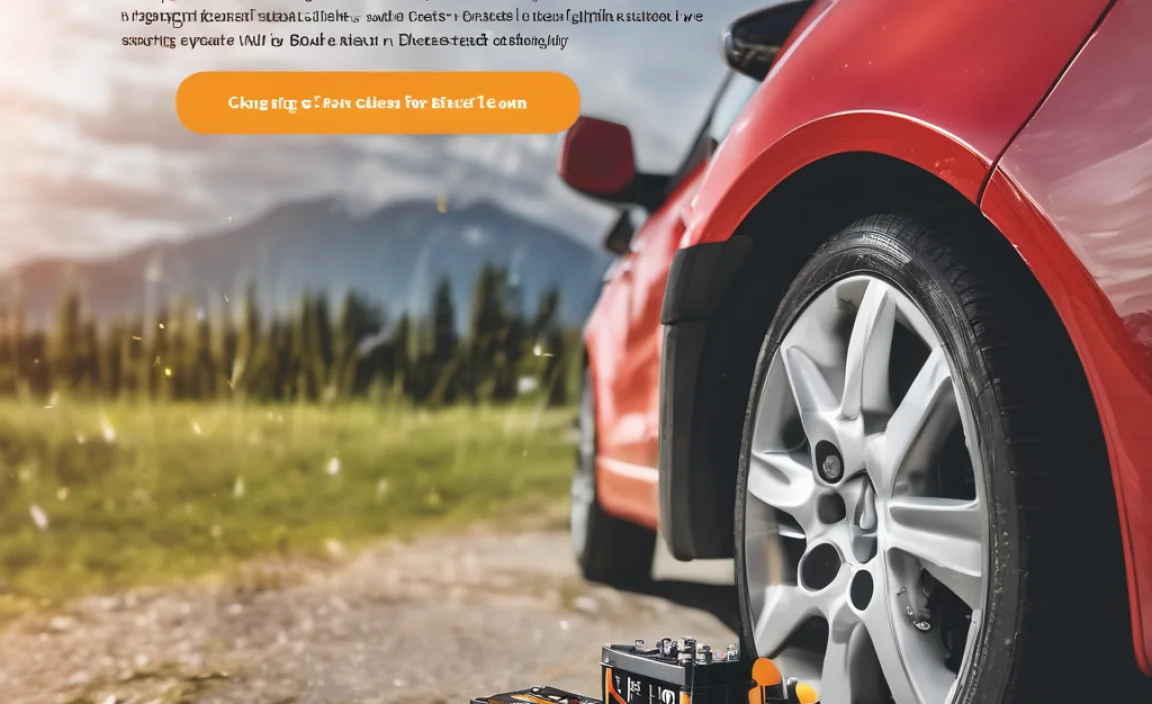Quick Summary
For your Mercedes key fob battery, you likely need a CR2032 or CR2025 lithium coin cell. These are common, readily available, and provide reliable power. Always check your owner’s manual or the old battery itself for the exact type to ensure a perfect fit.
Is your Mercedes key fob acting up? Does it struggle to unlock doors or start your car? It’s a common frustration that often points to a simple culprit: a dying key fob battery. Don’t let a dead battery leave you stranded or locked out. Replacing it is usually a quick and easy DIY job that can save you a trip to the dealership. This guide will walk you through everything you need to know about the type of battery for your Mercedes key fob, making the process straightforward and stress-free. We’ll cover how to identify the right battery, swap it out safely, and offer tips to keep your key fob working smoothly.
Understanding Your Mercedes Key Fob Battery Needs
Mercedes-Benz, much like other car manufacturers, uses small, dependable batteries to power their smart key fobs. These batteries are typically of the lithium coin cell variety. They’re chosen for their long life, compact size, and ability to deliver consistent power, which is crucial for the sensitive electronics inside your key fob. When these batteries weaken, the fob’s signal becomes weaker, leading to the frustrating issues many drivers face.
The most common types of batteries you’ll find in Mercedes key fobs are:
- CR2032: This is a very prevalent battery size used in many modern Mercedes key fobs. It’s a 3-volt lithium battery, about 20mm in diameter and 3.2mm thick.
- CR2025: While less common than the CR2032 for newer models, some older Mercedes key fobs might use this 3-volt lithium battery, which is slightly thinner than the CR2032 (20mm diameter, 2.5mm thick).
The exact type can vary slightly depending on your car’s model year and specific key fob design. It’s always best to confirm the specific battery needed for your Mercedes key fob before heading to the store or ordering online.
How to Identify the Correct Battery for Your Mercedes Key Fob
Finding the right battery doesn’t have to be a guessing game. Here are a few simple ways to be sure:
1. Check Your Mercedes Owner’s Manual
Your car’s owner’s manual is the ultimate authority. It will specify the exact model number of the battery required for your key fob. Look in the section related to the key or remote. If you can’t find your physical manual, most manufacturers offer digital versions on their official websites. You can often download a PDF of your manual by entering your car’s VIN (Vehicle Identification Number).
2. Inspect the Old Battery
The easiest and most direct method is to open your key fob and look at the battery currently inside. The battery model number (like CR2032 or CR2025) is printed directly on the battery’s surface. If you’re replacing a battery, bringing the old one with you to the store is a foolproof way to get an exact match.
3. Consult Your Dealership or a Trusted Mechanic
If you’re unsure after checking your manual or the old battery, your Mercedes-Benz dealership’s service department can tell you the correct battery type. A trusted independent mechanic who specializes in European cars can also provide this information.
4. Online Resources Specific to Your Mercedes Model
Many automotive forums and websites are dedicated to specific car brands like Mercedes-Benz. Searching online for “[Your Mercedes Model Year] key fob battery type” often yields helpful results from other owners who have successfully replaced their batteries.
Common Mercedes Key Fob Battery Types at a Glance
Here’s a quick comparison of the most frequently used batteries in Mercedes key fobs to help you identify them:
| Battery Type | Voltage | Typical Diameter | Typical Thickness | Key Fob Examples |
|---|---|---|---|---|
| CR2032 | 3V | 20 mm | 3.2 mm | Most modern Mercedes key fobs (e.g., W205 C-Class, W213 E-Class, X156 GLA, W166 GLE) |
| CR2025 | 3V | 20 mm | 2.5 mm | Some older Mercedes key fobs |
| CR2016 | 3V | 20 mm | 1.6 mm | Less common, may be used in very specific older models or aftermarket fobs |
Remember, while these are the most common, always verify for your specific vehicle.
Step-by-Step Guide to Replacing Your Mercedes Key Fob Battery
Replacing a Mercedes key fob battery is typically a straightforward process. Let’s walk through it, step by step. Safety first: ensure you’re in a well-lit area and have a clean surface to work on.
Tools You’ll Need:
- The correct replacement battery (e.g., CR2032 or CR2025)
- A small, flathead screwdriver or a plastic pry tool (like a guitar pick or old credit card)
- A soft cloth
Instructions:
- Prepare Your Key Fob: First, you need to see the internal battery compartment. Many Mercedes key fobs have a physical emergency key hidden inside. To reveal it, look for a small release button or slider on the side or back of the fob. Press and hold this button and then pull out the metal key. This often gives you access to a seam or screw that helps in opening the fob.
- Open the Key Fob Casing: With the emergency key removed, examine the key fob for a seam where the two halves meet. On many models, you’ll see a small notch or slot along this seam. Carefully insert the tip of your small flathead screwdriver or plastic pry tool into this notch. Gently twist to pry the two halves of the fob apart. Work your way around the seam if necessary. Be patient and avoid forcing it, as you don’t want to damage the plastic. If there’s a visible screw holding the casing together, remove that first.
- Locate and Remove the Old Battery: Once the fob is open, you’ll see the coin cell battery. It’s usually held in place by a small clip or simply sits in a compartment. Note the orientation of the battery (which side is up, typically marked with a plus ‘+’ sign). Use your flathead screwdriver or a plastic tool to gently lift or pry the old battery out of its holder.
- Insert the New Battery: Take your new, correct battery (e.g., CR2032). Ensure the plus ‘+’ symbol is facing the same direction as the old battery. Carefully place the new battery into the compartment. It should fit snugly. Press down gently to ensure it’s seated correctly and making good contact.
- Close the Key Fob: Align the two halves of the key fob casing and press them back together until they snap securely into place. If you removed a screw, reinsert and tighten it.
- Reinsert the Emergency Key: Slide the metal emergency key back into its slot until it clicks securely into place.
- Test the Key Fob: Get into your car and test all the functions of your key fob: locking, unlocking, trunk release, and starting the engine (if applicable). If it works, congratulations! You’ve successfully replaced your key fob battery.
If your key fob still doesn’t work after replacing the battery, double-check that you used the correct battery type and that it’s inserted correctly. If problems persist, there might be a deeper issue with the key fob itself or your car’s receiver system, and you may need professional assistance.
Where to Buy Mercedes Key Fob Batteries
Finding the right batteries is simple, as CR2032 and CR2025 are among the most common coin cell types available. You can find them at:
- Electronic Stores: Stores like Best Buy or electronics retailers typically have a good selection.
- Supermarkets and Drugstores: Many large grocery stores and pharmacies carry these batteries in their health and beauty or electronics aisles.
- Hardware Stores: Local hardware shops often stock common battery types.
- Online Retailers: Websites like Amazon, eBay, and direct battery suppliers offer a vast selection. Buying in bulk online is usually the most cost-effective option.
- Automotive Parts Stores: Some auto parts stores may carry these, though their selection can be more limited.
When purchasing, look for reputable brands to ensure quality and longevity. Energizer, Duracell, and Panasonic are well-regarded names in battery manufacturing.
Troubleshooting Common Key Fob Issues
Even after replacing the battery, you might encounter occasional glitches. Here’s how to handle them:
- Key Fob Not Recognized: After a battery replacement, sometimes the car needs to “re-sync” with the key fob. Try holding the key fob close to the start button in your car and pressing the start button. Some Mercedes models require a specific re-sync procedure, which can be found in your owner’s manual or by searching online for your model.
- Weak Signal: If the signal is still weak despite a new battery, check for any physical damage to the key fob. Cracks or water exposure can damage internal components.
- Multiple Key Fobs Not Working: If both your key fobs start malfunctioning simultaneously, it might indicate a larger issue with the car’s antenna or receiver module, rather than just the batteries.
- Battery Drains Quickly: If you’re constantly replacing batteries, there might be a short circuit within the fob or a parasitic drain in the car’s electrical system. This would require a professional diagnosis.
For more in-depth information on car electronics and troubleshooting, resources like The National Highway Traffic Safety Administration (NHTSA) website offer general guidance on vehicle safety and maintenance, which can sometimes touch upon electronic systems.
Maintaining Your Mercedes Key Fob for Longevity
Taking good care of your key fob ensures it lasts longer and continues to function reliably. Here are some tips:
- Keep it Dry: Water damage is a common killer of electronic devices. Avoid dropping your key fob in water or exposing it to excessive moisture. If it gets wet, dry it off immediately and remove the battery to let it air dry completely before reinserting.
- Avoid Extreme Temperatures: Prolonged exposure to very high or very low temperatures can degrade the battery and damage the internal electronics. Don’t leave your key fob baking on the dashboard in direct sun or exposed to freezing conditions.
- Handle with Care: While modern key fobs are fairly robust, they’re not indestructible. Avoid dropping them or subjecting them to strong impacts.
- Use Reliable Batteries: Always opt for quality batteries from reputable brands. Cheap, no-name batteries may not last as long and could even cause issues.
- Consider a Fob Holder: A protective case or holder can add an extra layer of defense against drops and scratches.
Key Fob Battery Safety Precautions
While typically safe to handle, there are a few basic safety precautions to keep in mind when dealing with coin cell batteries:
- Keep Away from Children and Pets: Lithium coin cell batteries are highly dangerous if swallowed. They can cause severe internal burns within minutes. If a battery is swallowed, seek immediate medical attention.
- Do Not Disassemble: Never attempt to disassemble or short-circuit the battery.
- Dispose Properly: Old batteries can leak harmful chemicals. Dispose of them responsibly according to local regulations. Many electronics stores and recycling centers offer battery recycling drop-off points. You can often find local recycling options through resources like The U.S. Environmental Protection Agency (EPA).
- Handle with Care: Avoid touching the battery terminals with your bare fingers for extended periods, as oils from your skin can potentially interfere with the connection, though this is a minor concern for temporary fob battery replacement.
Frequently Asked Questions (FAQ)
Q1: How often should I replace my Mercedes key fob battery?
A: Typically, a Mercedes key fob battery lasts between 1 to 3 years. This depends on usage, battery quality, and environmental factors. If you notice your key fob’s range decreasing or it stops working intermittently, it’s probably time for a replacement.
Q2: Can I use a regular battery instead of a lithium coin cell?
A: No. Mercedes key fobs are designed to work with specific lithium coin cell batteries (like CR2032 or CR2025) because of their consistent voltage and long shelf life. Using a different type of battery can cause the fob to malfunction or not work at all.
Q3: My key fob still doesn’t work after replacing the battery. What else could be wrong?
A: It’s possible the new battery is dead, incorrectly installed, or the wrong type. Also, check for physical damage to the fob. If all that seems fine, the problem might be with the car’s receiver system or the key fob itself, which may require professional help.
Q4: Are all Mercedes key fobs the same?
A: No, Mercedes offers different key fob designs across its model range and year. While the battery types (like CR2032) are common, the method of opening the fob to access the battery can vary slightly.
Q5: How do I know if my key fob battery is low?
A: The first sign is usually a reduced range – you have to be closer to the car for the fob to work. You might also experience intermittent issues where the fob works sometimes but not others. Eventually, it might stop working altogether.
Q6: Can I get a key fob battery replaced at an auto parts store?
A: Many larger auto parts stores do carry common coin cell batteries like the CR2032. However, it’s always a good idea to call ahead to confirm they have the specific type you need. You can also often find them at dedicated electronics stores and online.
Conclusion
Managing your Mercedes key fob battery is an essential part of keeping your vehicle accessible and worry-free. As we’ve explored, the most common types of batteries you’ll need are the reliable CR2032 or CR2025 lithium coin cells. By understanding how to identify the correct battery, following our simple step-by-step replacement guide, and taking a few precautions, you can easily handle this common maintenance task yourself. This not only saves you time and money but empowers you to keep your Mercedes running smoothly. Remember to always prioritize safety, especially when handling small batteries, and if you ever feel unsure, a quick visit to your dealer or a trusted mechanic can provide the exact solution you need. With this knowledge, your Mercedes key fob should serve you well for years to come.