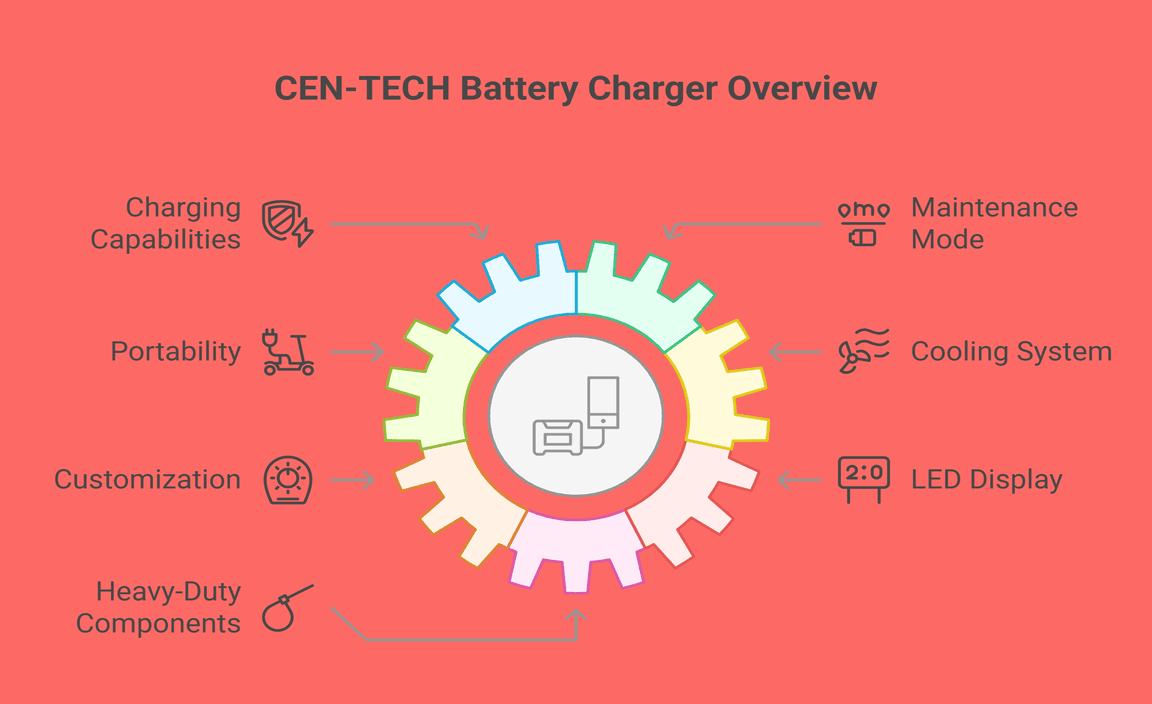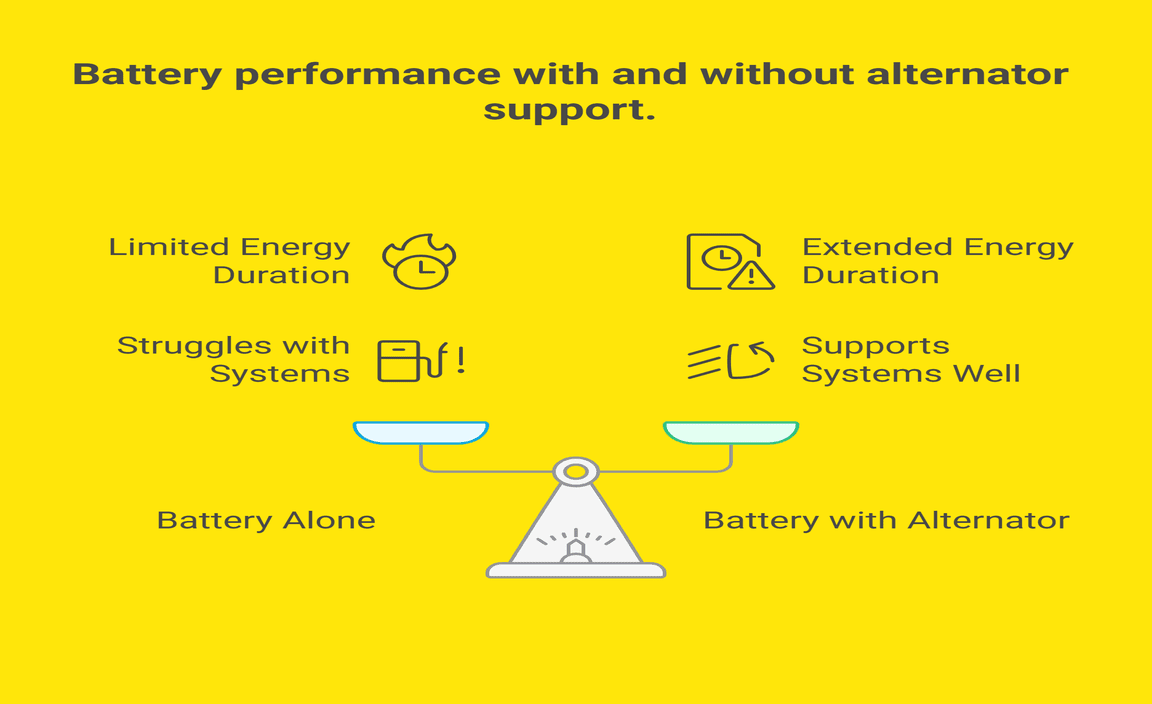VTech batteries keep your cordless phone reliably powered, ensuring you don’t miss important calls. Replacing them is straightforward, extending your phone’s life and convenience.
Is your VTech cordless phone acting up, losing power too quickly, or refusing to charge? You’re not alone! A dead or dying battery is one of the most common annoyances with cordless phones. It can leave you scrambling to find a charger or, worse, miss that important call. But don’t worry, replacing these batteries is usually a simple fix that can give your phone a new lease on life. We’ll walk you through everything you need to know to keep your VTech phone powered up and ready to go.
Why VTech Batteries Matter for Your Cordless Phone
Think of the battery as the heart of your cordless phone. Without a healthy one, the phone simply won’t work. VTech uses specific battery types designed to provide the right amount of power and longevity for their models. Over time, like all rechargeable batteries, they lose their ability to hold a charge. This is a natural process, and knowing how to identify and replace them is a valuable skill for any VTech cordless phone owner.
A good battery ensures that your phone is always ready when you need it. You can move around your house, talk for extended periods, and rely on clear sound quality. When the battery starts to fail, you might notice:
- Shorter talk times between charges.
- The phone shutting off unexpectedly.
- The battery icon always showing as low, even after charging.
- The handset not charging at all when placed on the base.
These are all clear signs that it’s time to consider a battery replacement. It’s often more cost-effective and environmentally friendly to replace the battery than to buy a whole new phone system.
Understanding VTech Cordless Phone Batteries
VTech cordless phones typically use Nickel-Metal Hydride (NiMH) or Nickel-Cadmium (NiCd) rechargeable batteries. Newer models might also use Lithium-ion (Li-ion) technology, though NiMH is very common. These batteries are designed specifically for the power demands of your VTech handset.
Common Battery Types
You’ll often find a sticker on the old battery that details its specifications. The most important things to look for are:
- Type: (e.g., NiMH, NiCd)
- Voltage (V): Usually 2.4V or 3.6V for VTech phones.
- Capacity (mAh): Milliampere-hours, which indicates how long the battery can last.
It’s crucial to buy batteries that match your phone’s original specifications. Using the wrong type or voltage can damage your phone or the charging system.
Where to Find Replacement VTech Batteries
Locating the right VTech batteries for your cordless phone is easier than you might think. Here are the best places to look:
- VTech Official Website: This is the most reliable source for genuine VTech replacement batteries. You can often find batteries by searching for your specific VTech phone model.
- Major Online Retailers: Websites like Amazon, Best Buy, and Walmart carry a wide variety of VTech replacement batteries. Be sure to check seller reviews and product compatibility carefully.
- Electronics Stores: Local electronics shops or even larger department stores might stock common VTech battery replacements.
- Third-Party Battery Specialists: Some online stores specialize in batteries for all types of electronics. They often have a good selection and competitive pricing.
When purchasing, always ensure the batteries are listed as compatible with your specific VTech cordless phone model number. You can usually find this number on the bottom or back of your phone handset or on the original packaging.
How to Replace VTech Batteries: A Step-by-Step Guide
Replacing the battery in your VTech cordless phone is a straightforward process. Most models have an easily accessible battery compartment. Here’s what you’ll need and how to do it:
What You’ll Need:
- Your VTech cordless phone handset
- New replacement battery (matching the original specifications)
- Small Phillips head screwdriver (optional, for some models)
- A clean, well-lit workspace
Step-by-Step Replacement Process:
- Unplug the Phone: Before you start, unplug the phone base from the electrical outlet and disconnect the phone line (if applicable). This is a crucial safety step.
- Locate the Battery Compartment: Turn the VTech handset over. You’ll usually find a small door on the back or bottom. Sometimes, this door slides off, or it might have small clips that you need to gently push.
- Open the Compartment: If there are small latches, carefully press them in to release the battery cover. If your battery compartment is covered by a larger plastic casing, you might need to gently pry it open. For some models, a small Phillips head screwdriver might be needed to remove a tiny screw holding the cover in place. Always check your phone’s manual if you’re unsure. For expert advice on handling delicate electronics, resources like iFixit’s guides offer great visual tips on opening devices safely.
- Remove the Old Battery: Make a note of how the old battery is connected. It usually just pulls out. There might be wires or small connectors attached to the terminals. Gently disconnect these by pulling them straight out. Some batteries have a small tab or strap to help you lift them out.
- Install the New Battery: Take your new replacement battery. Align it correctly, paying attention to the shape and any markings (like + and – terminals). Connect any wires or connectors to the corresponding terminals on the new battery. They usually only fit in one way, so don’t force them.
- Secure the Battery Compartment: Once the new battery is properly seated and connected, replace the battery cover. Ensure it snaps or slides back into place securely. If you removed a screw, replace it now.
- Reassemble and Reconnect: Place the handset back on its base. Plug the phone base back into the electrical outlet and reconnect the phone line.
- Charge the New Battery: It’s essential to charge the new battery fully before using it for the first time. Place the handset on the charging base and leave it for at least 12-16 hours, or as recommended by VTech. This process helps “condition” the new battery for optimal performance over its lifespan.
That’s it! You’ve successfully replaced your VTech cordless phone battery. You should notice an immediate improvement in your phone’s performance.
Troubleshooting Common VTech Battery Issues
Even after replacing the battery, you might encounter a few hiccups. Here are some common problems and how to solve them:
1. Phone Still Not Holding a Charge
Possible Causes:
- The replacement battery is faulty.
- The battery is not the correct type or voltage.
- The charging base or phone handset has a problem.
- The battery contacts are dirty or corroded.
Solutions:
- Double-check that you bought the exact VTech battery model for your phone.
- Inspect the battery contacts inside the compartment and on the battery itself. Gently clean them with a pencil eraser or a cotton swab lightly dipped in rubbing alcohol (let it dry completely before proceeding).
- Try fully charging the phone for a longer period (up to 24 hours).
- If you suspect the base or handset is the issue, you might need to contact VTech support or consider a new phone system.
2. Battery Won’t Fit or Connect
Possible Causes:
- Incorrect battery purchased.
- Battery inserted the wrong way.
- Obstruction in the battery compartment.
Solutions:
- Verify the model number of your phone and the battery you bought.
- Ensure the battery is oriented correctly (+ and – markings aligned).
- Check the compartment for any debris or broken plastic parts.
3. Phone Overheats During Charging
Possible Causes:
- Faulty battery.
- Using an incompatible charger (rare for VTech cordless phones, but possible with universal chargers).
- Internal phone issue.
Solutions:
- Immediately stop charging and remove the battery if it feels excessively hot.
- Ensure you are using the original or a VTech-certified replacement battery.
- If the problem persists with a new, correct battery, the phone itself may have an internal fault. Contact VTech support. For more on battery safety and heat, the U.S. Department of Energy provides general safety guidelines for rechargeable batteries.
VTech Battery Lifespan and Care Tips
Even with the best care, rechargeable batteries have a limited lifespan. NiMH and NiCd batteries typically last between 2 to 5 years, depending on usage and charging habits. Lithium-ion batteries can last longer, often 3 to 7 years.
Here are some tips to maximize the life of your VTech batteries:
- Full Charge Cycles: For NiMH and NiCd batteries, try to let them discharge partially before fully recharging them. Avoid constantly topping them up if you can, as this can sometimes reduce their capacity over time (this is less of an issue with modern Li-ion batteries).
- Avoid Extreme Temperatures: Do not leave your cordless phone in very hot or cold environments (like a car on a summer day or a cold garage). Extreme temperatures degrade battery performance and lifespan.
- Keep Contacts Clean: Periodically check and clean the battery and handset charging contacts as described in the troubleshooting section.
- Use the Correct Charger: Always use the charger that came with your VTech phone or an official VTech replacement charger.
- Regular Use: Using your phone regularly helps keep the battery active. If a cordless phone is left on the base unused for very long periods, the battery might lose its charge capacity faster.
Comparing Common VTech Battery Specifications
When shopping for replacement batteries, you’ll see different specifications. While voltage and type are critical, capacity (measured in mAh) influences how long your phone will last on a single charge.
Here’s a simple breakdown:
| Specification | What it Means | Importance for VTech Phones |
|---|---|---|
| Battery Type (e.g., NiMH, NiCd, Li-ion) | The chemistry of the rechargeable cell. | Must match the original type to ensure compatibility with your phone’s charging system. |
| Voltage (V) | The electrical potential difference. | Crucial! Must match the voltage your phone is designed for (e.g., 2.4V, 3.6V). Incorrect voltage can damage the phone. |
| Capacity (mAh) | Milliampere-hours; indicates how much charge the battery can hold. Higher mAh generally means longer talk/standby time. | A higher mAh rating than your original battery is usually fine and can offer extended use. Ensure it physically fits. |
| Connector Type | The plug or terminals used to connect the battery. | This must physically plug into or connect with the terminals in your VTech handset. |
Example: If your original VTech battery is 2.4V NiMH with 800mAh capacity, a good replacement would be another 2.4V NiMH battery, but perhaps with 900mAh or 1000mAh for longer life, as long as the connector is correct.
Frequently Asked Questions About VTech Batteries
Q1: How often should I replace my VTech cordless phone battery?
You should replace your VTech cordless phone battery when it no longer holds a sufficient charge for your needs. Typically, this is between 2 to 5 years for NiMH/NiCd batteries, or 3 to 7 years for Li-ion, depending on usage and care.
Q2: Can I use a battery with a higher mAh rating?
Yes, you can usually use a VTech battery with a higher mAh rating than your original. This will provide longer talk and standby times. Just ensure the voltage and physical connector type are identical.
Q3: My VTech phone came with a rechargeable battery, but it died. Do I have to buy a VTech-specific battery?
While it’s best to use batteries specifically designed for your VTech model, you must at least match the battery type (NiMH, NiCd, etc.), voltage (e.g., 2.4V), and connector type. Check your phone’s manual or the old battery for these specifications.
Q4: How can I tell if my VTech battery is dead?
Signs of a dead or dying VTech battery include the phone shutting off unexpectedly, very short talk times even after charging, the battery indicator always showing low, or the handset refusing to charge altogether.
Q5: Do I need to charge a new VTech battery for 24 hours?
For older NiMH and NiCd batteries, a 12-24 hour initial charge is often recommended to condition the battery. Newer Li-ion batteries typically don’t require such an extensive initial charge, but consulting your VTech phone’s manual for specific instructions is always wise.
Q6: Will using a non-VTech branded battery void my phone’s warranty?
This can vary by manufacturer and warranty terms. However, using a battery that meets or exceeds the original specifications and is correctly installed is unlikely to void your warranty. It’s always safest to check the VTech warranty policy for your specific model.
Conclusion: Keeping Your Conversations Going
Your VTech cordless phone is a convenient tool, and a healthy battery is key to its reliability. By understanding the common battery types, knowing where to find replacements, and following simple replacement steps, you can easily keep your VTech phone powered up.
Don’t let a dead battery interrupt your important calls or daily conversations. Replacing it is a simple DIY task that saves money and extends the life of your device. Remember to always prioritize safety by unplugging the phone before you start, and ensure you purchase the correct battery specifications for your VTech model. With a fresh battery and a little care, your VTech cordless phone will be ready to serve you reliably for years to come.