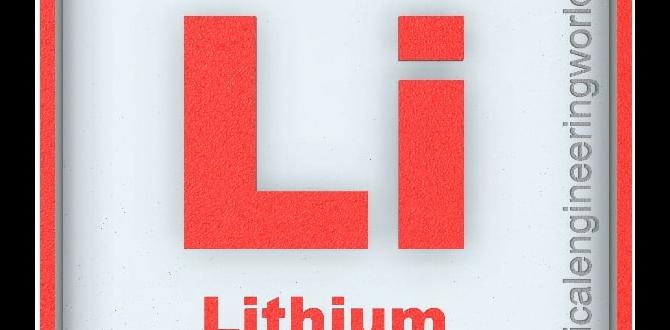Don’t let a dead battery stop your yard work! This guide shows you how to easily replace your Weed Eater’s battery, ensuring you have a reliable power source to keep your trimmer running smoothly. Get back to a neat lawn in no time with simple, step-by-step instructions.
Is your Weed Eater battery giving you trouble? You know the feeling – you’re all set to tame that overgrown lawn, but your trusty trimmer just sputters and dies. A weak or dead battery can turn a simple chore into a major frustration. The good news is, replacing your Weed Eater battery is usually a straightforward process that you can handle yourself. No need to be a tech wiz or a seasoned mechanic! With a few simple steps and the right guidance, you’ll have your Weed Eater powered up and ready to go, making yard work feel effortless again. Let’s get your trimmer back to its best!
Understanding Your Weed Eater Battery
Weed Eaters, especially modern ones, rely on rechargeable batteries to provide the power needed to spin those cutting lines. These batteries are the heart of your tool. Over time, like all batteries, they can lose their ability to hold a charge. This might be because they’ve reached the end of their lifespan, or perhaps they haven’t been cared for properly. Knowing a little about how they work and what to expect can save you a lot of hassle and keep your trimmer running strong.
Types of Weed Eater Batteries
Most modern Weed Eaters use one of two main types of rechargeable batteries: Nickel-Cadmium (NiCd) or Lithium-Ion (Li-ion). Older models might still use NiCd, but Li-ion has become the standard due to several advantages.
- Nickel-Cadmium (NiCd): These were common for a long time. They are durable but can suffer from “memory effect,” meaning if you recharge them before they are fully depleted, they can lose some of their capacity. They also tend to be heavier and less powerful compared to Li-ion.
- Lithium-Ion (Li-ion): These are lighter, more powerful, and don’t have the memory effect. They generally last longer on a single charge and have a longer overall lifespan. Most new Weed Eaters come with Li-ion batteries.
When to Replace Your Battery
Several signs indicate it might be time for a new Weed Eater battery:
- Short Run Time: If your Weed Eater used to last for a full yard clean-up but now only runs for a few minutes, the battery is likely worn out.
- Slow Performance: If the cutting line spins slower than usual, even when the battery indicator shows plenty of charge, the battery might not be delivering enough power.
- Not Holding a Charge: The battery charges, but it drains almost immediately after you unplug it or when you start using the trimmer.
- Physical Damage: Cracks, swelling, or leaks in the battery casing are clear signs it needs to be replaced immediately for safety.
- Age: Even with proper care, batteries have a limited number of charge cycles. If your battery is several years old, it might simply be at the end of its life.
Choosing the Right Replacement Battery
Getting the correct replacement battery is crucial for your Weed Eater to function properly and safely. Using the wrong battery can damage your trimmer or, worse, be a fire hazard.
Matching Your Weed Eater Model
The most important factor is to find a battery that is compatible with your specific Weed Eater model. Manufacturers design their tools and batteries to work together. Look for the model number on your Weed Eater. This is usually found on a sticker on the body of the tool itself. You can then search for replacement batteries using this model number.
Many brands use proprietary battery systems, meaning you’ll likely need to buy a battery from the same manufacturer. For example, if you have a Greenworks Weed Eater, you’ll generally need a Greenworks battery. Some brands also have different battery platforms within their product lines, so ensure the voltage (e.g., 20V, 40V, 60V) and amperage-hour (Ah) rating match your original battery or are within the acceptable range specified by the manufacturer.
Understanding Voltage and Ampere-Hours (Ah)
When looking at replacement batteries, you’ll see numbers like “40V” and “2.0Ah” or “4.0Ah.” These are important:
- Voltage (V): This indicates the power output of the battery. Higher voltage generally means more power. You must use a battery with the same voltage as your original. Using a higher voltage battery could damage your Weed Eater, and a lower voltage battery won’t provide enough power and could overheat.
- Ampere-Hours (Ah): This indicates the battery’s capacity – how long it can run on a single charge. A 4.0Ah battery will run about twice as long on a single charge as a 2.0Ah battery, assuming all other factors are equal. You can usually use a higher Ah battery than your original if it fits and matches the voltage, giving you longer run times.
Original vs. Aftermarket Batteries
You have a choice when buying replacement batteries:
- Original Equipment Manufacturer (OEM) Batteries: These are batteries made by the Weed Eater brand itself. They are guaranteed to be compatible and meet the manufacturer’s quality standards. They are often the most expensive option.
- Aftermarket Batteries: These are made by third-party companies. They can be significantly cheaper. However, quality can vary greatly. It’s important to buy from reputable brands and check reviews to ensure you’re getting a reliable and safe product. Always confirm the specifications (voltage, capacity, physical fit) match your original battery precisely.
- Resources: For reliable information on battery types and care, you can consult resources like the U.S. Department of Energy’s page on battery manufacturing, which provides insights into battery technologies.
How to Replace Your Weed Eater Battery: Step-by-Step Guide
Replacing the battery in most cordless Weed Eaters is incredibly simple. It’s designed to be user-friendly. Here’s how you do it:
Tools You’ll Need
For most Weed Eater battery replacements, you won’t need many tools. Usually, it’s a tool-free job!
- Your new replacement battery (Make sure it’s the correct one!)
- Your Weed Eater
- A clean, dry surface to work on
Steps for Battery Replacement
Follow these easy steps to swap out your old battery for a new one:
- Ensure the Weed Eater is Off: Before you do anything, make sure the Weed Eater is completely switched off. Double-check to avoid any accidental starts.
- Locate the Battery Compartment: On most cordless Weed Eaters, the battery is a large pack that slides into a slot on the lower part of the handle or the main body of the tool. You’ll usually see a latch or a button to release it.
- Release the Old Battery: Press and hold the battery release button or slide the latch. This will disengage the battery from its slot.
- Remove the Old Battery: Gently pull the battery out of the Weed Eater. It should slide out smoothly once released. Store the old battery safely for proper disposal.
- Prepare the New Battery: Unpack your new battery. Sometimes, new batteries come with a protective cap or cover on the terminals – remove this if present.
- Insert the New Battery: Align the new battery with the battery slot in your Weed Eater. Make sure the contacts on the battery line up with the contacts inside the tool.
- Slide and Secure: Push the new battery firmly into the slot until it clicks into place. You should feel or hear a secure lock, and the release button should pop back out, indicating it’s fully seated.
- Test the Weed Eater: Turn on your Weed Eater without engaging the trigger to ensure it powers up. Then, gently pull the trigger to check that the motor runs smoothly.
Safety Note: Always handle batteries with care. Never try to force a battery into place if it doesn’t fit easily. If you’re unsure, consult your Weed Eater’s manual or the manufacturer’s website.
Battery Care and Maintenance for Longevity
Proper care can make your new Weed Eater battery last much longer and perform better. Think of it like looking after your car battery or phone battery – a little attention goes a long way.
Charging Best Practices
The way you charge your battery significantly impacts its life and performance.
- Use the Correct Charger: Always use the charger that came with your Weed Eater or an official replacement charger designed for your battery type and voltage. Using the wrong charger can damage the battery or pose a safety risk.
- Avoid Overcharging: While modern chargers have safety features to prevent overcharging, it’s still a good practice not to leave a fully charged battery plugged in for excessively long periods (days or weeks). This can still put a strain on the battery over time.
- Charge as Needed: For Li-ion batteries, you don’t need to wait for them to drain completely before recharging. In fact, charging them when they are partially depleted is often better for their overall lifespan.
- Charge in Moderate Temperatures: Avoid charging batteries in extreme heat or cold. Charging at room temperature is ideal.
Storage Tips
How you store your battery when it’s not in use matters, especially for longer periods.
- Store in a Cool, Dry Place: Batteries degrade faster in extreme temperatures and humidity. A dry garage or basement at moderate temperatures is ideal.
- Store with Some Charge: For long-term storage (several months), it’s generally recommended to store Li-ion batteries with a partial charge (around 40-60%). Storing them fully charged or completely drained for extended periods can reduce their capacity. Check your manufacturer’s recommendation.
- Remove from Tool When Storing: If you’re storing your Weed Eater for an extended period (e.g., over winter), it’s best to remove the battery and store it separately. This prevents any potential slow drain from the tool itself.
Environmental Considerations
Batteries, especially older NiCd types, can contain materials that are harmful to the environment if not disposed of properly. Li-ion batteries also need careful handling.
- Recycle Old Batteries: Never throw old batteries in your regular household trash. Look for battery recycling drop-off points at local electronics stores, hardware stores, or municipal waste facilities. Companies like Call2Recycle offer battery recycling programs across North America.
- Dispose of Damaged Batteries Safely: If a battery is physically damaged, swollen, or leaking, handle it with extreme caution. Contact your local hazardous waste disposal center for guidance on how to dispose of it safely.
Troubleshooting Common Battery Issues
Even with the best care, you might run into a few snags. Here’s how to tackle some common Weed Eater battery problems.
Battery Doesn’t Fit
Problem: The new battery won’t slide into the Weed Eater’s battery slot.
Solution:
- Check Model Compatibility: You might have the wrong battery. Double-check the model number on your Weed Eater and compare it with the battery specifications.
- Look for Obstructions: Inspect the battery slot and the battery terminals for any debris, dirt, or bent pins. Clean gently with a dry cloth or a soft brush.
- Ensure Proper Alignment: Make sure you are aligning the battery correctly with the slot. There’s usually a specific way it needs to go in.
- Release Latch: Ensure the battery release latch is fully disengaged before trying to insert or remove.
Weed Eater Won’t Turn On After Battery Replacement
Problem: The Weed Eater still doesn’t work with the new battery.
Solution:
- Confirm Battery is Seated: Make sure the new battery is fully clicked into place. Try removing and reinserting it firmly.
- Check Battery Charge: Even new batteries can sometimes have a low charge from shipping. Try charging the new battery for a bit before using it.
- Inspect Contacts: Check the metal contacts on both the battery and inside the Weed Eater for dirt or corrosion. Clean them gently with a pencil eraser or a dry cloth.
- Test the Charger: Ensure your charger is working correctly and that the battery is actually charging (look for indicator lights on the charger).
- Faulty Weed Eater: In rare cases, the issue might not be with the battery but with the Weed Eater itself. If possible, test the new battery in another compatible tool or try an old, known-working battery in your Weed Eater to isolate the problem.
Battery Drains Too Quickly
Problem: The new battery still doesn’t last very long.
Solution:
- Battery Capacity (Ah): If you purchased a battery with a lower Ah rating than your original, it will naturally last for a shorter time. Check the Ah rating.
- Heavy Demands: Are you using the Weed Eater for very thick weeds or for extended periods without breaks? This will drain any battery faster.
- Faulty Battery: It’s possible the new battery is defective. If it’s consistently underperforming significantly below its rated capacity, contact the seller or manufacturer.
- Tool Issues: An underlying problem with the Weed Eater, like a motor drawing too much power, could be causing the battery to drain rapidly. This is less common but possible.
Comparison: Battery Types and Lifespan
Understanding the differences between battery types can help you appreciate why a Li-ion replacement is generally preferred and how to best care for it over time.
| Feature | Nickel-Cadmium (NiCd) | Lithium-Ion (Li-ion) |
|---|---|---|
| Voltage Range | Typically 7.2V to 24V | Typically 12V to 80V (and higher available) |
| Energy Density | Lower | Higher (meaning more power in a smaller, lighter package) |
| Memory Effect | Prone to it, requires full discharge/recharge cycles | Virtually none, can be charged at any time |
| Self-Discharge Rate | Higher (loses charge faster when stored) | Lower (retains charge longer when stored) |
| Lifespan (Charge Cycles) | ~500 – 1000 cycles | ~1000 – 2000+ cycles |
| Weight | Heavier for same capacity | Lighter for same capacity |
| Cost | Generally cheaper | Generally more expensive |
| Environmental Impact | Cadmium is toxic and requires careful disposal | Safer, but still requires proper recycling |
As you can see, Lithium-Ion batteries offer significant advantages for portable power tools like Weed Eaters, leading to more satisfying and efficient yard work. For detailed battery safety information, resources like the Occupational Safety and Health Administration (OSHA) often provide guidance on handling rechargeable batteries.
Frequently Asked Questions (FAQs)
Q1: How do I know when my Weed Eater battery is dead?
A1: Signs include the Weed Eater running for a very short time, performing sluggishly, or not turning on at all even after charging. Physical damage or swelling of the battery also means it’s time for a replacement.
Q2: Can I use a battery from a different brand?
A2: Generally, no. Most Weed Eater batteries are brand-specific and designed for a particular voltage and connector type. Using an incompatible battery can damage your tool or be unsafe.
Q3: What does the “Ah” rating on a battery mean?
A3: Ah stands for Ampere-Hours. It tells you how much energy a battery can store. A higher Ah rating means the battery can power your Weed Eater for a longer time on a single charge.
Q4: How long should a new Weed Eater battery last?
A4: