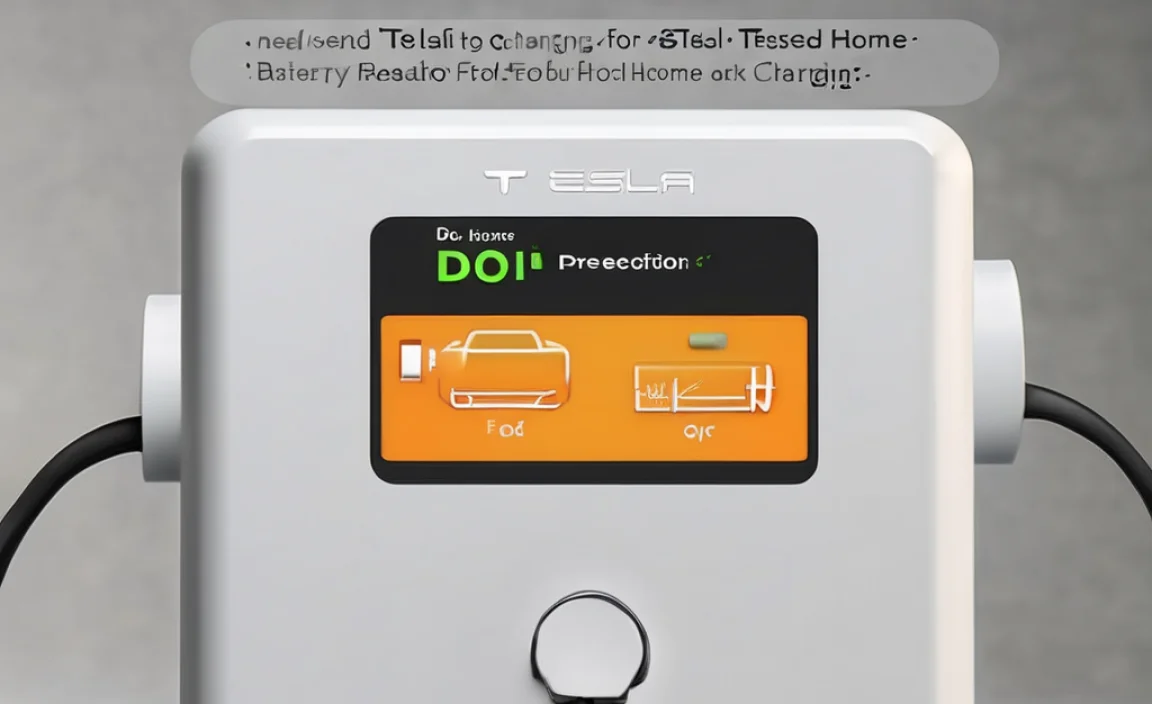Yes, a Wi-Fi adapter for your air conditioner is a genius and essential upgrade, especially for modern homes. It transforms your regular AC unit into a smart device, allowing remote control via your smartphone, scheduling, and energy savings. This simple addition brings convenience and efficiency, making your home more comfortable and your energy bills more manageable.
Tired of coming home to a stuffy room in the summer heat? Or maybe you’ve forgotten to turn off the air conditioner and are worried about your electricity bill? These are common frustrations that many of us face. Luckily, there’s a simple and smart solution that can make a big difference: a Wi-Fi adapter for your air conditioner.
Don’t worry if the word “adapter” sounds a bit technical. Think of it like adding a special remote control to your AC, but one you can use from anywhere with your phone. It’s an easy way to make your home cooler and more comfortable without any fuss, and it can even help you save money. We’ll walk through exactly what this clever gadget does and how it can make your life a lot easier.
What is a Wi-Fi Adapter for an Air Conditioner?
Simply put, a Wi-Fi adapter for an air conditioner is a small device that connects your existing air conditioning unit to your home’s Wi-Fi network. This connection allows you to control your AC remotely using an app on your smartphone or tablet.
Imagine being able to turn on your AC on your way home from work, so it’s already cool when you arrive. Or perhaps you’re already cozy in bed and realize you left the AC running in an empty room – no problem, just turn it off from your phone! This is the kind of convenience a Wi-Fi adapter brings.
These adapters are designed to work with many different brands and models of air conditioners, especially window units and portable ACs. They add “smart” capabilities to a non-smart appliance, bridging the gap between older technology and the convenience of the connected home.
Why is a Wi-Fi Adapter for AC “Genius & Essential”?
The “genius” part comes from the smart features it unlocks. The “essential” part highlights the real benefits it brings to your comfort, convenience, and wallet. Let’s break down why this is more than just a fancy gadget:
Unmatched Convenience & Comfort
The most obvious benefit is the ability to control your AC from anywhere. No more getting up to adjust the temperature, no more suffering through the heat before your AC catches up. You can pre-cool your house before you get home, ensuring a comfortable arrival every time. Heading out and forgot to turn it off? A quick tap on your phone solves that.
Energy Savings & Efficiency
Forgetting to turn off the AC is a common energy drain. A Wi-Fi adapter allows you to monitor usage and easily shut it off remotely. More importantly, you can set schedules. Run your AC only when and where you need it. For example, you can program it to cool your living room in the evening and your bedroom at night, then turn off automatically when you leave for work, significantly reducing wasted energy and lowering your electricity bills. According to the U.S. Department of Energy, smart thermostats (which offer similar scheduling features) can save homeowners between $100 and $200 per year. While an adapter isn’t a full smart thermostat, the scheduling and remote control capabilities contribute to similar savings.
Smart Home Integration
Many Wi-Fi adapters can integrate with other smart home systems like Amazon Alexa or Google Assistant. This means you can use voice commands to control your air conditioner. Imagine saying, “Hey Google, turn on the AC to 72 degrees,” without lifting a finger. This seamless integration makes managing your home’s climate effortless.
Peace of Mind
The ability to check and control your AC remotely provides peace of mind. You don’t have to constantly worry about whether you left it on accidentally. Worried about pets at home on a hot day? You can check and adjust the temperature remotely to keep them comfortable and safe.
Cost-Effectiveness
Compared to buying a brand-new smart air conditioner, a Wi-Fi adapter is a much more affordable way to gain similar smart features for your existing unit. It’s a smart investment that extends the life and functionality of your current appliance.
How Do Wi-Fi Adapters for ACs Work?
The technical side is simpler than you might think. Here’s a quick rundown:
- Physical Connection: The adapter typically plugs into a specific port on your air conditioner, often designed for remote control or accessory modules. Some might involve a simple connection to the unit’s existing controls.
- Wi-Fi Network Connection: Once connected to the AC, you’ll use a smartphone app provided by the adapter’s manufacturer to connect the adapter to your home’s Wi-Fi network. This usually involves entering your Wi-Fi password.
- App Control: After setup, the manufacturer’s app becomes your control panel. Through the app, you can turn the AC on/off, adjust temperature, change fan speed, set timers, and create cooling schedules.
- Internet Communication: The adapter uses your Wi-Fi to communicate with a server run by the manufacturer. When you send a command from your phone app, it goes to the server, which then relays the command to your AC adapter via the internet.
Types of Wi-Fi Adapters for Air Conditioners
There are a few main categories of Wi-Fi adapters for AC units, and understanding them can help you choose the right one:
Universal AC Wi-Fi Adapters
These are designed to work with a wide range of air conditioner brands and models, often by mimicking the signals of your existing infrared (IR) remote control. They act like a smart universal remote for your AC.
Brand-Specific Adapters
Some air conditioner manufacturers offer their own Wi-Fi modules or adapters designed specifically for their newer models. These often provide deeper integration and a more seamless experience.
Smart Controllers/Hubs
These are more advanced devices that can control multiple home appliances, including your AC. They often connect via Wi-Fi or other protocols and provide a central hub for your smart home devices.
Factors to Consider When Buying a Wi-Fi Adapter
Choosing the right adapter is key to a good experience. Here’s what to look for:
- Compatibility: This is the most crucial factor. Check the adapter’s specifications rigorously to ensure it’s compatible with your specific AC model and brand. Some adapters work by IR signal, while others might require a dedicated port.
- App Functionality: Look at reviews of the accompanying smartphone app. Is it user-friendly? Does it offer the features you need (scheduling, remote access, energy monitoring)?
- Smart Home Integration: If you use Amazon Alexa, Google Assistant, or Apple HomeKit, make sure the adapter supports your preferred platform.
- Ease of Installation: Most adapters are plug-and-play or require simple setup. Check if the manufacturer provides clear instructions or video guides.
- Reliability: Read user reviews to gauge the adapter’s reliability and the responsiveness of the app and connection.
- Security: Ensure the adapter uses secure communication protocols to protect your home network. Reputable brands usually prioritize this.
How to Install a Wi-Fi Adapter for Your Air Conditioner: A Step-by-Step Guide
Installing a Wi-Fi adapter is usually quite straightforward. Here’s a general guide. Always refer to your specific adapter’s manual for precise instructions.
Step 1: Gather Your Tools and Information
You won’t need many tools, but a few things will make the process smoother:
- The Wi-Fi adapter kit (including the adapter itself and any necessary cables)
- Your smartphone or tablet
- Your Wi-Fi network name (SSID) and password
- Your air conditioner’s manual (helpful for locating any specific ports)
- A small screwdriver (sometimes needed, depending on the adapter)
- A stable internet connection
Step 2: Power Off Your Air Conditioner
For safety, always unplug your air conditioner from the wall outlet before beginning any installation or connection work. Ensure it’s completely powered down.
Step 3: Locate the Connection Port (If Applicable)
Many adapters designed for specific AC models will plug into a designated port. Check your AC’s manual for a “communications port,” “remote control port,” or “smart module slot.” Older or universal adapters might not require a direct port connection and rely on IR signals.
Step 4: Connect the Wi-Fi Adapter
- For Port-Connected Adapters: Carefully plug the adapter into the designated port on your AC unit. Ensure it’s seated securely. If there’s a cable, connect it from the adapter to the AC unit as instructed.
- For IR-Based Adapters: These often sit near the unit or are mounted on a wall and need to be pointed at the AC’s IR receiver. Follow the manufacturer’s placement guidelines.
Step 5: Download the Manufacturer’s App
Go to your smartphone’s app store (Google Play Store for Android or Apple App Store for iOS) and search for the app associated with your Wi-Fi adapter. Download and install it. Examples include apps from companies like Sensibo, Cielo Breez, or specific AC brands like LG or Honeywell.
Step 6: Create an Account and Add Your Device
Open the app and follow the prompts to create a user account. Once logged in, you’ll typically see an option to “Add Device” or “Connect New Device.” Select this option.
Step 7: Connect the Adapter to Your Wi-Fi Network
The app will guide you through connecting the adapter to your home Wi-Fi. This often involves:
- Putting the adapter into pairing mode (usually by pressing a button on the adapter or following app instructions).
- Selecting your home Wi-Fi network from a list within the app.
- Entering your Wi-Fi password.
The app will then connect the adapter to your network.
Step 8: Configure Your Air Conditioner in the App
Once connected to Wi-Fi, the app will need to “learn” how to control your AC. If it’s an IR-based adapter, you’ll usually be asked to point your physical AC remote at the adapter and press various buttons (on/off, temperature up/down, mode changes) for it to learn the signals. The app will confirm which signals it has learned.
For adapters that connect to specific AC models, you might select your AC brand and model from a list within the app.
Step 9: Test the Connection
After setup, test the controls. Use the app to turn your AC on and off, change the temperature, and adjust the fan speed. Ensure the AC unit responds correctly to the app commands.
Step 10: Set Up Schedules and Preferences
Now for the smart part! Explore the app to set up custom schedules, create geofencing options (using your phone’s location to turn AC on/off automatically), and explore any other energy-saving features. For example, you can set it to turn on 30 minutes before you typically arrive home and turn off an hour after you usually go to bed.
Step 11: Restore Power to Your AC Unit
Once you’ve successfully tested the controls and are happy with the setup, you can plug your air conditioner back into the wall outlet.
Tips for Optimal Use and Troubleshooting
Even with smart devices, sometimes things need a little tweaking. Here are some tips:
- Maintain Wi-Fi Signal Strength: Ensure your Wi-Fi adapter is within a good range of your router for a stable connection. Consider a Wi-Fi extender if you have a large home or signal dead spots. You can find more information on improving Wi-Fi signal strength from resources like FCC Consumer Guides.
- Keep Apps Updated: Regularly update the adapter’s app on your smartphone. Updates often include new features, bug fixes, and security improvements.
- Check Your AC’s Power: If the adapter isn’t responding, ensure the AC unit itself is receiving power and is switched on (even if set to a mode the AC can’t currently operate, like “cool” when it’s not cold enough outside).
- Restart the Adapter: If you encounter connectivity issues, try unplugging the adapter for about 30 seconds and then plugging it back in.
- Router Settings: In rare cases, certain router security settings or firewall configurations might interfere. Consult your router’s manual or ISP if you suspect this.
- Manufacturer Support: If problems persist, don’t hesitate to contact the adapter manufacturer’s customer support.
Cost vs. Benefits: Is It Worth It?
Let’s look at the numbers. The cost of a Wi-Fi adapter for an air conditioner can range from $30 to $100 or more, depending on the brand and features. This is a relatively small investment when you consider the potential savings and benefits:
| Potential Benefit | Estimated Value/Impact |
|---|---|
| Energy Savings | $50 – $200+ annually (by reducing waste and optimizing usage) |
| Convenience & Time Savings | Invaluable (no more getting up, controlling from anywhere) |
| Comfort Enhancement | Significant (pre-cooling, precise temperature control) |
| Peace of Mind | High (never worry about forgetting to turn it off) |
| Extended AC Life (indirectly) | Reduced unnecessary runtime can lead to less wear and tear. |
Considering the average lifespan of an AC unit, the energy savings alone can often pay for the adapter within a year or two. Add in the convenience and enhanced comfort, and the decision becomes even clearer. It’s an efficient upgrade that pays for itself.
Conclusion: Make Your AC Smarter, Not Harder
Upgrading your air conditioner with a Wi-Fi adapter is a smart move for anyone looking to enhance their home comfort, save money on energy bills, and enjoy the convenience of smart home technology. As we’ve seen, the installation is manageable for most people, and the benefits are substantial and long-lasting.
You gain the power to control your home’s climate from the palm of your hand, create efficient schedules, and even integrate with voice assistants. It’s a practical solution that transforms a basic appliance into a modern, efficient part of your connected household. So, if you’re ready to experience a cooler, more convenient, and cost-effective home environment, a Wi-Fi adapter for your air conditioner is definitely a genius and essential addition.
Frequently Asked Questions (FAQ)
Q1: Will a Wi-Fi adapter work with any air conditioner?
Not all Wi-Fi adapters are universal, but many are designed to work with a wide range of AC models, especially window and portable units. Always check the adapter’s compatibility list or specifications against your specific AC model and brand before purchasing.
Q2: How difficult is it to install a Wi-Fi adapter?
Installation is generally straightforward and user-friendly, often involving plugging the adapter into the AC unit (if applicable) and then connecting it to your Wi-Fi network via a smartphone app. Some IR-based adapters might require specific placement. Most users can set them up without needing professional help.
Q3: Do I need a special Wi-Fi network for the adapter?
No, you usually don’t need a special network. The adapter connects to your existing home Wi-Fi network (2.4GHz is most common). Ensure you have a stable internet connection, as the adapter communicates with its server via the internet.
Q4: Can I control multiple AC units with one adapter?
Typically, one Wi-Fi adapter is designed to control one specific air conditioning unit. If you have multiple ACs, you would likely need a separate adapter for each unit, or a more advanced smart controller system that can manage multiple devices.
Q5: What happens if my Wi-Fi goes out?
If your Wi-Fi connection is lost, you will lose remote control capabilities. However, you can usually still operate your air conditioner using its physical buttons or original remote control, just as you would if it weren’t a smart unit.
Q6: Do these adapters require a monthly subscription?
Most Wi-Fi adapters for air conditioners do not require a monthly subscription for their core functionality, such as remote control and scheduling. However, some advanced features or cloud services might occasionally have optional paid tiers, but this is rare for basic adapters.
Q7: How does an IR-based adapter control my AC if it doesn’t plug in?