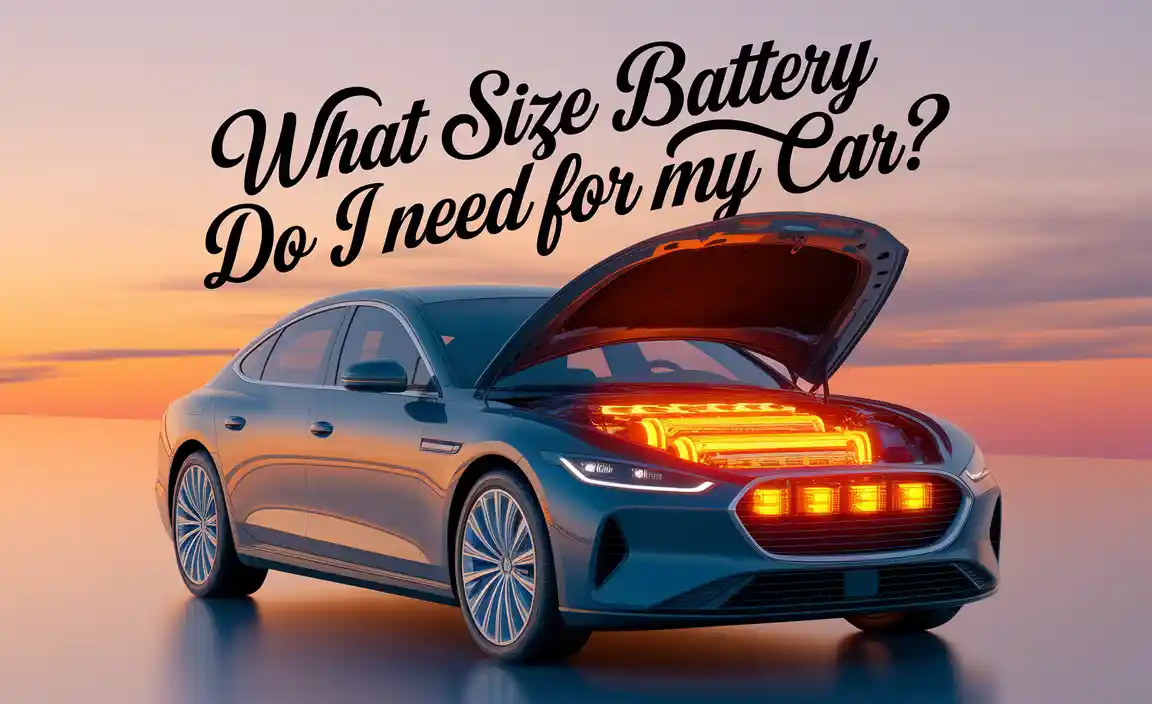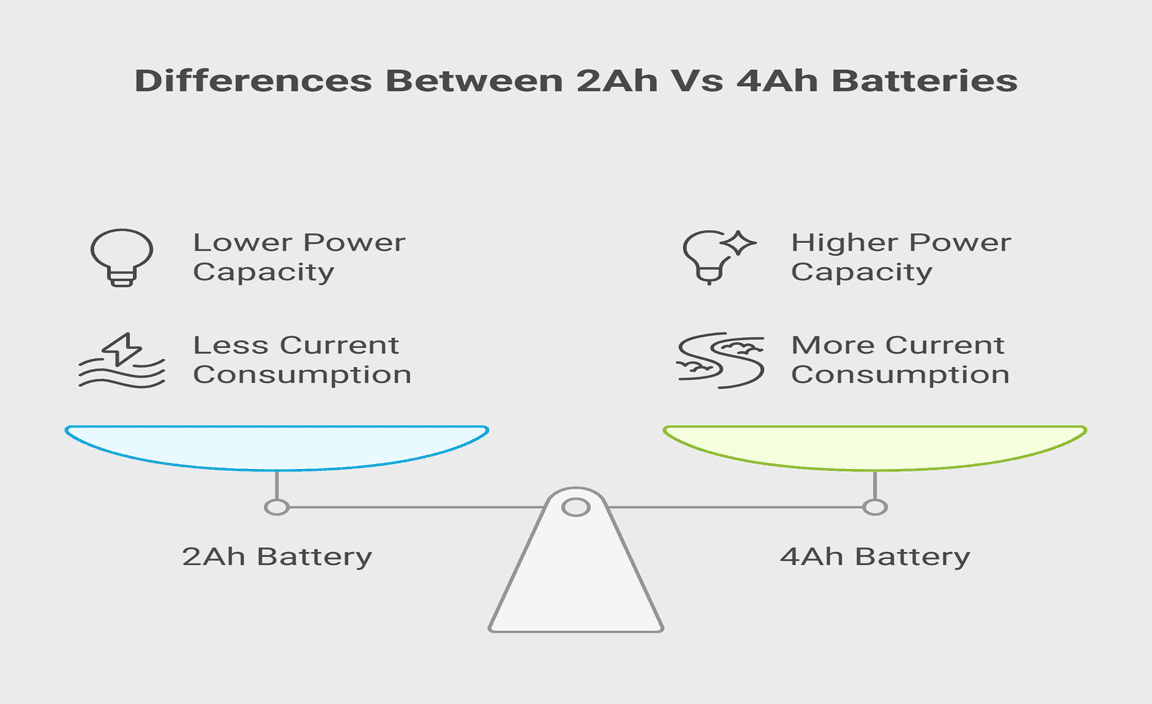Quick Summary
**Easily replace your Apple AirTag battery with our clear guide. Learn which CR2032 battery works best, where to find it, and how to swap it safely for continuous tracking. Get your AirTag powered up in minutes!
Your Apple AirTag’s Battery: An Essential Guide to Replacements
Is your Apple AirTag showing low battery? Don’t worry, it’s a common thing! Losing track of your important items because of a dead battery is frustrating. But the good news is, changing an AirTag battery is super simple and something most people can do themselves. You don’t need to be tech-savvy or a battery expert to get your AirTag back to full power. This guide will walk you through everything you need to know, step-by-step. We’ll explain what kind of battery you need, where to get it, and how to make the switch without any fuss. Let’s get your AirTag working like new again!
Many of us rely on Apple AirTags to keep track of our keys, bags, or even our pets. They’re a fantastic piece of technology for peace of mind. However, like all devices, they have a battery that will eventually need replacing. When that time comes, you might wonder which battery to buy and how to put it in. This guide is here to make that process easy. We’ll cover the best battery type, how to open your AirTag, and the simple steps to get it running again. You’ll be back to tracking your belongings in no time.
Why Your AirTag Battery Needs Replacing
Your Apple AirTag uses a small, coin-cell battery to power its tracking and communication features. Over time, this battery naturally drains as it works to send signals for location tracking and connect with your Apple devices. Apple designed the AirTag to be low-power, so the battery lasts a good while – typically around a year, depending on how often it’s used and its signal strength.
When the battery starts to run low, your iPhone will usually notify you. This is a helpful alert that gives you time to prepare for the replacement. Ignoring these alerts could lead to your AirTag eventually shutting down, leaving you unable to track whatever it’s attached to. Proactive replacement ensures your AirTag is always ready when you need it most.
Understanding the AirTag Battery Type
The most crucial part of replacing your AirTag battery is knowing the exact type you need. Apple has specified a particular battery for its AirTags to ensure optimal performance and longevity. Fortunately, this is a very common battery type that you can find in many stores and online.
The CR2032 Coin Cell Battery
Apple AirTags use a standard CR2032 3-volt lithium coin cell battery. This is a widely available and relatively inexpensive battery. You’ll often see these used in other small electronic devices like key fobs, car remotes, small LED lights, and some computer motherboards.
Key characteristics of the CR2032 battery:
- Type: Lithium Coin Cell
- Voltage: 3V
- Size: Approximately 20mm in diameter and 3.2mm thick (hence the “2032” designation).
- Common Brands: Duracell, Energizer, Panasonic, Sony, VARTA, and store brands.
Important Note on Child-Resistant Coatings: Some CR2032 batteries come with a bitter-tasting, non-toxic coating to deter children from swallowing them. While this is a good safety feature for household batteries, it’s important to be aware that this coating might prevent the AirTag from detecting the battery correctly. Apple recommends using CR2032 batteries without this bitter coating. If you encounter issues after replacing the battery, consider trying a different brand of CR2032 that doesn’t have the coating.
Where to Buy CR2032 Batteries
You can easily find CR2032 batteries in a variety of places:
- Supermarkets and Grocery Stores: Often in the battery aisle or near the checkout.
- Drugstores and Pharmacies: Usually with other small electronics accessories.
- Electronics Stores: Like Best Buy or specialized electronic component shops.
- Hardware Stores: Sometimes found in the electrical or battery section.
- Online Retailers: Amazon, eBay, Walmart.com, and others offer a wide selection, often in multi-packs which can be more economical.
When buying, look for reputable brands to ensure reliability. Buying a multi-pack is a smart move, as you’ll have spares for future replacements or for other devices.
How to Replace Your AirTag Battery: A Step-by-Step Guide
Replacing the battery in your Apple AirTag is a straightforward process. Apple has designed it to be user-friendly, requiring only your fingers and a new battery. No special tools are needed, which makes it very convenient.
Step 1: Locate and Prepare Your AirTag
First, find the AirTag you need to service. If it’s attached to something, carefully detach it. Make sure you have your replacement CR2032 battery ready. It’s a good idea to replace it when you receive the low battery notification, rather than waiting until it dies completely.
Step 2: Open the AirTag
The AirTag has a clever design that allows it to be opened easily. You’ll need to apply gentle pressure and twist.
- Hold the AirTag: Place the AirTag on a flat surface with the Apple logo facing up.
- Use Your Fingers: Place your index and thumb on the metal cover.
- Press and Twist: Apply gentle downward pressure and twist the metal cover counter-clockwise. It should only take a slight turn (about a quarter turn) for the cover to release.
If it feels stuck, don’t force it too hard. Ensure you’re pressing down evenly while you twist. The metal cover will pop up or become loose enough to lift off.

(Imagine a simple illustration here showing fingers pressing down on the AirTag cover and twisting.)
Step 3: Remove the Old Battery
Once the metal cover is off, you’ll see the circular battery inside. Carefully lift the old battery out.
- You can often use your fingernail or even the edge of the new battery to gently pry the old one out.
- Be careful not to touch the internal components of the AirTag unnecessarily.
Step 4: Insert the New CR2032 Battery
Take your new CR2032 battery. Note that the battery has two sides: a positive (+) side and a negative (-) side. The positive side usually has text and markings on it, and it’s the side that will face upwards towards the metal cover.
- Note the Polarity: Orient the new CR2032 battery with the positive (+) side facing up.
- Place the Battery: Gently place the new battery into the designated slot. It should sit flat.
Tip: If you bought a pack of batteries, hold the new battery by its edges, not by the flat surfaces, to avoid leaving fingerprints or oils on the battery terminals. This helps ensure a good connection.
Step 5: Reassemble the AirTag
Now, put the AirTag back together.
- Align the Cover: Place the metal cover back on top of the AirTag. You’ll see three small tabs or notches on the cover that need to align with corresponding slots on the base of the AirTag.
- Press and Twist: Gently press down on the cover and twist it clockwise until it clicks or feels secure. It should align and then lock back into place.
You might hear a small sound as the battery makes contact and the AirTag powers up. Your iPhone should recognize the new battery and update its status.
Step 6: Verify the Battery Replacement
To confirm everything is working correctly:
- Open the “Find My” app on your iPhone.
- Tap on the “Items” tab, and then select your AirTag from the list.
- The battery status icon should show a full charge.
If it doesn’t show a full charge or you get an error, try opening the AirTag again, ensuring the battery is seated correctly, and reassembling it. Double-check that you’re using a CR2032 battery without a bitter coating, as this can sometimes cause connectivity issues.
Troubleshooting Common AirTag Battery Issues
While replacing an AirTag battery is usually simple, sometimes users run into minor problems. Here are a few common issues and how to fix them:
- AirTag Not Connecting After Battery Change: Ensure you used the correct CR2032 battery. Try removing the new battery and reinserting it, making sure it’s seated firmly. If using an unbranded battery, try a different brand. Remember the note about bitter coatings that can interfere with the connection.
- Low Battery Warning Persists: It might take a few minutes for your iPhone to refresh the AirTag’s status. Try restarting your iPhone. If the warning continues, perform a full battery reset: remove the battery, wait a minute, then reinsert it and reassemble the AirTag.
- Difficulty Opening or Closing the AirTag: Make sure you’re applying enough downward pressure while twisting counter-clockwise to open. For closing, align the tabs correctly before twisting clockwise. If it feels very stiff, check for any debris that might be obstructing the mechanism.
- AirTag Not Producing Sound: After a battery change, you should hear a chime. If not, the battery might not be making proper contact. Reopen and reinsert the battery. Also, ensure the speaker grill isn’t obstructed.
For more detailed troubleshooting and official support, you can always refer to Apple’s support pages. For example, Apple provides guidance on replacing the AirTag battery on their official support website.
When to Replace Your AirTag Battery
The lifespan of an AirTag battery is influenced by several factors, but generally, you can expect it to last for about a year. Here’s what affects battery life and how to know when it’s time:
- Notification from iPhone: This is the most direct way. Your iPhone will pop up a notification saying “Battery Low.”
- Find My App Status: Open the Find My app and check your AirTag. If the battery icon appears yellow or red, it’s low.
- Reduced Functionality: Although less common before a direct warning, if you notice your AirTag is slower to update its location, it could be a sign of a weakening battery.
It’s always best to replace the battery when prompted. Waiting too long means your AirTag might stop working, leaving you vulnerable to losing track of your item at a crucial moment. Stocking up on a few CR2032 batteries means you’ll always be prepared when you get that notification.
Alternatives and Related Power Solutions
While the AirTag is designed for a specific type of battery, it’s helpful to understand the broader context of batteries and power solutions for your devices.
Comparison of Common Battery Types
It’s easy to get confused by all the different battery types out there. Here’s a quick look at how the CR2032 compares to other common battery types you might encounter:
| Battery Type | Common Use Cases | Typical Voltage | Size/Shape |
|---|---|---|---|
| CR2032 | AirTag, watches, key fobs, small electronics | 3V | Coin Cell (20mm diameter) |
| AA/AAA Alkaline | Remote controls, toys, flashlights | 1.5V | Cylindrical |
| 9V | Smoke detectors, some toys, small appliances | 9V | Rectangular with terminals |
| Li-ion (e.g., 18650) | Laptops, power tools, rechargeable flashlights | 3.6V-3.7V | Cylindrical |
| iPhone Battery | iPhone device | ~3.82V | Rectangular, integrated |
| Car Battery (Lead-Acid) | Starting a car’s engine | 12V | Large rectangular box |
This table highlights that the CR2032 is a specialized, low-profile battery for small electronics. You can’t use AAs, 9Vs, or car batteries in an AirTag!
Other Apple Tracking Options
If the AirTag isn’t the right fit for your needs, or you’re interested in other tracking solutions:
- Apple’s “Find My” Network: AirTags leverage this network, which utilizes millions of Apple devices worldwide to anonymously help locate items.
- Tile Trackers: Similar to AirTags, Tile trackers use their own network and Bluetooth to find items. They often offer different form factors and battery types (some are replaceable, some are not).
- Smart Tags (Samsung): For Samsung users, Smart Tags offer comparable functionality within the Samsung ecosystem.
Responsible Battery Disposal
CR2032 batteries, like all batteries, should be disposed of properly. They contain chemicals that can be harmful to the environment if thrown in regular trash. Many electronics stores, supermarkets, and local recycling centers have battery recycling drop-off points. Keeping your AirTag powered responsibly helps both your belongings and the planet.
For more information on battery recycling, you can check resources from organizations like Call2Recycle, which provides information on battery drop-off locations in North America: Call2Recycle Battery Locator.
Frequently Asked Questions (FAQ)
Can I use a rechargeable battery in my AirTag?
No, AirTags are designed for standard, non-rechargeable CR2032 lithium coin cell batteries. They are not built to handle the charging cycle or different voltage profiles of rechargeable batteries.
How do I know if the battery is the problem with my AirTag?
Your iPhone will usually send a “Battery Low” notification when the AirTag battery is running out. You can also check the battery status in the Find My app. If the AirTag isn’t showing up in Find My at all, and you’ve tried other troubleshooting steps, the battery is the most likely cause.
My AirTag won’t make a sound after replacing the battery. What’s wrong?
Ensure the new CR2032 battery is inserted correctly with the positive (+) side facing up and that it’s making good contact. If it still doesn’t work, try a different CR2032 battery, preferably from a reputable brand and without a bitter coating, as this can sometimes interfere with detection. Reassembling the AirTag firmly can also help ensure proper contact.
Where is the best place to buy CR2032 batteries?
CR2032 batteries are widely available at supermarkets, drugstores, electronics stores, and online retailers like Amazon. Buying in multi-packs online often offers the best value.
How long should a new CR2032 battery last in an AirTag?
Under normal usage conditions, a CR2032 battery in an Apple AirTag typically lasts about one year.
What if my AirTag is lost and the battery is dead?
If your AirTag’s battery dies while it’s lost, it will stop transmitting its location. However, the last known location will remain visible in the Find My app until it’s found. If someone with an Apple device finds it, they might be able to see a notification indicating it’s a lost AirTag, and if they have an iPhone, they could potentially scan it with NFC to get owner contact information (if you’ve set that up).
Do I need any tools to change the AirTag battery?
No, you do not need any special tools. The AirTag is designed to be opened and closed using just your fingernails or thumbs. Ensure the battery is inserted correctly without excessive force.
Conclusion
Keeping your Apple AirTags powered up is essential for ensuring you can always locate your important items