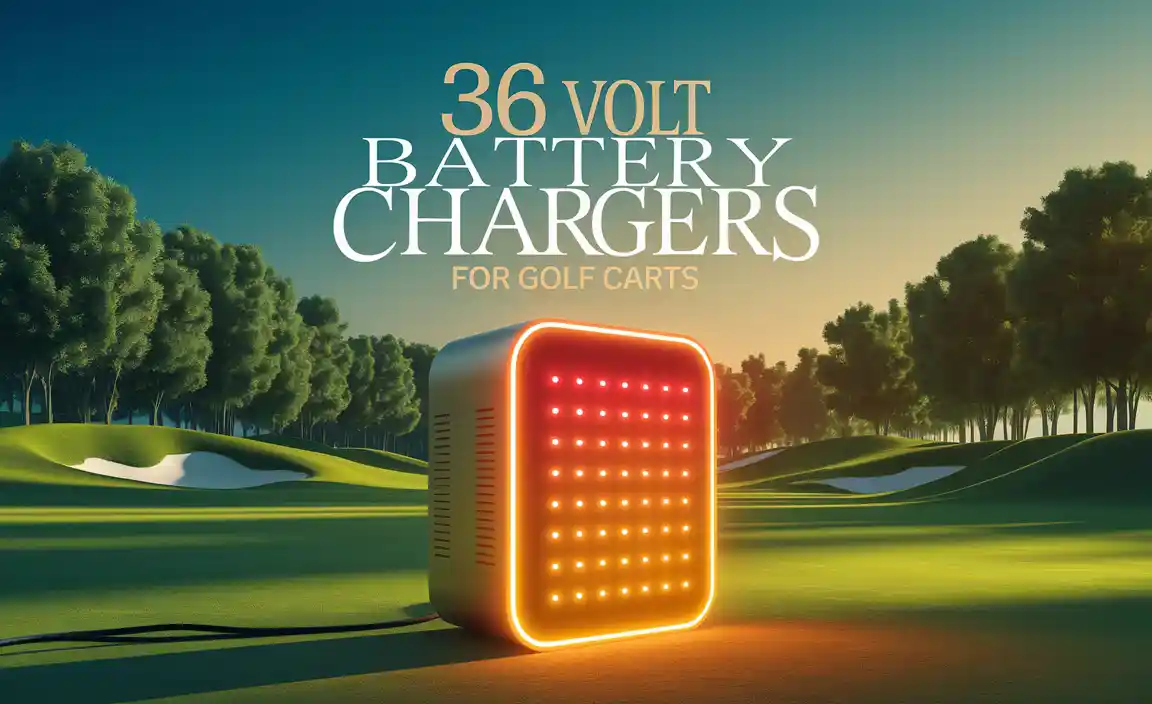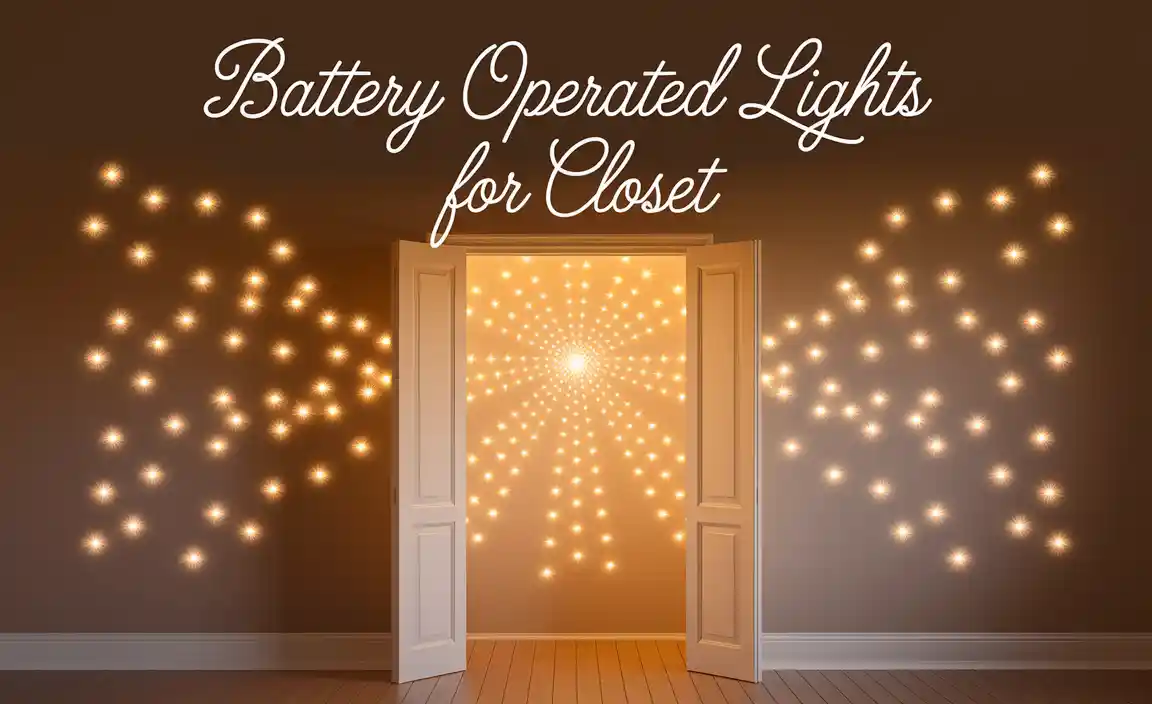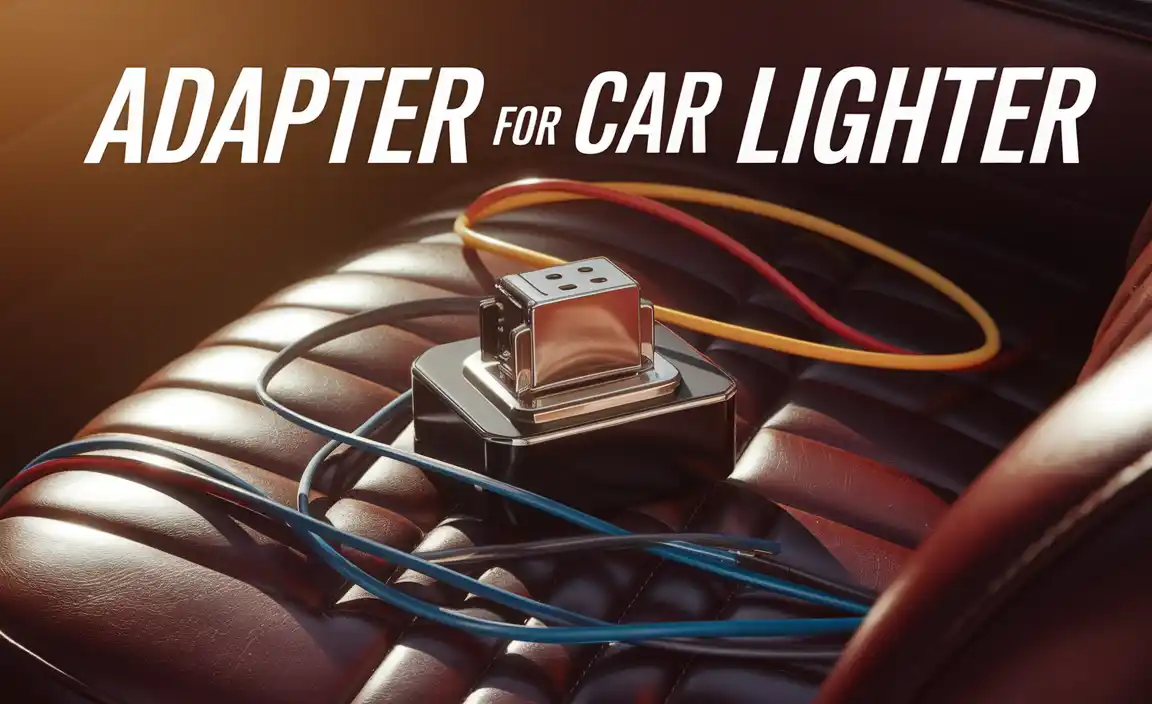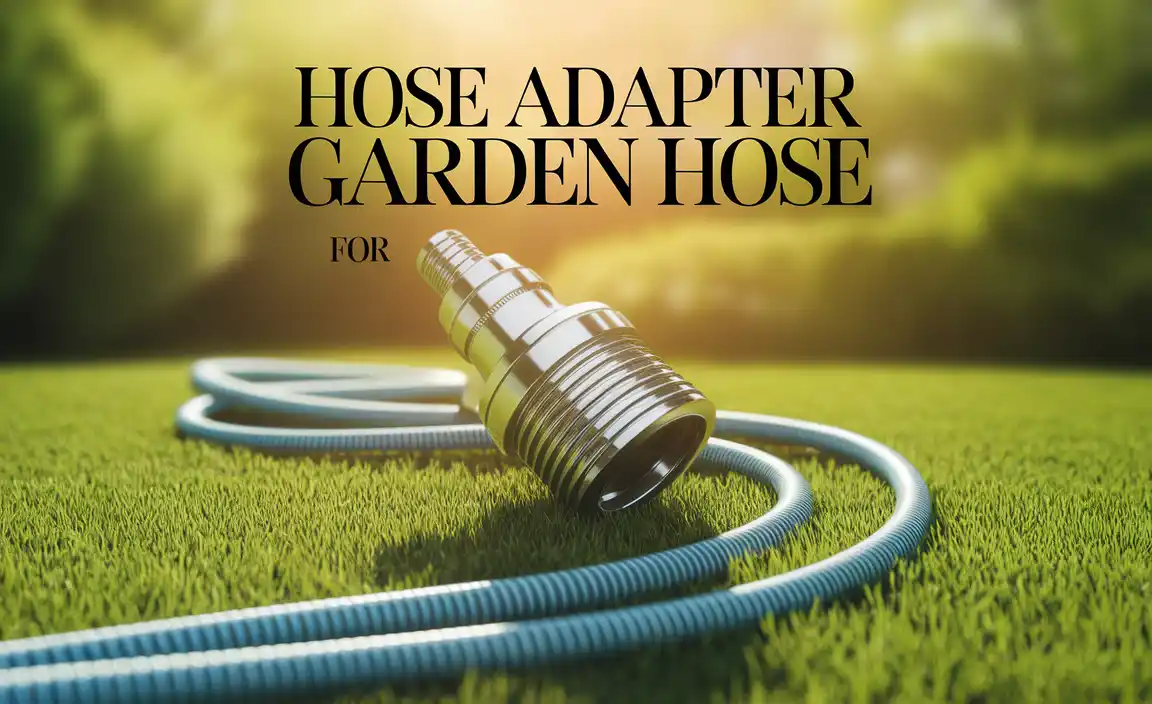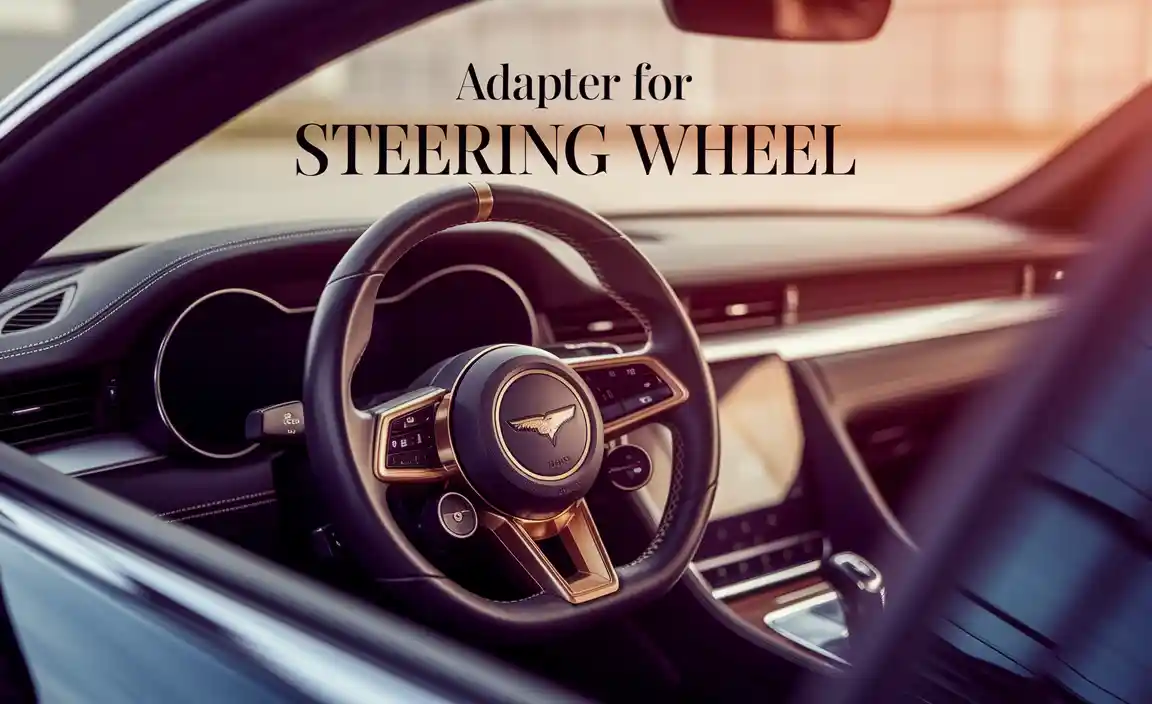Imagine sitting down with your laptop to work on an important project. You open it up, and suddenly, the battery warning pops up. You wonder, “How long until it dies?” This moment is all too common. The average battery life for a laptop can make or break your day.
Did you know that many laptops last from just a few hours to over ten? It really depends on the type of laptop you have. Some models are made for heavy use, while others are designed for simple tasks. Knowing about the average battery life can save you from those panic moments.
In this article, we’ll explore what affects battery life. We’ll also share tips on how to get the most out of your laptop’s battery. So, whether you’re gaming, working, or browsing, you’ll know how to keep going without worries!
Average Battery Life For A Laptop: What You Need To Know
Average Battery Life for a Laptop
Laptop battery life plays a crucial role in your daily tasks. Typically, most laptops last between 4 to 10 hours on a single charge. This can vary based on many factors like usage, settings, and battery age. Did you know that using high-performance apps drains the battery faster? Choosing energy-efficient models can make a significant difference. Always check reviews for real-world battery performance before buying. Optimizing settings can help you get that extra hour of work when you need it most!Factors Affecting Laptop Battery Life
Battery capacity and health. Power management settings.Battery life can feel like a mystery novel, full of twists and turns. Two big factors are battery capacity and health. A larger battery can store more power, letting you work longer without plugging in. However, batteries like to age, just like bananas. What was once fresh can become old and weak.
Next, let’s talk about power management settings. Your laptop has built-in options to save energy. Lowering screen brightness or turning off Bluetooth can stretch your battery life. It’s like giving your laptop a nap instead of letting it run a marathon! Remember, with a little care, you can keep your laptop buzzing along like a happy bee.
| Factor | Impact on Battery Life |
|---|---|
| Battery Capacity | Higher capacity means longer usage time. |
| Battery Health | Older batteries drain faster. |
| Power Management Settings | Adjustments can save energy. |
Typical Battery Life Expectations by Laptop Type
Ultrabooks vs. traditional laptops. Gaming laptops’ battery performance.Different laptops have different battery lives. Ultrabooks are slim and light, making them great for travel. They often last about 10 to 15 hours. Traditional laptops have more power but usually last around 5 to 8 hours. Gaming laptops are powerful but need much energy. They often last only 2 to 4 hours due to high-performance components.
- Ultrabooks: 10 to 15 hours
- Traditional laptops: 5 to 8 hours
- Gaming laptops: 2 to 4 hours
How long should a laptop battery last?
The average laptop battery should last between 5 to 12 hours, depending on the type. Gaming laptops usually fall at the lower end of the spectrum.
How Usage Impacts Battery Life
Applications and background processes. Influence of screen brightness and peripherals.Many things can affect how long your laptop’s battery lasts. Applications running in the background can drain battery power quickly. The more tasks your computer does, the faster the energy goes. Also, bright screens use more power. Lowering your brightness can help save battery. Using extra devices, like a mouse or keyboard, can also take away battery life. Keeping these in mind can help you use your laptop longer.
How do applications and screen brightness affect battery life?
Some apps can use a lot of battery, while lowering the brightness can help save power.
Key points:
- Background apps: Close unused apps.
- Screen brightness: Dim it to extend battery life.
- Peripherals: Disconnect unneeded devices.
Measuring and Testing Laptop Battery Life
Standardized testing methods. Realworld usage scenarios.To find out how long a laptop battery lasts, testing methods are key. Standard tests help set a benchmark for battery life. They measure how long a laptop works while performing tasks. For example, watching videos or browsing the web. Real-world use shows another side. You might use different apps or play games. These activities can drain the battery faster or slower. Using both testing methods gives a complete picture of battery life.
What are the standard methods to test laptop battery life?
The standard methods to test laptop battery life include using programs that measure energy use during specific tasks. Results help compare different laptop models accurately.
- Video playback
- Web browsing
- Gaming
Tips to Extend Laptop Battery Life
Adjusting settings for optimization. Importance of software updates.Want your laptop to last longer? Start by tweaking some settings! Lowering your screen brightness and turning off Bluetooth can do wonders. Also, make sure to close apps you aren’t using; nobody likes a crowded workspace, not even your laptop! Don’t forget software updates. They fix bugs and help your battery run smoothly. You might even get features that give you better battery life. It’s like a tiny makeover for your laptop!
| Tip | Description |
|---|---|
| Reduce Brightness | Lower your screen brightness to save battery. |
| Close Unused Apps | Shut down apps that are not in use. |
| Update Software | Keep your system updated for better performance. |
Comparison of Battery Life Across Different Brands
Review of popular laptop models. Brandspecific power management technologies.Many laptop brands offer different battery lives, and it can be surprising! For example, Apple laptops tend to last longer, often reaching up to 18 hours. Meanwhile, some gaming laptops like Alienware might only make it to 4 hours. Each brand has its own tricks, such as power-saving modes that help extend battery life. It’s like having a friend who whispers to you to save your energy for the fun stuff!
| Brand | Average Battery Life | Power Management Tech |
|---|---|---|
| Apple | Up to 18 hours | Optimized Battery Charging |
| Dell | 10-16 hours | ExpressCharge |
| HP | 8-14 hours | Battery Health Management |
| Lenovo | 12-15 hours | Lenovo Vantage |
| Alienware | 3-4 hours | N/A |
Understanding these numbers can help you choose the right laptop. Remember, a good battery is like a loyal puppy. It should stick around for a long time, ready for playtime!
Future Trends in Laptop Battery Technology
Emerging battery technologies. Impact of artificial intelligence on battery performance.Exciting new battery technologies are popping up! Goodbye, short battery life. Hello, long-lasting power! For starters, researchers are working on solid-state batteries. These can hold more energy and are safer. Even batteries that charge in minutes, not hours, are on the way. Plus, artificial intelligence (AI) helps manage battery performance. Imagine your laptop knowing when to save power. It’s like having a squirrel storing nuts for winter! The future looks bright, and so does your laptop’s battery!
| Battery Type | Advantages |
|---|---|
| Solid-State Batteries | Higher capacity, safer |
| Fast-Charging Batteries | Charge in minutes |
| AI-Managed Batteries | Smart energy savings |
Conclusion
In summary, average laptop battery life varies widely. Most laptops last between 6 to 12 hours. Factors like usage and settings matter. You should check specs before buying. To extend battery life, adjust brightness and close unused apps. For more tips, explore articles on battery care. Stay informed to get the most out of your laptop’s battery!FAQs
What Factors Influence The Average Battery Life Of A Laptop?The average battery life of a laptop depends on several things. First, how you use it matters. Playing games or watching videos uses more battery than typing or browsing the web. Second, the laptop’s power settings can help save energy. Lastly, the age of the battery can also make a difference; older batteries don’t hold a charge as well.
How Does The Battery Life Of A Laptop Vary Between Different Brands And Models?Battery life can be different for each laptop brand and model. Some laptops, like those made for gaming, use more power and need to be charged more often. Others, like thin and light laptops, are made to last longer on a single charge. It also depends on how you use your laptop. For example, watching videos or playing games can use up the battery faster.
What Are Some Tips For Extending The Battery Life Of My Laptop?To make your laptop battery last longer, you can do a few simple things. First, lower the brightness of your screen. Next, close any programs or tabs you’re not using. You can also turn off Wi-Fi or Bluetooth when you don’t need them. Lastly, keep your laptop cool and let it rest sometimes.
How Does Usage, Such As Gaming Versus Web Browsing, Affect A Laptop’S Battery Life?When you game on a laptop, it uses more battery power than web browsing. Games need special graphics and more work from the processor. This means the battery drains faster. Web browsing is easier for the laptop, so it lasts longer. So, if you want your battery to last, web browsing is a better choice!
What Is The Typical Battery Lifespan Of A Laptop Before It May Need To Be Replaced?Most laptop batteries last about two to five years. After that, they might not hold a charge well. You may need to replace it if your laptop dies quickly. If you use your laptop a lot, you might need a new battery sooner. Taking care of your battery can help it last longer.