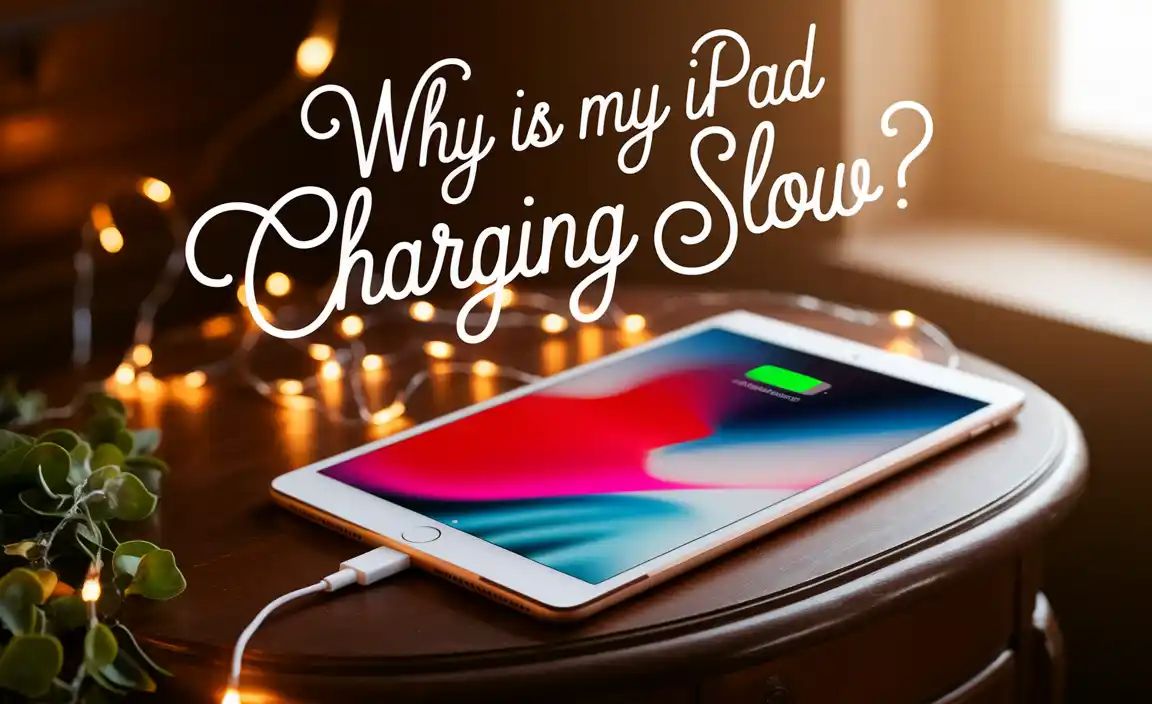The correct battery for your 2018 Ford F150 key fob is a CR2032. Replacing it is a simple DIY task that will restore your fob’s functionality, ensuring you can lock, unlock, and start your truck without hassle. This guide provides all the clear, step-by-step instructions you need.
Is your 2018 Ford F150 key fob acting up? Maybe it’s not locking or unlocking your truck like it used to, or perhaps the panic button isn’t responding. It’s a common frustration, but the good news is that it’s usually a simple fix. Most of the time, a weak or dead key fob is simply due to a drained battery inside.
Don’t worry if you’re not a car expert! Replacing the battery in your F150’s key fob is a beginner-friendly DIY project. We’ll walk you through it step-by-step, making sure you have all the information you need to get your fob working perfectly again. No complicated tools or jargon, just clear instructions to get you back on the road with a fully functional key fob.
Why Your 2018 F150 Key Fob Needs the Right Battery
Your key fob is more than just a way to press buttons; it’s a sophisticated piece of technology that communicates wirelessly with your 2018 Ford F150. It uses a small battery to power its internal transmitter and chips, sending signals for various functions like locking, unlocking, remote start, and activating the panic alarm.
Over time, like any battery, the power source inside your key fob will deplete. This happens due to the constant, albeit small, power draw required to keep the fob ready to transmit. Environmental factors, such as extreme temperatures, and frequent use can also accelerate this process. When the battery starts to fade, your fob’s signals become weaker and less reliable, leading to those frustrating moments where your truck doesn’t respond.
Ensuring your key fob has a fresh, high-quality battery is crucial for convenience and security. A reliable fob means you can always trust your truck to lock securely and start when you need it. In some cases, a weak battery might even prevent your F150 from recognizing the fob, making it impossible to start the engine.
This isn’t just about convenience; it’s about maintaining the integrity of your vehicle’s security system. While modern car security is robust, a functioning remote entry system is a key part of that. For instance, the National Highway Traffic Safety Administration (NHTSA) emphasizes the importance of functional vehicle safety features, and your key fob is an integral part of that for many drivers.
Identifying the Correct Battery Type
For the 2018 Ford F150 key fob, the universally recognized and recommended battery is the CR2032. This is a common, coin-cell lithium battery known for its reliability and long lifespan.
Here’s why the CR2032 is the standard:
- Size and Shape: It’s a compact, 3-volt battery that fits perfectly within the confines of the key fob casing without adding bulk.
- Power Output: The 3-volt output is precisely what the fob’s electronics are designed to receive. Using a different voltage could damage the fob.
- Availability: CR2032 batteries are readily available at most supermarkets, drug stores, electronics stores, and online retailers, making replacement convenient.
- Longevity: They are designed to last a significant amount of time, often a year or more, depending on fob usage.
You might see other battery types listed online or hear suggestions for alternatives, but sticking to the CR2032 is the safest and most effective approach for your 2018 F150 key fob. Using the wrong type of battery could lead to misfires, complete failure of the fob, or even damage to its delicate internal components. Always double-check that the battery you purchase is specifically a CR2032.
Understanding Battery Specifications
When you look at a CR2032 battery, you’ll notice a few things:
- CR: This indicates it’s a primary (non-rechargeable) battery.
- 20: Refers to the diameter of the battery in millimeters (20mm).
- 32: Denotes the thickness of the battery in tenths of a millimeter (3.2mm).
- Lithium: The chemistry that provides stable voltage and a long shelf life.
- 3V: The nominal voltage it provides.
It’s crucial to use a reputable brand for your replacement battery. While generic brands might seem cheaper, they can sometimes offer less consistent voltage or shorter lifespans. Top brands like Energizer, Duracell, Panasonic, or Maxell are excellent choices. You can often find these batteries in multi-packs, which is convenient if you have multiple fobs or other devices that use CR2032 batteries.
Tools You’ll Need
The good news is that replacing the battery in your 2018 Ford F150 key fob is a straightforward process that requires very few tools. In fact, you might be able to do it with nothing more than your hands!
Here’s a look at what you might need and what’s usually sufficient:
- Your 2018 Ford F150 Key Fob: This is the central piece of the puzzle!
- One (1) CR2032 Battery: Make sure it’s fresh and from a reliable brand. Some F150 models might come with two fobs, so you might need two batteries if you plan to replace both.
- A Small Flathead Screwdriver or a Plastic Pry Tool (Optional): In most cases, the fob can be opened by hand. However, for fobs that are a bit stubborn, a small, thin flathead screwdriver or a specialized plastic pry tool can help gently separate the two halves of the fob. When using a screwdriver, be extremely careful not to scratch or damage the plastic casing. A plastic prying tool, sometimes found in electronics repair kits, is ideal as it’s designed to minimize damage.
- A Clean, Flat Surface: Have a stable place to work to avoid losing small parts.
- Soft Cloth (Optional): To wipe down the inside of the fob if needed, or to protect the fob’s surface if using a tool.
Important Safety Tip: When handling batteries, always ensure your hands are clean and dry. Avoid touching the terminals of the new battery directly with your fingers, as oils from your skin can sometimes interfere with the connection. For the CR2032, this is less critical than with larger batteries, but it’s good practice.
Step-by-Step Guide: Replacing Your F150 Key Fob Battery
This guide will help you easily swap out the battery in your 2018 Ford F150 key fob. We’ll break it down into simple, actionable steps.
Step 1: Prepare Your Workspace and Identify the Seam
Find a clean, well-lit, and flat surface to work on. Lay out your key fob and the new CR2032 battery. Examine your key fob. You’ll notice that it’s typically made of two plastic halves that snap together. Look for a small notch or seam running around the perimeter where these two halves meet. Some fobs may have a specific area designed for easier opening, often indicated by a faint line or a slight indentation.
Step 2: Open the Key Fob Casing
In many cases, you can open the 2018 F150 key fob by simply pulling (or prying gently) at the seam. Try to insert your fingernail or a thin plastic tool into the seam and twist or gently pull apart the two halves of the casing. If the fob is difficult to open, locate the notch or weakest point along the seam.
If using a small flathead screwdriver, carefully insert the tip into the seam at a point that looks like it might give way. Gently twist the screwdriver – you’re not trying to force it open with brute strength, but rather to create a small gap. Once a gap is created, you can often work your way around the seam with your fingernail or a plastic tool to separate the halves. Be patient and avoid using excessive force, as this can break the plastic tabs that hold the fob together.
Step 3: Locate and Remove the Old Battery
Once the fob is open, you’ll see the internal circuit board. The CR2032 battery will be visible, usually circular and silver. It’s typically held in place by a small clip or simply rests in a compartment.
Note the position of the old battery. It will have a positive (+) side (usually marked and facing upwards) and a negative (-) side. Most commonly, you can lift the old battery out with your fingertip or by using the tip of your flathead screwdriver or pry tool to gently lever it out of its compartment.
Step 4: Insert the New CR2032 Battery
Take your new CR2032 battery. Notice the positive (+) and negative (-) sides. The positive side usually has markings on it and is typically the side you’ll see facing upwards when the fob is assembled normally. Place the new battery into the compartment, ensuring the positive (+) side is facing the correct direction, which is usually upwards.
It should sit snugly in place. You might feel a slight click or resistance as it settles into its spot. Make sure it’s fully seated and not at an angle.
Step 5: Reassemble the Key Fob
Now, carefully align the two halves of the key fob casing. Gently press them together. You should feel and hear them snap back into place. Work your way around the seam, applying even pressure until the two halves are securely joined.
Ensure there are no gaps and that the casing is firmly sealed. If your fob has a separate panic button or a screw, make sure to reattach these components correctly. For most 2018 F150 fobs, it’s just a snap-together design.
Step 6: Test Your Key Fob
Once the fob is reassembled, take it to your 2018 Ford F150 and test all its functions. Try locking the doors, unlocking them, and if your fob has remote start, try activating that feature. The buttons should now respond crisply and reliably.
If your fob suddenly stopped working and you’ve replaced the battery, and it’s still not responding, ensure the battery is inserted correctly (positive side up) and that the fob is fully closed. If it persists, there might be a more significant issue with the fob itself, or it might need to be reprogrammed to your vehicle, though this is uncommon with a simple battery replacement.
Troubleshooting Common Key Fob Issues
Even with a new battery, you might encounter a few hiccups. Here’s how to address them:
Fob Still Not Working
Cause: Battery orientation, weak new battery, internal damage, or needing reprogramming.
Solution:
- Double-check battery orientation (positive side up).
- Try a different brand-new CR2032 battery to rule out a faulty new one.
- Inspect the inside of the fob for any visible damage to the circuit board or contacts.
- If all else fails, the fob itself may be damaged or may need to be reprogrammed to your truck. A Ford dealership or a qualified automotive locksmith can assist with reprogramming, though this usually isn’t necessary after a simple battery change.
Buttons Feel Mushy or Stuck
Cause: Debris inside the fob, worn button contacts, or improper reassembly.
Solution:
- Gently open the fob again. Use a soft brush or a cotton swab with a tiny bit of Isopropyl alcohol (ensure it dries completely before reassembly) to clean around the button contacts on both the rubber pad and the circuit board.
- Ensure the rubber button pad is properly seated within the casing.
- Check that the fob casing is snapped together correctly, not pinching any internal components.
Fob Works Intermittently
Cause: Poor battery contact, slight internal damage, or interference.
Solution:
- Ensure the battery is seated firmly and making good contact with both terminals. You can sometimes gently bend the metal contacts slightly to improve pressure.
- Ensure the fob isn’t cracked or damaged.
- Try to use the fob away from potential sources of interference, like other electronic devices or large metal objects.
- If it continues, consider replacing the fob.
Key Fob Battery Lifespan and Maintenance
The lifespan of a battery in your 2018 Ford F150 key fob can vary depending on several factors, but generally, you can expect it to last anywhere from 1 to 3 years.
Here’s what influences how long your battery will last:
- Frequency of Use: The more you use your key fob (locking, unlocking, remote start), the faster the battery will drain.
- Battery Quality: Higher-quality batteries from reputable brands tend to have a longer lifespan and more consistent performance.
- Environmental Conditions: Extreme temperatures (very hot or very cold) can affect battery performance and longevity.
- Fob Features: Some advanced fobs might have slightly higher power demands.
When to Consider Replacing Your Key Fob Battery
Besides completely failing, your key fob might give you subtle hints that its battery is weakening:
- Reduced Range: You have to be much closer to your truck for the fob to work.
- Slow Response: There’s a noticeable delay between pressing a button and the truck responding.
- Inconsistent Operation: Sometimes it works, sometimes it doesn’t, even with good battery contacts.
- Weak Signal Indicator (if applicable): Some vehicles may show a warning light or message on the dashboard indicating a weak key fob battery.
Proactive Replacement: If you know your fob is several years old or you’ve experienced intermittent issues, it’s a good idea to proactively replace the battery before it dies completely, preventing potential inconvenience.
Maintaining Your Key Fob
Beyond battery replacement, taking care of your key fob can extend its life:
- Keep it Dry: Avoid exposing your fob to water or excessive moisture.
- Protect from Drops: Keys can fall! While a CR2032 is fairly robust, repeated impacts can jolt components loose or damage the casing.
- Avoid Extreme Heat/Cold: Don’t leave your fob in direct sunlight on the dashboard or in a freezing car for extended periods.
- Clean Gently: If the buttons get dirty, use a slightly damp cloth to wipe them, and ensure it’s dry before use.
Frequently Asked Questions (FAQ)
Q1: What kind of battery does the 2018 Ford F150 key fob use?
A1: The 2018 Ford F150 key fob typically uses a CR2032 coin cell battery. This is a standard, 3-volt lithium battery.
Q2: How do I open my 2018 Ford F150 key fob to change the battery?
A2: You can usually open the fob by finding a seam around the edge and gently prying it apart with your fingernail or a small, flat tool like a plastic pry tool or a small flathead screwdriver. Look for a notch to help you start.
Q3: Is it difficult to replace the key fob battery myself?
A3: No, it’s a very simple DIY task that requires no special tools for most people. It usually takes just a few minutes.
Q4: My key fob still doesn’t work after changing the battery. What should I do?
A4: First, double-check that the new battery is inserted correctly (positive side up) and that it’s a genuine CR2032. If it still doesn’t work, the fob might be damaged or may need to be reprogrammed to your truck by a dealership or locksmith.