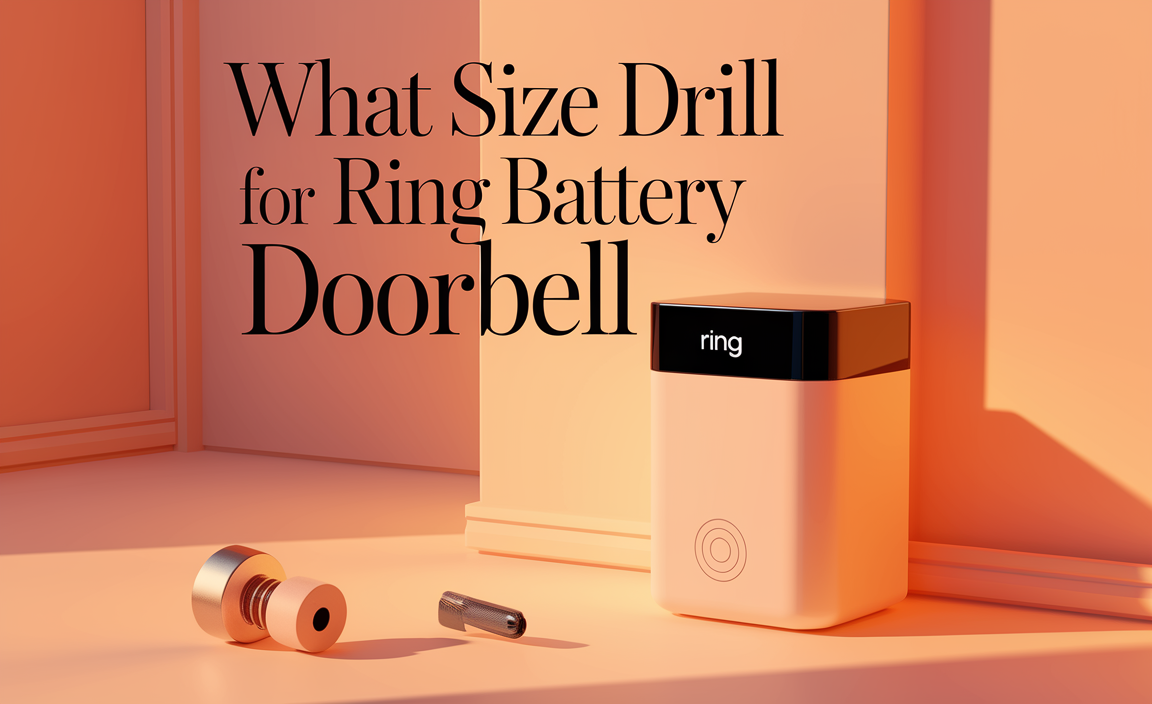For your alarm panel, the right battery is essential for continuous security. This guide will show you how to identify the correct battery, understand its importance, and ensure your home remains protected, even during power outages. We’ll make it simple and stress-free!
Nobody likes a surprise when it comes to home security. That little chirp or blinking trouble light on your alarm panel can send a shiver down your spine, often pointing to a very common issue: a dying battery. Your alarm system’s battery is like its backup superhero, ready to leap into action when the main power goes out. If this backup fails, your security system could be left vulnerable. The good news is, understanding and replacing this crucial component is much simpler than you might think. We’re here to guide you through it, making sure your peace of mind is never compromised. Let’s get your alarm panel powered up and ready!
Why Your Alarm Panel Needs an Essential Battery
Think of your home’s alarm panel as the brain of your security system. It’s constantly monitoring doors, windows, and motion detectors. But what happens when the electricity in your home flickers or goes out completely? That’s where the battery kicks in. It’s designed to power your alarm system through these interruptions, ensuring it keeps running smoothly.
Without a working backup battery, your alarm system becomes unreliable. During a power outage, it might not be able to sound an alarm, send alerts to a monitoring service, or even communicate with other connected devices. This leaves your home at a greater risk. Regularly checking and maintaining this battery is a simple but vital step in keeping your home and loved ones safe.
Many modern alarm panels also use a small amount of power even when the main electricity is on. This power is used for charging the backup battery and for the system’s internal clock and memory. So, even when you have power, the battery is still playing a supporting role!
Understanding Different Types of Alarm Panel Batteries
When it comes to batteries for alarm panels, you’ll typically find a few main types. Most commonly, these are sealed lead-acid batteries. They are reliable, relatively inexpensive, and designed for backup power applications. You might also encounter lithium-ion batteries in some newer or more specialized systems, but lead-acid is the standard for many residential panels.
Sealed Lead-Acid (SLA) Batteries
These are the most prevalent choice for alarm systems. They are called “sealed” because they are designed to prevent leakage, making them safe for indoor use. They’re known for their durability and their ability to provide a steady stream of power when needed. You’ll often see them labeled with terms like “deep cycle,” indicating they are built to be discharged and recharged regularly, which is exactly what a backup battery does.
Key Characteristics of SLA Batteries:
- Rechargeable: They can be recharged by the alarm panel’s main power supply.
- Low Maintenance: Due to being sealed, they don’t require the addition of water like older battery types.
- Reliable: They offer consistent power output for extended periods.
- Cost-Effective: Generally more affordable upfront compared to some other battery technologies.
Lithium-Ion Batteries
While less common in traditional wired alarm panels, lithium-ion batteries are increasingly found in wireless security devices and some newer smart home hubs. They offer advantages like lighter weight and longer lifespan. However, their higher cost and specific charging requirements mean they aren’t always the preferred choice for standard alarm panel backups.
Pros of Lithium-Ion:
- Lighter Weight: Easier to handle if you need to replace them.
- Longer Lifespan: Can often last longer than lead-acid batteries.
- High Energy Density: Can store more power for their size.
Cons of Lithium-Ion:
- Higher Cost: Typically more expensive than SLA batteries.
- Specific Charging: Require specific charging circuitry within the device.
How to Identify the Correct Battery for Your Alarm Panel
Finding the right battery for your alarm panel is crucial. Using the wrong one could damage your system or not provide adequate backup power. Thankfully, it’s usually a straightforward process. The goal is to match the voltage, amperage-hour (Ah) rating, and physical size of the original battery.
Check the Old Battery
The easiest way to identify the correct battery is to look at the one currently installed in your alarm panel. Most batteries will have labels with important information printed on them. You’ll want to note:
- Voltage (V): This is usually 6V or 12V for alarm system backups. Your system is designed for a specific voltage, so it must match.
- Capacity (Ah – Ampere-hour): This indicates how much power the battery can supply over time. A higher Ah rating means longer backup duration. You can often replace a battery with one that has a higher Ah rating if it fits physically, but never use one with a lower rating for backup purposes.
- Physical Dimensions: Measure the width, length, and height of the existing battery. The new battery needs to fit inside the alarm panel’s enclosure.
- Terminal Type: Note the type of connectors (e.g., spade terminals, bolt-on).
Consult Your Alarm System Manual
If you can’t access the battery or the labels are unreadable, your alarm system’s manual is your best friend. It will specify the exact battery model or the required specifications (voltage, Ah, size). If you don’t have the physical manual, search online for your alarm system’s brand and model number to find a digital version.
Contact the Manufacturer or a Security Professional
If you’re still unsure, don’t hesitate to contact the manufacturer of your alarm system. They can help you identify the correct battery based on your system’s model. You can also reach out to a local alarm company or security professional; they deal with these systems daily and can quickly tell you what you need.
Where to Buy Replacement Batteries
Once you know what you need, you can typically purchase replacement batteries from:
- Online Retailers: Websites like Amazon, BatteryMart.com, or specialized electronics stores offer a wide selection.
- Electronics Stores: Local electronics shops may carry common alarm panel batteries.
- Security System Installers: They can often supply and install the correct battery for you.
When to Replace Your Alarm Panel Battery
Alarm panel batteries don’t last forever. They have a lifespan, and it’s important to replace them proactively before they fail completely. Ignoring a weakening battery can leave you unprotected when you least expect it.
Typical Lifespan
Most sealed lead-acid batteries used in alarm panels have a lifespan of 3 to 5 years. This can vary depending on the quality of the battery, how often it’s used (e.g., how frequent power outages are in your area), and the operating temperature. Extreme heat or cold can reduce battery life.
Signs of a Failing Battery
Your alarm system will often give you clues when its battery is starting to fail. Pay attention to these:
- Low Battery Chirping: Many systems emit a periodic chirp or beeping sound to indicate a low battery. This is your system’s way of telling you it needs attention!
- Trouble Lights/Codes: Alarm panels usually have a “trouble” indicator light or display a specific error code. Consult your manual to decipher what this code means, but “low battery” or “battery fault” are common.
- System Not Responding: If your panel seems slow to respond to commands, or if you notice unusual behavior after a power outage has been restored, the battery might be struggling.
- Outdated Battery: Simply knowing your battery is over 3-5 years old is a good reason to consider replacing it, even if you haven’t noticed any specific symptoms. Proactive replacement is key for reliability.
Proactive Replacement Schedule
To stay ahead of potential problems, consider replacing your alarm panel battery every 3 to 4 years. This proactive approach ensures you always have a reliable backup power source. It’s a small investment for continuous security. Think of it like changing the oil in your car – regular maintenance prevents bigger issues down the line.
How to Replace Your Alarm Panel Battery: A Step-by-Step Guide
Replacing an alarm panel battery is typically a manageable DIY task. However, safety first! Always follow the manufacturer’s instructions for your specific alarm panel, and if you’re not comfortable, hire a professional. Here’s a general guide:
Tools and Materials You’ll Need
- New Replacement Battery: Ensure it matches the specifications (voltage, Ah, size) of your old battery.
- Screwdriver Set: You’ll likely need a Phillips head and possibly a flathead screwdriver to open the alarm panel’s housing.
- Wire Strippers/Crimpers (Optional): If your new battery terminals don’t perfectly match the old ones, you might need these.
- Pliers (Optional): For disconnecting tight wires.
- Gloves and Safety Glasses: For protection.
- Owner’s Manual: For your specific alarm panel.
- A Helper (Recommended): Especially if your system has zone issues when the battery is removed.
Step-by-Step Replacement Process
- Consult Your Manual and Put the System in Test Mode: Before you do anything, check your alarm panel’s manual. Most systems have a “test mode” or a way to temporarily disable monitoring. Place your system in test mode with your alarm monitoring company if you have one. This prevents accidental false alarms and costly dispatch fees.
- Locate the Alarm Panel: The main control panel is usually a wall-mounted box, often found in a basement, closet, or utility room.
- Open the Alarm Panel Housing: Most panels are secured with screws or a simple latch. Carefully remove the screws or release the latch to open the cover. Be gentle to avoid damaging the housing or disturbing the internal components.
- Disconnect the Old Battery: Inside the panel, you’ll see the battery, usually a compact, rectangular box. It will have wires connected to its terminals. You will typically disconnect the red wire (positive) first, followed by the black wire (negative). Some terminals might have screw-on connectors, while others have push-on clips. Use pliers gently if needed.
- Remove the Old Battery: The battery might be secured by a strap or simply sit in its compartment. Carefully lift it out. Note its orientation so you can place the new one correctly.
- Install the New Battery: Place the new battery in the same orientation as the old one. Ensure it fits snugly.
- Connect the New Battery: Connect the wires to the new battery terminals. It’s critical to connect the positive terminal (usually red wire) first, then the negative terminal (usually black wire). This order helps prevent short circuits. Ensure the connections are secure.
- Close the Panel and Restore Power: Carefully close the alarm panel’s housing and secure it with the screws or latch. The system should power up, and you might hear a startup sound. The system will likely sense the new battery and begin charging it.
- Test Your System: Take your system out of test mode. Most systems will require a full system test to ensure all sensors are functioning correctly. Follow your manual’s instructions or have your monitoring company perform a system test. Confirm that the “low battery” or “trouble” light is off.
It’s important to dispose of old batteries responsibly. Many electronics stores or local recycling centers accept old lead-acid batteries for proper disposal. Check out resources like EPA guidelines on recycling for more information.
Troubleshooting Common Battery Issues
Even with careful installation, you might encounter a hiccup. Here are some common problems and how to fix them:
The “Low Battery” Light Still On
- Check Connections: Ensure the wires are firmly connected to the correct terminals on the new battery. A loose connection is the most frequent culprit.
- Battery Voltage/Capacity Mismatch: Double-check that the new battery’s specifications exactly match what your system requires. An underpowered battery might not be sufficient.
- Faulty New Battery: While rare, the new battery itself could be dead on arrival. Test it with a multimeter if you have one, or try a different new battery.
- System Fault: The issue might be with the alarm panel itself, not the battery. If new batteries don’t resolve the issue, it’s time to call a professional.
System Not Powering On or Acting Erratically
- Incorrect Wiring: Verify that the red wire is connected to the positive (+) terminal and the black wire to the negative (-) terminal. Reversing these can cause damage.
- Loose Wires: Ensure all wire connections are snug.
- Power Transformer Issue: The main power to the alarm panel comes from a transformer. If the system isn’t getting power even with a new battery, the transformer might be faulty.
- Main Power Interruption: Although you’ve replaced the battery, ensure the main power to your house (and thus the transformer) is actually on.
False Alarms After Battery Replacement
- System Not Fully Reset: Sometimes, after a power loss and battery change, the system needs a full reboot. Consult your manual for specific reset procedures.
- System in Test Mode: Ensure you’ve properly exited test mode with your monitoring company and your panel.
- Zone Issues: In rare cases, removing power might un-sync certain sensors. A full system re-test by a professional might be needed.
If you’re persistently facing issues, don’t hesitate to contact your alarm system’s manufacturer or a qualified security technician. They have the tools and expertise to diagnose and fix more complex problems.
Battery Specifications Comparison Table
Here’s a quick look at common battery specifications you’ll encounter. Remember to always match your system’s requirements.
| Specification | Typical Value for Alarm Panels | Importance |
|---|---|---|
| Voltage (V) | 6V or 12V | Must match your system’s requirement exactly. Incorrect voltage can damage the system. |
| Capacity (Ah) | 4Ah, 7Ah, 9Ah, 12Ah | Determines how long the battery can power the system during an outage. Higher Ah means longer backup. You can often upgrade to a higher Ah if the physical size allows. |
| Battery Type | Sealed Lead-Acid (SLA) | Standard for reliability and cost-effectiveness. Often marked “Deep Cycle” or “Maintenance-Free.” |
| Terminal Type | Spade connectors (usually .187 inch or .250 inch), Bolt-on | Must match the wires/connectors in your alarm panel for a secure connection. |
| Dimensions (Approximate) | Varies greatly (e.g., 3.4″ L x 2.7″ W x 4.2″ H for a 12V 7Ah battery) | The new battery MUST physically fit inside the alarm panel enclosure. |
Always refer to your alarm panel’s manual for the precise specifications recommended by the manufacturer. Using a battery that is too small in capacity will result in shorter backup times, while an incorrect voltage can cause immediate damage.
FAQ: Your Alarm Panel Battery Questions Answered
Q1: How often should I replace my alarm panel battery?
Most alarm panel batteries, typically sealed lead-acid types, need replacement every 3 to 5 years. It’s wise to replace them proactively around the 3-4 year mark to ensure continuous reliability.
Q2: Can I use a battery with a higher Ah rating than my old one?
Yes, generally you can use a battery with a higher Ampere-hour (Ah) rating if it has the same voltage and physical dimensions. A higher Ah means longer backup power. Never use a battery with a lower Ah rating, as it won’t provide sufficient backup time.
Q3: My alarm panel is chirping. Does it always mean the battery is bad?
A chirping alarm panel is most often a “low battery” notification, indicating the backup battery needs to be replaced. However, consult your manual for other potential causes of chirping, though battery failure is the most common.
Q4: What happens if I don’t replace my alarm panel battery?
If