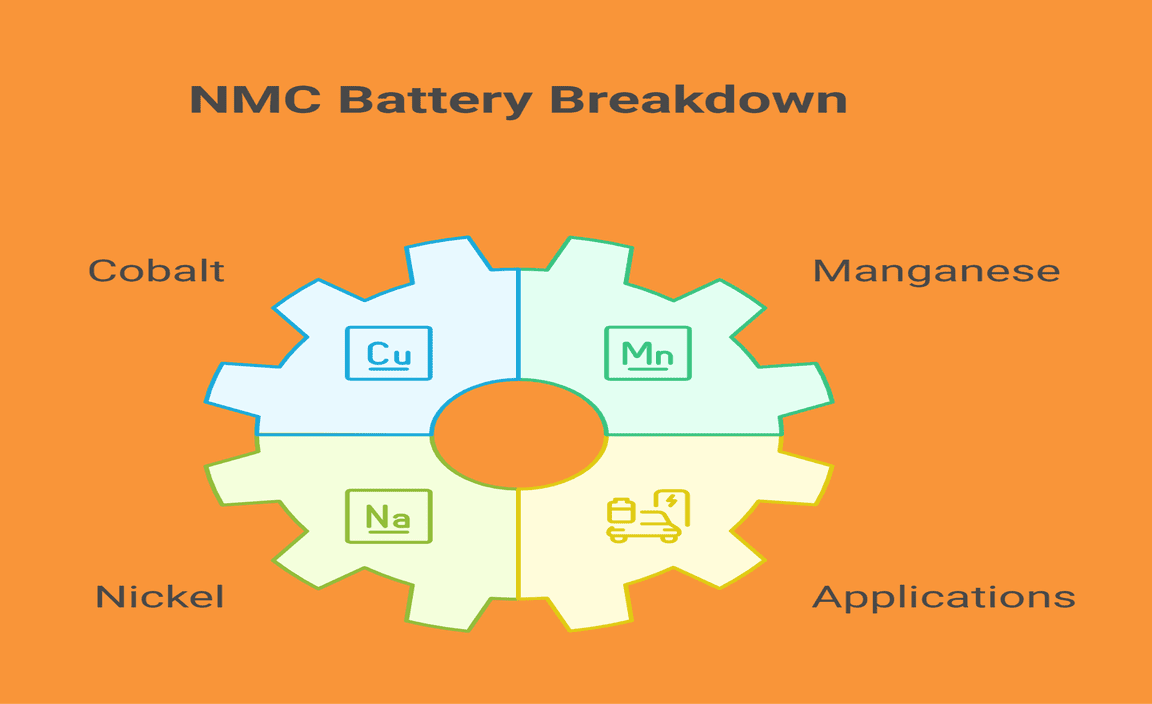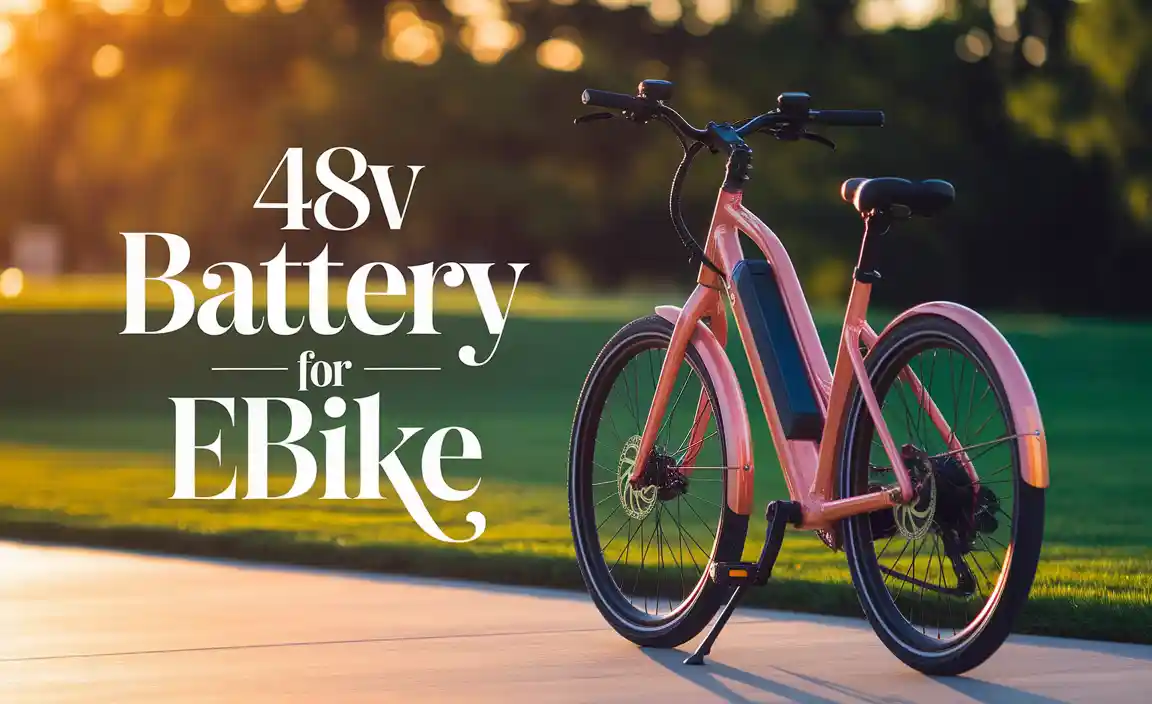For your Blink camera, the power solution is straightforward: use the specific Blink branded AA Lithium batteries, typically Energizer Ultimate Lithium AA. These offer the best balance of longevity and performance, ensuring your camera runs smoothly for months without frequent changes. Always check your specific Blink camera model’s manual for the exact battery type recommended.
Keeping your Blink cameras powered up is key to peace of mind. When those little battery low notifications pop up, it can be a bit worrying, especially if you’re not sure what kind of batteries your camera needs. It’s a common question, and thankfully, it’s not complicated to figure out.
Many of us rely on Blink cameras to keep an eye on our homes, families, or even our pets. The last thing you want is for your camera to go offline just when you need it most. That’s why understanding the best battery options is so important. Don’t let battery confusion leave your security hanging!
This guide is here to help you navigate the world of Blink camera batteries. We’ll break down what works best, why it matters, and how to keep your cameras running smoothly, all in simple terms. Get ready to power up your confidence and your Blink cameras!
Understanding Your Blink Camera’s Power Needs
Blink cameras are designed with efficiency in mind, meaning they don’t guzzle power like some other gadgets. However, the type of battery you use can make a big difference in how long your cameras stay alive and kicking. Most Blink cameras, especially the popular outdoor and indoor models, run on standard AA batteries. The magic is in the type of AA battery: Lithium.
Why Lithium? These batteries are like the marathon runners of the battery world. They hold their charge for a very long time, even in varying temperatures, which is crucial for outdoor cameras that face the elements. They also provide a more consistent power output, which helps your camera function at its best, especially when it needs to record video or send motion alerts.
Using regular alkaline AA batteries might seem like a good idea to save a few bucks upfront, but you’ll end up replacing them much more often. This means more trips to the store, more replacing, and a higher chance of your camera dying unexpectedly. For reliable security, investing in the right batteries is a no-brainer.
The Official Recommendation: Blink’s Preferred Batteries
Blink, the manufacturer, has a clear recommendation for powering their devices, and it’s a good place to start. They typically suggest using specific Blink branded batteries or widely available, high-quality alternatives.
- Blink-branded AA Lithium Batteries: These are custom-made to work perfectly with Blink cameras. They are designed for optimal performance and longevity within the Blink ecosystem. If you want the most straightforward, hassle-free option, these are usually the best bet.
- High-Quality AA Lithium Batteries (e.g., Energizer Ultimate Lithium): Blink also gives the nod to specific non-Blink brands that meet their quality standards. Energizer Ultimate Lithium AA batteries are frequently mentioned and are an excellent choice. They are known for their long life, reliability in extreme temperatures, and leak-resistant design, making them ideal for any Blink camera, inside or out.
It’s always a good practice to check your specific Blink camera model’s user manual or the official Blink website for the most up-to-date battery recommendations. Manufacturers sometimes update their preferred battery types or introduce new models.
Why Not Alkaline Batteries?
While alkaline AA batteries are common and work in many devices, they’re generally not the top choice for Blink cameras, especially for extended use. Here’s why:
- Shorter Lifespan: Alkaline batteries don’t last as long as their lithium counterparts, especially in devices that draw power periodically like security cameras recording footage or sending notifications. You might find yourself replacing them every few months, or even less, depending on usage.
- Inconsistent Power Output: As alkaline batteries drain, their voltage can drop, which might affect your camera’s performance, leading to intermittent issues or failure to operate correctly.
- Temperature Sensitivity: Alkaline batteries tend to perform less reliably in extreme cold or heat compared to lithium batteries, which is a significant drawback for cameras placed outdoors.
Think of it this way: alkaline batteries are like a car that struggles on hills, while lithium batteries are like a smooth cruiser that handles all terrains with ease. For reliable security, you want that smooth, consistent performance.
Exploring Your Blink Camera Battery Options in Detail
Let’s dive a little deeper into the kinds of batteries you’ll encounter and what makes them suitable or not for your Blink cameras. Understanding these differences will empower you to make the best choice every time you need to replace your camera’s power source.
Lithium AA Batteries: The Gold Standard
Lithium AA batteries are the undisputed champions for most Blink camera models. They offer a superior combination of power, longevity, and resilience.
- Longevity: One of the biggest advantages of lithium AA batteries is their shelf life and operational life. They can last a remarkably long time, often more than double the lifespan of alkaline batteries in similar applications. This means fewer battery changes, less maintenance, and more consistent monitoring. For example, Energizer Ultimate Lithium AA batteries are rated to last up to 10 years in storage and can power devices for a very long time of active use.
- Performance in Extreme Conditions: Blink cameras are often placed outdoors, exposed to sunlight, rain, and fluctuating temperatures. Lithium batteries excel in these conditions. They maintain their performance in very cold temperatures (down to -40°F / -40°C) and very hot temperatures (up to 140°F / 60°C), ensuring your camera keeps recording regardless of the weather. Standard alkaline batteries can struggle significantly in temperatures below freezing.
- Lightweight: Lithium-ion batteries are generally lighter than their alkaline counterparts, although this is a minor benefit for a device that doesn’t move often.
- Safety: High-quality lithium batteries are designed with safety features to prevent leaks and over-discharge. This is vital for devices that might be installed out of immediate reach.
When you see a “Lithium” battery, especially one marketed for high performance or long life, it’s a strong contender for your Blink camera. Always ensure it’s an AA size, as that’s what most Blink cameras use.
NiMH Rechargeable AA Batteries: A Greener, But Different, Choice
Some users consider rechargeable Nickel-Metal Hydride (NiMH) AA batteries as an alternative for their Blink cameras, aiming for sustainability and long-term cost savings. While a noble goal, it’s important to understand the implications.
- Eco-Friendly & Cost-Effective Long Term: Recharging means fewer batteries end up in landfills, and over time, the cost can be lower than constantly buying disposable batteries. Brands like Eneloop are well-regarded for their low self-discharge rate.
- Lower Voltage: NiMH batteries typically operate at a lower voltage (around 1.2V per battery) compared to alkaline or lithium batteries (around 1.5V). This difference can sometimes cause issues for devices like Blink cameras that might be sensitive to voltage drops. Some users have reported that Blink cameras may not register NiMH batteries as fully charged or may experience shorter runtimes, or even compatibility issues.
- Self-Discharge: While modern NiMH batteries (like Eneloop) have significantly improved self-discharge rates, they still lose charge over time when not in use, much faster than lithium batteries. This means you might need to recharge them more frequently if your camera doesn’t use a lot of power.
- Temperature Sensitivity: Like alkaline batteries, NiMH performance can also be affected by extreme temperatures, though generally less so than alkaline.
Because of the voltage difference and potential compatibility issues, Blink cameras generally do not officially support or recommend NiMH rechargeable batteries. While some users might have success, it’s a gamble and could lead to a less reliable experience or even error messages within the Blink app.
For optimal and guaranteed performance with your Blink cameras, disposable lithium AA batteries remain the recommended choice. If environmental impact is a major concern, consider the overall lifespan and energy used in charging rechargeable batteries. The convenience and reliability of lithium often outweigh the perceived benefits of rechargeables for this specific application.
Comparing Battery Types for Blink Cameras
To make the choice crystal clear, let’s look at a comparison table:
| Feature | Lithium AA (e.g., Energizer Ultimate Lithium) | Alkaline AA (Standard) | NiMH Rechargeable AA |
|---|---|---|---|
| Longevity/Runtime | Very High (Years of use) | Moderate (Months) | Moderate to High (Depends on charge cycle and drain) |
| Voltage Output | 1.5V (Consistent) | 1.5V (Decreases with discharge) | 1.2V (Consistent, but lower than others) |
| Temperature Performance | Excellent (Wide range, -40°F to 140°F) | Fair (Struggles in extreme cold/heat) | Good (Better than alkaline, not as robust as lithium) |
| Rechargeable | No | No | Yes |
| Cost (Initial) | Higher | Lower | Moderate (for batteries + charger) |
| Cost (Long Term) | Moderate (due to fewer replacements) | Higher (due to frequent replacements) | Potentially Lower (with many recharge cycles) |
| Compatibility with Blink | Excellent (Recommended) | Poor (Frequent replacements, potential issues) | Questionable (Often not recommended, potential voltage issues) |
| Environmental Impact | Disposable | Disposable | Lower (when reused many times) |
This table really highlights why lithium batteries are the preferred choice for Blink cameras, especially if you prioritize long-term reliability and minimal fuss. The upfront cost of lithium batteries is an investment in consistent performance and fewer DIY battery-changing tasks.
Identifying Your Blink Camera Model
While most Blink cameras use AA batteries, Blink also offers different models, and it’s always smart to double-check which one you have. This ensures you’re buying the correct battery type and quantity. Here are some common Blink camera models and their typical battery configurations:
- Blink Outdoor Cameras (Gen 1, Gen 2, and newer): These usually run on two AA batteries. These are the cameras most often associated with the need for long-lasting lithium batteries due to their outdoor placement.
- Blink Indoor Cameras: Similar to the Outdoor models, these typically use two AA batteries.
- Blink XT & XT2: These older outdoor models also typically use two AA batteries.
- Blink Mini: This camera is unique. Instead of AA batteries, the Blink Mini is a wired camera that plugs into a wall outlet. It does not use batteries at all.
- Blink Sync Module 1 & 2: The Sync Module, which connects your cameras to your Wi-Fi, also uses a power adapter and does not require its own batteries. However, some earlier versions of the Sync Module might have a backup battery compartment, but it’s designed for temporary power loss and not for primary operation. Always check your specific Sync Module variant’s documentation.
How to Find Your Model:
The easiest way to identify your Blink camera model is to look at the device itself. There’s usually a label on the camera body or the battery compartment that states the model name or a serial number. You can also find this information in the Blink mobile app. Open the app, navigate to the settings for a specific camera, and look for device details or “About” sections.
Once you know your model, you can cross-reference it with Blink’s official website or your camera’s manual to confirm the exact battery requirements. This simple step prevents buying the wrong batteries and ensures your system is powered correctly from the start.
Where to Buy Blink Camera Batteries
Finding the right batteries for your Blink camera is usually quite easy. They are readily available from a variety of retailers, both online and in physical stores.
- Online Retailers:
- Amazon: This is often the go-to for many people. You can find Blink-branded batteries, Energizer Ultimate Lithium AA, as well as many other high-quality lithium AA battery brands. Buying in bulk packs online can often lead to better savings per battery. Look for reputable sellers to ensure you’re getting genuine products.
- Walmart.com, Target.com, BestBuy.com: These major retailers also have large online marketplaces where you can purchase a wide selection of AA batteries.
- Physical Stores:
- Major Retailers: Stores like Walmart, Target, and Best Buy carry a good selection of AA batteries. You can usually find Energizer Ultimate Lithium AA batteries in their electronics or battery aisles.
- Drugstores: Pharmacies like CVS, Walgreens, or Rite Aid often stock AA batteries, though their selection of specialized lithium batteries might be more limited and prices could be higher.
- Grocery Stores: Many supermarkets also have a small battery selection, typically focusing on more common alkaline types.
- Hardware Stores: Places like Home Depot or Lowe’s might also carry AA lithium batteries, especially those geared towards outdoor or high-performance devices.
- Directly from Blink:
- Blink Website: You can always purchase Blink-branded batteries directly from the official Blink store online. This guarantees compatibility and ensures you are buying the exact product Blink recommends.
Tips for Buying:
- Buy in Multi-Packs: If you have multiple Blink cameras or other devices that use AA batteries, buying larger multi-packs can significantly reduce the per-battery cost.
- Check Expiration Dates: While lithium batteries have a very long shelf life, it’s still good practice to check the expiration date if one is printed on the packaging, especially if you’re not planning to use them immediately.
- Beware of Too-Good-to-Be-True Prices: If a price seems unusually low, especially from an unknown online seller, be cautious. Counterfeit or low-quality batteries can perform poorly and may even damage your device. Stick to well-known brands and reputable retailers.
For Blink cameras, prioritizing genuine, high-performance lithium AA batteries from trusted sources is the best approach for long-term reliability and peace of mind.
How to Replace Blink Camera Batteries
Swapping out the batteries in your Blink cameras is usually a simple, quick process. It’s designed to be user-friendly so you can get your cameras back online with minimal downtime. Here’s a general guide, but always refer to your specific camera model’s manual for exact instructions.
Tools You’ll Potentially Need:
- Replacement batteries (correct type and quantity for your model)
- A soft cloth (optional, for cleaning contacts)
- Small Phillips head screwdriver (only for specific models that require unscrewing)
Step-by-Step Battery Replacement (General Guide):
Step 1: Check Your Blink App
Before you do anything physical, open your Blink app. Check which cameras are showing a low battery warning. Note down the models and how many batteries each needs so you have them ready. This also helps you prioritize which cameras to tackle first.
Step 2: Access the Battery Compartment
This is where your specific camera model matters. Most Blink cameras have batteries housed in a way that’s easy to access:
- Twist-Off/Slide-Off Cover: Many Blink Outdoor and Indoor cameras have a battery compartment at the bottom or back that you can twist or gently slide open. Look for arrows or grip points that indicate how to open it.
- Removable Battery Pack: Some Blink models might have a battery pack that slides out.
- Screws: A few older models or specific accessories might require a small Phillips head screwdriver to remove a cover. If this is the case for your camera, ensure you have the right size screwdriver and keep the screws safe!
Step 3: Remove the Old Batteries
Once the compartment is open, carefully remove the old batteries. You can gently push them out from the positive (+) end, or if they’re stuck, you might need to use a non-metallic tool (like a plastic pen cap) to ease them out. Avoid using anything metallic that could short-circuit the battery.
Step 4: Clean Battery Contacts (Optional but Recommended)
Look at the metal contacts inside the battery compartment and on the batteries themselves