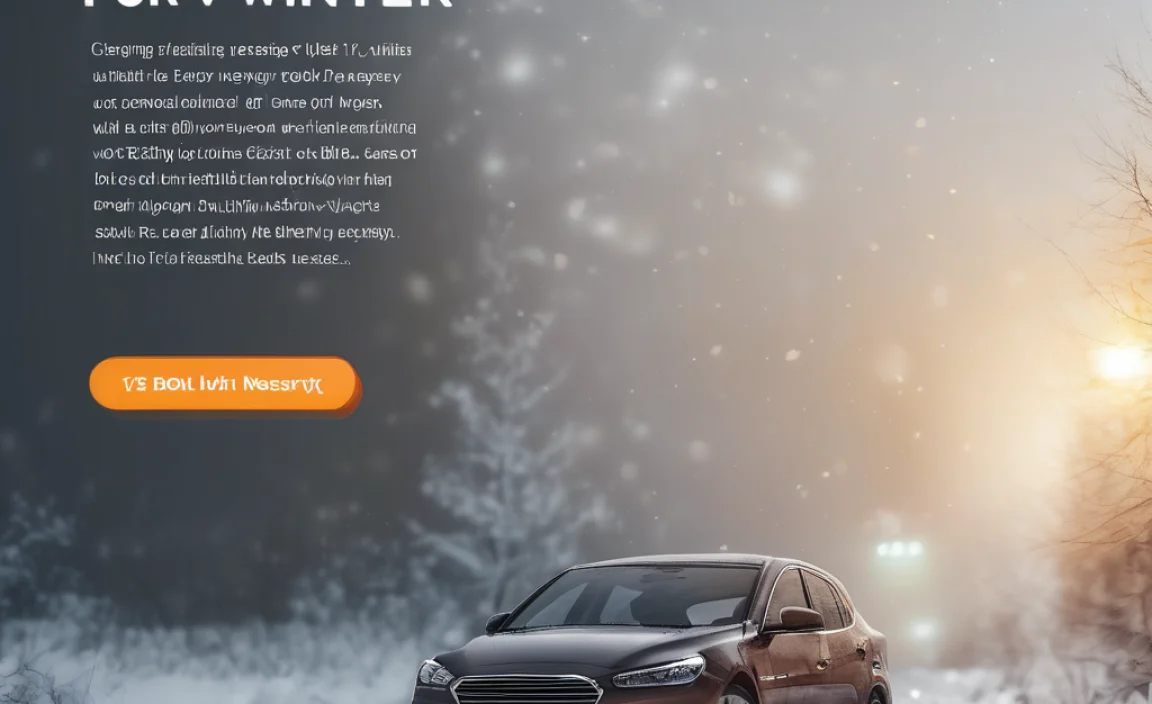Need a car battery charger from AutoZone? This guide helps you pick the right one, understand how they work, and safely charge your car’s battery. Get your car back on the road with easy-to-follow steps for beginners.
Car battery troubles can happen to anyone, leaving you stranded and frustrated. The good news is that a reliable battery charger can be your best friend in these situations. AutoZone offers a great selection, but knowing which one to choose and how to use it safely is key. This guide will walk you through everything you need to know, making battery charging simple and stress-free. We’ll cover the basics, help you find the perfect charger at AutoZone, and give you clear, step-by-step instructions so you can tackle this task with confidence.
Why You Might Need a Car Battery Charger (and Why AutoZone is a Great Place to Get One)
Your car’s battery is like its heart, providing the jolt of energy needed to start the engine and power all its electrical systems. Over time, especially with frequent short trips, extreme temperatures, or an aging battery, it can lose its charge. A dead battery means a car that won’t start, which is never convenient. This is where a battery charger comes in. It replenishes the energy your battery has lost, bringing it back to a healthy state and getting your car ready to go.
AutoZone is a fantastic go-to for car battery chargers because they have a wide variety of options to suit different needs and budgets. Whether you’re looking for a simple trickle charger for occasional use or a more powerful charger for faster charging, you’ll find quality products from trusted brands. Plus, AutoZone’s knowledgeable staff can offer personalized advice to help you make the best choice. Think of it as your one-stop shop for all things car power!
Understanding Different Types of Car Battery Chargers
Not all battery chargers are created equal. They vary in features, charging speed, and how they’re used. Knowing the differences will help you pick the best one for your needs from AutoZone. Here are the most common types you’ll find:
1. Trickle Chargers (Mantainers)
Trickle chargers are designed for long-term battery maintenance. They deliver a slow, steady, low-amp charge to keep a battery fully topped off without overcharging it. These are perfect if your car sits for long periods, like during winter storage or if you have a weekend driver. They prevent battery self-discharge and extend battery life.
- Pros: Excellent for long-term storage, prevents overcharging, extends battery life, generally inexpensive.
- Cons: Very slow to charge a dead battery, not ideal for jump-starting.
2. Automatic/Smart Chargers
These are the most popular choice for everyday use. Smart chargers monitor the battery’s charge level and adjust the charging rate automatically. They’ll typically deliver a higher charge initially and then taper off as the battery gets fuller. Many also have advanced features like battery testing, desulfation modes (to remove damaging buildup), and reverse polarity protection.
- Pros: Safe to leave connected, efficient charging, multiple charging modes, often include battery testing.
- Cons: Can be more expensive than basic chargers, complexity might be intimidating for some
3. Manual/Heavy-Duty Chargers
Manual chargers require you to set the amperage (charging rate) yourself. They often offer higher amperage settings, meaning they can charge a battery much faster than trickle chargers. Some models also have a “boost” or “jump” function to provide a quick burst of power to start a nearly dead battery. These are great for mechanics or those who frequently work on cars.
- Pros: Fast charging capabilities, strong enough for deeply discharged batteries, versatile.
- Cons: Requires user supervision to avoid overcharging, can be too powerful for some battery types if not used carefully.
4. Multi-Bank Chargers
If you have multiple vehicles or batteries (like in an RV, boat, or for different car projects), a multi-bank charger is a time-saver. These chargers have separate ports that can charge two or more batteries simultaneously, often with independent monitoring for each bank.
- Pros: Charges multiple batteries at once, convenient for multiple vehicles.
- Cons: Can be pricier, takes up more space.
What to Look for When Buying a Battery Charger at AutoZone
When you head to AutoZone, keep these factors in mind to find the charger that’s just right for you:
- Battery Type Compatibility: Most car batteries today are 12-volt lead-acid batteries. Ensure the charger you choose explicitly states compatibility with 12V automotive batteries. Some advanced chargers also work with AGM (Absorbent Glass Mat), Gel, and Lithium-ion batteries – check the specifications if you have a specific type.
- Amperage Rating: This indicates how fast the charger can deliver power. For a standard car battery, a charger with a 2-amp to 10-amp range is usually sufficient. Higher amperage means faster charging, but be mindful that very high rates can sometimes stress older batteries.
- Automatic vs. Manual: For most beginners, an automatic or smart charger is the safest and easiest option. It takes the guesswork out of charging.
- Safety Features: Look for chargers with built-in safety features like reverse polarity protection (prevents damage if you connect the clamps backward), battery type detection, and overcharge protection.
- Additional Features: Consider if you need features like battery testing, engine start assist, or a digital display for charge status.
- Brand Reputation and Warranty: AutoZone carries reputable brands known for reliability. Check the warranty period for peace of mind.
Essential Tools and Supplies You’ll Need
Before you start charging, gather these items. Most can be found at AutoZone too!
- Your chosen car battery charger
- Safety glasses: Essential to protect your eyes from any potential sparks or battery acid.
- Work gloves: To protect your hands.
- Wire brush: For cleaning battery terminals.
- A clean, dry, well-ventilated area: Batteries can release explosive gases when charging. Never do this in a closed garage or near open flames.
- Owner’s manual for your car: To check specific battery type and recommendations.
How to Safely Charge Your Car Battery: A Step-by-Step Guide
Charging your car battery is a manageable task with the right steps and precautions. Always prioritize safety!
Step 1: Prepare Your Vehicle and Workspace
Park your car on a level surface in a well-ventilated area, preferably outdoors or in an open garage. Ensure the parking brake is engaged and the ignition is OFF.
Open the vehicle’s hood and locate the battery. It’s usually easily accessible. Note the positive (+) and negative (-) terminals. The positive terminal is typically marked with a ‘+’ symbol and might have a red cover, while the negative terminal is marked with a ‘-‘ symbol and may have a black cover.
Step 2: Inspect and Clean the Battery and Terminals
Visually inspect the battery for any cracks or leaks. If you see any damage, do not attempt to charge it; replace it immediately. Batteries can contain corrosive acid and hydrogen gas, which can be dangerous.
Using a wire brush, clean both battery terminals and the inside of the cable clamps. Corrosion (a white or bluish powdery substance) can prevent a good connection, hindering the charging process. Remove any dirt or grease as well.
Step 3: Connect the Battery Charger Clamps
Important Safety Note: Always connect the positive clamp first, then the negative clamp. When disconnecting, do the reverse: negative first, then positive.
- Connect the RED clamp (+) to the POSITIVE terminal of the battery. Ensure a firm connection.
- Connect the BLACK clamp (-) to the NEGATIVE terminal of the battery. Ensure a firm connection.
If you are using a charger with a ground clip or a negative ground system: Connect the black clamp to a clean, bare metal surface on the car’s engine block or chassis, away from the battery. This helps to minimize the risk of sparks near the battery. Consult your charger’s manual for specific instructions on grounding.
Never let the red and black clamps touch each other once the charger is plugged in, or touch the clamps to any other metal parts of the car besides the designated terminals. This can cause sparks and damage the charger or vehicle electronics.
Step 4: Plug In and Select Charger Settings (If Applicable)
Plug the battery charger into a grounded electrical outlet. If you have a manual charger, select the appropriate amperage rate. For a completely dead battery, a higher amperage (like 6-10 amps) can speed things up, but a lower rate (2 amps) is safer for maintenance or less discharged batteries. Consult your charger’s manual and your car’s owner’s manual for recommended charging rates.
If you have an automatic or smart charger, it will usually detect the battery type and begin charging automatically, or prompt you to select a mode (like “standard,” “AGM,” or “cold weather”). Follow the on-screen instructions or the charger’s manual.
Step 5: Monitor the Charging Process
Keep an eye on the charger’s indicator lights or display. Most chargers have indicators for “charging,” “charged,” or fault conditions (like “bad battery” or “check connections”).
Charging times can vary widely depending on the battery’s state of discharge, its capacity, and the charger’s amperage. A typical charge might take anywhere from 4 to 24 hours. Avoid the temptation to rush the process.
Safety Reminder: Batteries produce explosive hydrogen gas while charging. Ensure your charging area remains well-ventilated and free from sparks or open flames. Do not smoke near the battery.
Step 6: Disconnect the Charger
Once the charger indicates the battery is fully charged (often with a “charged” light or by stopping the charge automatically on smart chargers), it’s time to disconnect.
- Turn off and unplug the battery charger from the electrical outlet.
- Disconnect the BLACK clamp (-) from the negative terminal or ground point.
- Disconnect the RED clamp (+) from the positive terminal.
Keep the clamps from touching each other or any metal parts of the car during disconnection.
Step 7: Start Your Car
Close your car’s hood. Now, try starting your car. It should crank over nicely. If your car still doesn’t start, the battery might be beyond saving, or there could be another issue with the car (like a faulty starter or alternator). In this case, it’s best to seek professional diagnosis.
When to Replace Your Car Battery
Even with a charger, car batteries don’t last forever. They typically last 3-5 years, but this can be shortened by harsh climates or frequent deep discharges. Here are signs it’s time for a new battery:
- Slow Engine Crank: The engine turns over slower than usual when you try to start it.
- Dim Lights: Headlights or interior lights dim when you use other electrical components (like the radio or AC).
- Battery Warning Light: A dashboard light indicates a battery issue.
- Corrosion on Terminals: Excessive buildup that’s hard to clean.
- Swollen Battery Case: The sides of the battery appear bulging, often due to heat or overcharging.
- Old Age: If your battery is over 4-5 years old, consider replacing it proactively, especially before extreme weather hits.
AutoZone, of course, can test your battery for free and help you find the perfect replacement if needed. They also offer installation services, which can be a great help if you’re not comfortable doing it yourself. You can find resources on battery replacement here: visit the AutoZone Battery Replacement Guide for more details.
Troubleshooting Common Battery Charging Issues
Sometimes, things don’t go as smoothly as planned. Here are a few common issues and how to address them:
My charger isn’t turning on.
Check: Ensure the charger is securely plugged into a working outlet. Test the outlet with another device. Make sure the charger’s power cord isn’t damaged.
The charger is connected, but the “charging” light isn’t on.
Check: Verify that the clamps are making good, clean contact with both battery terminals. Clean the terminals and clamps again with a wire brush. Ensure the battery voltage is within the charger’s acceptable range (a completely dead battery might be too low for some chargers to detect).
The charger indicates “bad battery” or won’t charge.
Check: The battery might be internally damaged or too old to hold a charge effectively. Try testing the battery’s voltage with a multimeter. If the voltage is extremely low (below 10 volts for a 12V battery), the charger may not be able to recover it. It’s likely time for a replacement.
The battery is taking a very long time to charge.
Check: This can be normal for very discharged batteries or when using a slow trickle charger. Ensure your connections are solid. If it seems excessively slow, the battery might have sulfation, which some advanced chargers can help with (desulfation mode). Check the battery’s age and condition; an old battery may not accept a full charge.
Maintaining Your Charger for Longevity
To ensure your battery charger from AutoZone serves you well for years, follow these simple maintenance tips:
- Keep it Clean: Wipe down the charger periodically with a dry cloth.
- Store it Properly: Store the charger in a dry, protected place, away from extreme temperatures.
- Manage Cords: Avoid tightly coiling the power and clamp cords. Loop them loosely to prevent damage to the wires.
- Inspect Regularly: Before each use, check the charger for any signs of damage to the casing, cords, or clamps.
Proper care ensures your charger is always ready when you need it.
Frequently Asked Questions (FAQ) about Car Battery Chargers
Q1: How do I know if my car battery is dead or just discharged?
A1: A discharged battery will usually cause symptoms like flickering lights or a slow crank but might start after a few tries or a jump start. A dead battery often shows no signs of life at all – no lights, no crank. A battery charger is ideal for recharged batteries. If it’s dead, it might be time to replace it.
Q2: Can I leave a car battery charger connected all the time?
A2: You can leave an automatic or smart charger connected continuously, especially if it’s a maintenance charger. They are designed to monitor the battery and stop charging or switch to a low-amp maintenance mode once the battery reaches full charge, preventing overcharging. Manual chargers, however, should not be left on unattended for extended periods.
Q3: How long does it usually take to charge a car battery?
A3: Charging times vary widely. A slow trickle charger might take 24-48 hours or more to fully charge a dead battery. Faster automatic chargers can often do it in 4-12 hours. The battery’s capacity (measured in Amp-hours) and how deeply it’s discharged play a big role. Always refer to your charger’s manual for estimates.
Q4: Can I use a car battery charger on other types of batteries, like for my phone or laptop?
A4: No, you should not use a car battery charger on small electronic device batteries. Car batteries operate at a much higher voltage (12V) and amperage than phone or laptop batteries (typically 3.7V or similar). Using the wrong charger can permanently damage the device or even cause a fire. Always use the specific charger designed for each device.
Q5: What’s the difference between a charger and a jump starter?
A5: A battery charger gradually replenishes a discharged battery over time. A jump starter (or booster pack) provides a large, immediate surge of power to start an engine with a dead battery, allowing you to drive to a place where you can charge or replace it. Some advanced chargers offer a “boost” or “engine start” function that acts like a temporary jump starter.
Q6: Is it safe to charge a battery in my garage?
A6: It’s best to avoid charging a battery in a fully enclosed, unventilated garage. Batteries can release explosive hydrogen gas during charging. Charging should ideally be done outdoors or in a very well-ventilated space to disperse this gas safely. If you must charge in a garage, open the door and any windows to ensure good airflow. You can find more detailed safety information from sources like the <a href="https