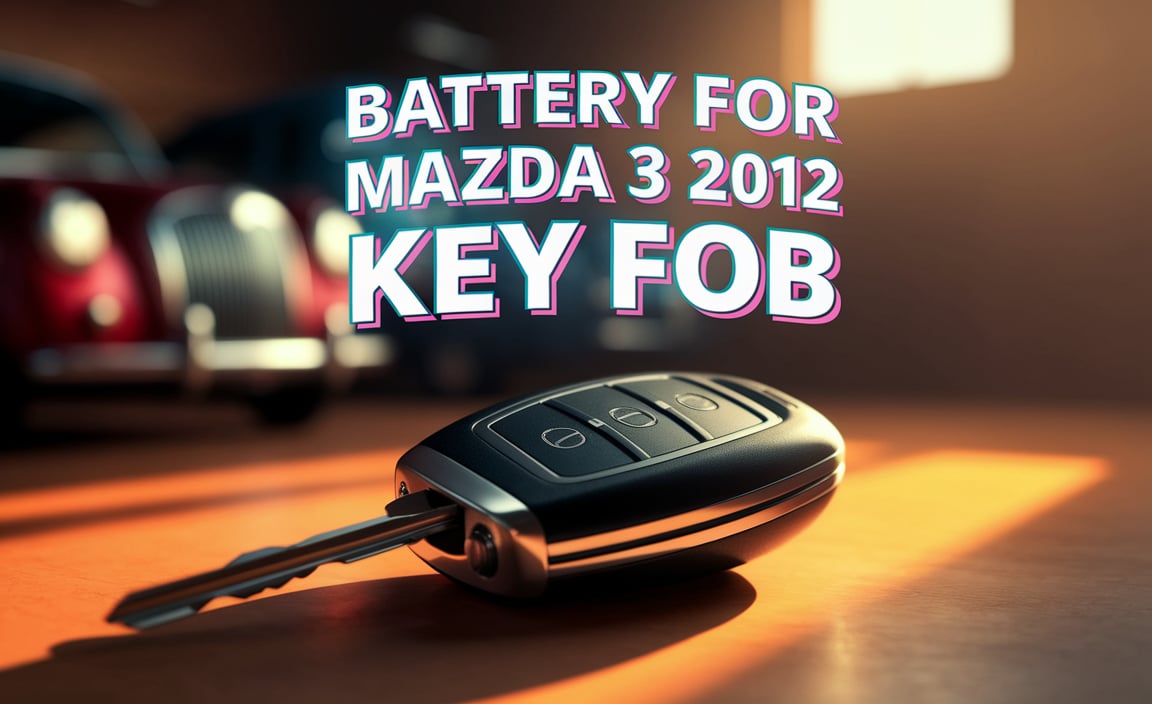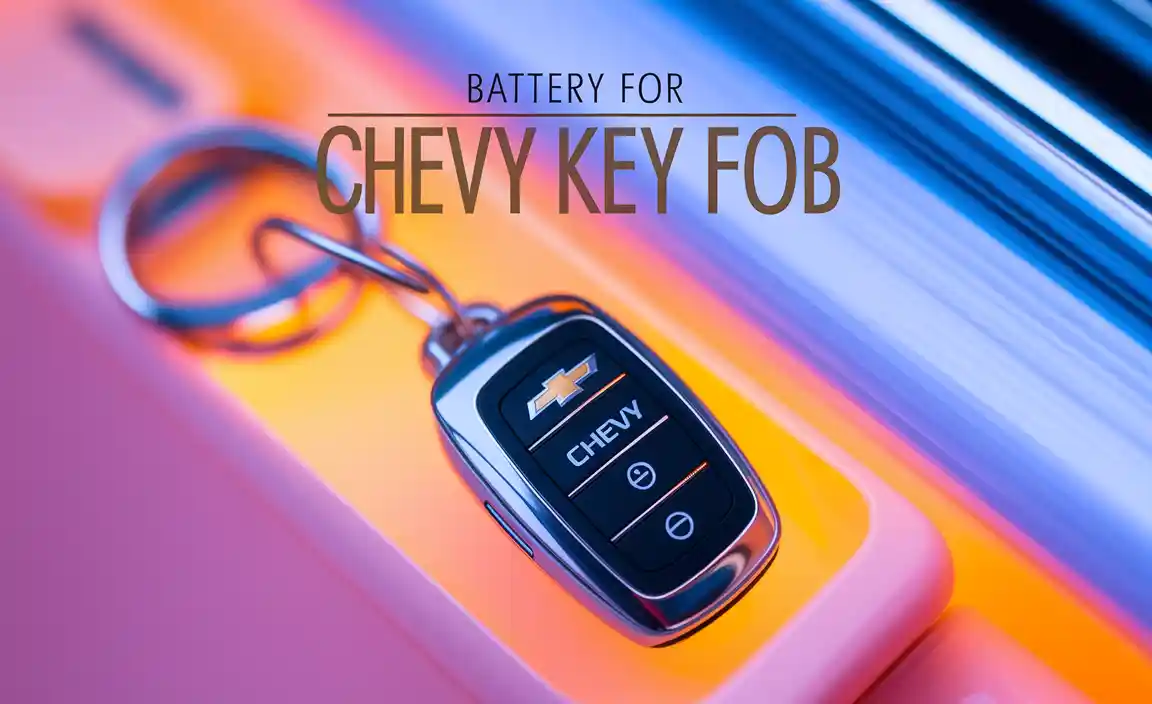Choosing the right battery for your Xbox controller is easy! This guide will show you the best options, from rechargeable packs to simple AA or AAA batteries, ensuring your game time is never cut short. Get clarity now and power up your play!
What Battery For Xbox Controller: An Essential Guide
Ever been in the middle of an intense gaming session, only for your controller to die? It’s a frustrating moment that can pull you right out of the action. The good news is, picking the right battery for your Xbox controller doesn’t have to be complicated. Whether you’re using an older model or the latest, there are several great ways to keep your controller powered up and ready for fun.
This guide is here to make things simple. We’ll break down all your options, from the convenience of rechargeable batteries to the simplicity of standard disposables. You’ll learn what works best for different Xbox controllers and how to get the most playtime for your buck. Let’s dive in and ensure your controller is always juiced up for your next adventure!
Understanding Your Xbox Controller’s Power Needs
Xbox controllers, like all gaming peripherals, need a reliable power source to function. The type of battery you need depends on the specific Xbox controller model you own. Most modern Xbox controllers, especially those for the Xbox One and Xbox Series X/S, operate using either standard AA batteries or a rechargeable battery pack.
Older controllers might have slightly different requirements, but the core principle remains the same: find a power source that fits and delivers consistent energy. Understanding how your controller uses power can also help you make the best choice. For instance, longer gaming sessions might benefit more from rechargeable solutions to save money and reduce waste.
Your Battery Options Explained
When it comes to powering your Xbox controller, you’ve got a few main choices. Each has its own set of pros and cons, depending on what’s most important to you – convenience, cost, environmental impact, or ease of use.
1. Standard AA Batteries
This is the classic, go-to option for many Xbox controllers, especially the wireless models for Xbox One and Series X/S. You can buy standard AA batteries almost anywhere. They are widely available and come in both disposable (alkaline) and rechargeable varieties.
Disposable Alkaline AA Batteries
These are the most common type of AA battery you’ll find. They are inexpensive and readily available at grocery stores, convenience stores, and electronics shops.
- Pros: Very affordable upfront, easy to find anywhere, no charging required.
- Cons: Can become expensive over time if you game a lot, create more waste, performance can dip as they drain.
Rechargeable AA Batteries (NiMH)
These are a fantastic eco-friendly and cost-effective alternative to disposable AAs. You buy them once, along with a compatible charger, and can recharge them hundreds of times.
- Pros: Saves money in the long run, much better for the environment, consistent power output.
- Cons: Higher initial cost for batteries and charger, require charging time.
Brands like Energizer Recharge, AmazonBasics Rechargeable, and Panasonic eneloop are well-regarded for their quality and longevity. It’s recommended to get at least two pairs so you always have a fresh set ready while the other set is charging.
2. Official Xbox Rechargeable Battery Packs
Microsoft offers its own official rechargeable battery packs designed specifically for Xbox controllers. These often come with a USB-C cable or a charging dock.
- Pros: Designed for a snug fit, often offer good battery life, can be charged while playing (if using a play-and-charge cable).
- Cons: Can be more expensive than standard rechargeable AA batteries, proprietary nature means you’re tied to the official product.
3. Third-Party Rechargeable Battery Packs
There are many companies that make rechargeable battery packs for Xbox controllers. These vary widely in quality and price.
- Pros: Often cheaper than official packs, can come with dual charging docks, some offer higher capacity than standard packs.
- Cons: Quality can be inconsistent, some may not fit as perfectly as official options, battery life can vary.
When choosing a third-party pack, look for reputable brands and read reviews to ensure good performance and reliability.
4. Play-and-Charge Kits
These kits typically include a rechargeable battery pack and a USB cable that allows you to charge the pack while you’re still playing. This is ideal if you don’t want to interrupt your gaming.
- Pros: Uninterrupted gameplay, convenient charging.
- Cons: You need to be near an Xbox or a USB power source, can be more expensive than just a battery pack.
5. Lithium-Ion AAA Batteries (Certain Older Controllers)
While less common for modern controllers, some very early Xbox wireless controllers might have used smaller batteries like AAA. However, the vast majority of common Xbox wireless controllers use AA batteries or specific rechargeable packs.
- Pros: If your controller specifically needs them, they offer a standard option.
- Cons: Not compatible with most modern Xbox controllers, rechargeable AAA batteries are less common than rechargeable AA.
Which Battery Type is Best for You?
The “best” battery really depends on your gaming habits and priorities. Here’s a quick breakdown to help you decide:
| Gamer Type | Recommended Battery Type | Why? |
|---|---|---|
| Occasional Gamer | Disposable AA Batteries | Low upfront cost, no need to worry about charging. Buy a pack and forget it until they die. |
| Regular/Dedicated Gamer | Rechargeable AA Batteries (NiMH) with charger | Most cost-effective long term, environmentally friendly, consistent power. Having two sets means no downtime. |
| Convenience-Focused Gamer | Official or High-Quality Third-Party Rechargeable Pack with Play-and-Charge | Charge while playing, minimal fuss, designed for the controller. |
| Budget-Conscious Gamer (Long Term) | Rechargeable AA Batteries (NiMH) | Highest savings over time compared to disposables, relatively low cost for a good charger and battery set. |
| Environmentally Aware Gamer | Rechargeable AA Batteries (NiMH) | Significantly reduces battery waste. |
Checking Your Xbox Controller Model
Before you buy any batteries or packs, it’s good to know which Xbox controller you have. This ensures compatibility.
- Original Xbox Controller: These were wired controllers.
- Xbox 360 Wireless Controllers: Used a proprietary rechargeable battery pack or standard AA batteries with an adapter.
- Xbox One Wireless Controller: Most use standard AA batteries. Some later models might have integrated rechargeable batteries or specific packs.
- Xbox Series X|S Wireless Controller: These primarily use AA batteries. Microsoft also sells official rechargeable battery packs and play-and-charge kits for them.
The easiest way to check is to look at the back of your controller. You’ll usually see a battery compartment door. If it opens to reveal space for two AA batteries, that’s your primary option. If it slides off to reveal a built-in or swappable pack, then look for batteries designed for that specific type of pack.
How to Install and Replace Batteries
This is usually a straightforward process, but it’s always good to know the steps.
- Power Down: Turn off your Xbox and disconnect the controller if it’s plugged in.
- Locate the Battery Compartment: On most Xbox One and Series X|S controllers, this is a panel on the back. You’ll usually push a small latch or a tab to open it.
- Remove Old Batteries: Gently take out the old batteries or the rechargeable pack. If using AA batteries, you might need to push them out from the spring-loaded end.
- Insert New Batteries/Pack:
- For AA Batteries: Pay close attention to the ‘+’ and ‘-‘ markings inside the compartment. Match the positive end of the battery to the ‘+’ marking and the negative end to the ‘-‘ marking. Usually, one battery will have its positive end facing a spring, and the other will have its negative end facing a spring.
- For Rechargeable Packs: Align the pack with the compartment and gently push it in until it clicks or sits flush.
- Close the Compartment: Reattach the battery cover, ensuring it snaps or slides securely into place.
- Power Up: Turn on your controller to see if it connects and functions correctly.
Tips for Maximizing Battery Life
Getting the most out of your controller batteries is about smart usage and choosing the right type.
- Use Rechargeable Batteries: As mentioned, this is the most economical and eco-friendly choice for regular gamers. Invest in good quality NiMH rechargeables.
- Keep a Spare Set: For rechargeable AA batteries, having two sets means you can swap them out instantly if one set runs out.
- Charge When Needed: For rechargeable packs, don’t wait for them to die completely. Charging them periodically when you have downtime is often better for battery health.
- Turn Off Controller: When you’re done gaming, turn off your controller. Holding down the Xbox button on the controller for a few seconds will power it down, saving battery life. Many controllers also have an auto-off feature, but a manual shutdown is quicker.
- Adjust Controller Settings: Some games or console settings might allow you to reduce the controller’s vibration intensity. Vibration motors use a significant amount of power. Less rumble can mean longer battery life.
- Consider Wired Play: For extended gaming sessions where you don’t want to worry about battery life at all, consider using a USB-C to USB-A cable to connect your controller directly to the Xbox. This also allows you to charge a rechargeable battery pack simultaneously.
- Invest in Quality: Cheap, no-name batteries or packs might seem appealing, but they often perform poorly and don’t last as long. Stick to reputable brands. Check out reviews for battery brands and their longevity. For example, Panasonic eneloop batteries are known for their low self-discharge rate and long lifespan, meaning they hold their charge even when stored.
Safety First: Battery Handling and Disposal
Batteries are safe when used correctly, but a few precautions go a long way.
- Read Instructions: Always read the manufacturer’s instructions for your specific controller and batteries.
- Correct Insertion: Ensure batteries are inserted with the correct polarity (+ and -). Incorrect insertion can prevent the controller from working or, in rare cases, damage it.
- Never Mix Battery Types: Don’t mix old and new batteries, or different types of batteries (e.g., alkaline with rechargeable) in the same compartment. This can lead to leakage or poor performance.
- Leaking Batteries: If you find a battery leaking white or crystalline powder, avoid contact with your skin and eyes. Clean the battery compartment with a dry cloth or an eraser. Dispose of the leaking battery safely.
- Rechargeable Battery Safety: Only use chargers designed for the specific type of rechargeable battery you have (e.g., NiMH charger for NiMH batteries). Using the wrong charger can be a fire hazard.
- Disposal: Never throw disposable batteries in regular trash. They contain chemicals that are harmful to the environment. Many stores have battery recycling drop-off points. Rechargeable batteries should also be recycled; they contain valuable materials and harmful substances if landfilled. In the U.S., you can find drop-off locations through resources like Call2Recycle.
Common Battery Issues and Troubleshooting
Sometimes, you might run into a problem with your controller’s batteries. Here are a few common issues and how to fix them:
- Controller Not Turning On:
- Check that batteries are inserted correctly with the right polarity.
- Ensure batteries are fresh or fully charged.
- Try a different set of batteries if possible.
- If using a rechargeable pack, ensure it’s properly seated.
- Controller Disconnecting Frequently:
- Low battery power is the most common cause. Replace or recharge your batteries.
- Interference can also be an issue. Try moving closer to your Xbox, or repositioning any wireless routers or other devices that might cause interference.
- Ensure your controller firmware is up to date. Connect it to your Xbox and check for updates.
- Rechargeable Pack Not Charging:
- Ensure the charging cable is securely connected to both the controller/dock and the power source (Xbox USB port or wall adapter).
- Try a different USB port or wall adapter.
- Clean the charging contacts on the battery pack and the controller/dock with a dry cloth (like an electronics cleaning cloth or a pencil eraser).
- Make sure you are using the correct charger for the battery pack.
- Batteries Leaking:
- Remove the batteries immediately and clean the compartment as described in the safety section.
- Dispose of the leaking batteries properly.
- Replace the batteries with a new set from a reputable brand.
Frequently Asked Questions (FAQ)
Q1: Can I use any AA batteries in my Xbox controller?
Yes, most standard Xbox wireless controllers use AA batteries. However, for the best performance and longevity, rechargeable NiMH AA batteries are highly recommended over disposable alkaline ones for regular use.
Q2: How long do AA batteries last in an Xbox controller?
This varies greatly. Disposable alkaline AA batteries might last anywhere from 10 to 40 hours of gameplay, depending on usage (intensity of vibration, signal strength, etc.). Rechargeable AA batteries will offer similar or better performance per charge, and as mentioned, can be recharged hundreds of times.
Q3: My rechargeable battery pack isn’t charging. What should I do?
First, check that the charging cable is firmly connected. Try a different USB port or power adapter. Clean the charging contacts on the battery pack and controller. If it still doesn’t charge, the battery pack itself might be faulty or have reached the end of its lifespan.
Q4: Can I use a power bank to charge my Xbox controller’s rechargeable battery pack?
If your controller has a rechargeable pack that charges via a USB cable (like a play-and-charge kit), you can likely use a USB power bank to charge it. Just ensure the power bank provides sufficient power output (usually 5V is standard).
Q5: Are official Xbox rechargeable battery packs worth the extra cost?
Official packs offer guaranteed compatibility and are often built to last. If you value peace of mind and a perfect fit, they can be worth it. However, high-quality third-party packs or good rechargeable AA batteries from brands like Panasonic or AmazonBasics can be more cost-effective alternatives while offering comparable performance.
Q6: How do I know when my Xbox controller batteries are low?