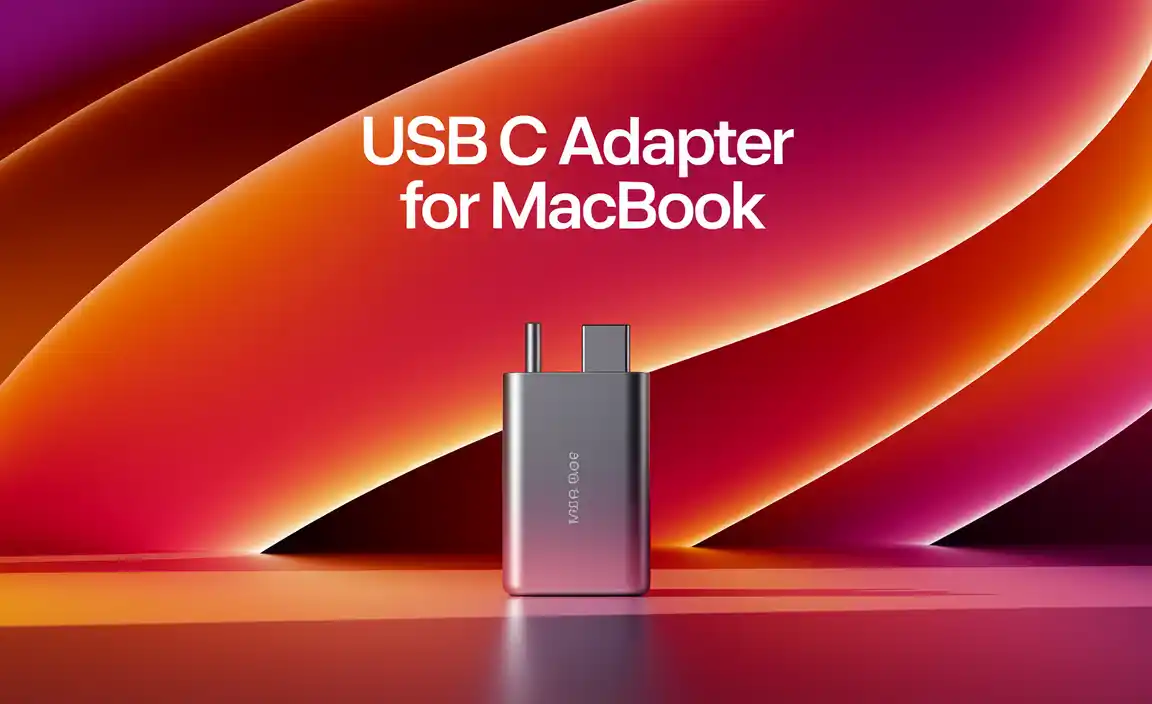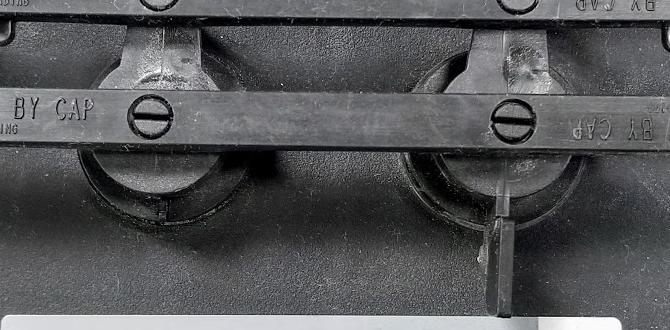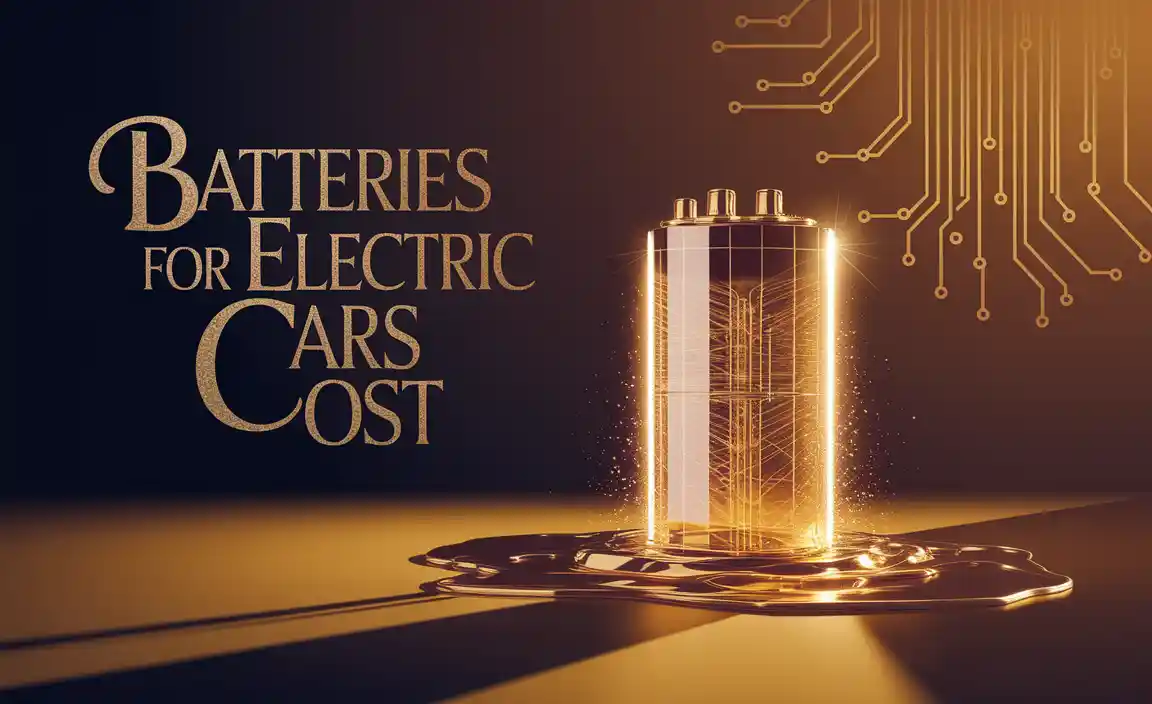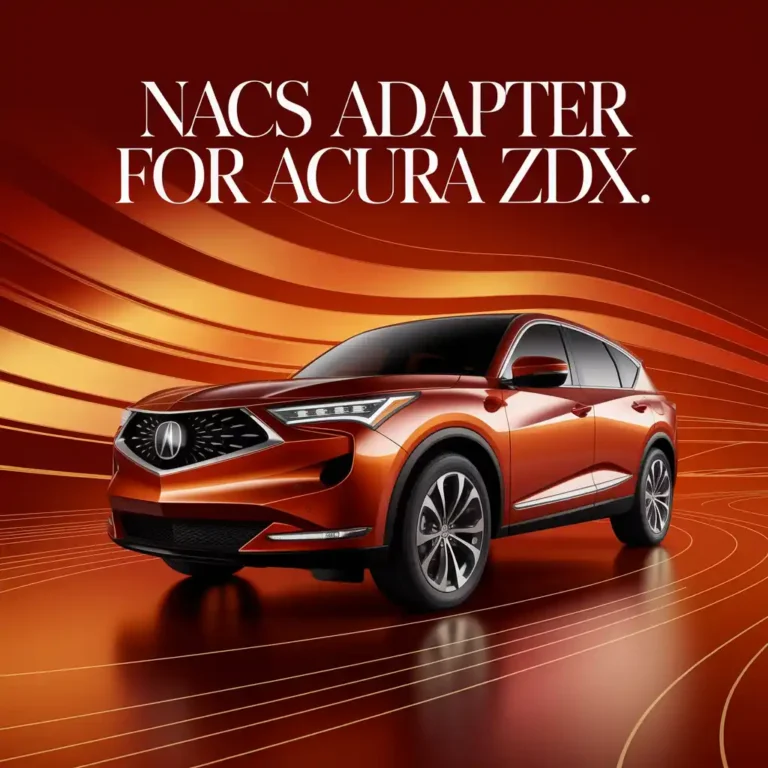Have you ever noticed a strange bulge on your iPhone? It might be a sign of a bigger problem. Battery swelling is a serious issue for many iPhone users. It happens when the battery inside your phone starts to break down. This can cause danger and damage to your device.
Imagine reaching for your phone, only to find it warped or refusing to work. It’s a scary thought, right? In a world where we depend so much on our phones, we need to pay attention to these signs. Did you know that heat can make a battery swell even faster? That’s why it’s important to know the signs and act quickly.
In this article, we will explore why iPhone batteries swell, how to spot the problem early, and what you can do about it. Don’t let battery swelling ruin your day. Let’s dive in and learn more about keeping your iPhone safe and sound.
For Iphone Phone Battery Swelling: Causes And Solutions

Understanding iPhone Battery Swelling
Battery swelling can be alarming for iPhone users. It often happens due to overheating or age. Did you know that a swollen battery can harm your device? Ignoring the signs can lead to leaks or even explosions. Regularly check your phone for unusual bulges. If you notice any problems, stop using the device. It’s smart to seek help from professionals to replace the battery safely. Keeping your phone healthy extends its life!What Causes Battery Swelling in iPhones?
Chemical reactions within the battery. Age and wear of lithiumion batteries.Battery swelling in iPhones happens due to a few reasons. First, chemical reactions can occur inside the battery. These reactions can produce gas, leading to swelling. Second, all batteries, including lithium-ion, can wear out over time. As they age, they become less efficient. This can also lead to swelling and damage. Keeping your battery healthy helps prevent these issues.
What are the main causes of battery swelling?
Swelling happens due to chemical reactions and battery age.
Key Factors:
- Chemical reactions inside the battery
- Age of lithium-ion batteries
Signs of Battery Swelling to Look Out For
Physical deformation of the device. Unresponsive touch screen or malfunctioning components.Be aware of your phone’s shape and feel. If it looks puffed up or bulging, that’s a sign. This can lead to cracks or damage to the screen. You might also notice:
- Unresponsive touch screen: Your phone may not respond when you tap it.
- Malfunctioning buttons: They may stick or not work at all.
Always check for these signs to keep your device safe!
What should I do if my phone’s battery is swelling?
If you notice swelling, stop using the phone right away. It can be dangerous. Seek help from a professional to fix it safely.
Preventive Measures to Avoid Battery Swelling
Proper charging habits. Avoiding exposure to extreme temperatures.Keeping your iPhone battery happy is key to avoiding swelling. First, adopt good charging habits. Always use the original charger and avoid charging overnight. Think of your battery like a toddler: it needs rest too! Also, steer clear of extreme temperatures. Heat and cold can make your battery feel cranky. Store your phone in a moderate environment. Here’s a quick table to summarize:
| Tip | Description |
|---|---|
| Charge Properly | Use original charger. Avoid overnight charging. |
| Monitor Temperature | Avoid heat and cold. Keep it cozy! |
Following these tips can help keep your battery functioning well and happy!
Steps to Take if You Suspect Battery Swelling
Notifying Apple Support or authorized service providers. Avoiding the use of the device and seeking professional help.If you think your iPhone battery is swelling, act fast! First, stop using your device right away. This can prevent further damage. Next, notify Apple Support or an authorized service provider. They have the tools to help you safely. Don’t try to fix it yourself. Always seek professional help to avoid any risks.
- Contact Apple Support.
- Stop using the device.
- Seek professional help.
What should you do if your iPhone battery swells?
Stop using your phone, contact Apple Support, and seek help immediately.
Safe Removal of a Swollen Battery
DIY removal guidelines and tool requirements. Risks associated with improper handling.Removing a swollen battery from your iPhone requires care and the right tools. Always wear safety gloves and goggles. Before starting, gather these tools: a small screwdriver, plastic prying tools, and a suction cup. Follow these DIY steps:
- Power off your device.
- Gently heat the edges to loosen the adhesive.
- Use the suction cup to lift the screen.
- Carefully pry open and disconnect the battery.
Improper handling can be dangerous. Batteries can leak harmful chemicals or even catch fire. Always keep safety first!
What should I do if my battery is swollen?
Seek professional help to ensure safe removal and disposal.
When to Replace Your iPhone Battery
Recognizing life cycle and performance degradation. Official policies on battery replacement from Apple.Understanding when to change your iPhone battery is important. Batteries lose power over time, affecting your phone’s performance. Keep an eye on signs like poor battery life or swelling. Apple recommends replacing batteries after about two years or when they reach 80% capacity. Always check their official policies for details.
- Life Cycle: If your battery drains quickly, it may need a replacement.
- Swelling: A swollen battery can damage your phone.
- Apple Policy: They can replace the battery for you, often at a cost.
How do I know if my battery needs replacing?
Look for quick draining, slow charging, or swelling. These signs mean it’s time for a new battery!
FAQs About iPhone Battery Swelling
Common concerns and misconceptions. Addressing user worries regarding safety and device longevity.Many people worry about battery swelling in iPhones. It’s important to understand what might cause this issue. Some common concerns include safety and how it affects the device’s life. Battery swelling often happens due to overcharging or heat. Users may think that it’s safe to ignore, but this can damage your phone. Always check for signs of swelling and contact support if you see any.
What are common concerns about iPhone battery swelling?
Many users worry if their phone can explode due to swelling. While rare, it’s a serious issue to check. Should I stop using a swollen battery? Yes, it’s best to stop using it immediately and seek help. Can a swollen battery cause other problems? Yes, it can damage your phone’s screen and other parts.
Here are some typical signs to watch for:
- Screen lifting or separating from the device
- Unusual heat while charging
- Device not holding a charge well
Conclusion
In summary, if your iPhone battery swells, it’s important to act quickly. A swollen battery can damage your phone and may be dangerous. Always look for signs, like a bulging case or a screen lifting. If you notice any issues, stop using your phone and seek help. Consider reading more about battery safety to keep your device safe.FAQs
What Are The Common Causes Of Battery Swelling In Iphone Devices?Battery swelling in iPhones can happen for a few reasons. One big reason is heat. If your phone gets too hot, it can make the battery swell. Another cause is age; older batteries can wear out and puff up. Lastly, using cheap or fake chargers can damage the battery, leading to swelling.
How Can I Safely Identify If My Iphone Battery Is Swelling?To see if your iPhone battery is swelling, first look at the screen. If it’s popping up or lifting, that’s a warning sign. Next, check the back of the phone. If it feels round or bulging, your battery might be swelling. If you notice any of these signs, stop using your phone and ask an adult for help.
What Immediate Steps Should I Take If I Notice My Iphone Battery Is Swollen?If you see that your iPhone battery is swollen, stop using your phone right away. Don’t try to open it or poke the battery. Put the phone in a safe place away from flammable things, like paper or cloth. Then, take it to a store or call someone who fixes phones. They can help you safely handle the battery.
Are There Any Long-Term Effects Of A Swollen Battery On My Iphone’S Performance?Yes, a swollen battery can hurt your iPhone’s performance over time. It might cause your phone to freeze or slow down. The battery can also damage other parts inside the phone. If you notice a swollen battery, it’s best to get it replaced right away.
What Are The Recommended Solutions For Dealing With A Swollen Battery In An Iphone?If your iPhone battery is swollen, you should stop using the phone right away. It can be dangerous. Don’t try to fix it yourself. Instead, take it to an Apple Store or a repair shop. They will help you safely replace the battery.