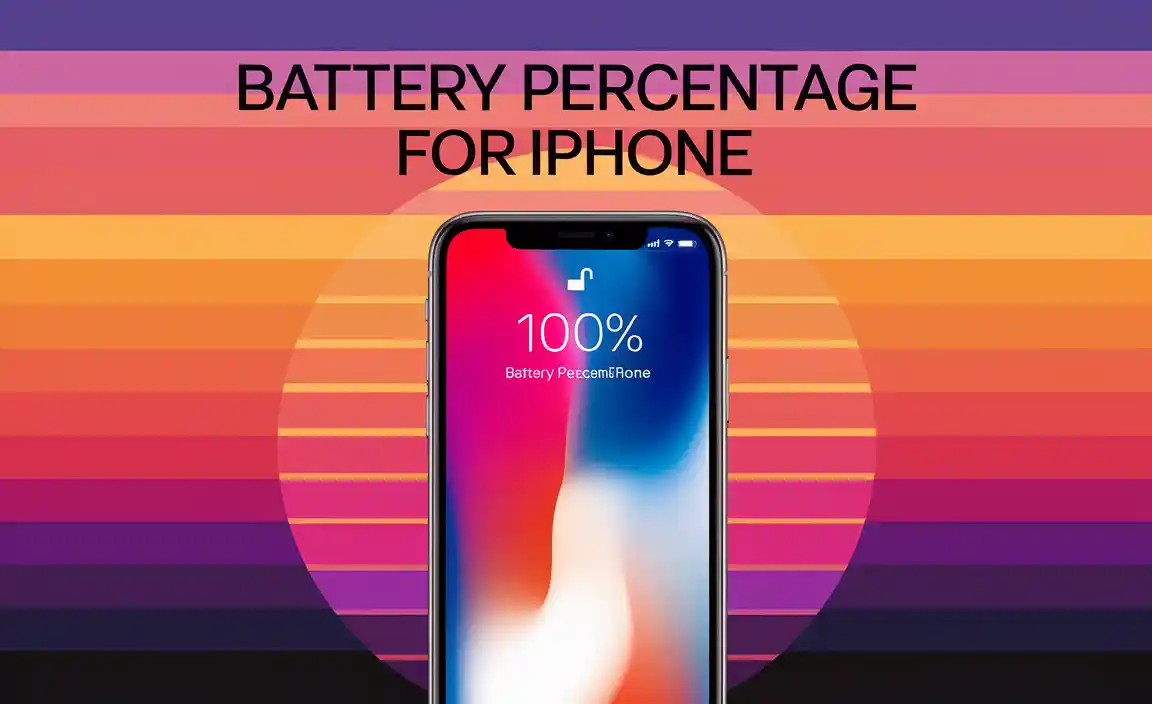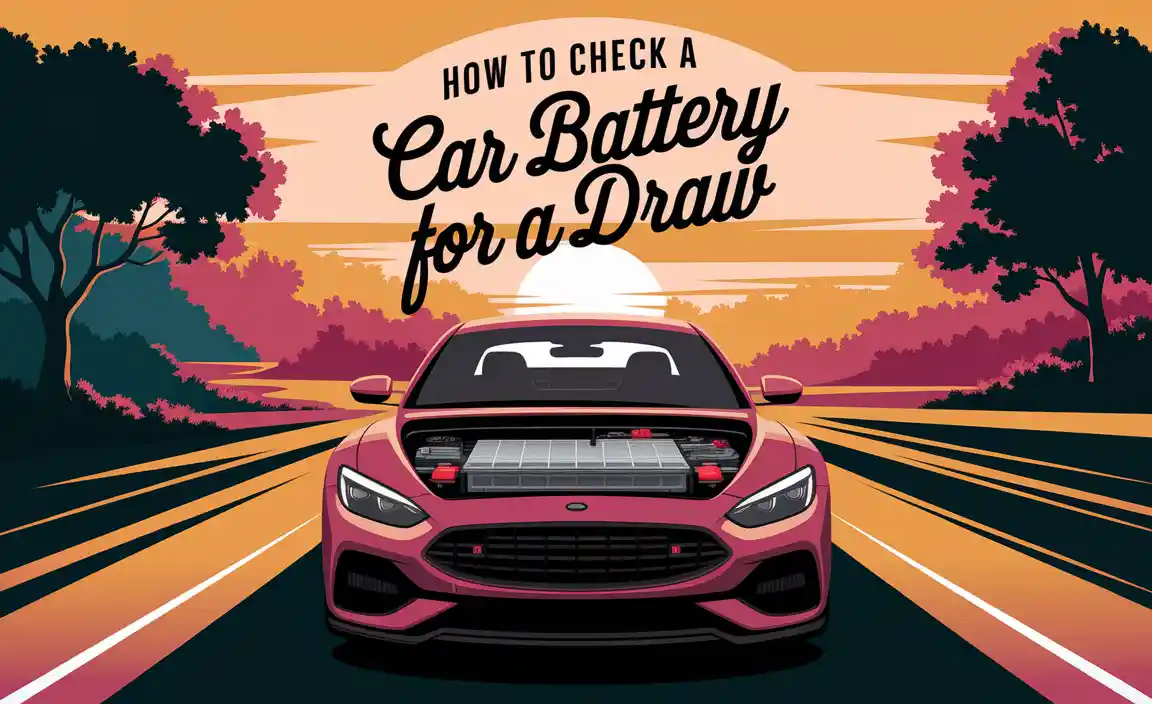Essential Guide To Choosing A Headphone Adapter For Android In Today’S Fast-Paced Digital World, The Ability To Connect Seamlessly With Our Devices Is More Crucial Than Ever. As Smartphones, Particularly Android Models, Continue To Evolve, Traditional Headphone Jacks Are Slowly Becoming Obsolete. This Is Where A Headphone Adapter For Android Comes Into Play, Serving As A Vital Accessory For Many Users. Whether You Are A Casual Listener Or An Audiophile, Understanding How To Choose The Right Headphone Adapter Can Enhance Your Audio Experience Significantly. Why Do You Need A Headphone Adapter For Android? Ever Since Smartphone Manufacturers Started Phasing Out The 3.5Mm Audio Jack, The Demand For Headphone Adapters Has Surged. These Adapters Allow Users To Continue Using Their Favorite Wired Headphones With Modern Devices That No Longer Support The Traditional Jack. Here Are A Few Reasons Why Investing In A Headphone Adapter Is Beneficial: 1. **Compatibility:** Ensures That Your Favorite Headphones Can Still Be Used With Your New Android Phone. 2. **Cost-Effectiveness:** Allows You To Make The Most Of Your Existing Headphones Without Needing To Purchase Wireless Variants. 3. **Audio Quality:** Many Users Still Prefer The Audio Quality Of Wired Headphones Over Wireless Alternatives. Key Features To Look For When Searching For A Headphone Adapter, There Are Several Features And Specifications To Consider To Make Sure You Get The Best Performance Possible: – **Durability:** Look For Adapters Made With Quality Materials Such As Aluminum Alloy Or Reinforced Plastic To Withstand Daily Use. – **Audio Quality:** Check For Adapters That Support High-Resolution Audio. Features Such As Dac (Digital-To-Analog Converter) Can Significantly Improve Sound Quality. – **Versatility:** Some Adapters Offer Multiple Functionalities, Such As Charging While Listening To Music. Consider An Adapter That Can Serve Multiple Purposes If Needed. Popular Types Of Headphone Adapters There Are A Few Different Styles Of Headphone Adapters Available, Each With Its Unique Applications: – **Usb-C To 3.5Mm Adapter:** The Most Common Type Of Adapter, Perfect For Most Newer Android Devices That Have Usb-C Ports. – **Multi-Port Adapters:** These Adapters Offer Additional Ports That Allow You To Use Headphones And Charge Your Device Simultaneously. – **Bluetooth Adapters:** While Not Traditional Adapters, These Devices Can Convert Wired Headphones To Function Wirelessly. Conclusion Choosing The Right Headphone Adapter For Your Android Device Involves Understanding Your Specific Needs, From Durability And Audio Quality To Versatility In Design. Whether You Want To Continue Using A Beloved Set Of Headphones Or Ensure The Highest Audio Fidelity Possible, Selecting The Proper Adapter Is Key. As Technology Continues To Advance, These Small But Powerful Accessories Remain Integral To Maintaining Excellent Sound Experiences In Our Daily Lives.
Understanding the Need for a Headphone Adapter for Android
Imagine you want to listen to your favorite song, but your headphones don’t fit your Android phone. The headphone adapter for Android solves this. It connects old headphones to new phones easily. Did you know some phones don’t have headphone jacks? This adapter bridges that gap. It keeps sound quality high and makes life simpler. Do you need one for your device? Check your phone’s compatibility to enjoy your music hassle-free.Why You Need a Headphone Adapter for Android
Explanation of the transition from headphone jacks to USBC. Benefits of using an adapter for sound quality and functionality.Many Android phones have moved from headphone jacks to USB-C ports. But why does this matter? Older phones had a place to plug in headphones, but newer models do not. They use a USB-C connection instead. This change has benefits. By using a headphone adapter for Android, you can enjoy better sound. The adapter sends clearer audio signals. Plus, it’s easy to use. Plug your headphones into the adapter, and you’re all set. This makes listening to music enjoyable and simple.
What is the advantage of using a headphone adapter?
Using a headphone adapter offers two main advantages:
- Improved Sound Quality: Adapters deliver clearer and richer audio.
- Versatility: They allow the use of traditional headphones with new devices.
Can you use old headphones with new Android phones?
Yes, you can. With a headphone adapter for Android, older headphones connect effortlessly to new phones. This means you don’t need to buy new headphones every time your phone changes. It also keeps using your favorite pair easy and enjoyable.
Technology keeps moving fast. Adapters help bridge the old and new worlds. They turn a complex transition into a straightforward process. They ensure your music sounds amazing. Even with changes, your listening experience remains top-notch. This makes every song fun.
Key Features to Look for in a Headphone Adapter
Importance of audio quality and compatibility with hires audio. Durability and build quality considerations. Additional features such as inline controls and microphone support.Choosing the right headphone adapter can feel like picking the perfect cookie from the jar. First, make sure it serves crisp audio. Look for adapters that support Hi-Res audio, so your tunes sound fabulous, not flat like yesterday’s soda. Next, durability is key. Nobody wants an adapter that splits sooner than a banana at a sundae party. Check for sturdy designs and resilient materials.
Now, let’s talk extras. Look for adapters with inline controls. These useful buttons allow you to tweak volume or answer calls without digging for your phone, keeping your hands free for, let’s say, juggling? A built-in microphone is also a handy feature. It’s essential for those unexpected karaoke sessions during your commute! Check out the simple table below for a quick overview:
| Feature | Importance |
|---|---|
| Audio quality | Supports Hi-Res audio |
| Durability | Long-lasting materials |
| Extra Features | Inline controls, microphone |
Remember, picking the right adapter can elevate your sound experience. A wise choice ensures that whether you’re rocking out or relaxing, your favorite sounds are right there with you—crystal clear and always ready.
Top Headphone Adapter Brands for Android
Indepth review of leading brands: Anker, Google, and Samsung. Pros and cons of each brand’s adapters. User ratings and reliability comparisons.Many people use headphone adapters for their Android phones. Let’s look at three top brands: Anker, Google, and Samsung.
- Anker: Known for their durable products. Pros: Affordable and long-lasting. Cons: Some users say it loses connection sometimes.
- Google: Offers smart features. Pros: Perfect fit for Google Pixel phones. Cons: Works mostly with its own brand.
- Samsung: Offers high sound quality. Pros: Great for Samsung devices. Cons: Higher price point.
Which brand is best? Anker scores well for budget buyers. Google excels in integration. Samsung is praised for quality, but it’s expensive.
###How do user ratings compare for these adapters?
User reviews help us see which is best. Anker has high ratings for cost. Google wins in ease of use. Samsung is top for sound. Each brand has strengths.
###Why are headphone adapters popular for Android devices?
Adapting gives freedom. Many Android phones lack headphone jacks. Adapters make using traditional headphones possible. They add quality and versatility to the music experience.
How to Connect and Troubleshoot Your Headphone Adapter
Stepbystep guide to connecting your adapter. Common issues and practical troubleshooting tips. Maintenance and care for longevity.To use your headphone adapter, start by plugging it into your Android phone. Then, connect your headphones to the adapter. If sound doesn’t play, make sure the adapter fits snugly and check your phone settings. Sometimes, a restart fixes connection issues. For best sound, clean the adapter gently with a soft cloth and store it safely. Here are more handy tips:
- Check for software updates on your phone.
- Use a compatible adapter and headphones.
- If audio is faulty, test the adapter on another device.
Why isn’t my headphone adapter working?
Try these steps if your adapter isn’t working. Ensure both the adapter and the headphone jack are free from dust. Make sure the phone recognizes the adapter in settings. If these solutions don’t work, try with a different device to check if the issue lies with the adapter.
How do I care for my headphone adapter?
- Clean: Use a lint-free cloth.
- Store Properly: Keep in a safe, dry place.
- Avoid Tangles: Wrap cables gently.
Think of the adapter like a favorite toy: it needs care to last. Following these steps ensures your adapter works well and lasts long.
Frequently Asked Questions About Headphone Adapters for Android
Answers to common queries around compatibility, support, and limitations. Addressing concerns related to audio lag and power consumption.Got questions about using a headphone adapter for your Android device? Let’s untangle the wires, together with a giggle! Many wonder about compatibility, and yes, most adapters work with newer Android models. But always double-check; it’s like making sure your socks match! Are you worried about audio lag? No need—most users report smooth streaming. And as for power consumption, these adapters barely sip any juice from your device. Here is a fun table with some quick answers:
| Question | Answer |
|---|---|
| Adapter Compatibility | Check if it supports your model! |
| Audio Lag Problems | Unlikely—most report no lag! |
| Power Consumption | Don’t worry, uses minimal power! |
So, plug in and enjoy your music! And remember, if all else fails, maybe it’s the perfect time to start that silent disco party at home!
Conclusion
A headphone adapter for Android lets you connect your favorite wired headphones easily. It solves problems caused by missing headphone jacks. Look for durable, good-quality adapters that fit your needs. Now, you can enjoy music or calls hassle-free. To learn more about choosing the best adapter, check out headphone reviews or user guides online.FAQs
What Are The Best Headphone Adapters Compatible With Android Devices In 2023?The best headphone adapters for Android devices in 2023 include the Anker USB-C to 3.5 mm adapter and the Google USB-C to headphone adapter. These let you connect headphones with a headphone jack to your Android phone. You simply plug the adapter into the phone’s charging port. These are handy if your headphones don’t fit into your phone.
How Do I Choose The Right Headphone Adapter For My Android Smartphone Or Tablet?To choose the right headphone adapter, first check your device. Does it have a headphone jack? If not, you need a USB-C adapter. USB-C is a type of charging port on your phone. Make sure the adapter matches your device’s port. Ask a grown-up for help if you’re not sure.
Are There Any Latency Issues When Using A Headphone Adapter With Android Devices, And How Can They Be Minimized?Yes, there can be some delays, called “latency,” when using a headphone adapter with Android phones. To make this delay smaller, you can try using a high-quality adapter. You can also update your phone’s software, which might improve the connection. Make sure your headphones are connected properly to reduce any problems.
Can A Headphone Adapter For Android Affect Audio Quality, And What Features Should I Look For To Ensure The Best Sound Experience?Yes, a headphone adapter can affect sound quality. To get the best sound, pick an adapter with good materials. Look for adapters that mention “high-quality sound.” Make sure it’s from a trusted brand and fits well with your headphones and phone.
How Do I Troubleshoot Common Issues With Headphone Adapters On Android, Such As Connectivity Problems Or Sound Distortion?If your headphone adapter isn’t working well with your Android, first check if it’s plugged in all the way. Make sure there’s no dust or dirt in the connection. Try restarting your phone to see if that fixes anything. If it still doesn’t work, test the adapter with other headphones to see if they have the same problem. If they do, the adapter might be broken and you’ll need to get a new one.