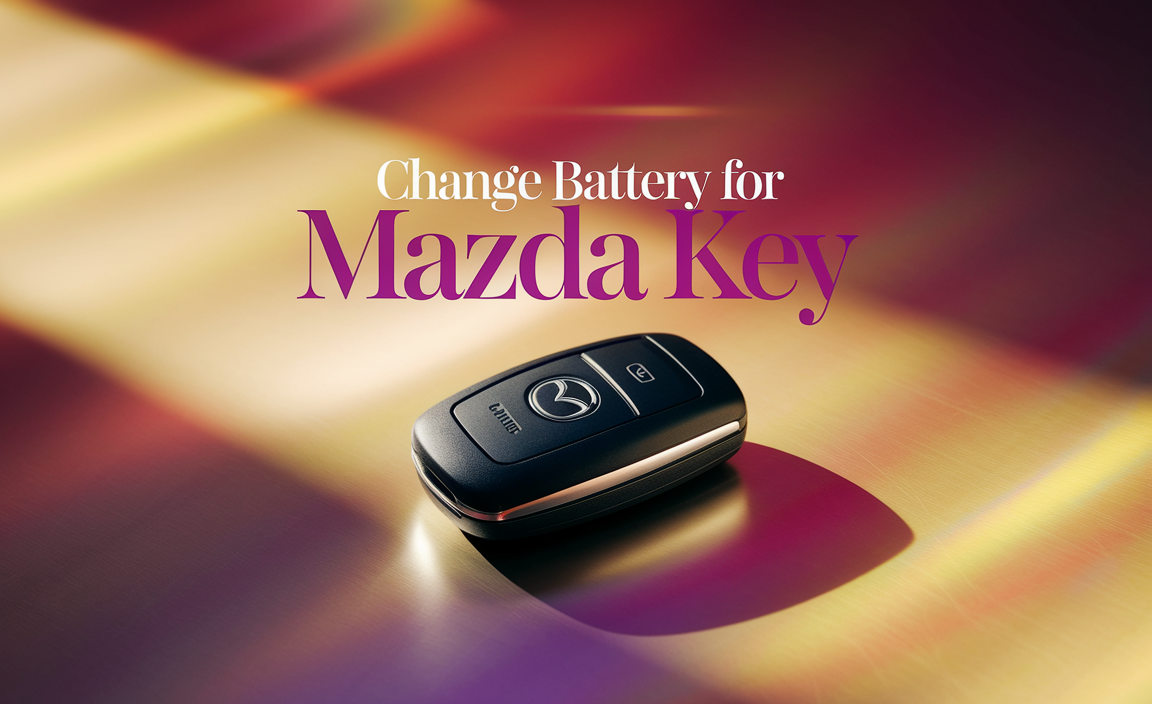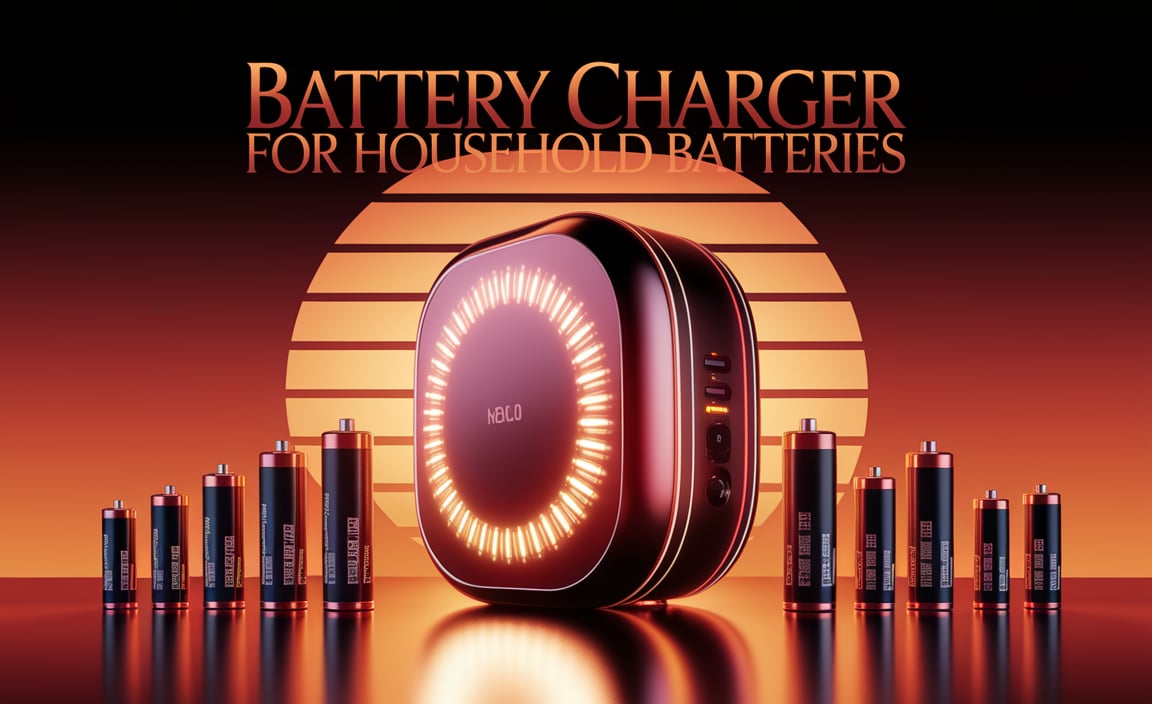Have you ever faced a problem where your device just won’t start? It can be really frustrating! Often, this happens because of a battery drain. But how can you figure out what’s going on? That’s where a multimeter comes in handy!
Imagine this: You’re ready for a fun day, but your gadgets die on you. Knowing how to check for a battery drain with a multimeter can save the day. It’s like having a superhero tool! With just a few simple steps, you can see if your battery is losing power too quickly.

You might wonder, “How does this magical tool work?” Don’t worry! It’s easier than it sounds. In this article, we’ll guide you through the process. By the end, you’ll feel like a tech whiz, and your devices will thank you!
How To Check For A Battery Drain With A Multimeter
Finding out if your car battery is draining can be easy with a multimeter. First, set your multimeter to the DC amps setting. Disconnect the battery cable and connect the multimeter leads to the battery. This setup allows you to read the current draw. A reading above 50 milliamps indicates a potential drain. Fun fact: many people are surprised to find out how much power small devices can use even when turned off! Regular checks can save your battery life.
Understanding Battery Drain
Definition of battery drain and its implications. Common causes of battery drain in vehicles and devices.
Battery drain occurs when a battery loses power faster than expected. This can lead to devices not working or vehicles not starting. Common reasons for battery drain include:
- Leaving lights or devices on
- Faulty electronics that draw power
- Extreme temperatures affecting battery performance
- Old or worn-out batteries
- Charging issues or bad connections
Understanding battery drain helps us take care of our devices better.

What are some signs of battery drain?
Signs include dimming lights, slow device performance, or a vehicle that won’t start. These problems signal that your battery might need checking.
Preparing Your Multimeter
Stepbystep guide to setting up the multimeter for battery testing. Explanation of the different settings and their uses.
To prepare your multimeter for battery testing, follow these simple steps. First, set the multimeter to measure DC voltage. This is usually marked with a “V” and a straight line (|) symbol. Next, choose a range; if you can, select a range above the battery’s voltage. Then, turn off any connected devices. Finally, connect the leads: red to positive (+) and black to negative (−). Now you’re ready!
What are the settings on a multimeter?
The main settings on a multimeter include:
- DC Voltage: Measures battery voltage.
- AC Voltage: Measures household current.
- Resistance: Checks if wires are good.
- Continuity: Tests if an electrical circuit is complete.
Disconnecting the Battery
Safe procedures for disconnecting the battery. Importance of making accurate connections for testing.
Disconnecting the battery from your vehicle must be done carefully. Start by shutting off the engine and making sure everything is off. Always wear gloves to protect your hands. Proper connections are key to testing; this ensures you get accurate results. Always connect the multimeter correctly. Make sure the red lead goes on the positive terminal and the black lead goes on the negative terminal. This way, you prevent shocks or damage.

Why is it important to disconnect the battery safely?
Disconnecting the battery safely avoids accidents and errors during testing. Making proper connections ensures correct readings, helping you identify battery drain problems accurately.
Measuring Battery Voltage
Instructions for testing the battery voltage using the multimeter. Interpreting voltage readings and what constitutes a healthy battery.
Testing battery voltage is simple! First, set the multimeter to measure voltage. Connect the red probe to the battery’s positive terminal and the black probe to the negative terminal. Read the number on the screen. A healthy battery shows about 12.6 volts or more when fully charged. If it’s below 12.4 volts, the battery may be weak. Below 12.0 volts often means it’s time for a replacement.
What should I do if the voltage is low?
If the voltage is low, consider charging the battery. If it does not charge well or drops again quickly, you may need to replace the battery.
Testing for Current Drain
Detailed process for measuring current draw from the battery. Identifying normal vs. abnormal current draw levels.
Measuring current draw from a battery is easy with a multimeter. First, set the multimeter to the current measurement mode. Next, disconnect one battery terminal and connect the multimeter in line. This allows the current to flow through the meter. Now, take a reading. You should see a number on the screen.
Normal draws are typically under 50 milliamps. Anything higher may indicate a problem.
- Normal: 20-50 mA
- High: over 50 mA
Always turn off surprises! If the reading seems high, check devices using battery power. They could be the cause!

How can I tell if my battery is draining quickly?
Check the multimeter reading. If it’s consistently above 50 mA, your battery may be draining faster than usual.
Diagnosing Battery Drain Issues
Common signs of battery drain in different applications. Troubleshooting steps based on current draw readings.
Battery troubles can be annoying! Common signs include dimming lights, slow startups, or devices that just won’t turn on. Each symptom hints at possible battery drain issues. You can troubleshoot these problems easily. Start by using a multimeter to measure the current draw. If the readings are higher than normal, something is likely just munching on your battery’s power. Here’s a quick guide in table format to help you identify common battery drains.
| Application | Common Signs of Drain |
|---|---|
| Cars | Dim lights, slow starting |
| Phones | Fast battery drop |
| Laptops | Sudden shutdowns |
Keeping an eye on these signs will help you catch battery drains before they lead to emergency jump-starts. Remember, a happy battery leads to a happy user!
Reconnecting the Battery
Proper procedure for reconnecting the battery after testing. Tips for maintenance and preventing future battery drain issues.
After testing, it’s time to reconnect the battery. First, make sure the car is off. Start by attaching the positive cable; it’s usually red. Then, connect the negative cable, often black. Tighten the connections but don’t overdo it—think snug, not Hulk strong!
To keep your battery happy, check it regularly. Dirt and corrosion can sneak up on you like a ninja! Clean the terminals and check the connections. This helps prevent battery drain. Need a tip? Park your car in a garage to avoid temperature extremes. A happy battery lasts longer, just like your favorite toy!
| Tip | Description |
|---|---|
| Check Connections | Ensure cables are tight. |
| Clean Terminals | Wipe off dirt and corrosion. |
| Temperature Control | Park in a garage if possible. |
When to Seek Professional Help
Indicators that more serious issues may be at play. How to choose the right automotive or electrical service for assistance.
Noticing funny sounds from your car? Or maybe the lights flicker like they’re at a disco party? These are signs that you might need help. If your battery is draining quickly, time to call the experts! Professional help may be crucial. Choose a service that knows batteries inside and out. Ask friends for advice or check online reviews. Here’s a simple table to guide you:
| Sign | What to Do |
|---|---|
| Frequent jump starts | Visit a technician |
| Warning lights | Schedule a check-up |
| Strange noises | Consult an expert |
Don’t ignore these signs! Getting help early can save you money and time. Remember, safety first – unless it’s a cake, then eat first!
Conclusion
In conclusion, checking for battery drain with a multimeter is simple and quick. First, set your multimeter to measure current. Then, connect it to your battery. This way, you can find out how much power your devices use. If you notice high readings, investigate further. For more tips, check online guides to help you with battery maintenance!
FAQs
What Settings Should I Use On A Multimeter To Measure Battery Drain Accurately?
To measure battery drain with a multimeter, first, set it to the “DC Amps” setting. This lets you measure the flow of electricity in direct current, or DC. Next, you’ll need to connect the multimeter in line with the battery. This means you will take one wire off the battery and connect it to the multimeter. Finally, connect the other side of the multimeter to the battery. Now you can see how much power is being used!
How Do I Connect The Multimeter To Check For Parasitic Battery Drain In A Vehicle?
To check for parasitic battery drain, first, turn off your car and remove the key. Next, open the car’s hood and find the battery. Take your multimeter and set it to measure current (usually a setting with “A” for Amps). Disconnect the negative battery cable, then connect one probe of the multimeter to the cable and the other probe to the battery’s negative terminal. If the number on the multimeter is more than 0.05 amps, there’s a drain.
What Is Considered An Acceptable Level Of Battery Drain When Using A Multimeter?
When you use a multimeter, it’s normal for the battery to drain a little bit. An acceptable level of drain is about 1% to 5% of the battery’s power per hour. This means your battery should last a long time if you use the multimeter carefully. If the drain is too high, it could mean something is wrong. Always check the battery if you notice it draining too quickly.
How Can I Identify Which Component Is Causing Battery Drain Using A Multimeter?
To find out which part is using too much battery, you can use a multimeter. First, set the multimeter to measure current, which shows how much power is used. Then, connect the multimeter in place of the battery, making sure it’s safe. Watch the reading on the multimeter; if it’s high, that part is likely the problem. You can check each part one by one to see which one drains the battery the most.
What Precautions Should I Take When Using A Multimeter To Measure Battery Current?
When using a multimeter to measure battery current, be careful. First, make sure the multimeter is set to the right setting for current. Then, connect the multimeter in series with the battery, not in parallel. This means you should break the circuit and put the multimeter in the gap. Always start with the highest setting to prevent damage, and wear safety goggles if you can.
{“@context”:”https://schema.org”,”@type”: “FAQPage”,”mainEntity”:[{“@type”: “Question”,”name”: “What Settings Should I Use On A Multimeter To Measure Battery Drain Accurately? “,”acceptedAnswer”: {“@type”: “Answer”,”text”: “To measure battery drain with a multimeter, first, set it to the DC Amps setting. This lets you measure the flow of electricity in direct current, or DC. Next, you’ll need to connect the multimeter in line with the battery. This means you will take one wire off the battery and connect it to the multimeter. Finally, connect the other side of the multimeter to the battery. Now you can see how much power is being used!”}},{“@type”: “Question”,”name”: “How Do I Connect The Multimeter To Check For Parasitic Battery Drain In A Vehicle? “,”acceptedAnswer”: {“@type”: “Answer”,”text”: “To check for parasitic battery drain, first, turn off your car and remove the key. Next, open the car’s hood and find the battery. Take your multimeter and set it to measure current (usually a setting with A for Amps). Disconnect the negative battery cable, then connect one probe of the multimeter to the cable and the other probe to the battery’s negative terminal. If the number on the multimeter is more than 0.05 amps, there’s a drain.”}},{“@type”: “Question”,”name”: “What Is Considered An Acceptable Level Of Battery Drain When Using A Multimeter? “,”acceptedAnswer”: {“@type”: “Answer”,”text”: “When you use a multimeter, it’s normal for the battery to drain a little bit. An acceptable level of drain is about 1% to 5% of the battery’s power per hour. This means your battery should last a long time if you use the multimeter carefully. If the drain is too high, it could mean something is wrong. Always check the battery if you notice it draining too quickly.”}},{“@type”: “Question”,”name”: “How Can I Identify Which Component Is Causing Battery Drain Using A Multimeter? “,”acceptedAnswer”: {“@type”: “Answer”,”text”: “To find out which part is using too much battery, you can use a multimeter. First, set the multimeter to measure current, which shows how much power is used. Then, connect the multimeter in place of the battery, making sure it’s safe. Watch the reading on the multimeter; if it’s high, that part is likely the problem. You can check each part one by one to see which one drains the battery the most.”}},{“@type”: “Question”,”name”: “What Precautions Should I Take When Using A Multimeter To Measure Battery Current? “,”acceptedAnswer”: {“@type”: “Answer”,”text”: “When using a multimeter to measure battery current, be careful. First, make sure the multimeter is set to the right setting for current. Then, connect the multimeter in series with the battery, not in parallel. This means you should break the circuit and put the multimeter in the gap. Always start with the highest setting to prevent damage, and wear safety goggles if you can.”}}]}
Resource:
-
Understanding DC vs AC on Multimeters: https://www.fluke.com/en-us/learn/blog/electrical/ac-vs-dc
-
Safe Battery Handling Tips: https://www.epa.gov/recycle/used-household-batteries
-
Why Car Batteries Die Unexpectedly: https://www.aaa.com/autorepair/articles/why-car-batteries-die
-
How to Test Battery Voltage Accurately: https://www.familyhandyman.com/project/how-to-test-a-car-battery-with-a-multimeter/