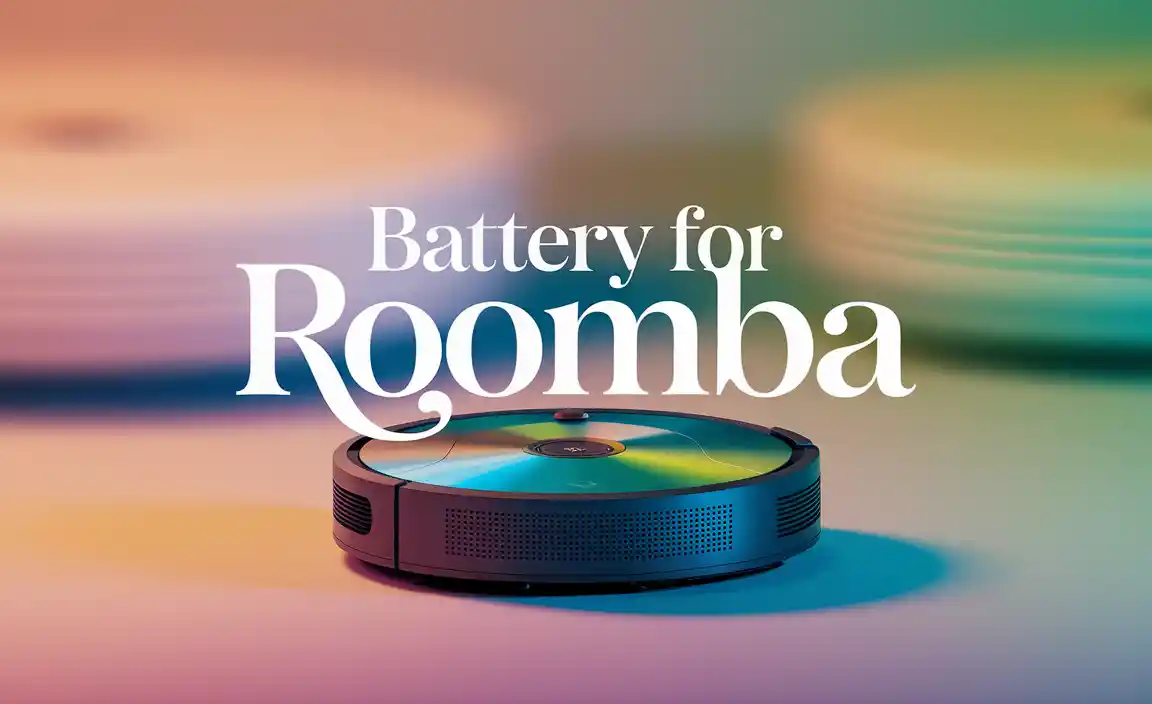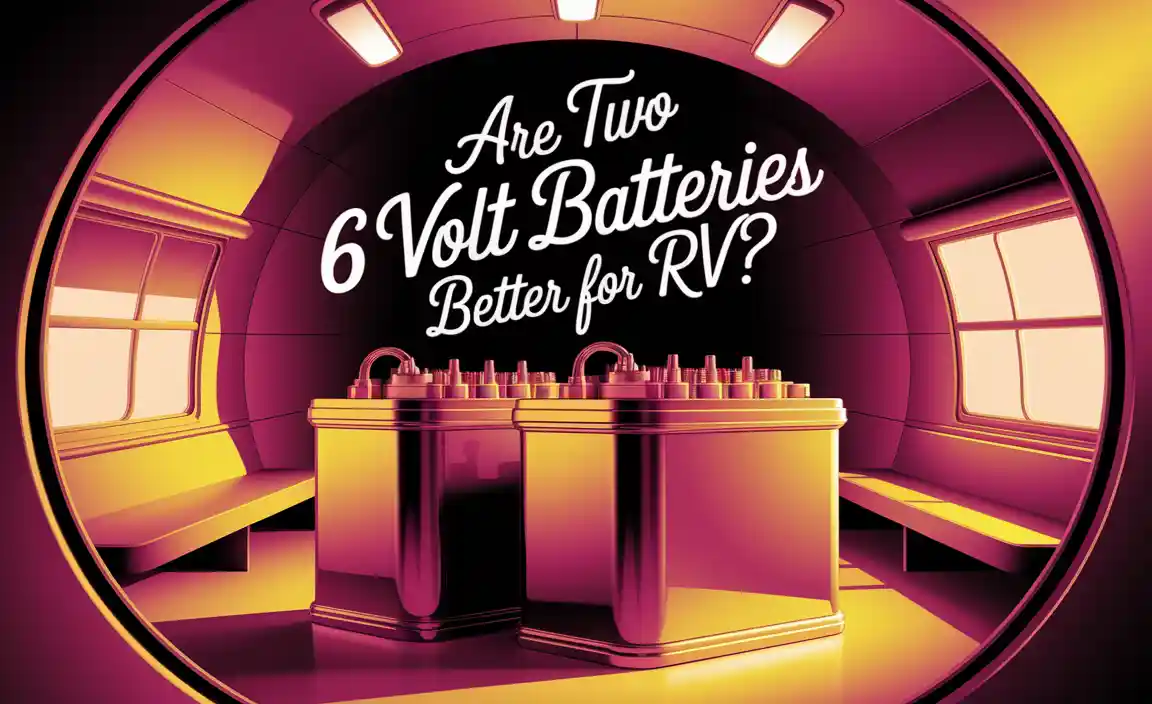Effortlessly restore your Hurricane Spin Scrubber’s cleaning power with a simple battery replacement. This guide shows you exactly how to swap out the old battery for a new one, getting your scrubber back to full strength in minutes with easy-to-follow steps.
Is your Hurricane Spin Scrubber losing its pep? That amazing cleaning power you love might be fading because the battery is getting tired. It’s a common problem, and it can be frustrating when your scrubber doesn’t spin like it used to. But don’t worry! Replacing the battery is a straightforward task that almost anyone can do. You don’t need to be a tech whiz or a master handyman. We’re here to walk you through it, step by step, making sure you can get back to tackling grime with confidence. Let’s dive in and refresh your scrubber’s power!
Why Your Hurricane Spin Scrubber Needs a New Heart: Understanding Battery Life
Every rechargeable battery, including the one in your Hurricane Spin Scrubber, has a lifespan. Over time, and with many charges and recharges, the battery’s ability to hold a full charge gradually decreases. Think of it like this: the more you use it, the less energy it can store for the next time. This leads to your scrubber spinning slower, not lasting as long on a single charge, and ultimately, not cleaning as effectively.
Several factors can influence how quickly your scrubber’s battery degrades:
- Charging Habits: Constantly overcharging or letting the battery drain completely too often can shorten its life.
- Usage Frequency: The more you use your scrubber, the more cycles the battery goes through.
- Storage Conditions: Storing the scrubber in very hot or very cold places can affect battery health.
- Battery Age: Like all things, batteries eventually wear out with time and use.
Recognizing these signs is the first step to getting your scrubber back in top shape. A weak battery is the usual culprit, and thankfully, it’s a fixable one.
Choosing the Right Replacement Battery: What You Need to Know
Before you start replacing anything, getting the correct battery is crucial. Using the wrong type can damage your scrubber or simply not work. Your Hurricane Spin Scrubber likely uses a specific type of rechargeable battery, often a Nickel-Metal Hydride (NiMH) or Lithium-Ion (Li-ion) battery. It’s usually marked with specific voltage (V) and milliamp-hour (mAh) ratings. The mAh rating tells you how much power it can hold – a higher mAh generally means longer run time.
Here’s how to figure out what you need:
- Check Your Scrubber’s Manual: This is your best guide. It will detail the exact battery specifications.
- Inspect the Old Battery: If possible, carefully remove the old battery. The type, voltage, and capacity are usually printed directly on its casing.
- Manufacturer’s Website: Many manufacturers provide replacement parts, including batteries, on their official websites.
When buying a replacement, look for batteries from reputable sellers. A slightly higher mAh rating might offer a bit more cleaning time, but ensure it’s the correct physical size and voltage. For instance, if your manual specifies a 3.6V battery, stick to 3.6V replacements.
Where to Find Your Replacement Battery
- Official Hurricane Spin Scrubber Parts Store: This is often the safest bet for a perfect fit and guaranteed compatibility.
- Reputable Online Retailers: Websites like Amazon, eBay, or specialized battery stores can be good sources. Always check reviews and seller ratings.
- Electronic Repair Shops: Some local shops might stock or be able to order compatible batteries.
Tip for Longevity: When you get your new battery, follow the manufacturer’s initial charging instructions carefully. This often involves a full charge before the first use to optimize its performance and lifespan.
Tools You’ll Need for a Smooth Battery Swap
The good news is that replacing the battery in most Hurricane Spin Scrubbers is designed to be user-friendly. You likely won’t need a complex toolkit. Here’s a list of what you might need:
Essential Tools:
- Small Phillips Head Screwdriver: This is the most common type of screw found on the casing of electronic devices. A set with multiple small sizes is handy.
- Plastic Prying Tool or Spudger: These tools are great for gently levering open plastic casings without scratching or damaging them. A guitar pick or even a credit card can sometimes work in a pinch.
- Anti-Static Wrist Strap (Optional but Recommended): While not always strictly necessary for a scrubber, using one can protect the internal electronics from static discharge, especially in dry environments.
- Clean, Soft Cloth: For wiping down parts and ensuring a clean work area.
- Small Container or Tray: To keep track of screws. It’s easy to lose small screws, so having a dedicated spot prevents frustration.
Safety First: Always work in a well-lit area. If you’re unsure about any step, consult your scrubber’s manual or look for a video tutorial specific to your model.
Step-by-Step Guide: Replacing Your Hurricane Spin Scrubber Battery
Replacing the battery in your Hurricane Spin Scrubber is usually a simple process. Follow these steps carefully to ensure a safe and successful replacement.
Step 1: Preparation and Safety
Before you begin, make sure:
- The Hurricane Spin Scrubber is turned OFF.
- The device is unplugged from any charger and has been sitting for a few minutes to discharge any residual power.
- You have gathered all the necessary tools.
- You have your new, compatible replacement battery ready.
Work on a flat, stable surface. Lay down a soft cloth to protect the scrubber and your workspace.
Step 2: Accessing the Battery Compartment
Most Hurricane Spin Scrubbers have a battery compartment located in the handle or at the bottom of the unit. You’ll typically need to:
- Locate the Screws: Turn the scrubber over and look for screws on the casing, usually clustered around the handle grip or the base.
- Remove the Screws: Use your small Phillips head screwdriver to carefully remove all screws. Keep them in your small container so you don’t lose them. Note that some screws might be different lengths, so it’s helpful to put them back in the same holes they came from or draw a diagram.
- Gently Pry Open the Casing: Once the screws are removed, there might be clips holding the casing together. Use your plastic prying tool to gently work your way around the seam. Start at a corner or seam and slowly lever it apart. Be patient; don’t force it, as you could break the plastic.
Important Note: If your model has a charging port at the base, the battery might be accessible from there, or you may need to remove screws from the main body. Always refer to your specific model’s documentation if unsure.
Step 3: Removing the Old Battery
Once the casing is open, you should see the battery pack. It’s usually held in place by a plastic bracket, clips, or tape.
- Disconnect the Battery: The battery will be connected to the scrubber’s internal circuitry, usually by a small connector plug. Gently pull the plug straight out of its socket. Avoid pulling on the wires themselves; grasp the plastic connector if possible.
- Release the Battery: If the battery is secured by a bracket or clips, carefully release them. Sometimes, a gentle nudge is all that’s needed. If it’s taped in, you may need to carefully peel off the tape.
- Lift Out the Old Battery: Once disconnected and released, gently lift the old battery out of its compartment.
Safety Check: If the old battery appears swollen, leaking, or damaged, handle it with extra care. Avoid puncturing it. Many local recycling centers accept old batteries for safe disposal.
Step 4: Installing the New Battery
This is where you bring your scrubber back to life!
- Place the New Battery: Position the new battery in the compartment, ensuring it fits snugly and aligns correctly. Make sure any labels or markings on the battery are facing the right way, as indicated by the compartment’s design.
- Secure the Battery: Fasten any brackets or clips that held the old battery in place. Reapply any necessary tape to keep the new battery secure.
- Connect the New Battery: Carefully align the connector plug of the new battery with the socket on the scrubber’s circuit board and gently push it in until it’s fully seated. Ensure it’s a firm connection.
Step 5: Reassembling the Scrubber
It’s time to put everything back together.
- Align the Casing: Carefully place the casing halves back together, ensuring no wires are pinched. You might need to guide them into place.
- Secure the Casing: Once the casing is aligned, gently press it together until you hear or feel the clips snap back into place.
- Replace the Screws: Insert all the screws back into their original holes. Tighten them gently with your screwdriver. Be careful not to overtighten, as this can strip the screw holes or crack the plastic.
Step 6: Initial Charge and Test
Your scrubber is now reassembled, but it’s not quite ready for action yet.
- Connect the Charger: Plug your original charger into the newly replaced battery and into a power outlet.
- Charge Fully: Let the battery charge completely. This can take several hours. Consult your manual for specific charging indications (e.g., an LED light changing color).
- Test the Scrubber: Once fully charged, unplug the charger and turn on your Hurricane Spin Scrubber. It should now spin with its original power and speed.
Congratulations! You’ve successfully replaced your scrubber’s battery and restored its cleaning power.
Troubleshooting Common Issues After Battery Replacement
Even with careful work, you might encounter minor hiccups. Here are some common issues and how to resolve them:
Scrubber Still Not Working or Spinning Weakly
- Check Connections: Did you ensure the new battery’s connector is fully and correctly plugged into the circuit board? Sometimes, it can feel seated but isn’t making proper contact. Re-open and check.
- Battery Orientation: While less common with modern batteries, double-check that the new battery is installed in the correct orientation if noted by any markings.
- Faulty New Battery: Though rare, new batteries can sometimes be defective. If you suspect this, you may need to contact the seller for a replacement.
- Cleanliness of Contacts: Ensure the battery terminals and the device’s contacts are clean. Wipe them gently with a clean, dry cloth.
Casing Won’t Close Properly
- Pinch Wires: When reassembling, a wire might be caught between the two halves of the casing. Open it up again and ensure all wires are neatly tucked away.
- Incorrect Screw Placement: You might have put a longer screw into a hole meant for a shorter one, preventing the casing from closing flush. Recheck your screws and their original positions.
- Foreign Objects: Make sure no debris or plastic fragments are obstructing the casing.
Charger Not Indicating Charge
- Proper Connection: Is the charger firmly plugged into both the scrubber’s port and the wall outlet?
- Charger Compatibility: Ensure you are using the original charger or a certified compatible replacement. An incompatible charger won’t work and could be dangerous.
- Dirty Charging Port: The charging port on the scrubber might have debris. Gently clean it with a dry, soft brush or compressed air.
If you’ve tried these solutions and are still facing issues, it might be time to consult the manufacturer’s support or consider professional repair.
Maintaining Your Hurricane Spin Scrubber for Maximum Lifespan
To get the most out of your Hurricane Spin Scrubber, especially after a fresh battery replacement, follow these maintenance tips:
- Proper Charging:
- Avoid Overcharging: Once the battery is fully charged, disconnect the charger. Leaving it plugged in for extended periods after it’s full can degrade the battery over time.
- Don’t Let it Die Completely: While modern batteries are more forgiving, it’s generally good practice to recharge before the battery is completely depleted.
- Use the Correct Charger: Always use the charger that came with your scrubber or a certified compatible one.
- Regular Cleaning:
- After each use, rinse the brush heads and the scrubber body to remove soap scum and grime.
- Ensure the scrubber is completely dry before storing it. This prevents moisture damage and keeps the device hygienic.
- Storage:
- Store your scrubber in a cool, dry place away from direct sunlight or extreme temperatures.
- If you plan to store it for a long period (months), charge the battery to about 50-60% before storing. This helps maintain battery health.
- Brush Head Care:
- Replace brush heads when they become worn and less effective. Worn brushes make the motor work harder, potentially stressing the battery.
By adopting these simple practices, you can help ensure your Hurricane Spin Scrubber continues to perform at its best and that your new battery lasts as long as possible.
Battery Types: A Quick Comparison
Understanding different battery technologies can be helpful. While your Hurricane Spin Scrubber likely uses one specific type, knowing the differences can be useful for other devices.
| Battery Type | Pros | Cons | Common Uses |
|---|---|---|---|
| Nickel-Cadmium (NiCd) | Durable, good power output, relatively inexpensive. | Heavy, suffer from “memory effect” (lose capacity if not fully discharged), cadmium is toxic. | Older power tools, some remote-controlled toys. |
| Nickel-Metal Hydride (NiMH) | Higher energy density than NiCd (longer life), less prone to memory effect, more environmentally friendly. | Can self-discharge relatively quickly, lower voltage per cell than NiCd. | Rechargeable AA/AAA batteries, hybrid vehicles, some portable electronics. |
| Lithium-Ion (Li-ion) | Lightweight, high energy density (long life), no memory effect, holds charge well. | More expensive, can degrade over time even when not in use, require protection circuitry to prevent overcharging/discharging. | Smartphones, laptops, electric vehicles, power tools. |
| Lithium Polymer (LiPo) | Very flexible form factor (can be thin and shaped), high energy density, lightweight. | Can be less stable if punctured or damaged, require careful handling and charging, often more expensive. | Drones, RC planes, ultra-thin laptops, smartphones. |
Your Hurricane Spin Scrubber might use NiMH or a specific Li-ion variant. The key is always to match the specifications (voltage and capacity) provided by the manufacturer.
Frequently Asked Questions (FAQ)
Q1: How often should I replace the battery in my Hurricane Spin Scrubber?
A: Batteries don’t have a fixed replacement schedule. They typically last for a number of charge cycles (often 500-1000 cycles for good quality batteries). You’ll know it’s time for a replacement when you notice a significant decrease in runtime or cleaning power, even after a full charge.
Q2: Can I use a battery with a higher mAh rating than the original?
A: Generally, yes, if the voltage and physical size are the same. A higher mAh rating means the battery can hold more charge, potentially giving you a longer run time per charge. However, always ensure it’s the correct physical fit and voltage to avoid damaging your device.
Q3: What should I do with the old battery?
A: It’s important to dispose of old batteries responsibly, as they can contain hazardous materials. Many electronic stores, home improvement centers, or local government waste disposal sites have battery recycling programs. Never throw batteries in the regular trash.
Q4: Is it safe to open my Hurricane Spin Scrubber?
A: Yes, replacing the battery is generally considered a user-serviceable part. As long as you follow the steps carefully, work gently, and ensure the device is powered off, it’s safe. If you’re uncomfortable at any point, seek professional help.
Q5: My scrubber still doesn’t work after replacing the battery. What next?
<p