MoCA(Multimedia over Coax Alliance) is a home networking technology that uses coaxial cables already existing in your home. It offers better performing and faster connections than Wi-Fi without drilling holes or rewiring an entire building.

Since this technology is wired, it also provides a low-lag, reliable, and ultra-high-speed connection. MoCA adapters can provide throughput speeds up to 2.5 Gbps. Moreover, they offer high security and are very easy to install. In this MoCA adapter guide, you will get an elaborate answer to your question, “What is a MoCA adapter?”
What is A MoCA Adapter
MoCA is the standard for Coax Networks just as Wi-Fi is for wireless home networks. It supports devices like stationary computers, smart TV, streaming devices, and gaming consoles which, most of the time, struggles to keep up with the wireless networks. These wired connections boost the entire wireless system.
MoCA’s home network version is a point-to-point system, that is, the communication is between two endpoints. Like a device and an adapter. Typically, in larger buildings like apartments and hotels, MoCA has a point-to-multipoint system. The connection starts from an access point and moves to several modems.
It not only improves the connection, but also can boost the connection’s speed, latency, and reliability.
Reliability
We all know how Wi-Fi can drop or go in and out throughout the day. Although a nicer router can help and some providers may have dependable options, complete reliability is hard to get. But with MoCA, you will get a more trustworthy and consistent connection.
No products found.
Latency
Latency is the time required for a data request to travel from sender to receiver and get processed. MoCA provides very low latency. Low latency speeds mean more clear communication between devices. For this reason, MoCA adapters are great for video streaming and online gaming.
Speed
Low latency boosts the speed. With a speed of up to 2.5Gbps, data moves more quickly through MoCA.
How Do MoCA Adapters Work
Most of the houses have at least 2 or more coaxial ports. Coaxial cables connect the TV to paid TV services and set-top box. With MoCA technology, the existing coaxial wiring in your home is converted into an Ethernet network. This network provides high-speed internet access to the devices in your home. So, you get a powerful home network without running any new Ethernet cables through the walls.
MoCA adapters come in pairs. You will have to connect one adapter to the router or modem and the other adapter to the media player near a coaxial port. If your router is MoCA enabled, then you will need a single MoCA adapter at the other end.
In case the media players are not close to the coaxial port, use a MoCA Network Extender instead of the second adapter. Connect one adapter to the router/modem and then connect MoCA Network Extender to a coaxial port closer to your media player. Wi-Fi signal is sent from that point to the media player and other devices using the Network Extender.
Why Is MoCA better than Standard Mesh Wi-Fi
We have all been in situations like while streaming a video, it suddenly stops or starts buffering. It happens due to a Wi-Fi issue. Wi-Fi connections at home networks can differ a lot and even drop in a specific place in your home. These are called dead zones.
Although the Wi-Fi network may offer good speed, it could still have bad quality due to latency or high lag times. There might be some improvements in whole-home coverage, but it is not consistent. For gamers who want a reliable and stable signal with a fast response time, this low quality can be a hindrance. MoCA has lower latency than mesh Wi-Fi networks.
Using a Wi-Fi Extender with MoCA can be a great solution. In case your router is not MoCA enabled, you will need a MoCA network adapter with the MoCA network extender. Therefore, there will be a superhighway for the Wi-Fi network that doesn’t have any dead zone.
What are the Benefits of MoCA Adapters?
- Easy to install: Other high-speed systems like fiber requires complex installation which can be difficult in multiple-unit buildings. Whereas, MoCA adapter installation is simple.
- MoCASec security: with MoCASec security, you will get great security standards that will protect your data.
- Compatible with all kinds of coax networks: MoCA adapters can work with coaxial networks following the star, cascade, or tap-cascade network. They also work great with multiple frequency profiles.
- Offer better streaming: With MoCA connections, you will get a higher speed. Therefore, you will not have to face any sudden pause or buffering problems.
- Improve gameplay: The low latency performance of MoCA with high speed makes it perfect for online gaming.
- More reliable: Metal shielded coaxial cables can reduce external interferences. This can reduce the level of attenuation.
- Cost-efficient: You can install MoCA adapters at less cost. Moreover, if you experience problems with your network but don’t want to spend money on rewiring, MoCA can be the ideal solution for any network.
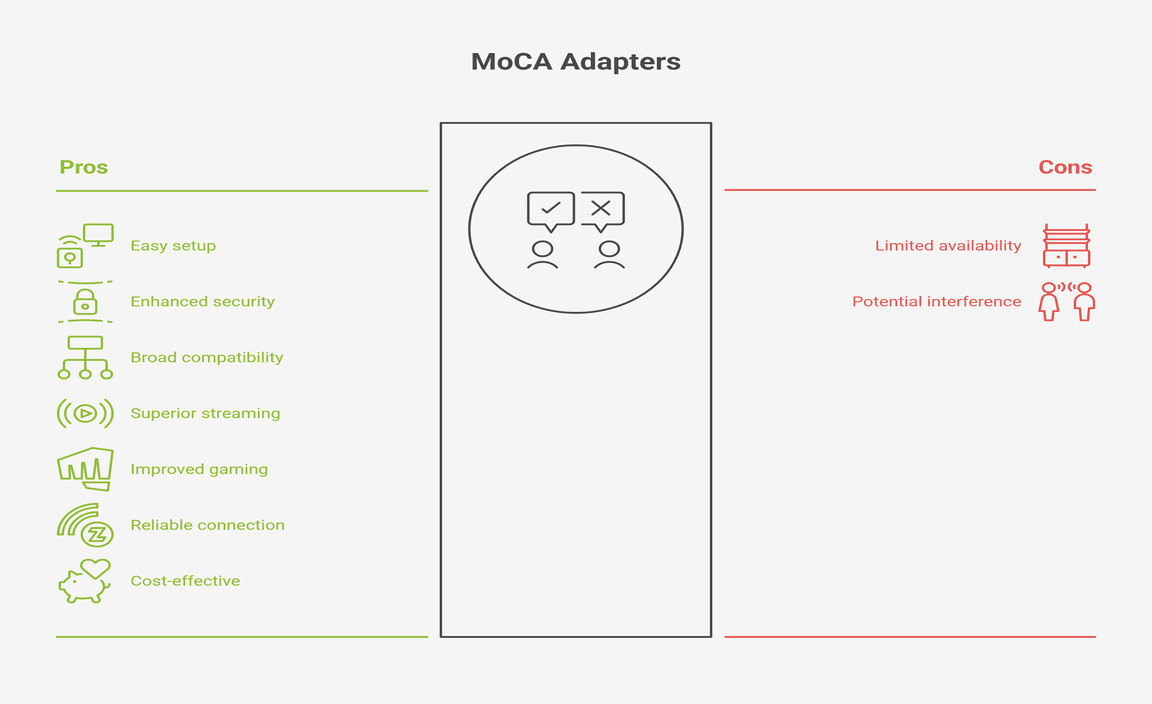
Frequently Asked Questions
How many MoCA adapters should I have?
MoCA adapter sends data through coax cables. You will need an adapter for each coaxial port you will be connecting. So, if you want three rooms to connect with MoCA, then you will need three adapters. Usually, two adapters are required since they need to communicate. But, if you already have a built-in MoCA router/modem, then you will need one adapter.
Can MoCA work with any type of network access technology?
Yes, it can. It works with DOCSIS, MoCA Access, and fiber (GPON/EPON).
Conclusion
What is a MoCA adapter?-the simplest answer to this question is, it is a device that boosts Wi-Fi performance. With MoCA adapters, you can convert your home into “Internet Autobahn” with up to 2.5 Gbps speed and low latency of 3.5 ms.
You must buy a MoCA adapter from a well-known source. Moreover, you should know your situation before buying an adapter. You want the best one for your setup whether that’s a two-room house or a multi-unit apartment.
Resource:
- Coaxial Cable Basics: https://www.lifewire.com/what-is-coaxial-cable-5184411
- Understanding Network Latency: https://www.cloudflare.com/learning/performance/what-is-latency/
- Mesh Wi-Fi vs Wired Network: https://www.pcmag.com/how-to/mesh-router-vs-wi-fi-router
-
Guide to Home Networking Technologies: https://www.techradar.com/news/networking/home-networking-the-ultimate-guide-930691
