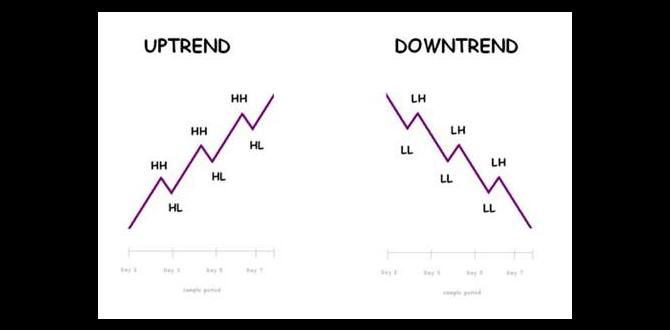For your Honda CRV key fob, replacing the battery is a simple DIY fix. This guide shows you how to identify the right battery and swap it out safely, getting your key fob working like new again.
Is your Honda CRV key fob acting up? Lights not blinking, doors not unlocking? It’s a common frustration that can suddenly leave you stranded. The culprit is usually a simple drained battery inside your key fob. Don’t worry, this isn’t a job for a mechanic! With just a few basic tools and this easy-to-follow guide, you’ll be able to replace the battery yourself. We’ll walk you through exactly which battery you need, how to open the fob, and how to put it all back together. Get ready to give your key fob a new lease on life!
Why Your Honda CRV Key Fob Battery Needs Attention
Your Honda CRV key fob is a tiny piece of technology that makes life much easier. It uses a small battery to send signals to your car. Over time, just like your phone battery or the battery in your power bank, this little battery loses its charge. When it gets weak, the range of your fob shrinks, buttons might become unresponsive, or it might stop working altogether. This often happens at the most inconvenient times, leading to that sinking feeling. Thankfully, identifying and replacing a dead key fob battery is one of the simplest car maintenance tasks you can do. It’s a budget-friendly fix that can save you time and the hassle of a dealership visit.
Understanding Your Honda CRV Key Fob Battery
Honda uses specific types of batteries for their CRV key fobs. The most common type you’ll find is a coin cell battery. These are small, round, and flat, typically made of lithium. The exact battery model can vary slightly depending on the year of your Honda CRV, but the most frequently used are the CR2032 batteries. These are widely available at electronics stores, supermarkets, and online retailers. You’ll want to make sure you have the correct replacement battery before you start.
Common Battery Types for Honda CRV Key Fobs
While the CR2032 is the most common, it’s always best to double-check. Some older or different models might use a CR1616 or CR2016. The best way to know for sure is to look at the old battery once you’ve successfully opened your key fob. It will have the model number printed on its surface. Think of it like checking the label on your phone battery or the specifications for your car battery – accuracy is key!
Where to Find Replacement Batteries
You can easily pick up these coin cell batteries from:
- Major supermarkets (in the battery aisle)
- Electronics stores (like Best Buy or similar retailers)
- Drugstores
- Online marketplaces (Amazon, eBay, etc.)
- Auto parts stores
When buying, consider getting a small pack. Key fob batteries don’t last forever, and having a spare handy means you won’t be caught off guard again. It’s like having a fully charged power bank ready to go for your phone.
Tools You’ll Need for the Job
The good news is that you don’t need any fancy tools to change your Honda CRV key fob battery. Here’s what you’ll likely need:
- Replacement Battery: A CR2032 is most common, but verify.
- Small Flathead Screwdriver or Plastic Pry Tool: To gently separate the key fob halves. A plastic tool is often preferred to avoid scratching.
- Soft Cloth: To protect the key fob and your surfaces.
If you don’t have a plastic pry tool, a guitar pick or even a sturdy fingernail can sometimes work, but be gentle. Avoid using anything too sharp or metal that could damage the plastic casing.
Step-by-Step Guide: Replacing Your Honda CRV Key Fob Battery
Let’s get this done! Follow these steps carefully, and you’ll have your key fob working perfectly again in no time.
Step 1: Locate the Seam or Notch
Pick up your Honda CRV key fob. You’re looking for a way to open it. Most key fobs have a small seam running around the edge where the two halves meet. Some may have a tiny notch or slot, often on the side or the end near the keyring attachment. Examine it closely.
Step 2: Gently Pry Open the Fob
Once you’ve found the seam or notch, it’s time to carefully separate the two halves.
- Insert the tip of your small flathead screwdriver or plastic pry tool into the seam or notch.
- Apply gentle, steady pressure. You might need to wiggle the tool slightly to get it started.
- Work your way around the seam slowly. You should hear or feel the clips that hold the fob together release.
- Be patient! Don’t force it. If it feels stuck, check for hidden clips or try a different part of the seam.
Using a soft cloth underneath can help prevent scratches on your table or counter.
Step 3: Remove the Old Battery
With the key fob open, you’ll see a small, round battery inside. It’s usually held in place by a small clip or just rests in a compartment.
- Note how the old battery is positioned (which side is up). This is important for installing the new one correctly.
- Using your fingernail or the tip of your screwdriver tool, gently lift the old battery out of its holder.
- If there’s a small metal clip holding it, carefully push the clip to the side to release the battery.
Once removed, take a look at the battery itself. The model number (like CR2032) should be printed clearly on its surface. This is your confirmation of the correct battery to buy if you haven’t already.
Step 4: Insert the New Battery
Now it’s time for the new battery.
- Take your new CR2032 (or correct model) battery.
- Place it into the battery compartment with the positive (+) side facing up. This is almost always the side with the writing on it. Refer to the markings inside the fob if you’re unsure.
- Press down gently on the new battery until it snaps into place or sits securely in its compartment. Make sure it’s snug and not rattling.
It’s like inserting a fresh battery into your wireless mouse or a new battery for your phone charging pack – you need to get the orientation right.
Step 5: Reassemble the Key Fob
Carefully align the two halves of the key fob.
- Place the top half onto the bottom half.
- Press firmly around the edges. You should hear or feel the clips snapping back into place, securing the two halves together.
- Give it a gentle shake to ensure it’s properly sealed.
If there’s a separate panic button cover or a small piece that fell off, reattach that as well.
Step 6: Test Your Key Fob
The moment of truth!
- Stand near your Honda CRV.
- Press the lock and unlock buttons.
- Try opening the trunk or starting the car if your fob has those functions.
If everything works, congratulations! You’ve successfully replaced your key fob battery. If it doesn’t work, re-check the battery orientation, ensure it’s seated correctly, and that the fob is fully snapped shut.
Troubleshooting Common Key Fob Issues
Even after a battery change, sometimes things don’t work perfectly. Here are a few common things to check:
My Key Fob Still Doesn’t Work
- Check Battery Orientation: Double-check that the “+” side of the battery is facing the correct direction. It’s the most common mistake!
- Ensure Secure Fit: Make sure the battery is sitting firmly and not loose.
- Clean Contacts: Sometimes, the metal contacts inside the fob can get a bit dirty. Gently clean them with a pencil eraser or a cotton swab dipped in a little rubbing alcohol (let it dry completely).
- Damaged Fob: If the fob has been dropped or exposed to water, there might be internal damage beyond just the battery.
- Car’s Receiver: In rare cases, there might be an issue with the car’s receiver antenna, not the fob itself.
The Range Seems Shorter Than Before
This could still be the battery, especially if you bought a lower-quality brand. Try a different brand or a fresh battery from a reputable source. Sometimes, interference from other electronic devices can also reduce range.
My Key Fob is Damaged
If the plastic casing is cracked, or internal components seem loose, it might be time to consider a replacement key fob. You can often find these online, and a locksmith or auto parts store specializing in key fobs can help program it to your car.
When to Consider a Professional
While changing a key fob battery is a straightforward DIY task, there are times when seeking professional help is the best option:
- Damaged Fob: If your key fob is physically broken, cracked, or has water damage, you might need a replacement and professional programming.
- Complex Fob Systems: Some newer vehicles have more integrated key systems that might be harder to open without specialized tools.
- Multiple Fobs Not Working: If you’ve changed the battery in all your key fobs and none of them work, the issue might be with the car’s receiver system.
- Uncertainty: If you’re simply not comfortable proceeding with the steps, a dealership or an automotive locksmith can handle it for you.
For the vast majority of Honda CRV owners, however, this DIY battery replacement is all that’s needed. It’s incredibly empowering to fix these small issues yourself, saving money and gaining confidence.
Key Battery Comparison Table (Honda CRV Models)
Here’s a quick look at common battery types. Remember to always verify with your specific key fob!
| Honda CRV Model Year Range | Common Key Fob Battery Type | Typical Battery Voltage | Notes |
|---|---|---|---|
| Approx. 1997-2001 (1st Gen) | CR2032 | 3V | May vary, always check fob. |
| Approx. 2002-2006 (2nd Gen) | CR2032 | 3V | Common replacement. |
| Approx. 2007-2011 (3rd Gen) | CR2032 | 3V | Most likely option. |
| Approx. 2012-2016 (4th Gen) | CR2032 | 3V | Widely available. |
| Approx. 2017-Present (5th Gen) | CR2032 | 3V | Ensure correct polarity. |
Disclaimer: Battery types can sometimes vary even within the same model generation. Opening your key fob to check the existing battery is the most reliable method.
Battery Care for Your Devices: A Broader Look
While we focused on your car key fob, the principles of battery care often overlap with other devices. Understanding battery types and replacement is crucial for:
- Phone Batteries: These are rechargeable and often integrated, meaning replacement is usually a professional job. However, extending their life involves managing charging habits and avoiding extreme temperatures.
- Power Banks: Similar to phones, these use rechargeable lithium-ion batteries. Keeping them charged but not overcharged, and storing them in moderate temperatures, helps maintain their capacity.
- Car Batteries (Vehicle Battery): These are much larger and have a very different Lifespan. Regular checks, keeping terminals clean, and ensuring the alternator is working correctly are key. If you suspect a car battery issue, it’s best to consult a professional, as improper handling can be dangerous. Visit Energy.gov’s Vehicle Battery Resources for more on vehicle power systems.
- Adapters and Chargers: While not batteries themselves, they are crucial for managing battery power. Using the correct charger for your device (like your phone charger) is essential to prevent damage to the battery. For example, using a charger with an incorrect voltage for your phone battery could cause serious issues.
Treating all your power sources with care ensures they function reliably when you need them most, whether it’s starting your car, unlocking your doors, or calling for help on your phone.
Frequently Asked Questions (FAQ)
Q1: How often do I need to replace my Honda CRV key fob battery?
A: Most key fob batteries last between 2 to 5 years. This can depend on how often you use the fob and the quality of the battery.
Q2: Can I use any coin battery for my key fob?
A: No, it’s important to use the correct type, usually a CR2032. Using the wrong type might not work or could even damage the fob.
Q3: What happens if I put the battery in backward?
A: If you put the battery in backward (wrong polarity), the key fob simply won’t work. It’s unlikely to cause permanent damage if you correct it quickly, but it’s best to avoid doing it.
Q4: My key fob stopped working right after I replaced the battery. What could be wrong?
A: Double-check that the new battery is seated correctly and has the positive side (+) facing up. Ensure the contacts are clean and the fob is snapped shut properly. If it still fails, the old battery might have been faulty, or there could be another issue with the fob.
Q5: Where can I buy a Honda CRV key fob battery?
A: You can find them at most supermarkets, electronics stores, drugstores, and online retailers like Amazon.
Q6: Is it cheaper to replace the battery myself or go to a dealership?
A: It is significantly cheaper to replace the battery yourself. A CR2032 battery costs a few dollars, while a dealership might charge upwards of $50-$100 for the service.
Conclusion
You’ve navigated the process, and your Honda CRV key fob should now be back in full working order! Replacing the battery is a simple, cost-effective solution that empowers you to handle common car maintenance tasks. By understanding the correct battery type (most likely a CR2032), using the right tools, and following these clear steps, you’ve successfully revived your car’s access system. Remember these tips for future battery needs, whether it’s your phone, a power bank, or even understanding your larger car battery. Keep your key fob handy, and enjoy the convenience of a fully functional remote entry system!