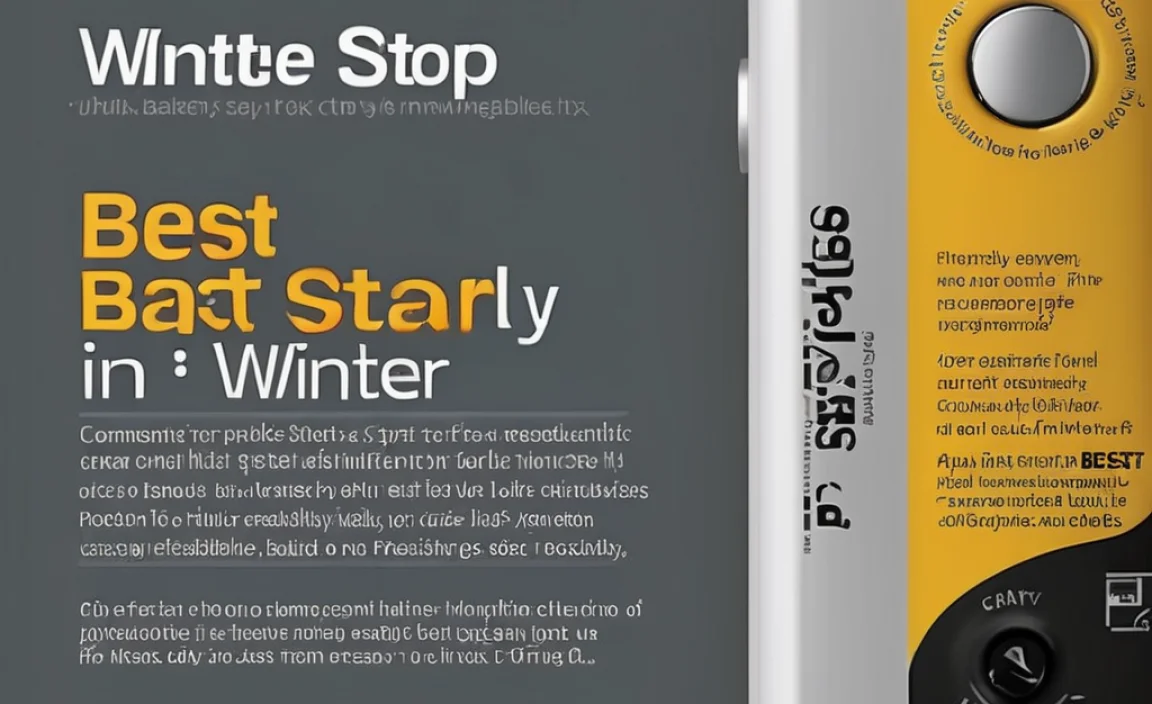Quick Summary: Replacing an iPad battery can cost anywhere from $49 to $199, depending on your iPad model and whether you choose Apple’s official service or a third-party repair shop. For most recent models, expect around $89-$129 for an official Apple battery replacement.
How Much Does an iPad Battery Cost? Your Essential Guide
Is your iPad not holding a charge like it used to? Does it seem to die on you at the worst possible moment? You’re not alone! A fading battery is one of the most common frustrations for iPad users. It can make a powerful device feel slow and unreliable. The good news is that replacing the battery is often the solution, and it’s usually more affordable than buying a brand-new tablet. This guide will walk you through everything you need to know about iPad battery replacement costs, helping you make the best decision for your budget and your device.
We’ll break down the factors that influence the price, explore your options for getting it done, and give you a clear idea of what to expect. Let’s get your iPad back to its full power!
Understanding iPad Battery Replacement Costs
When you’re looking to replace your iPad battery, several things can affect the final price. Think of it like buying a tire for your car – the size and type matter, and so do where you get it from.
Factors Influencing the Cost
Here are the main things that will help determine how much you’ll pay:
- Your Specific iPad Model: Newer iPads or those with larger batteries tend to have slightly higher replacement costs. Older models might also have batteries that are harder to source, sometimes affecting price.
- Apple vs. Third-Party Repair: This is a big one! Apple’s official service usually comes with a premium but often guarantees genuine parts and a warranty. Third-party repair shops can be cheaper but vary greatly in quality and parts used.
- DIY vs. Professional Repair: Doing it yourself can save money on labor, but it comes with risks and requires careful attention. Professional services handle all the work for you.
- The Condition of Your iPad: If your iPad has other issues, like a damaged screen or water damage, these might need to be fixed too, increasing the overall repair cost.
How Much Does a Battery Replacement Cost?
Let’s get to the numbers. While prices can change, here’s a general idea of what you might expect for different iPad models. These are estimated costs for official Apple battery service, which generally offers the most reliable experience.
Important Note: Prices can vary slightly by region and are subject to change by Apple. It’s always best to check Apple’s official support page for the most current pricing for your specific model.
| iPad Model Family | Estimated Battery Replacement Cost (USD) |
|---|---|
| iPad (Standard Models) | $79 – $99 |
| iPad mini | $79 – $99 |
| iPad Air | $89 – $109 |
| iPad Pro (All Sizes) | $99 – $129 |
| Older Models (e.g., iPad 2, 3, 4, original mini/Air) | May vary significantly, often around $99 or higher, or may no longer be officially supported. |
For example, if you have a popular model like the iPad Air 5th generation or an iPad Pro 11-inch (3rd generation), you’re likely looking at a cost in the $89 to $129 range for an official Apple battery replacement. If you have a much older model, like an iPad Air 2, the cost might still be around $99, but Apple’s support for very old devices can sometimes be limited. It’s always a good idea to get a direct quote from Apple for your exact model.
What About Third-Party Repair Shops?
Third-party repair shops often advertise lower prices. You might find services ranging from $50 to $150, depending on the shop and your iPad model. However, keep these points in mind:
- Part Quality: Third-party shops may use aftermarket batteries, which might not perform as well or last as long as genuine Apple batteries.
- Warranty Differences: Some shops offer their own warranties, but they are usually shorter and not as comprehensive as Apple’s.
- Technician Skill: The quality of the repair can depend heavily on the technician’s experience.
- Potential for Other Damage: Less experienced technicians could potentially damage your iPad during the repair process.
If you choose a third-party option, do your research. Look for shops with good reviews and clear policies on parts and labor warranties. Websites like iFixit offer guides and sell parts, which can give you an idea of what’s involved and the cost of individual components.
DIY iPad Battery Replacement: Is It Worth It?
For the very adventurous and technically inclined, replacing an iPad battery yourself might seem like the cheapest option. You can purchase a replacement battery online for anywhere from $20 to $60, depending on the model.
The DIY Process in a Nutshell
This is a simplified overview. The actual process is much more detailed and requires precision.
- Gather Tools: You’ll need specific tools like a heat gun or hairdryer, suction cup, plastic opening tools (spudgers, picks), a small Phillips head screwdriver, and tweezers.
- Heat the Edges: Gently warm the edges of the iPad screen to soften the adhesive holding it in place.
- Pry Open: Carefully use a suction cup and opening tools to lift the screen, being mindful of delicate internal cables.
- Disconnect Battery: Locate and disconnect the battery cable to prevent short circuits.
- Remove Old Battery: This is often the trickiest part, as batteries are glued in. You might need to apply isopropyl alcohol to soften the adhesive or very carefully pry it out.
- Install New Battery: Connect the new battery and secure it in place.
- Reassemble: Carefully reconnect all cables, reattach the screen, and ensure everything is sealed properly.
Risks of a DIY Repair
While tempting, DIY battery replacement is not for everyone. The risks include:
- Voiding Warranty: Any remaining Apple warranty will likely be voided.
- Damaging Your iPad: It’s very easy to rip cables, crack the screen, damage the logic board, or cause other irreparable harm if you’re not careful.
- Battery Safety: Damaged lithium-ion batteries can swell, overheat, or even catch fire if handled improperly.
- No Guarantee: If something goes wrong or the new battery isn’t great, you’re on your own.
For most people, the peace of mind and reduced risk of professional service outweigh the potential savings of a DIY repair. If you’re considering this route, watching detailed video tutorials for your specific iPad model is crucial. Resources like iFixit’s iPad battery replacement guides can be invaluable.
When Does an iPad Battery Need Replacing?
How do you know if it’s time for a new battery? Your iPad will often give you clues:
- Rapid Draining: The most obvious sign. If your battery percentage plummets much faster than it used to, even with light use, it’s a strong indicator.
- Sudden Shutdowns: Your iPad might turn off unexpectedly, even when the battery indicator shows a decent percentage left. This often happens under load (e.g., when opening an app or playing a game).
- Reduced Performance: Some iPads may slow down their performance to conserve power when the battery health degrades significantly. Apple’s operating system might actively throttle the device to prevent unexpected shutdowns.
- Not Charging to 100%: The battery might stop charging at a certain percentage, or it might take excessively long to reach full charge.
- Physical Swelling: In rare but serious cases, a failing battery can swell, potentially pushing the screen or back case outwards. If you notice any bulging, stop using the device immediately and seek professional service, as a swollen battery is a fire hazard.
You can often check your iPad’s battery health (though Apple doesn’t provide as detailed battery health information for iPads as they do for iPhones). On newer iPads with iPadOS, you can find battery usage statistics in Settings > Battery. While there isn’t a direct “Maximum Capacity” percentage like on iPhones, observing trends in battery life and overall performance is key.
Choosing the Right Repair Option
Deciding between Apple, a third-party shop, or DIY depends on your priorities:
Apple Service
- Pros: Genuine parts, trained technicians, official warranty on service, peace of mind.
- Cons: Usually the most expensive option, might require mailing your device or a trip to an Apple Store/Authorized Service Provider.
Third-Party Repair Shops
- Pros: Often cheaper than Apple, potentially faster turnaround if you find a good local shop.
- Cons: Quality varies greatly, risk of non-genuine parts, warranty may be limited.
DIY (Do-It-Yourself)
- Pros: Potentially the cheapest if successful.
- Cons: High risk of damage, requires technical skill and tools, voids warranty, safety concerns if done improperly.
For most users, especially those not experienced with intricate electronics repair, going directly to Apple or a highly reputable, authorized third-party repair service is the safest bet. If you’re considering a third-party shop, you might want to check professional review sites or ask for recommendations from friends or tech forums specific to your area.
What to Expect During an Apple Battery Replacement
If you opt for Apple’s service (either in-store or by mail), here’s a general idea of the process:
- Check Eligibility: Visit the Apple Support website to check battery replacement availability and current pricing for your iPad model.
- Get a Quote: Apple will provide an estimated cost based on your model.
- Schedule Service: You can make an appointment at an Apple Store or an Apple Authorized Service Provider, or opt for mail-in service.
- Data Backup: Before handing over your device, ensure all your data is backed up to iCloud or your computer. Apple technicians may need to erase your iPad during the repair process.
- The Repair: The actual battery replacement usually takes a few hours to a few business days, depending on service availability and whether parts need to be ordered.
- Pick Up/Receive: You’ll be notified when your iPad is ready for pickup or when it has been returned via mail.
Apple’s battery service typically includes a 90-day warranty. This means if you experience any issues with the new battery within that period, they’ll address it.
Frequently Asked Questions (FAQ)
Here are some common questions people have about iPad battery replacements:
Q1: Can I replace my iPad battery myself?
A: Yes, technically, you can. However, it’s a complex process that requires specialized tools and precision. There’s a significant risk of damaging your iPad. For most users, professional service is recommended.
Q2: Will replacing the battery make my iPad faster?
A: While the battery replacement itself doesn’t speed up the processor, it can restore performance that may have been throttled due to poor battery health. Your iPad will feel more responsive when it’s not struggling to manage power.
Q3: How long does an iPad battery replacement take?
A: If you go to an Apple Store or Authorized Service Provider, it can often be done the same day or within a few business days. Mail-in service might take a bit longer, typically 5-10 business days.
Q4: Does Apple replace the battery for free?
A: Apple typically offers free battery replacement if your iPad is still under its standard warranty or AppleCare+ coverage and the battery capacity has fallen below 80% of its original capacity. Otherwise, it’s a paid service.
Q5: What is the lifespan of an iPad battery?
A: iPad batteries are designed to retain up to 80% of their original capacity at 1,000 complete charge cycles. This usually translates to about 2-4 years of use, depending on how often and how heavily you use your iPad.
Q6: Should I be worried about third-party batteries?
A: You should be cautious. While many third-party batteries are fine, some might not meet the same quality and safety standards as genuine Apple batteries. This could lead to shorter battery life, less reliable performance, or even safety issues. Always choose a reputable repairer if you go this route.
Q7: How can I extend my iPad battery life in the meantime?
A: You can extend your current battery’s life by reducing screen brightness, enabling Auto-Brightness, turning off background app refresh for non-essential apps, using Wi-Fi instead of cellular data when available, and enabling Low Power Mode when battery is low. You can find more tips on battery management from reputable sources like Apple’s own guidelines.
Conclusion
Giving your iPad a new lease on life with a fresh battery is a smart move, often saving you from the expense of buying a new device. While the cost can range from around $49 at a budget third-party shop to $129 or more for an official Apple replacement on a high-end iPad Pro, understanding your options is key.
For reliability, peace of mind, and assurance of genuine parts, Apple’s official service is generally the gold standard, even if it comes at a higher price. If budget is your primary concern, thorough research into reputable local repair shops is essential, paying close attention to reviews and warranty offerings. DIY is an option for the technically skilled but carries significant risks.
By considering your iPad model, checking current pricing on Apple’s support site, and weighing the pros and cons of each repair option, you can confidently choose the best path forward. Soon, you’ll be enjoying a device that lasts through your day without constantly searching for an outlet. Happy tapping!