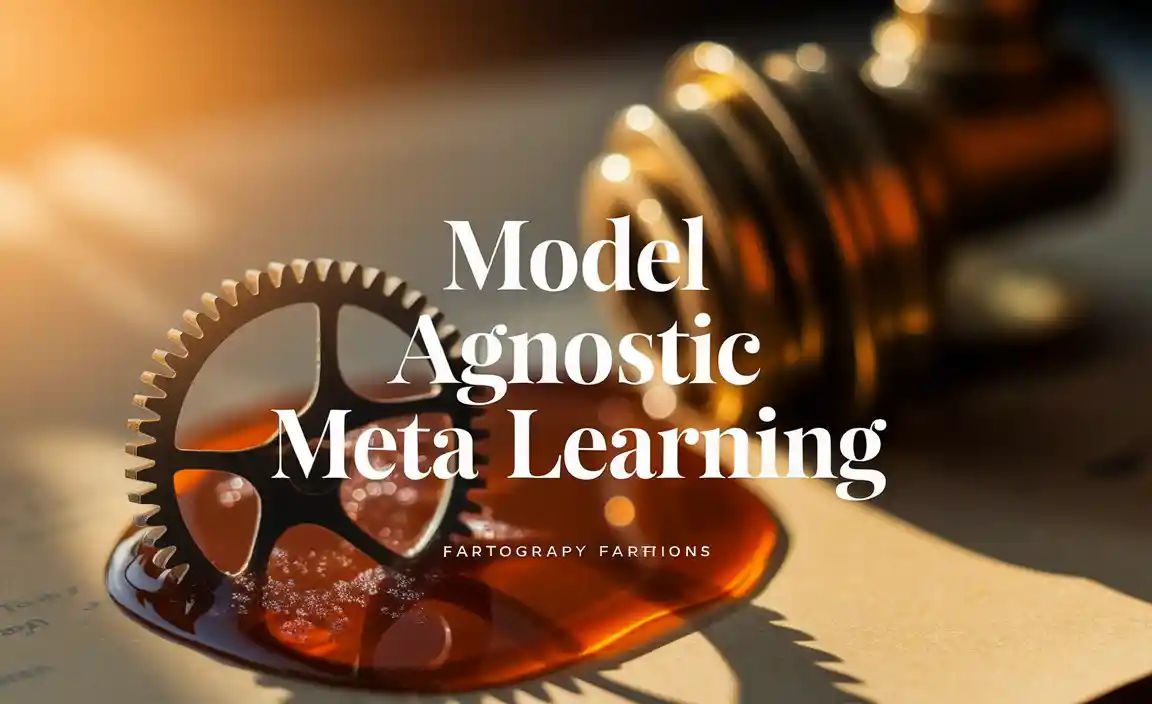Finding the right battery for your Nikon D3200 is simple! The official Nikon D3200 battery is the EN-EL14 or EN-EL14a. These rechargeable lithium-ion batteries provide reliable power for your photography adventures. Always opt for genuine Nikon batteries or trusted third-party brands for safety and performance.
Nikon D3200 Battery: Your Guide to Essential Power
Dropping your Nikon D3200 and realizing the battery is dead can be a real bummer, especially when you’re about to capture that perfect shot. It’s a common frustration for photographers, from absolute beginners to seasoned pros. But don’t worry, keeping your D3200 powered up is straightforward!
In this guide, we’ll walk you through everything you need to know about your Nikon D3200’s power source. We’ll cover the specific battery model you need, where to find reliable replacements, and how to care for your batteries so they last. You’ll feel confident knowing exactly how to keep your camera ready for action, no matter where your photography takes you.
Identifying the Right Nikon D3200 Battery
The heart of your Nikon D3200’s power system is its rechargeable battery. For the D3200, Nikon uses a specific type of battery designed for its compact DSLRs. This ensures a good balance of size, weight, and power capacity, so you can shoot for longer without needing a recharge.
The Official Nikon Battery: EN-EL14 and EN-EL14a
The battery specifically designed for the Nikon D3200 is the Nikon EN-EL14 rechargeable lithium-ion battery. You might also see and use the EN-EL14a. These two are very similar, with the EN-EL14a typically offering a slightly higher capacity (more shots per charge) and improved performance, especially in colder temperatures.
The EN-EL14a is backward compatible with cameras that use the EN-EL14. So, if your camera came with an EN-EL14, an EN-EL14a will work perfectly and might even give you a bit more shooting time before you need to recharge. Always check your camera’s manual for the most accurate information, but generally, both will do the job.
Key Features of Nikon EN-EL14 Batteries
- Rechargeable Lithium-ion Technology: This means no memory effect, so you can recharge the battery whenever it’s convenient without worrying about reducing its overall capacity.
- Safety Features: Genuine Nikon batteries come with built-in protection circuits to prevent overcharging, overheating, and short-circuiting. This is crucial for protecting both your battery and your camera.
- Reliable Performance: Designed to work seamlessly with your Nikon D3200, they provide consistent power output for dependable shooting.
- Capacity: The EN-EL14 typically offers around 300-400 shots per charge (CIPA standard), while the EN-EL14a might offer slightly more, depending on usage.
Where to Buy Your Nikon D3200 Battery
When it comes to buying a battery for your camera, it’s always best to go with trusted sources. This helps ensure you’re getting a genuine product and not a counterfeit that could perform poorly or even damage your equipment.
Official Nikon Retailers and Authorized Dealers
The safest bet is to purchase from Nikon’s official website or from authorized Nikon dealers. These retailers are guaranteed to sell genuine Nikon products. While they might sometimes be a bit pricier, the peace of mind and guaranteed quality are well worth it.
You can find authorized dealers through Nikon’s official website. For example, searching for “Nikon authorized dealer” on their site will provide a list of reputable sellers in your region. Buying from them protects you from potential fakes and ensures you get a battery that meets Nikon’s quality standards.
Reputable Online Retailers
Major online retailers like Amazon, B&H Photo Video, and Adorama are generally reliable sources. However, even on these large platforms, be cautious. Always check the seller’s reputation and read customer reviews carefully. Look for items sold “by Nikon” or by well-established camera equipment sellers to minimize the risk of buying a fake.
Understanding Third-Party Batteries
There are many third-party battery manufacturers who produce compatible batteries for the Nikon D3200. Some of these can be a more budget-friendly option. If you choose to go this route, it’s vital to do your homework:
- Brand Reputation: Stick to well-known third-party brands that specialize in camera batteries. Companies like Wasabi Power, Neewer, or Vivitar often have good reviews.
- Reviews: Read reviews specifically about the battery model you’re considering for the Nikon D3200. Look for comments on battery life, charging performance, and how well it fits in the camera.
- Safety Certifications: Some third-party batteries may carry safety certifications (like UL or CE) that indicate they meet certain safety standards.
- Warranty: Check if the third-party battery comes with a warranty. This can offer some protection if the battery doesn’t perform as expected.
While third-party batteries can save you money, they don’t always offer the same level of consistent performance or longevity as genuine Nikon batteries. For critical shoots or if you want maximum reliability, a genuine Nikon battery is usually the safest bet.
Battery Specifications Comparison
Understanding the specifications of your D3200 batteries can help you choose the best option for your needs. Here’s a quick look at the key differences between the EN-EL14 and EN-EL14a.
| Feature | Nikon EN-EL14 | Nikon EN-EL14a |
|---|---|---|
| Battery Type | Rechargeable Lithium-ion | Rechargeable Lithium-ion |
| Voltage | 7.4 V | 7.4 V |
| Capacity (Typical) | 1030 mAh | 1230 mAh |
| Approx. Shots (CIPA Standard) | 300-400 | 350-450+ |
| Compatibility | D3100, D3200, D3300, D3400, D3500, D5100, D5200, D5300, D5500, D5600, Coolpix P7000 series | Compatible with all EN-EL14 cameras; often offers slightly better performance. |
| Release Date | Older Model | Newer Model |
As you can see, the EN-EL14a offers a bit more juice, meaning you can take more photos between charges. This can be a significant advantage if you’re out on a long day of shooting and don’t have easy access to a power outlet.
Charging Your Nikon D3200 Battery
Having spare batteries is great, but keeping them charged is essential. Your Nikon D3200 likely came with a specific charger, and using the right one is key to battery health and safety.
The Official Nikon Charger: MH-24
The charger designed for the EN-EL14 and EN-EL14a batteries is the Nikon MH-24. This charger is built to safely and efficiently charge your Nikon batteries. It has indicator lights that show you the charging status, letting you know when your battery is ready to go.
Always use the charger that came with your camera or an official Nikon replacement charger. Using third-party chargers, especially generic or unbranded ones, can be risky. They might not have the precise voltage or safety features required, potentially leading to:
- Overcharging, which can damage the battery and reduce its lifespan.
- Undercharging, meaning you won’t get the full capacity.
- Safety hazards like overheating or electrical issues.
Charging Tips for Battery Longevity
To get the most out of your Nikon D3200 batteries and keep them healthy for years, follow these simple charging practices:
- Charge Before First Use (Usually Recommended): While lithium-ion batteries don’t have a memory effect, it’s generally a good idea to give a new battery a full charge before its first use in your camera.
- Avoid Extreme Temperatures: Don’t charge batteries in very hot or very cold conditions. The optimal charging temperature is usually around room temperature (15–25°C or 59–77°F). Check your camera’s manual for specific recommendations.
- Don’t Leave Indefinitely: While modern chargers are smart, it’s best practice not to leave batteries plugged in for days on end after they’re fully charged. Remove them once the charge is complete.
- Use Official Chargers: As mentioned, stick to the Nikon MH-24 or a certified equivalent to ensure safe and effective charging.
Charging Indicators on the MH-24
The MH-24 charger typically has an orange light that indicates charging is in progress. When this light turns green, it means the battery is fully charged. Some chargers might have blinking patterns to indicate errors or if the battery is too hot or cold to charge. Always refer to your charger’s manual for a detailed explanation of its indicator lights.
Extending Battery Life When Shooting
Beyond just having a good battery and charger, there are several things you can do to make your Nikon D3200’s battery last longer on a single charge. These are simple tips that can make a big difference during a long day of photography.
Camera Settings to Save Power
Your camera’s settings play a crucial role in how much power it consumes. By adjusting a few things, you can significantly reduce battery drain.
- Monitor Brightness: A brighter LCD screen uses more power. Lower the brightness of your camera’s display. You can usually find this in the camera’s setup menu under “Monitor Display” or “LCD Brightness.”
- Auto Power-Off Timer: Set your camera to turn off automatically after a shorter period of inactivity. This prevents the camera from staying on unnecessarily when you’re not actively shooting. Look for “Auto power-off” in the setup menu.
- Disable Image Review: While it’s tempting to review every shot immediately on the LCD screen, this uses a considerable amount of power. Consider turning off the “Image review” feature, or at least reducing the review duration.
- Turn Off Image Stabilization (When Not Needed): If you’re shooting with a tripod or in bright conditions where camera shake is minimal, disabling lens or camera body image stabilization can save battery power.
- Minimize Live View Usage: Using the “Live View” mode, which displays an image on the LCD screen like a smartphone, drains the battery much faster than using the viewfinder. If possible, stick to the optical viewfinder for composing shots.
Environmental Factors and Usage Habits
How and where you use your camera also impacts battery life.
-
- Cold Weather: Batteries perform poorly in cold temperatures. Keep your spare batteries warm in an inside pocket, close to your body, and swap them out when the current one starts to lose power.
- Frequent Autofocusing: Constantly acquiring focus, especially in low light or with moving subjects, uses more power than shooting a static scene.