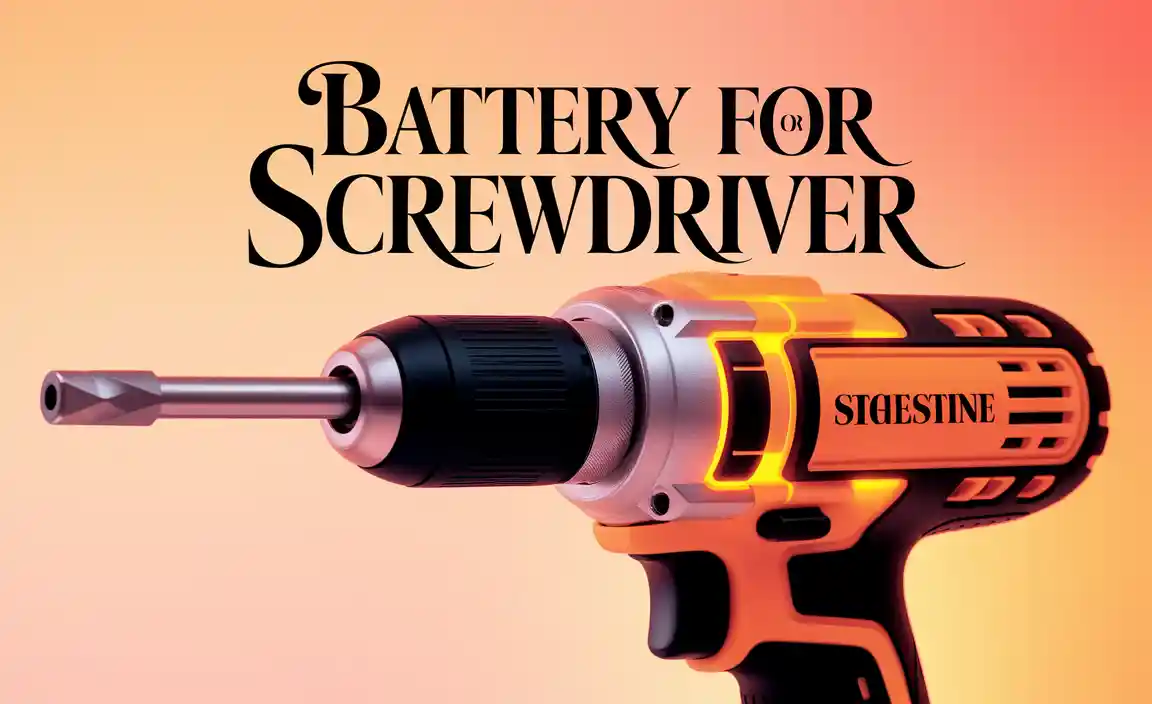Need to replace a battery in your pack? Get genius solutions for batteries in your car, phone, or power bank. Learn how to choose the right replacement, understand compatibility, and ensure safe installation for long-lasting power.
It’s frustrating when your favorite gadgets or your car suddenly won’t start. Often, the culprit is a tired old battery. Whether it’s your trusty power bank, your smartphone, or even your car, batteries don’t last forever. Replacing them can seem daunting, but with the right guidance, it’s a straightforward process that can save you money and give your devices a new lease on life. This guide will walk you through finding and installing the perfect replacement batteries for various battery packs, making power revival simple and stress-free.
Understanding Battery Packs and Replacement Needs
A battery pack is essentially a collection of individual battery cells grouped together to provide a specific voltage and capacity. Think of your smartphone battery, the large battery unit in electric cars, or even the rechargeable pack for your laptop. When one or more of these cells start to weaken, the whole pack’s performance suffers.
Signs that your battery pack might need a replacement include:
- Significantly reduced run time on a full charge.
- Devices shutting down unexpectedly, even with a reported charge remaining.
- Longer charging times than usual.
- Physical swelling of the battery pack (a serious safety concern!).
- Error messages from your device indicating battery issues.
Replacing these batteries isn’t just about convenience; it can also be an environmentally friendlier choice than discarding the entire device. Plus, it’s often far more cost-effective!
Choosing the Right Replacement Batteries: A Practical Guide
The key to a successful battery replacement lies in choosing the correct battery. This means understanding the specifications and ensuring compatibility. We’ll break down what to look for, whether you’re dealing with consumer electronics or automotive power.
For Your Phone and Small Electronics
Phone batteries and those in smaller gadgets like wireless earbuds or portable speakers are typically lithium-ion (Li-ion) or lithium-polymer (Li-Po). These are designed for high energy density, meaning they pack a lot of power into a small size.
Key Specifications to Look For:
- Voltage (V): This is crucial. Using a battery with the wrong voltage can damage your device. It’s usually printed on the old battery and should match the replacement.
- Capacity (mAh or Wh): This tells you how much energy the battery holds (milliampere-hours or watt-hours). A higher mAh means longer run time, but ensure it’s within your device’s accepted range.
- Chemistry: Most modern devices use Li-ion or Li-Po. Stick to the same chemistry unless you’re an expert.
- Physical Dimensions: The replacement battery must fit perfectly inside its compartment.
- Connectors: The plug that connects the battery to the device must be identical.
Where to Find Replacements:
- Manufacturer Websites: Often the safest bet for genuine, compatible parts.
- Reputable Third-Party Retailers: Look for stores specializing in electronics parts. Check reviews carefully.
- Battery Specialists: Online and local shops dedicated to batteries often have a wider selection and knowledgeable staff.
Important Note on Safety:
Lithium batteries can be hazardous if mishandled, punctured, or charged improperly. Always use the correct charger and follow safety guidelines. If a battery appears swollen, gassed, or damaged, do not attempt to remove or charge it. Seek professional help.
For Power Banks
Power banks are essentially external battery packs that store power for charging other devices on the go. They often contain multiple 18650 or similar cylindrical lithium-ion cells. Replacing these can be a great way to revive an aging power bank.
Identifying the Cells:
Open your power bank (carefully! Disconnect any power sources first) to identify the individual cells. They are usually labeled with their type (e.g., 18650), capacity, and voltage.
Matching Upgrades:
When replacing 18650 cells, you can often upgrade capacity slightly if the new cells fit and the power bank’s charging circuitry can handle it. However, it’s safest to match the voltage and physical size precisely. Ensure you are replacing them with cells of the same chemistry (usually Li-ion).
For more detailed information on identifying and handling battery cells, resources like Battery University offer in-depth technical knowledge on battery technologies and safety.
For Your Car Battery
Car batteries are a different beast. They are typically lead-acid batteries designed to deliver a large surge of power to start the engine and then be recharged by the alternator while the car runs. When a car battery dies, you usually need a direct replacement with the same group size and terminal configuration.
Key Car Battery Specifications:
- Group Size: This is a standard sizing system (e.g., Group 24F, Group 35) that dictates the physical dimensions and terminal placement of the battery. Your car’s manual or an auto parts store’s lookup guide will tell you the correct group size.
- Cold Cranking Amps (CCA): This indicates how well the battery can start an engine in cold weather. Your car’s manual will recommend a minimum CCA.
- Terminal Type and Position: Ensure the positive and negative terminals match your car’s cables.
- Voltage: Almost all car batteries are 12V.
Where to Find Car Batteries:
- Auto Parts Stores: Brands like AutoZone, Advance Auto Parts, O’Reilly Auto Parts, and NAPA are excellent resources. They offer a range of brands and will often help you test your current battery and install the new one.
- Dealerships: Can be more expensive but guarantee OEM (Original Equipment Manufacturer) parts.
- Warehouse Clubs: Stores like Costco and Sam’s Club often have competitive pricing on car batteries.
DIY Replacement: Step-by-Step and Safety First!
Performing a battery replacement yourself can be very rewarding. Here’s how to approach it safely and effectively for different types of battery packs.
Replacing a Phone Battery (Common Method)
Difficulty Level: Moderate to High (depends on phone model)
Tools You Might Need:
- Replacement battery (ensure it’s the correct model!)
- Small Phillips head screwdriver set (or Torx, depending on the phone)
- Plastic spudger or opening tool
- Suction cup
- Heat gun or hairdryer (use with caution)
- Tweezers
- Adhesive strips (if the original battery was glued)
- Anti-static wrist strap (recommended)
Safety Precautions:
- Power Down Completely: Ensure your phone is turned off.
- Discharge Battery: If possible, discharge the battery to below 25% to reduce the risk of thermal runaway if punctured.
- Work on a Clean Surface: To avoid losing small screws.
- Be Gentle: Phone components are delicate.
- Avoid Puncturing the Battery: This is critical for lithium batteries.
Step-by-Step Guide:
- Research Your Specific Phone Model: Look up a guide or video for your exact phone model. Some phones are sealed and require extensive disassembly; others are easier.
- Apply Heat (if needed): Many phones have adhesive sealing the screen or back panel. Gently heat the edges with a hairdryer on a low setting to soften the adhesive. Be careful not to overheat.
- Open the Phone: Use a suction cup to lift the screen or back panel slightly, then insert a thin plastic opening tool or spudger to carefully pry it open. Work around the edges, cutting through the adhesive.
- Disconnect the Battery: Once inside, locate the battery connector. It’s usually a small ribbon cable. Use a plastic spudger to gently lift the connector up from its socket. Never use metal tools here.
- Remove the Old Battery: If the battery is glued in, you may need to gently pry it out with a plastic tool. If it’s stubborn, you might need to carefully apply a small amount of isopropyl alcohol around the edges of the battery (check guides for your specific phone) or use thin plastic tools to work it loose. Do NOT bend or puncture the battery.
- Install the New Battery: If your new battery came with pre-applied adhesive, peel off the backing and carefully place it in the battery bay. Ensure a snug fit.
- Reconnect the New Battery: Align the connector and gently press it down into its socket until it clicks into place.
- Close the Phone: Re-attach the screen or back panel, applying new adhesive strips if provided and necessary.
- Power On and Test: Turn on your phone. It may take a moment for the system to recognize the new battery. Charge it fully before heavy use.
Replacing Car Batteries
Difficulty Level: Easy to Moderate
Tools You’ll Need:
- New car battery (correct group size and specs)
- Adjustable wrench or socket set (usually 10mm or 13mm for terminal clamps)
- Battery terminal brush or wire brush
- Gloves and eye protection (essential!)
- Anti-corrosion spray or dielectric grease (optional, for terminals)
- Work light (if needed)
Safety Precautions:
- Wear Safety Gear: Car batteries contain sulfuric acid and can produce flammable hydrogen gas.
- Turn Off the Car: Engine completely off, keys out of the ignition.
- Disconnect in the Correct Order: Negative first, then Positive. This prevents accidental short circuits with your tools.
- Reconnect in the Correct Order: Positive first, then Negative.
- Do Not Smoke or Create Sparks: Near the battery.
- Ensure Proper Ventilation: Especially if working in a garage.
Step-by-Step Guide:
- Locate the Battery: Usually under the hood, but sometimes in the trunk or under a seat. Consult your owner’s manual if unsure.
- Identify Terminals: The positive terminal is marked with a “+” and is usually larger. The negative is marked with a “-” and is usually smaller.
- Disconnect the Negative Terminal: Use your wrench to loosen the nut on the clamp holding the black (negative) cable to the battery post. Wiggle the cable off the post. Tuck it away so it can’t accidentally touch the battery.
- Disconnect the Positive Terminal: Loosen the nut on the clamp holding the red (positive) cable to the battery post. Wiggle the cable off the post.
- Remove the Battery Hold-Down: Most batteries are secured by a bracket or strap at the base or top. Remove the bolts or nuts holding this in place.
- Lift Out the Old Battery: Batteries are heavy! Lift straight up, using a battery carrier if you have one, and set it aside.
- Clean Terminals: Use a battery terminal brush or wire brush to clean the inside of the cable clamps and the posts on the new battery. This ensures a good electrical connection.
- Install the New Battery: Carefully place the new battery into the tray, ensuring it’s oriented correctly for the cables.
- Secure the Hold-Down: Reinstall and tighten the battery hold-down bracket.
- Reconnect the Positive Terminal: Place the red (positive) cable clamp onto the positive post and tighten the nut securely.
- Reconnect the Negative Terminal: Place the black (negative) cable clamp onto the negative post and tighten the nut securely.
- Apply Anti-Corrosion (Optional): A spray of anti-corrosion product or a thin layer of dielectric grease on the terminals can help prevent buildup.
- Start Your Car: The car should start right up. Your radio may need to be reprogrammed, and some cars might need to relearn idle settings.
Here’s a helpful resource from the National Highway Traffic Safety Administration (NHTSA) on vehicle maintenance, which touches on the importance of a reliable battery.
Battery Pack Repair: When to Seek Professional Help
While DIY battery replacement is possible for many devices and vehicles, there are times when it’s best to call in the pros.
When to Go Pro:
- Complex Devices: Newer smartphones, laptops, or high-end electronics with intricate internal layouts.
- Sealed Units: Devices designed to be difficult to open or that have proprietary battery systems.
- Safety Concerns: If you notice any signs of battery damage like swelling, leaking, or overheating, do not attempt to service it yourself.
- Lack of Confidence or Tools: If you’re not comfortable with the process or don’t have the right tools, it’s safer to let a professional handle it.
- Specific Battery Chemistries: Some advanced battery technologies require specialized knowledge and equipment.
- Warranty Concerns: Attempting DIY repairs may void the warranty on your device.
Finding a Professional:
- Manufacturer Service Centers: For official repairs and genuine parts.
- Authorized Repair Shops: Many brands have networks of certified repair technicians.
- Reputable Local Electronics Repair Shops: Look for shops with good reviews and experience with your type of device.
- Mobile Mechanics or Auto Electricians: For more complex automotive battery issues beyond a simple replacement.
Pros and Cons of DIY Battery Replacement vs. Professional Service
Deciding whether to tackle a battery replacement yourself or hire someone involves weighing the benefits and drawbacks.
| Feature | DIY Battery Replacement | Professional Service |
|---|---|---|
| Cost Savings | Often significantly cheaper, as you only pay for the battery and tools. | Higher cost due to labor and markups on parts. |
| Learning Experience | Gain valuable skills and understanding of your devices/vehicle. | No direct learning experience for you. |
| Time Investment | Can take time to research, gather tools, and perform the replacement. | Typically faster service, especially for common replacements. |
| Risk of Damage | Higher risk of damaging the device or battery if inexperienced. | Lower risk, as professionals have the expertise and tools. |
| Warranty | Often voids manufacturer warranty. | May preserve or offer its own warranty on the repair. |
| Part Quality | You are responsible for sourcing correct and quality parts. Quality can vary greatly. | Professionals typically use reliable parts, though quality can still differ between shops. |
| Satisfaction | High satisfaction from a job well done. | Convenience and peace of mind knowing it’s done right. |
Battery Disposal and Recycling: Doing Your Part
When you replace a battery, you’re left with an old one that needs proper disposal. Batteries contain materials that can be harmful to the environment if not managed correctly. Recycling is the best option.
Why Recycle Batteries?
- Environmental Protection: Prevents hazardous materials like lead, acid, mercury, and cadmium from contaminating soil and water.
- Resource Conservation: Valuable materials like lead, plastic, and valuable metals can be recovered and reused, reducing the need for new mining.
- Safety: Old batteries, especially lithium-ion ones, can still pose a fire risk if damaged or disposed of improperly.
How to Recycle Batteries:
- Auto Parts Stores: Most major auto parts retailers (like AutoZone, Advance Auto Parts) accept old car batteries for recycling, often offering a core charge (a deposit you get back when you return the old battery).
- Electronics Retailers: Stores like Best Buy often have battery recycling drop-off points for smaller electronics batteries.
- Local Recycling Centers: Many municipal recycling facilities have specific drop-off points for batteries. Check your local government’s waste management website.
- Call2Recycle: This is a North American program that places battery recycling bins in many retail locations. You can find drop-off points on their website: <a href="