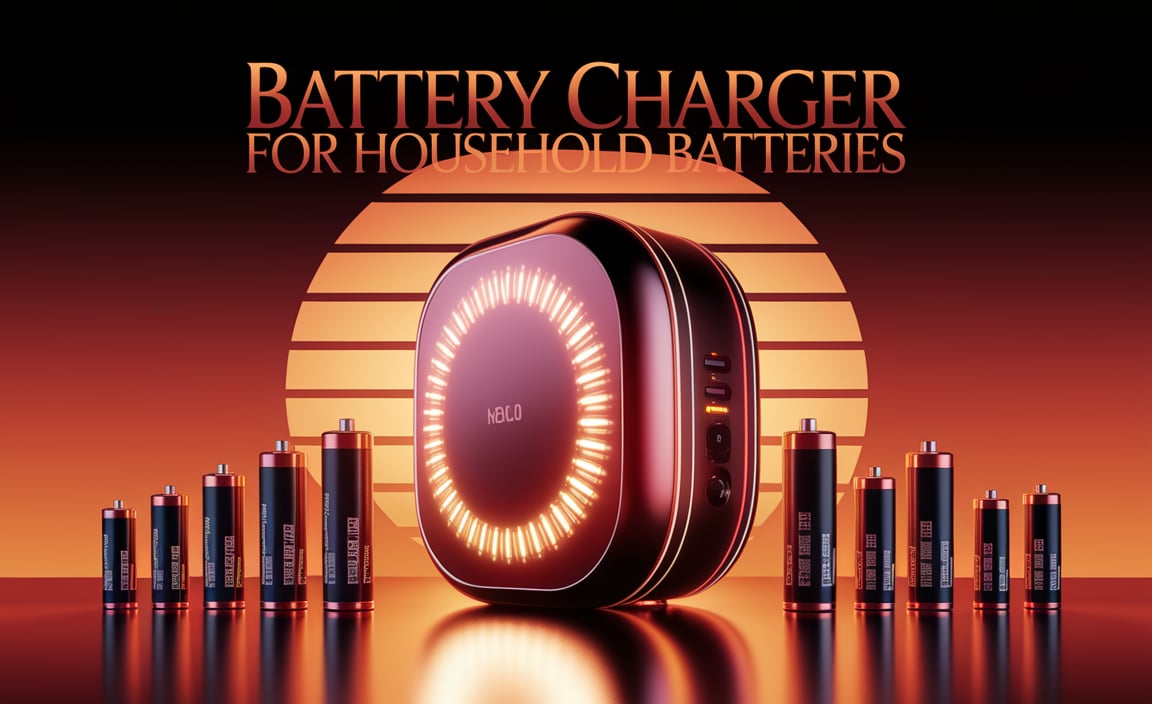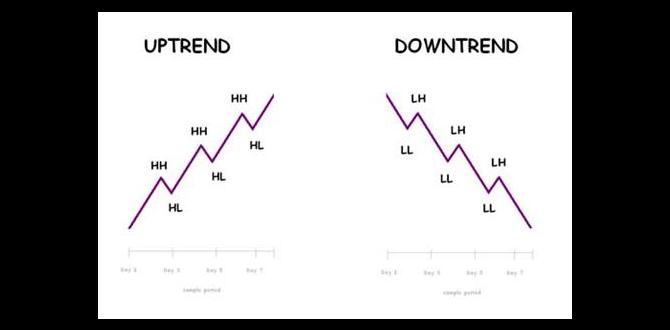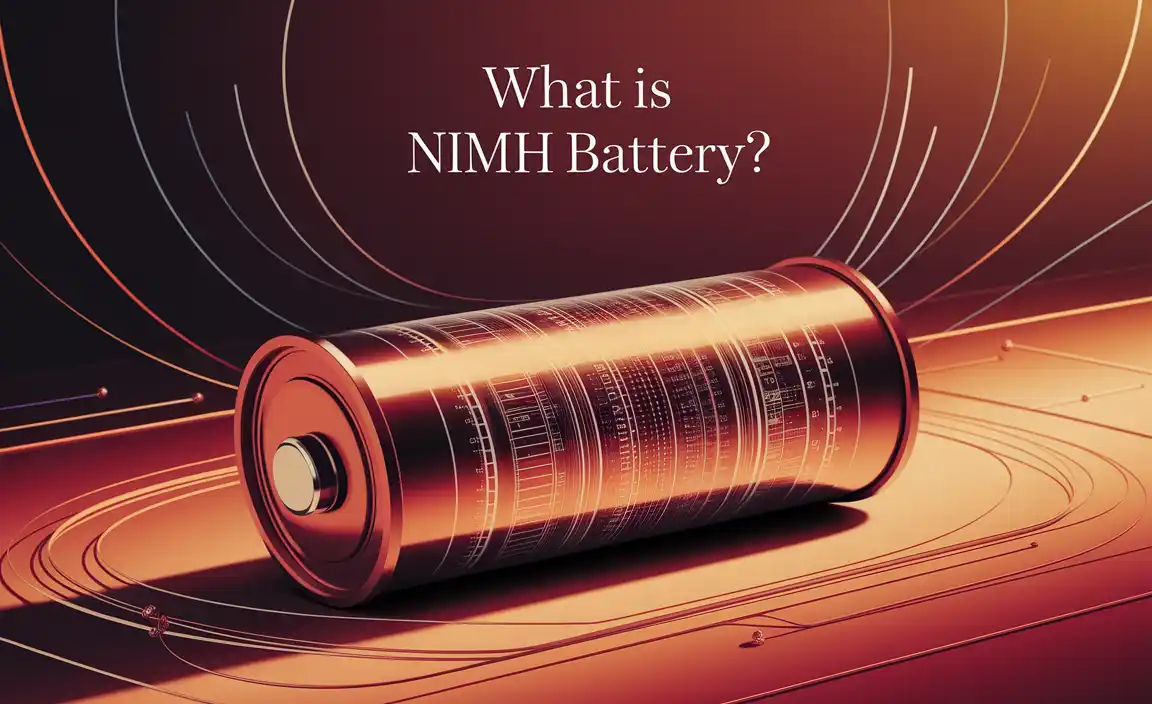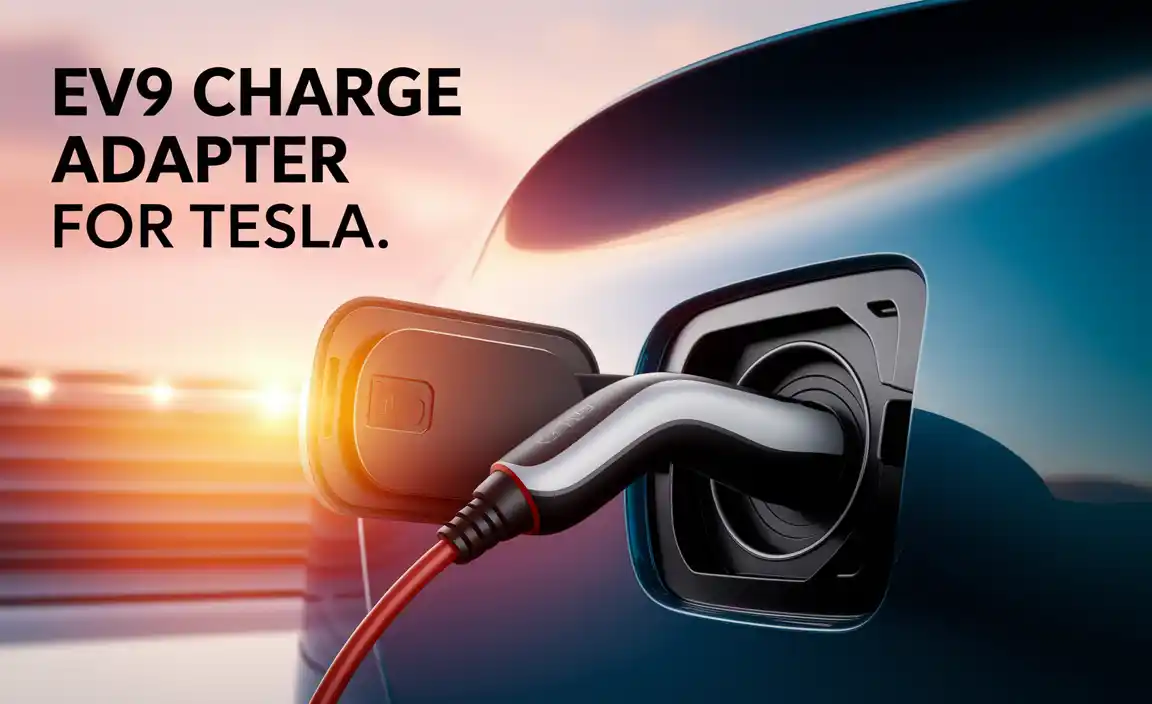Get your Jeep key fob powered up again by replacing the battery. It’s a simple DIY task that typically uses a small coin cell battery, accessible by carefully prying open the fob. Follow these steps for a quick fix to get your Jeep accessible again. This guide ensures you get the right battery and have your fob working in no time.
It’s frustrating when your Jeep key fob suddenly stops working, right? You press the button, and nothing happens. That familiar click of the doors unlocking or the engine starting just isn’t there. This often means the battery inside your key fob has finally given up the ghost. Don’t worry, this is a really common issue, and it’s usually a simple fix that you can do yourself without a trip to the dealership. We’ll walk through exactly how to find the right battery and swap it out, getting you back to effortlessly unlocking your Jeep in no time at all.
Why Your Jeep Key Fob Battery Dies and Why It Matters
Think about how many times a day you use your Jeep key fob. You probably click it to lock, unlock, maybe even start your Jeep remotely. All those clicks use a tiny bit of power from the battery inside. Over months and years, this constant use drains the battery. Factors like temperature extremes (leaving your Jeep in a hot car or a freezing garage) can also speed up battery drain. When the battery is too weak, the signal from your fob can’t reach your Jeep, leaving you locked out or unable to start it.
Knowing when and how to replace this small battery is key to avoiding being stranded. It’s a crucial piece of your Jeep’s convenience and security system. A dead fob doesn’t just mean you can’t open your doors; it can also prevent your alarm from disarming or your remote start from engaging, which can be a real hassle, especially in bad weather or when you’re in a hurry. Fortunately, replacing the battery is a straightforward process that can save you time and money.
What Kind of Battery Does My Jeep Key Fob Need?
The first step in replacing your Jeep key fob battery is identifying the correct type of battery. Most Jeep key fobs, regardless of the specific model (like Wrangler, Cherokee, Grand Cherokee, or Compass) or the year, use commonly available coin cell batteries. The two most frequent types you’ll encounter are:
CR2032: This is the most popular battery for Jeep key fobs. It’s a 3-volt lithium coin cell, approximately 20mm in diameter and 3.2mm thick.
CR2016: Less common, but still used in some older or specific Jeep models, this is also a 3-volt lithium coin cell, but it’s thinner and slightly smaller in diameter than the CR2032 (16mm diameter, 1.6mm thick).
How to Find Exactly Which Battery You Need:
There are a few reliable ways to be sure you’re getting the right replacement battery for your Jeep key fob:
1. Check Your Owner’s Manual: This is always the best first step. Your Jeep’s owner’s manual will have a section on key fobs and will specify the exact battery type needed.
2. Look at the Old Battery: Once you open your key fob, the battery inside will have its type printed clearly on its surface (e.g., CR2032).
3. Google Your Jeep Model and Year: A quick online search for “Jeep [Your Model Year] key fob battery type” will usually yield results from forums or automotive parts sites. For example, searching “Jeep Wrangler JK key fob battery” can give you specific answers.
4. Visit an Automotive Parts Store or Dealership: If you’re unsure, you can always ask a professional at an auto parts store. They can often help you identify the battery type, or you can contact your local Jeep dealership.
It’s always a good idea to have an extra battery on hand, as they are inexpensive and can be a lifesaver if your other Jeep starts showing signs of a weakening fob.
Common Key Fob Battery Types for Jeep Vehicles
Here’s a quick look at the typical batteries you might find in Jeep key fobs.
| Battery Type | Voltage | Approximate Diameter | Approximate Thickness | Commonly Used In |
|---|---|---|---|---|
| CR2032 | 3V | 20mm | 3.2mm | Most modern Jeep fobs (Wrangler, Cherokee, Grand Cherokee, Compass, etc.) |
| CR2016 | 3V | 16mm | 1.6mm | Some older Jeep models or specific fob designs |
Remember, these are general guidelines. Always confirm with your owner’s manual or by inspecting your current battery for the most accurate information.
Tools You’ll Need for the Replacement
The good news is that you don’t need a specialized toolkit to replace your Jeep key fob battery. Most of the time, you’ll only need a couple of common household items:
A Small Flathead Screwdriver or Plastic Pry Tool: This is essential for gently opening the key fob case. A plastic pry tool is often preferred because it’s less likely to scratch or damage the plastic casing of your fob. You can find these in electronics repair kits or sometimes at hardware stores.
The New Replacement Battery: Make sure you have the correct battery type (e.g., CR2032) before you start.
A Soft Cloth or Paper Towel: Useful for wiping away any dust or debris from inside the fob and for handling the new battery to avoid transferring oils from your fingers.
Optional: Tweezers: Some people find tweezers helpful for carefully removing the old battery, especially if it’s a bit stuck.
Safety First:
Always handle batteries with care. Lithium coin cell batteries are small and can be a choking hazard for children and pets. Keep them out of reach. When opening your key fob, be gentle. We’re trying to open it, not break it.
Step-by-Step Guide to Replacing Your Jeep Key Fob Battery
Let’s get your Jeep key fob back in action! Follow these simple steps.
Step 1: Locate the Seam or Notch on Your Key Fob
Take a look at your Jeep key fob. You’ll notice it’s made of two plastic halves that snap together. Your goal is to separate these halves.
Look for a seam: Most fobs have a very fine seam running all around where the two halves meet.
Find a notch: Some fobs have a small notch or groove specifically designed for prying. This is often found near the edge or where the physical key is attached.
Step 2: Gently Pry Open the Key Fob
This is the most delicate part.
1. Insert your tool: Carefully insert the tip of your small flathead screwdriver or plastic pry tool into the seam or notch you found.
2. Twist or lever gently: Apply a little pressure to twist the tool or gently lever it. You should hear a faint click or pop as the plastic clips holding the two halves together begin to release.
3. Work your way around: If it’s a continuous seam, gently move the tool along the edge, releasing the clips one by one. Don’t force it! If you feel significant resistance, double-check that you’re in the right spot or try a different point along the seam.
4. Avoid damage: The goal is to open the fob without scratching or breaking the plastic. If you’re using a screwdriver, be very careful not to slip and damage the inner workings or the buttons.
Step 3: Locate and Remove the Old Battery
Once the fob is open, you’ll see the circuit board and the coin cell battery.
Identify the battery: The battery is usually round and sits in a small holder or compartment.
Note its orientation: Pay attention to which side of the battery is facing up (positive or negative). There’s usually a small plus (+) symbol visible on the top side.
Remove the battery:
If it’s loose: You might be able to gently tip the fob to let the battery slide out, or carefully lift it with your fingernail or a small plastic tool.
If it’s held in place: You might need to use your screwdriver or tweezers to gently pry the battery out from one edge. Again, be gentle and do not bend or damage the battery holder.
Step 4: Insert the New Battery
This step is straightforward but requires attention to detail.
1. Get the correct battery: Ensure you have the right replacement battery (e.g., CR2032).
2. Check orientation: Place the new battery into the compartment with the correct side facing up. Usually, the side with the “+” symbol should be facing upwards, towards the circuit board or the outer casing. Your old battery’s position is your guide here.
3. Secure the battery: Make sure the battery is seated firmly in its holder. It should sit flat and snug.
Step 5: Reassemble the Key Fob
Now, put your key fob back together.
1. Align the halves: Take the two halves of the fob and align them carefully. Make sure no wires or small components are pinched between them.
2. Snap them together: Gently press the two halves together. You should feel and hear them snap back into place as the clips re-engage.
3. Check the seams: Ensure the seam is closed all the way around and that the fob feels solid.
Step 6: Test Your Key Fob
The moment of truth!
Press a button: Try pressing the lock or unlock button.
Check responsiveness: Your Jeep should respond as expected by locking or unlocking the doors. If you have a remote start feature, you can also test that.
If your key fob still isn’t working, don’t panic. Double-check that the battery is correctly oriented and fully seated. If it still fails, you might have a faulty new battery, or there could be another issue with the fob itself.
Tips for Battery Longevity and Fob Care
To help your new Jeep key fob battery last as long as possible and to keep your fob in good condition, consider these tips:
Avoid Extreme Temperatures: Don’t leave your key fob in scorching hot cars or freezing cold environments for extended periods, as this can degrade the battery faster.
Minimize Unnecessary Button Presses: While convenient, constantly playing with the buttons can drain the battery.
Keep it Dry: If your fob gets wet, try to dry it thoroughly as soon as possible. Water can corrode the internal components.
Be Gentle: Avoid dropping your key fob or exposing it to excessive impact.
Check Battery Readings: Some modern vehicles allow you to check the battery level of your key fob through the infotainment system or a diagnostic tool. If your Jeep offers this, it’s a great way to stay ahead.
Consider a Fob Cover: A protective silicone cover can offer some defense against drops and scratches, though it shouldn’t significantly impact battery life or signal strength.
These small precautions can extend the life of your battery and preserve the functionality of your key fob for years to come.
Frequently Asked Questions About Jeep Key Fob Batteries
Here are some common questions beginners have about replacing their Jeep key fobs’ batteries.
Q1: How often do I need to replace my Jeep key fob battery?
A1: Jeep key fob batteries typically last anywhere from 2 to 5 years. This can vary greatly depending on how often you use the fob, the specific battery quality, and environmental factors like extreme temperatures.
Q2: My key fob stopped working suddenly. Is it definitely the battery?
A2: Usually, a sudden loss of function points to a dead battery. However, it’s possible the fob itself could be damaged from a drop, water exposure, or an internal electronic failure. The battery is always the first thing to check.
Q3: Can I use a rechargeable battery in my Jeep key fob?
A3: No, you cannot use rechargeable batteries. Jeep key fobs are designed for the steady, low-drain power provided by non-rechargeable lithium coin cell batteries like the CR2032. Rechargeable batteries often have different voltage characteristics and won’t work correctly, if at all.
Q4: What happens if I put the battery in backwards?
A4: If you insert the battery backwards (negative side where positive should be, or vice versa), the key fob simply won’t work. Fortunately, it’s unlikely to cause permanent damage to the fob or the battery because most modern fobs have some protection. Just correct the orientation, and it should function.
Q5: My Jeep key fob still doesn’t work after changing the battery. What else could it be?
A5: If a new, correctly installed battery doesn’t solve the problem, the issue might be with the key fob itself. It could be damaged internally, the circuitry might be faulty, or in rare cases, the pairing between the fob and your Jeep could have been lost. You may need to contact a Jeep dealership or an automotive locksmith for further diagnostics.
Q6: Where can I buy replacement batteries for my Jeep key fob?
A6: You can find replacement batteries at most drugstores, supermarkets, big-box retailers (like Walmart or Target), electronics stores (like Best Buy), and auto parts stores. They are also readily available online from retailers like Amazon or directly from battery manufacturers.
Q7: How do I know if my Jeep key fob battery is getting low?
A7: Typically, you’ll notice it first by a reduced range – you have to be closer to your Jeep for the fob to work. You might also experience intermittent responses, where the fob works sometimes but not others. Eventually, it will stop working altogether.
When to Seek Professional Help
While replacing a Jeep key fob battery is a straightforward DIY project, there are times when it’s best to seek help from a professional.
If You Can’t Open the Fob: If you’re struggling to open the key fob without risking damage, or if your fob has a unique design that makes it difficult to access the battery, a professional can help.
After Battery Replacement, Still No Luck: If you’ve replaced the battery with the correct type, ensured it’s installed properly, and the fob still doesn’t work, there might be a more serious issue with the fob or your vehicle’s receiver.
Damaged Fob: If your key fob has visible signs of damage, such as cracks, broken buttons, or corrosion from water exposure, it might need repair or replacement by an expert.
* Lost or Damaged Key: If you’ve lost a key fob or need to program a new one to your Jeep, this is a specialty service often performed by automotive locksmiths or dealerships. You can find resources for automotive locksmiths through organizations like ASSA ABLOY, which offers automotive solutions, though direct locksmith services are usually found through local searches.
A qualified mechanic, an automotive locksmith, or your Jeep dealership can diagnose and fix more complex key fob issues, ensuring your vehicle remains secure and accessible.
Comparing DIY vs. Professional Services
| Service Type | Cost (Approximate) | Time Investment | Skill Level Required | When to Choose |
| :———– | :—————– | :——————— | :——————- | :———————————————————————————————————- |
| DIY Battery Replacement | $5 – $10 | 10-20 minutes | Low | When your fob stops working and you suspect a dead battery. |
| Fob Repair/Diagnosis | $50 – $150+ | 30 minutes – 2 hours | Medium to High | If battery replacement doesn’t fix the issue, or if the fob is visibly damaged or not communicating. |
| New Fob Programming | $100 – $300+ | 30 minutes – 1.5 hours | High | When you’ve lost all fobs, need a replacement for a heavily damaged one, or are adding a new key. |
Note: Prices are estimates and can vary significantly based on location, the specific Jeep model, and the service provider.
Conclusion: Powering Up Your Confidence
You’ve done it! By following these straightforward steps, you’ve successfully replaced the battery in your Jeep key fob. This simple act not only restores the convenience of remote access but also boosts your confidence in tackling common Jjeep maintenance tasks. Remember, most key fob issues stem from a drained battery, and now you know exactly how to handle it. Keep these steps in mind, ensure you have the correct CR2032 (or appropriate) battery handy, and you’ll be prepared for when that familiar sign of a weak fob appears. Your Jeep is ready for adventure, and now your key fob is too, thanks to your capable hands! Don’t hesitate to revisit this guide anytime you need a little power boost for your Jeep’s essential remote.