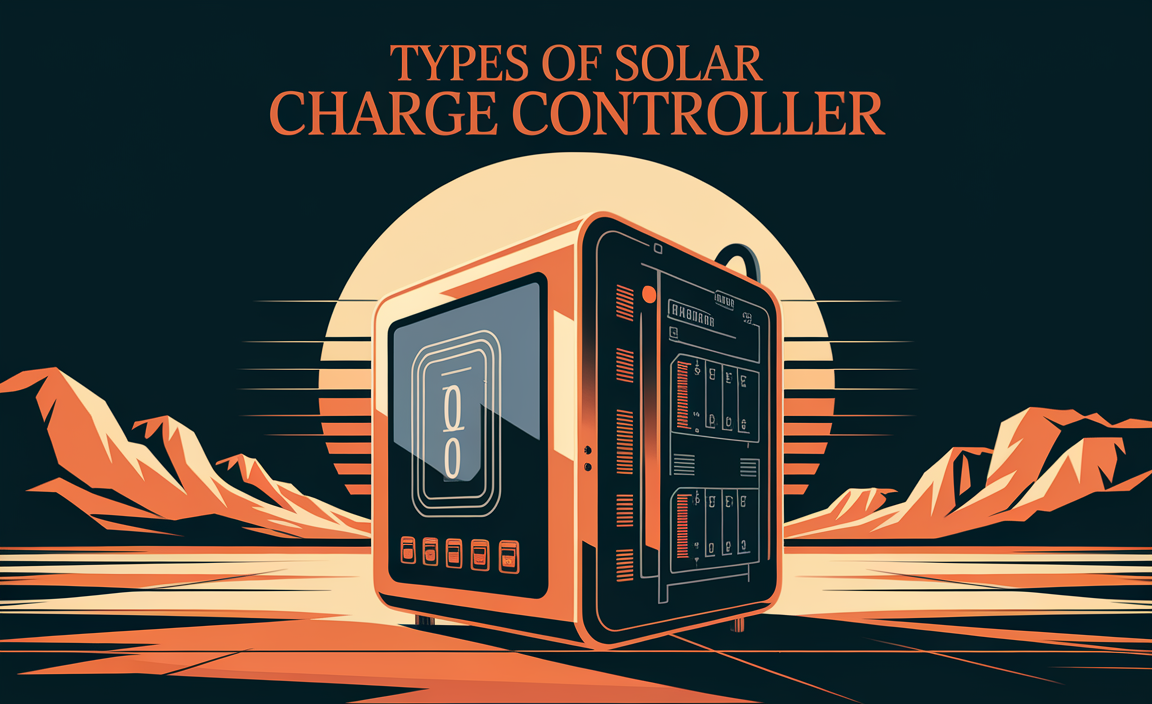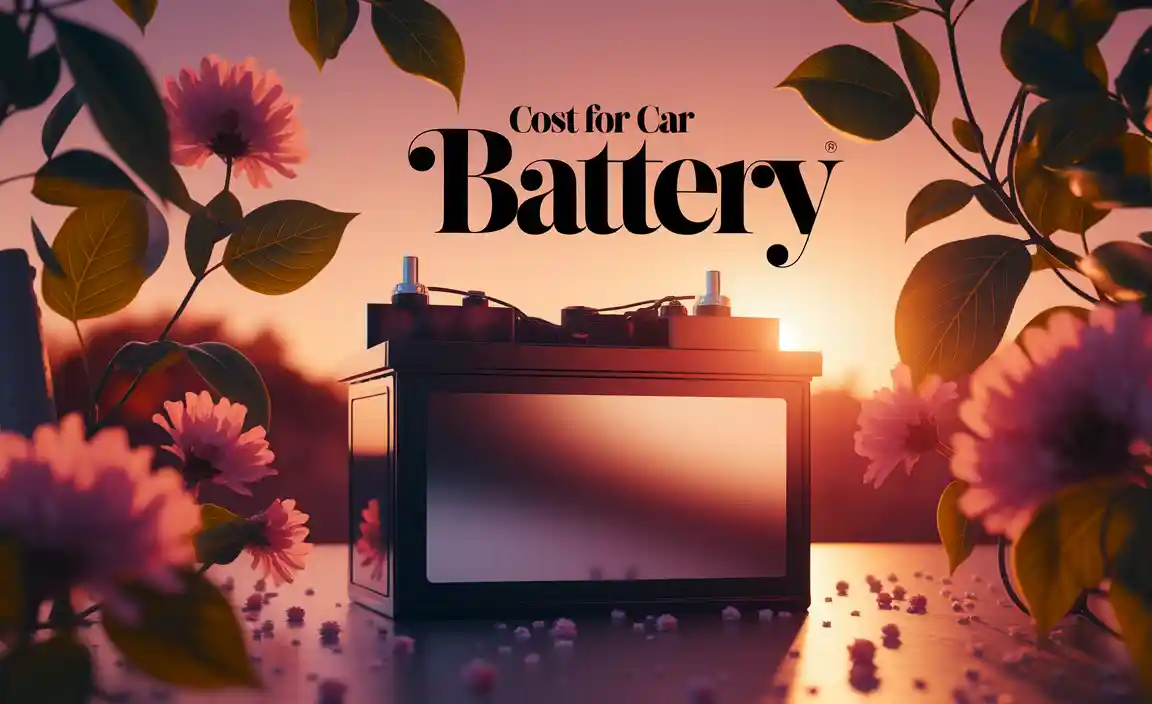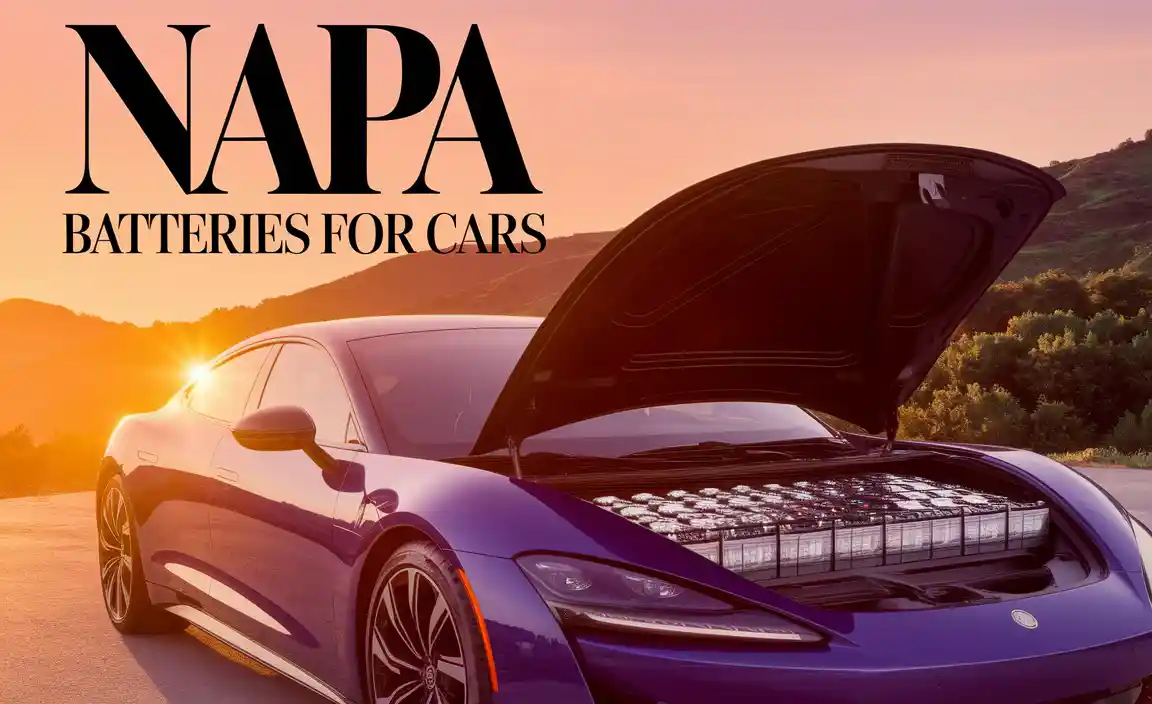Upgrade your Ryobi tools with a fresh battery! A new, high-quality replacement battery for Ryobi tools can bring old tools back to life, boost performance, and extend runtimes, making your DIY projects and professional tasks easier and more efficient. Get back to work with renewed power!
Having your Ryobi tools suddenly lose power can be a real buzzkill, especially when you’re in the middle of a project. It’s a common problem that many of us face. That trusty drill might start to sputter, or your favorite trimmer might quit before the job is done. Don’t worry, though! This isn’t the end of the line for your tools. Replacing a worn-out battery is often the simplest and most effective way to get them running like new again. We’ll walk you through everything you need to know to find the right replacement battery for your Ryobi tools and get back to that project with confidence. Let’s power up!
Why Your Ryobi Battery Might Be Failing
Ryobi batteries, like all rechargeable batteries, have a lifespan. Over time, the chemicals inside them degrade, making them less able to hold a charge and deliver consistent power. This can happen due to several factors:
- Age: Batteries naturally lose capacity with charge cycles and time.
- Deep Discharges: Running the battery completely dead too often can stress it out and shorten its life.
- Extreme Temperatures: Storing or using your batteries in very hot or very cold conditions can damage them.
- Physical Damage: Dropping a battery or exposing it to moisture can cause internal issues.
When your battery starts showing signs of weakening – taking longer to charge, not holding a charge for as long as it used to, or simply not powering your tools at full strength – it’s a good indicator that it’s time for an upgrade.
Understanding Ryobi’s Battery Systems
Ryobi has a few different battery platforms, and it’s important to know which one you have to find the correct replacement. The most common ones you’ll encounter are:
- 18V ONE+ System: This is Ryobi’s most popular and extensive system. Most of their cordless tools use these batteries. They are interchangeable across a wide range of tools within this voltage.
- 40V System: For more demanding applications like riding lawnmowers, snow blowers, and powerful trimmers, Ryobi offers their 40V line. These batteries are higher voltage and not compatible with 18V tools.
- HP (High Performance) Technology: Newer Ryobi batteries and tools feature HP technology. These batteries offer enhanced power and communication with HP tools for optimal performance, but they are still compatible with standard 18V ONE+ tools.
When looking for a true replacement, you’ll want to match the voltage (18V or 40V). For the ONE+ system, you can often find compatible batteries from third-party manufacturers, but it’s always best to stick with genuine Ryobi batteries or reputable brands to ensure safety and performance.
Signs Your Ryobi Battery Needs Replacing
How can you tell for sure if your battery is on its last legs? Here are some common warning signs:
- Reduced Run-Time: Your tool doesn’t last nearly as long on a full charge as it used to.
- Slow Performance: Tools feel sluggish or struggle to perform tasks they once handled easily.
- Not Charging: The battery no longer charges at all, or the charger indicates an error.
- Overheating: The battery gets excessively hot during charging or use.
- Visible Damage: Cracks, swollen casing, or loose connections are clear indicators of a failing battery.
If you’re experiencing any of these, it’s definitely time to consider a replacement battery for your Ryobi tools.
Choosing the Right Replacement Battery for Ryobi
When you’re ready to buy, you have a few options to consider. The key is to match the battery’s specifications to your tools.
Genuine Ryobi Batteries
Pros:
- Guaranteed compatibility and performance with your Ryobi tools.
- Built with Ryobi’s quality control for safety and durability.
- Usually come with a manufacturer’s warranty.
Cons:
- Can be more expensive than aftermarket options.
Where to Buy: Home Depot (Ryobi’s exclusive retailer in the US and Canada), authorized online retailers, and Ryobi’s official website.
Reputable Aftermarket Batteries
Pros:
- Often more affordable than genuine batteries.
- Some brands offer higher capacity (Ah) options for longer runtimes.
Cons:
- Quality can vary significantly between brands.
- May not perform exactly like genuine batteries.
- Potential compatibility issues or safety concerns if not certified.
- Warranties can be less robust.
What to Look For: If you go aftermarket, choose brands with good reviews, clear specifications (matching voltage and connector type), and certifications like UL or CE. Companies like Greenworks or EGO are well-known for their own tool systems, but some third parties specifically make Ryobi-compatible batteries. Always check product descriptions carefully!
Battery Capacity (Ah) Explained
You’ll see numbers followed by “Ah” (Amp-hours) on batteries. This indicates how much energy the battery can store. A higher Ah rating means longer runtimes.
- Lower Ah (e.g., 1.5Ah, 2.0Ah): Good for lighter tasks, but runtimes will be shorter.
- Medium Ah (e.g., 4.0Ah, 5.0Ah): A good balance for general use, offering significantly longer runtimes than smaller batteries.
- High Ah (e.g., 6.0Ah, 8.0Ah, 12.0Ah): Ideal for heavy-duty use, extended projects, or high-drain tools, providing the longest runtimes.
Consider your typical usage. If you’re a casual DIYer, a standard 4.0Ah battery might be perfect. If you’re a contractor or tackle big projects, a 6.0Ah or higher will make a big difference.
Where to Buy Replacement Batteries for Ryobi
Finding the right battery is crucial. Here are the best places to look:
1. Home Depot
As Ryobi’s primary retail partner in North America, Home Depot is your go-to source for genuine Ryobi batteries. They carry the full range of 18V ONE+ and 40V batteries, including standard, high-capacity, and HP models. You’ll also find their convenient battery multi-packs and charger bundles here.
2. Reputable Online Retailers
Websites like Amazon, Lowe’s (which also carries Ryobi products), and specific tool supply stores often have genuine Ryobi batteries. They can sometimes offer competitive pricing, especially during sales events. For aftermarket options, Amazon is a crowded marketplace, so scrutinize sellers and reviews carefully.
3. Ryobi’s Official Website
While often priced at full retail, Ryobi’s official site is an excellent resource for confirming battery models and ensuring you’re getting a genuine part. They also sometimes offer exclusive bundles or deals.
4. Tool-Specific Online Stores
Websites dedicated to power tool accessories might carry a wider selection of both OEM (Original Equipment Manufacturer) and reputable third-party batteries. These can be good places to find harder-to-find battery capacities or older models.
How to Identify Your Current Battery Model
Before you shop, take a look at your existing Ryobi battery. The model number and specifications are usually printed on a label on the battery itself. Look for:
- Voltage: 18V or 40V. This is the most critical specification.
- Battery Type: Lithium-Ion (Li-ion) is standard for modern Ryobi batteries.
- Ah Capacity: The Amp-hour rating (e.g., 2.0Ah, 4.0Ah).
Having this information will help you find an exact match or a compatible upgrade. For example, if you have an RB18200 18V 2.0Ah battery, you can look for another RB18200, or a higher capacity 18V battery like a 4.0Ah or 5.0Ah model for longer runtimes.
Battery Maintenance Tips for Longevity
Once you have a new battery, taking care of it will help it last longer. Here are some simple tips:
- Avoid Extreme Temperatures: Don’t leave batteries in a hot car or freezing garage. Store them in a cool, dry place.
- Don’t Deeply Discharge: Try not to run your battery until it’s completely dead. Charging it when it’s about 20-30% remaining is ideal.
- Use the Right Charger: Always use the Ryobi charger designed for your battery voltage (18V charger for 18V batteries, 40V for 40V).
- Keep Contacts Clean: occasionally wipe the metal contacts on the battery and the tool with a dry cloth. This ensures good electrical connection.
- Store Properly: If you’re storing a battery for a long time, charge it to about 50-60%.
Proper care can significantly extend the life of your investment.
Comparing Ryobi Battery Models
Ryobi continuously updates its battery offerings. Here’s a look at some common models and their typical uses:
| Model Series | Voltage | Typical Capacity (Ah) | Best For | Notes |
|---|---|---|---|---|
| 18V ONE+ Standard | 18V | 1.5Ah – 2.6Ah | Light-duty tasks, occasional DIY. | Compact and lightweight, good for tools used overhead. |
| 18V ONE+ High Capacity | 18V | 3.0Ah – 5.0Ah | General DIY, regular use, medium-duty tasks. | Excellent balance of run-time and weight. |
| 18V ONE+ Extended Life | 18V | 6.0Ah – 9.0Ah | Heavy-duty use, continuous operation, larger projects. | Provides maximum run-time for demanding tools. |
| 18V ONE+ HP | 18V | 2.0Ah – 4.0Ah+ | High-demand tools, maximum performance tools. | Designed to communicate with HP brushless motors for peak power. Compatible with all ONE+ tools. |
| 40V System | 40V | 2.0Ah – 6.0Ah+ | OPE (Outdoor Power Equipment), larger/more powerful tools. | Higher voltage means more power for demanding outdoor jobs. Not compatible with 18V tools. |
When choosing, think about the tools you use most often and the duration you typically use them. For example, if your drill struggles with longer screws, a higher Ah battery might be the power upgrade you need. If you’re constantly switching batteries during yard work with a trimmer, a higher capacity 40V battery will be a game-changer. For those curious about battery technology advancements, you can check out resources from organizations like the U.S. Department of Energy on battery technologies.
Replacing Your Ryobi Battery: A Simple Process
The good news is that swapping out a Ryobi battery is usually very straightforward. Most Ryobi tools are designed for user-friendly battery changes. Here’s a general guide:
Tools You Might Need:
- A new, compatible Ryobi battery
- Your Ryobi tool
- Potentially a dry, lint-free cloth for cleaning contacts (optional)
Step-by-Step Replacement:
- Ensure the Tool is Off: Make sure the trigger on your Ryobi tool is not engaged.
- Locate the Battery Latch: On the body of the tool, near where the battery attaches, you’ll see a release button or latch.
- Press the Latch: Press and hold this button. It’s usually a single button or a pair of buttons on the sides.
- Remove the Old Battery: While holding the latch, gently pull the old battery away from the tool. It should slide out smoothly. If it feels stuck, jiggle it gently while pulling.
- Align the New Battery: Take your new Ryobi battery. Notice the tracks or grooves on the battery and the corresponding slots on the tool. Align these carefully.
- Insert the New Battery: Push the new battery firmly into the battery port on the tool. You should hear or feel a distinct “click” as it locks into place.
- Test the Tool: Give the tool a quick test run to ensure the new battery is powering it effectively.
It’s really that simple! The “click” is your confirmation that the battery is securely seated and ready to go.
Troubleshooting Common Battery Issues
Even with new batteries, you might run into a hiccup. Here are some quick fixes:
- Battery won’t click in: Ensure you have the correct voltage battery (18V vs. 40V) and that no debris is obstructing the connection points.
- Tool won’t turn on with new battery: The battery might not be fully seated. Remove and re-insert it, listening for the click. Check if the battery itself has an indicator light showing it’s charged.
- Charger not recognizing battery: Clean the battery’s metal contacts and the charger’s contacts with a dry cloth. Ensure the battery is compatible with the charger.
If problems persist, it’s worth checking your tool’s manual or contacting Ryobi customer support.
Is it Worth Buying Aftermarket Batteries?
This is a common question. The answer depends on your priorities.
For the Budget-Conscious User:
Reputable aftermarket batteries can offer significant cost savings compared to genuine Ryobi batteries. If you need to replace multiple batteries or are on a tight budget, they can be a viable option. However, always prioritize brands with good reviews and safety certifications. A poorly made battery can damage your tools or be a fire hazard. For safety-conscious users, resources like those from the National Fire Protection Association (NFPA) offer important insights into battery safety.
For the Performance-Focused User:
Genuine Ryobi batteries, especially the HP models, are engineered to work seamlessly with Ryobi tools. They often provide optimal power delivery, charge management, and tool protection features that aftermarket batteries might not match. If you rely heavily on your tools for professional work or demanding DIY projects, sticking with OEM batteries is generally the recommendation for guaranteed performance and longevity.
Considerations for Aftermarket:
- Warranty: What kind of warranty does the aftermarket brand offer? Is it easy to claim?
- Reviews: Look for detailed reviews from multiple sources, not just the seller’s website.
- Voltage and Connector Type: Double-check that the battery is explicitly stated to be compatible with your specific Ryobi tool system.
Frequently Asked Questions (FAQs)
Q1: How long should a Ryobi battery last?
A1: A typical 18V Ryobi Lithium-Ion battery can last anywhere from 3 to 5 years with proper care and moderate use. High-capacity batteries and those used more frequently may have a shorter lifespan. Heavy use cycles, deep discharges, and extreme temperatures can all reduce battery life.
Q2: Can I use a higher Ah Ryobi battery than my original one?
A2: Absolutely! As long as it’s the same voltage (e.g., 18V for an 18V tool), you can use a battery with a higher Amp-hour (Ah) rating. This will give you longer runtimes without needing to recharge as often. It will not damage your tool.
Q3: What’s the difference between Ryobi 18V and 40V batteries?
A3: The primary difference is voltage, which directly relates to power. 18V batteries are for lighter to medium-duty tools, while 40V batteries provide