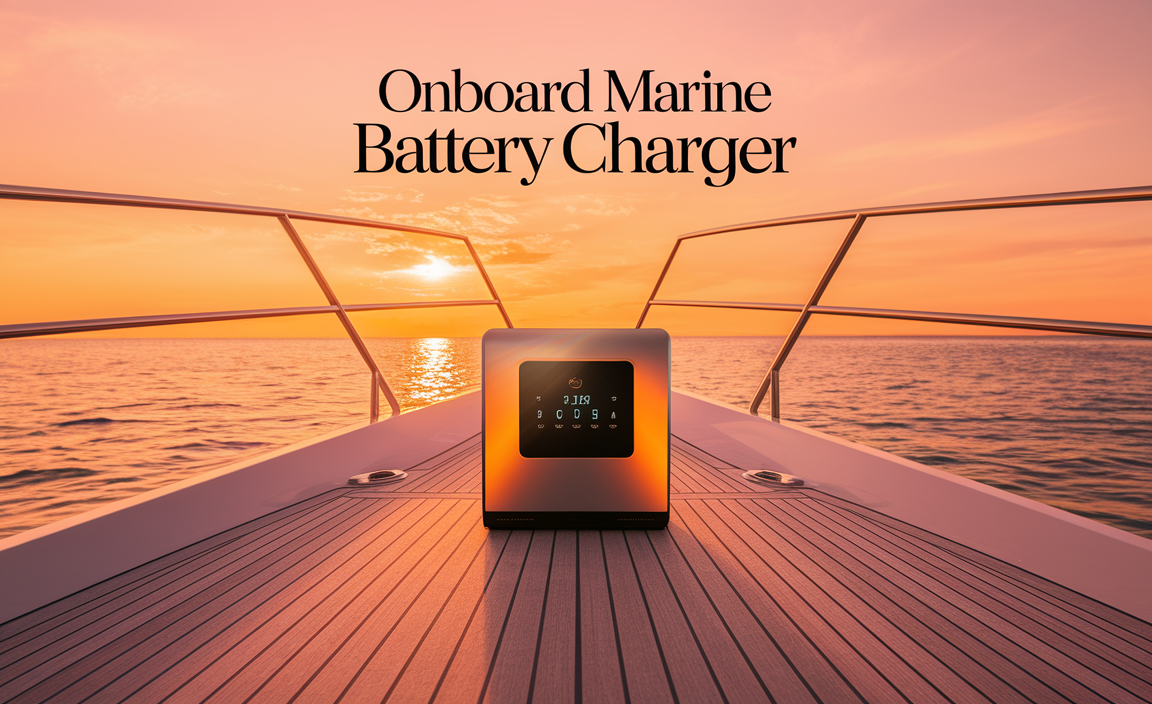Quick Summary: Broken battery charger clamps? Don’t worry! Replacing them is a straightforward fix. This guide shows you how to select the right replacement clamps for your battery charger, ensuring a safe and reliable connection for charging your car battery or other devices. Get back to charging quickly and confidently.
Dealing with a car battery charger that won’t connect properly can be frustrating, especially when you need to jump-start your vehicle or give your battery a good charge. The culprit is often the clamps – those red and black clips that grip the battery terminals. If they’re damaged, corroded, or just plain won’t grip, your charger is useless. But don’t toss that charger just yet! Replacing these clamps is usually a simple DIY job that can save you money and get your charger working like new. I’m Roy Walker, and I’m here to guide you through this, step-by-step, making it easy and stress-free.
This guide is designed for everyone, whether you’re a seasoned DIYer or this is your first time tackling a battery charger issue. We’ll break down exactly what you need to know, from identifying the right clamps to safely installing them. You’ll learn how to choose durable replacements and how to make sure they’re connected correctly for the best performance. Ready to get your charger back in action? Let’s dive in!
Why Your Battery Charger Clamps Matter
The clamps on your battery charger are more than just simple clips; they are the critical connection point between your charger and your battery. They need to provide a firm, secure grip on the battery terminals to allow electricity to flow safely and efficiently during the charging process. Without a good connection, charging can be slow, ineffective, or even dangerous. Loose clamps can arc, spark, or overheat, posing a fire risk or causing damage to your charger, battery, or vehicle electrical system.
Think of them like the hands holding a delicate tool. If the grip is weak or uneven, the tool won’t work properly and could slip, causing problems. The same applies to your battery charger clamps. They must be able to make solid contact with the positive (red) and negative (black) battery terminals to conduct the charging current effectively. The material they’re made from and their design are important for this to happen reliably.
Common Issues with Battery Charger Clamps
Over time, battery charger clamps can suffer from wear and tear, or damage from improper use. Here are some common problems you might encounter:
- Corrosion: Battery acid fumes or moisture can cause corrosion on the metal parts of the clamps. This looks like a whitish or greenish powdery substance. Corrosion builds up resistance, hindering electrical flow and making the clamps less effective.
- Bent or Damaged Jaws: Dropping the clamps, forcing them onto terminals, or improper storage can bend or break the jaws. If the jaws aren’t aligned properly, they can’t get a good grip.
- Loose Connections to the Cable: The wires inside the charger cable connect to the clamps. These connections can loosen over time due to vibration or wear, leading to intermittent charging or a complete loss of power. Sometimes the wire might even break.
- Worn Springs: The spring mechanism that keeps the jaws closed and helps them grip can weaken. If the spring is too weak, the clamp won’t apply enough pressure to the terminal.
- Cracked or Brittle Insulators: The plastic or rubber covering (insulation) on the clamps protects you from electric shock and prevents accidental short circuits. If this insulation cracks or becomes brittle, it’s a major safety hazard.
Recognizing these signs is the first step to fixing your charger. A visual inspection is usually all it takes to diagnose a problem with the clamps.
Choosing the Right Replacement Clamps
When it’s time to replace your battery charger clamps, selecting the right ones is crucial. You can’t just grab any old clips; they need to be suitable for your specific charger and the types of batteries you’ll be charging.
Types of Battery Charger Clamps
Most common battery chargers use alligator-style clamps. These are designed to open wide and spring shut, gripping battery terminals securely. They usually come in pairs: one red for the positive terminal and one black for the negative terminal.
Here’s a quick look at what to consider:
- Material: Look for clamps made from sturdy, conductive metals like copper or brass for the jaws. These materials offer excellent conductivity, which is key for efficient charging. The handles should be made of durable, insulated plastic that can withstand heat and impact.
- Size and Jaw Design: The size of the clamps and the shape of their jaws should be compatible with standard automotive battery terminals. Some clamps have wider jaws or specific designs to grip different types of terminals more securely. For most car batteries, medium to heavy-duty alligator clamps are ideal.
- Amperage Rating: This is very important. Your replacement clamps should match or exceed the amperage rating of your original charger’s clamps. This rating indicates how much current the clamps can safely handle. You can often find this information on the charger itself or in its manual. A clamp with too low an amperage rating can overheat and melt, creating a fire hazard.
- Cable Connection Method: How do the wires from your charger cable attach to the clamps? Most replacement clamps are designed to be crimped onto the cable wires, or they might have screw terminals. Ensure the replacement clamps are compatible with how your existing charger cable is wired.
- Insulation Quality: Good insulation is a non-negotiable safety feature. Ensure the plastic or rubber covering is robust, covers all metal parts except the gripping jaws, and is free from cracks or defects.
Where to Buy Replacement Clamps
You can typically find replacement clamps at a variety of retailers:
- Auto Parts Stores: These are your best bet for finding clamps specifically designed for car battery chargers.
- Online Retailers: Websites like Amazon, eBay, or specialized electronics suppliers offer a wide selection. Be sure to read reviews and check specifications carefully.
- Hardware Stores: Some larger hardware stores might carry general-purpose electrical clamps that could work, but always verify compatibility.
- Electronics Repair Shops: While less common, some shops might sell individual components.
When shopping, it’s helpful to have a picture of your old clamps or their specifications on hand. If you can, measure them or note their size.
DIY vs. Professional Replacement
Replacing battery charger clamps is a manageable DIY project for most people comfortable with basic tools and a bit of electrical safety. However, if you’re unsure about working with electrical components or lack the necessary tools, it’s always safer to seek help from a professional. An auto repair shop or a specialized electronics technician can perform the replacement for you, ensuring it’s done correctly and safely.
Tools and Materials You’ll Need
Before you start, gather everything you’ll need. Having the right tools makes the job easier and safer. Here’s a list of common items:
- Replacement Battery Charger Clamps: Make sure you have the correct pair (red and black) with appropriate amperage ratings.
- Wire Strippers/Cutters: To remove old insulation and prepare the battery charger wires. Ensure they are rated for the gauge of wire in your charger cable.
- Crimping Tool: If your new clamps use a crimp-on connection, you’ll need a good quality crimping tool.
- Screwdriver Set: Small flathead and Phillips head screwdrivers might be needed to disassemble the old clamps or if your new clamps use screw terminals.
- Pliers: Standard and possibly needle-nose pliers can be helpful for manipulating wires and removing old parts.
- Wire Brush or Sandpaper: To clean any corrosion off accessible parts of the charger cable or battery terminals if needed.
- Heat Shrink Tubing and Heat Gun (Optional but Recommended): For creating secure, insulated connections over crimped wires.
- Multimeter (Optional but Recommended): To test continuity and ensure proper connections after installation, and to safely check battery voltage. For guidance on using a multimeter, resources like the U.S. Department of Energy’s guide to understanding battery specifications can offer context on battery measurements.
- Safety Glasses: Absolutely essential to protect your eyes from any stray wires or debris.
- Work Gloves: To protect your hands and improve grip.
- A Clean, Well-Lit Workspace: Ensure you have ample room and good lighting to work safely.
Having a helper can also be useful, especially when dealing with longer charger cables or more complex disassembly.
Step-by-Step Guide to Replacing Battery Charger Clamps
Safety first! Always unplug your battery charger from the power outlet before starting any work. Disconnect the battery from your vehicle if you are working directly on the car battery and charger. Follow these steps carefully:
Step 1: Prepare Your Workspace and Safety Gear
Find a clean, dry, and well-lit area to work. Put on your safety glasses and work gloves. Ensure the battery charger is unplugged from the wall outlet. If you are working on a car battery in a vehicle, it’s best to disconnect the negative battery terminal first to prevent accidental short circuits. Consult your vehicle’s manual for the correct procedure.
Step 2: Remove the Old Clamps
Carefully examine how the old clamps are attached to the cables. Typically, there will be a screw or a crimp holding the wire from the charger cable to the clamp’s internal connector.
- For Screw Terminals: Use a screwdriver to loosen and remove the screw holding the wire. Gently pull the wire out.
- For Crimp Connections: You might need to cut the wire flush with the clamp body if it’s heavily corroded or difficult to detach. Alternatively, some crimped connections can be gently wiggled loose or pried apart with pliers.
Once the wire is detached, you might need to use pliers to remove any remaining metal parts of the old clamp. If there’s a screw stud holding the wire, you might also need to remove the old clamp body. Sometimes, the plastic housing of the clamp can be unscrewed or might have small clips to release it.
Step 3: Inspect and Prepare the Charger Cable Wires
Examine the end of the battery charger cable where the old clamp was attached.
- If the wire insulation is damaged, use wire strippers to carefully remove about ½ inch (1.2 cm) of the insulation. Make sure not to nick or cut the copper wires underneath.
- If the existing wire is intact and long enough, you may not need to strip more insulation.
- If there’s any dirt or corrosion on the exposed copper wire, gently clean it with a wire brush or fine-grit sandpaper to ensure a good connection.
Step 4: Connect the New Clamps
This is where your new replacement clamps come into play. Pay close attention to whether they are screw-type or crimp-type.
- For Screw Terminals:
- Slide the new clamp’s insulated housing onto the cable first if it’s a separate piece that slides over the wire and connector.
- Insert the stripped copper wire into the terminal screw of the new clamp (red clamp for positive wire, black clamp for negative wire).
- Tighten the screw firmly with a screwdriver to secure the wire.
- Ensure the insulation of the cable covers most of the connection point, and no bare wire is exposed except where it contacts the terminal screw.
- For Crimp Terminals:
- If your new clamps come with separate end connectors, attach the appropriate connector (e.g., a ring terminal or a fork terminal) to the stripped wire using a crimping tool. Ensure a strong, secure crimp.
- Slide the insulated housing of the new clamp onto the cable.
- Connect the crimped wire end or the wire directly to the clamp’s designated terminal.
- If the clamp has a screw terminal, tighten it securely. If it’s a direct crimp connection to the clamp body, position the wire into the clamp’s designed slot and use a robust crimping tool to permanently attach it.
- If you’re using heat shrink tubing, slide a piece over the wire before crimping. After crimping, slide the tubing over the connection and use a heat gun to shrink it tightly, creating a durable, insulated seal.
Ensure the red clamp is connected to the positive (+) wire of the charger, and the black clamp is connected to the negative (-) wire. Getting this wrong can damage your charger or battery.
Step 5: Reassemble and Test
Once the new clamps are securely attached, reassemble any parts of the clamp housing you may have removed. Double-check that all connections are tight and that the insulation is properly in place.
- Visual Inspection: Make sure no bare wires are exposed except at the clamp jaws ready to grip the battery terminals. Check that the springs are working correctly and the jaws open and close smoothly.
- Continuity Test (Optional but Recommended): If you have a multimeter, set it to continuity mode (usually indicated by a sound symbol). Touch one probe to the metal of the red clamp jaw and the other to the metal of the corresponding terminal screw inside the connector. You should hear a beep. Do the same for the black clamp. This confirms electrical continuity. You can also test that there is no continuity between the red and black clamps.
- Basic Charger Test: Before connecting to a car battery, you can sometimes test a charger by plugging it into the wall and using a known good, but not critical, 12V battery. This is done cautiously to ensure the charger has power and the clamps are making contact. However, the most definitive test is connecting to your car battery.
Step 6: Connect to a Battery and Test Charging
If you disconnected your car battery, reconnect the negative terminal last, ensuring it’s snug. Now, plug your battery charger into the wall outlet.
- Connect the red clamp to the positive (+) terminal of the battery.
- Connect the black clamp to the negative (-) terminal of the battery.
Observe the charger’s indicator lights. They should show that charging has begun. Listen for any unusual sounds. Let it charge for a short period and then power off the charger and disconnect the clamps. This confirms that your new clamps are working correctly and providing a solid connection.
Maintaining Your New Clamps for Longevity
Once you’ve replaced your clamps, a little ongoing maintenance can extend their life and ensure your charger remains reliable.
- Keep Them Clean: Regularly wipe down the clamps with a dry cloth to remove dust and debris. If you notice any corrosion building up on the jaws, gently clean it off with a wire brush or fine sandpaper.
- Inspect Regularly: Before each use, take a quick look at the clamps. Check for any signs of damage, loose wires, or cracks in the insulation. A quick inspection can prevent bigger problems down the line.
- Proper Storage: When not in use, store your battery charger properly. Wind the cables neatly without sharp bends, and keep the clamps from being crushed or damaged. Storing them in their original box or a dedicated bag can help.
- Avoid Abuse: Don’t use the clamps to pry anything open or as a hammer. Treat them with care, and they’ll serve you well.
- Secure Connections: When connecting to battery terminals, ensure you get a firm grip. Don’t force them; if they don’t sit right, check for obstructions or try a different angle.
A little bit of care goes a long way in ensuring your battery charger and its essential clamps are always ready when you need them.
Troubleshooting Common Issues After Replacement
Even after a careful replacement, you might run into a few hiccups. Here’s how to troubleshoot:
- Charger Not Turning On: First, double-check that the charger is plugged in securely. Then, re-examine the connections to the new clamps. A loose wire is the most common cause. Ensure the wire is making good contact with the terminal screw or crimp. Use your multimeter to test for continuity from the charger plug all the way to the clamp jaws.
- Intermittent Charging: This often points to a loose connection somewhere. It could be where the cable attaches to the clamp, or internally within the charger itself. Wiggle the wires gently where they connect to ensure they are secure.
- Clamps Getting Hot: If the clamps themselves feel excessively hot during operation, it could indicate a poor connection, insufficient amperage rating for the charger, or a problem with the battery itself. Ensure the jaws are making firm contact with clean battery terminals. Verify that your new clamps are rated for the charger’s amperage.
- Clamps Not Gripping Firmly: The spring mechanism might be weak, or the jaws might be slightly bent. Check if the spring is seated correctly. If the jaws are misaligned, you may need to adjust them gently with pliers or consider replacing the clamps again if they are damaged.
- Sparks