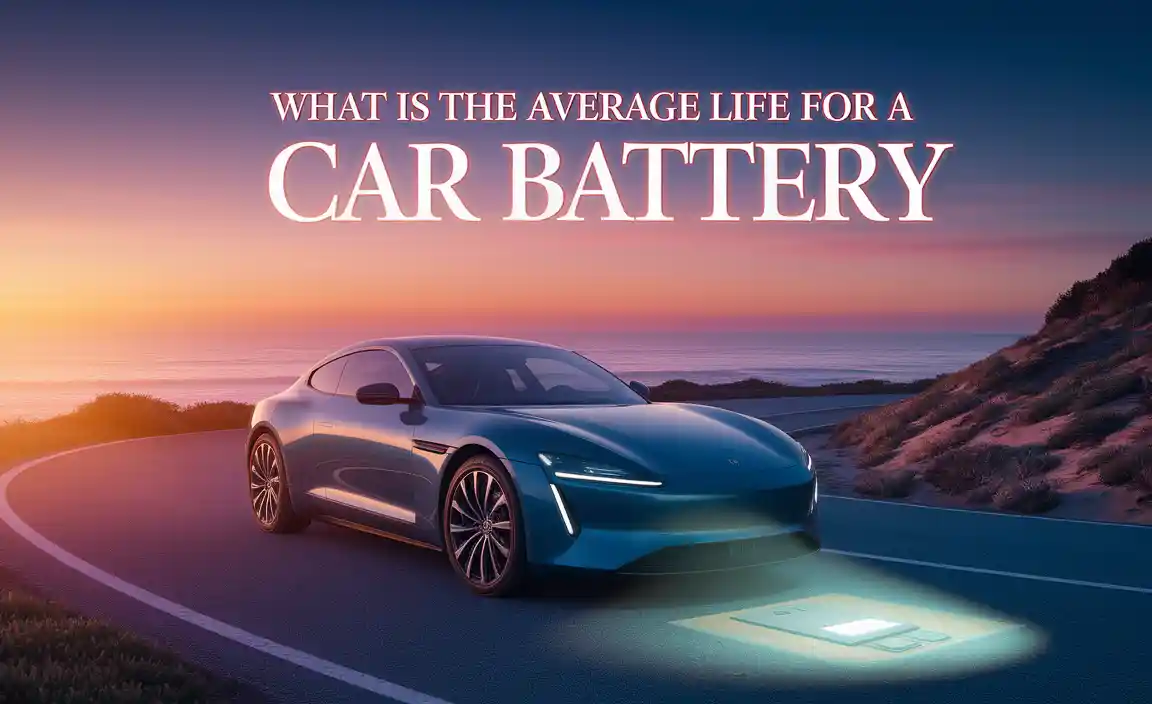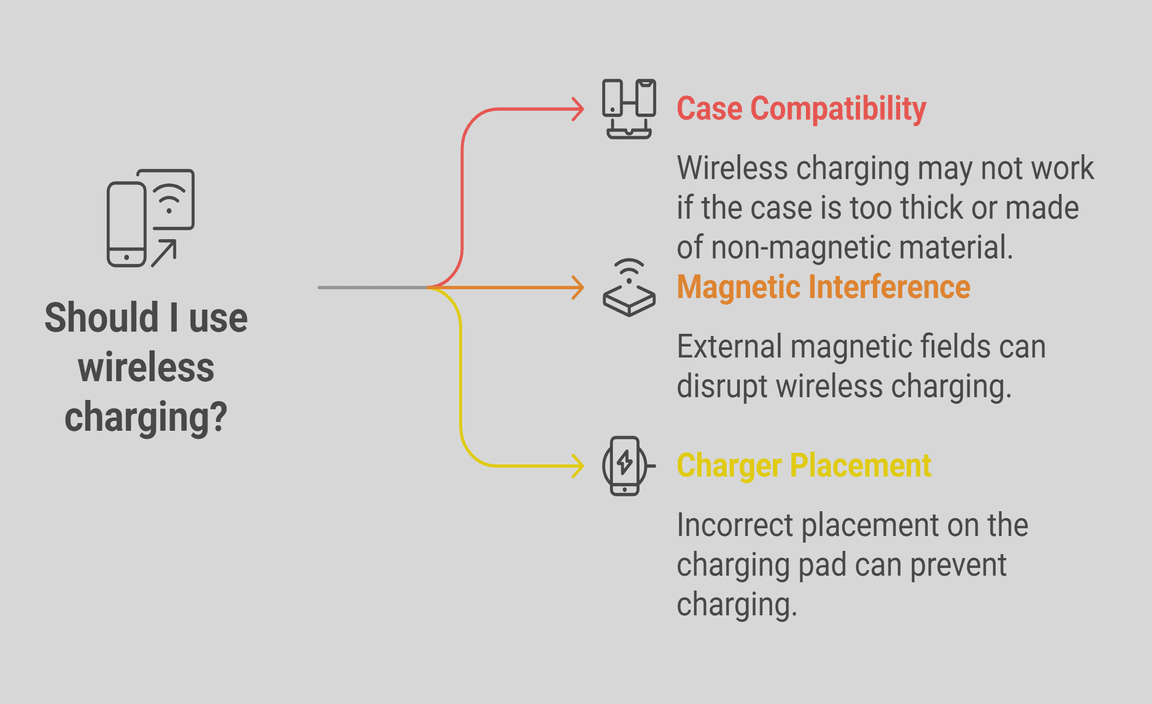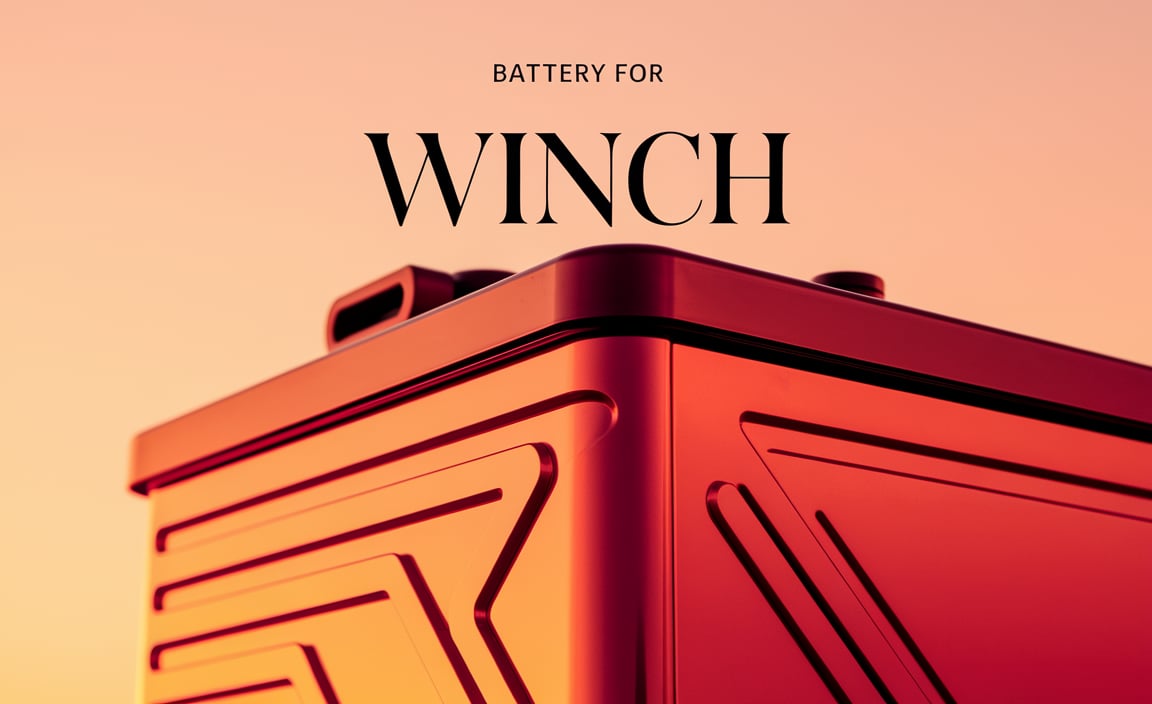A universal charger for cell phone batteries is a single, adaptable power solution that can juice up most modern smartphones and some older devices without needing multiple specific cables or adapters. It simplifies charging by using common connectors like USB-C or offering interchangeable tips, ensuring your essential devices stay powered up anywhere. This guide shows you how to choose and use one effectively.
Is your charging cable drawer a tangled mess of forgotten gadgets and incompatible connectors? You’re not alone! Keeping all our phones and devices powered up can feel like a constant battle, especially when they all seem to require different chargers. That’s where a universal charger for cell phone batteries comes in. It’s designed to be the one-stop solution for your power needs, cutting down on clutter and confusion. This guide will walk you through everything you need to know, from understanding what a universal charger is to picking the right one for you. We’ll make sure you can keep your phone buzzing with power, easily and safely.
Understanding the Universal Charger for Cell Phone Batteries
So, what exactly is a universal charger for cell phone batteries? Think of it as the “one charger to rule them all” for your mobile devices. In today’s tech-filled world, we juggle multiple gadgets – smartphones, tablets, smartwatches, wireless earbuds, and more. Each often comes with its own charging cable. This can lead to a frustrating quest to find the right cable when your phone’s battery is low. A universal charger aims to solve this by providing a flexible charging solution that can power up a wide range of devices. It simplifies your tech life by reducing the need for a whole collection of specific chargers.
The core idea behind universal charging is standardization and adaptability. For many years, manufacturers used proprietary connectors, meaning you needed a specific charger for your specific phone model. This was inconvenient and wasteful. Over time, the industry has moved towards more universal standards, primarily the USB connector. This shift has made universal chargers much more practical and effective. They leverage these common connections to ensure compatibility across many devices.
How Universal Chargers Work: The Technology Behind the Power
The magic of a universal charger lies in its ability to adapt to different devices and their power requirements. The most common technology you’ll find powering these chargers is based on the USB (Universal Serial Bus) standard. USB-A, USB-B, and the newer, more versatile USB-C ports are the backbone of modern device charging.
- USB-A: This is the rectangular port we’ve seen on chargers and computers for years. Many universal chargers come with USB-A ports, allowing you to plug in standard USB cables that fit older phones, tablets, and accessories.
- USB-C: This is the latest standard and is becoming ubiquitous. USB-C ports are smaller, oval-shaped, and can be plugged in either way up (no more fumbling in the dark!). They offer faster charging speeds and can handle more power. Many universal chargers now feature USB-C ports as their primary or secondary output.
- Interchangeable Tips: Some older or more specialized universal chargers might come with a collection of small connector tips. You attach the tip for your specific device (like Micro-USB for older Android phones or Lightning for iPhones) to the main cable. While less common now with the rise of USB-C, you might still encounter these.
- Wireless Charging: Some advanced universal chargers incorporate wireless charging pads. You simply place a compatible smartphone onto the pad, and it starts charging without any cables connecting directly to the phone.
The charger itself is designed to regulate the power output, ensuring it provides the correct voltage and amperage for the connected device. This prevents overcharging or undercharging, which can damage your phone’s battery. Reputable universal chargers adhere to safety standards set by organizations like the Federal Communications Commission (FCC) or national equivalents to ensure safe operation.
Why You Need a Universal Charger: Benefits and Advantages
The advantages of switching to a universal charger are numerous, especially for those of us who own more than one electronic device. They offer a blend of convenience, cost-effectiveness, and convenience that individual chargers often can’t match.
- Reduced Clutter: Say goodbye to the spaghetti junction of cables behind your nightstand or in your travel bag. A single universal charger can replace several specific ones, decluttering your space.
- Travel Friendliness: When you travel, packing one charger instead of three or four is a game-changer. It saves space and weight in your luggage, making your journey much smoother.
- Cost Savings: While a good universal charger might have a slightly higher upfront cost than a single basic cable, it can save you money in the long run by eliminating the need to buy multiple proprietary chargers for new devices.
- Device Compatibility: As you upgrade your phone or buy new gadgets, a universal charger with multiple ports or interchangeable tips ensures you’re not left scrambling for a new charger. It offers a degree of future-proofing.
- Environmental Friendliness: By reducing the number of chargers you use and dispose of over time, you’re making a more eco-conscious choice, contributing to less electronic waste.
- Multi-Device Charging: Many universal chargers come with multiple ports, allowing you to charge several devices simultaneously from a single power outlet. This is a lifesaver when family members all need a charge at the same time.
Types of Universal Chargers for Cell Phone Batteries
The world of universal chargers is quite diverse, offering different solutions to fit various needs and scenarios. Understanding these types will help you pinpoint the best fit for your situation.
Wall Adapters with Multiple Ports
These are the most common type of universal charger. They plug directly into a wall outlet and feature one or more USB ports (usually a mix of USB-A and USB-C). You then use your device’s charging cable to connect to these ports.
- Pros: Widely available, affordable, great for home and office, often supports fast charging protocols (like USB Power Delivery or Qualcomm Quick Charge).
- Cons: Require a wall outlet, need to carry your device’s specific cable.
Example Use Case: You have an iPhone and an Android tablet. A wall adapter with one USB-C port and one USB-A port allows you to charge both simultaneously using their respective cables.
All-in-One Travel Chargers
Designed specifically for travelers, these chargers often combine a multi-port wall adapter with interchangeable regional plugs (for US, Europe, UK, Australia, etc.). Some even integrate a retractable cable or a power bank.
- Pros: Excellent for international travel, consolidates multiple adapters into one unit, can be very compact.
- Cons: Can be more expensive, might be bulkier than a standard wall adapter.
Example Use Case: A business traveler frequently visiting different countries needs a reliable way to charge their phone, laptop, and e-reader without carrying a bag full of adapters.
Portable Power Banks with Universal Outputs
A power bank is a portable battery pack that you pre-charge. Many modern power banks come with multiple USB-A and USB-C outputs, essentially acting as a portable universal charger. Some even support wireless charging.
- Pros: Great for charging on the go, no need for a wall outlet, useful during power outages or long trips.
- Cons: Needs to be recharged itself, can be heavier and bulkier than a wall adapter.
Example Use Case: A student who spends long days away from home needs to keep their smartphone, Bluetooth headphones, and fitness tracker powered throughout the day.
Wireless Charging Pads/Stands
These devices allow you to charge compatible smartphones wirelessly. Many are designed to work with multiple Qi-certified devices, acting as a universal solution for phones supporting this technology.
- Pros: Effortless charging (just place the phone down), reduces cable wear on the phone’s charging port, neat and tidy.
- Cons: Only works with wireless-charging-enabled devices, charging speeds can vary, phone must be placed precisely on the pad.
Example Use Case: Someone who wants a clutter-free charging setup on their desk or nightstand for their latest smartphone.
Universal Charging Cables with Multiple Connectors
These are essentially a single cable with a USB-A or USB-C connector on one end and multiple common charging tips (like USB-C, Micro-USB, and Lightning) on the other. You plug the main connector into a power source (like a wall adapter or computer) and then attach the tip specific to your device.
- Pros: Very compact and lightweight, good for light travel or keeping in your car, often very affordable.
- Cons: Only one device can be charged at a time, can be fiddly to switch tips, may not support fast charging well.
Example Use Case: Someone who primarily owns devices with Micro-USB and USB-C ports and wants a simple, inexpensive cable to carry in their backpack.
Choosing the Right Universal Charger for Your Needs
With so many options available, selecting the perfect universal charger can feel a bit overwhelming. Consider these factors to make an informed choice that suits your lifestyle and devices.
Assess Your Devices’ Charging Needs
The first step is to look at the devices you use most often. What kind of charging ports do they have? Do they support fast charging technologies like USB Power Delivery (USB PD) or Qualcomm Quick Charge? Knowing this will help you zero in on the right type of charger.
- Port Types: List out your smartphones, tablets, wireless earbuds, smartwatches, and any other rechargeable gadgets. Note whether they use USB-C, Micro-USB, or Lightning.
- Power Requirements: Check the wattage (W) required for optimal charging. Most smartphones need 18W-30W for fast charging, while tablets and laptops might need 45W-65W or more. A charger with multiple ports should ideally offer sufficient wattage for each port, or at least a high total wattage that can be distributed.
- Fast Charging Standards: If your devices support specific fast charging standards (e.g., your Samsung phone uses Quick Charge, but your iPhone supports USB PD), ensure the charger is compatible with those standards.
Consider Your Usage Habits
Where and how you plan to use the charger will significantly influence your choice.
- At Home/Office: A multi-port wall adapter is ideal for keeping your devices charged consistently. You might even want to plug in a wireless charging pad for convenience.
- Travel: An all-in-one travel charger with interchangeable plugs or a compact power bank is essential for keeping your devices powered up on the move.
- On-the-Go (Daily/Occasional): For those times you’re away from power outlets, a portable power bank is your best friend.
Key Features to Look For
Beyond the basic type, several features can enhance the utility and safety of your universal charger.
- Number of Ports: Do you need to charge one device at a time, or several simultaneously?
- Port Types (USB-A vs. USB-C): USB-C is the future and offers faster speeds. If most of your new devices use it, prioritize USB-C ports. Having a USB-A port is still useful for older devices and accessories.
- Wattage and Power Output: Ensure the charger can deliver enough power. A charger rated at 65W or higher with USB PD support is versatile enough for most smartphones, tablets, and even some smaller laptops.
- Safety Certifications: Look for certifications like UL, CE, FCC, or ETL. These indicate that the charger has been tested for safety and meets industry standards. Be wary of unbranded, suspiciously cheap chargers, as they might lack proper safety features and could be a fire hazard.
- Build Quality: A well-built charger will feel sturdy and durable. Cheap plastic and loose connectors can be signs of a low-quality product that might not last or perform reliably.
- Brand Reputation: Stick with reputable brands known for electronics accessories. Companies like Anker, RAVPower, Belkin, and UGREEN often provide reliable products with good customer support.
A handy tool for checking your phone’s battery health and charging characteristics is often found within the device’s settings or through third-party apps. For example, on Android, you can sometimes find battery usage statistics and charging times. iPhones offer similar battery health information under the “Battery” section in Settings.
How to Use Your Universal Charger Safely and Effectively
Once you have your universal charger, using it correctly ensures optimal performance and longevity for both the charger and your devices. Safety is paramount when dealing with electricity.
Step-by-Step Guide to Charging
Using a universal charger, especially a multi-port wall adapter, is straightforward:
- Identify the Power Source: Plug the universal charger directly into a functioning wall electrical outlet. Avoid using extension cords or power strips if possible, especially for higher-wattage chargers, as they can sometimes reduce power delivery or pose a safety risk if not rated for the load.
- Connect Your Device’s Cable: Use the charging cable that came with your device, or a compatible high-quality cable.
- Plug the Cable into the Charger: Insert the USB end of your cable into the appropriate port on the universal charger (USB-A, USB-C, etc.).
- Connect the Other End to Your Device: Plug the other end of the cable into your smartphone or other electronic device.
- Verify Charging: Your device should indicate that it is charging, usually with a battery icon or a notification. For fast charging, the indicator might be different (e.g., a lightning bolt symbol next to the battery).
- Monitor Initial Charging: For the first few uses, it’s wise to keep an eye on the charger and your device. Ensure nothing is overheating and that the charging process seems normal.
- Unplug When Not in Use (Recommended): While most modern chargers are safe to leave plugged in, unplugging them when not actively charging devices can save a small amount of energy and reduce wear on the charger and outlet.
Safety Precautions Every User Should Know
Electrical safety is crucial. Always follow these guidelines when using any charger:
- Use Reputable Brands: Always opt for chargers from well-known, trusted manufacturers. Cheap, unbranded chargers are more likely to be poorly made, lack safety features, and could short-circuit, overheat, or even cause a fire.
- Check for Damage: Before plugging in a charger or using a cable, inspect them for any signs of damage, such as frayed wires, cracked insulation, or bent connectors. If damaged, discard them immediately and replace them.
- Avoid Water and Moisture: Never use chargers in wet environments, such as bathrooms or near sinks. Water and electricity are a dangerous combination.
- Ensure Proper Ventilation: Chargers can generate heat during operation. Always use them in well-ventilated areas. Avoid covering them with blankets, pillows, or other materials that can trap heat.
- Don’t Overload: Be aware of the total wattage your charger can supply and avoid plugging in too many high-power devices simultaneously if the charger’s total output is insufficient, as this can cause it to overheat or fail.
- Keep Away from Children and Pets: Chargers and cables can be tempting for little ones or pets to chew on, which is extremely dangerous. Store them safely out of reach.
- Use Certified Products: Look for safety certifications from recognized testing laboratories. For example, UL Listed or ETL Certified marks indicate that a product has been tested to meet U.S. safety standards.
Tips for Maximizing Charging Efficiency
Get the most out of your universal charger and keep your device batteries healthy:
- Use the Right Cable: Not all USB cables are created equal. For fast charging, especially with USB-C Power Delivery, ensure you’re using a cable rated for the required wattage and data transfer speed. Cables bundled with high-end devices are usually a good bet.
- Charge in a Moderate Temperature: Extreme hot or cold temperatures can affect battery charging speed and health. Charge your devices in a temperate environment (around room temperature, 20-25°C or 68-77°F) for best results.
- Avoid Charging to 100% Constantly (for some devices): While modern batteries and chargers have sophisticated management systems, constantly charging to 100% and letting them stay there for extended periods can theoretically reduce long-term battery lifespan. Many devices now have “optimized charging” features that learn your routine and delay charging beyond 80% until you need it.
- Consider Overnight Charging Practices: If you charge your phone overnight, enable your device’s “optimized battery charging” or “adaptive charging” feature if available. This helps prevent the battery from sitting at 100% charge for hours.
- Clean Your Charger Ports and Device Ports: Dust and debris can accumulate in charging ports, interfering with the connection and slowing down charging. Gently clean them with compressed air or a dry, soft brush.
Troubleshooting Common Issues with Universal Chargers
Even with the best chargers