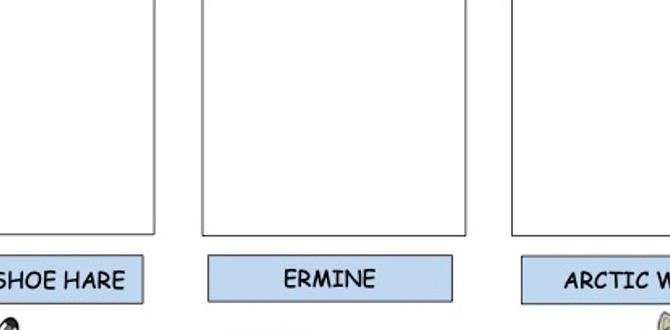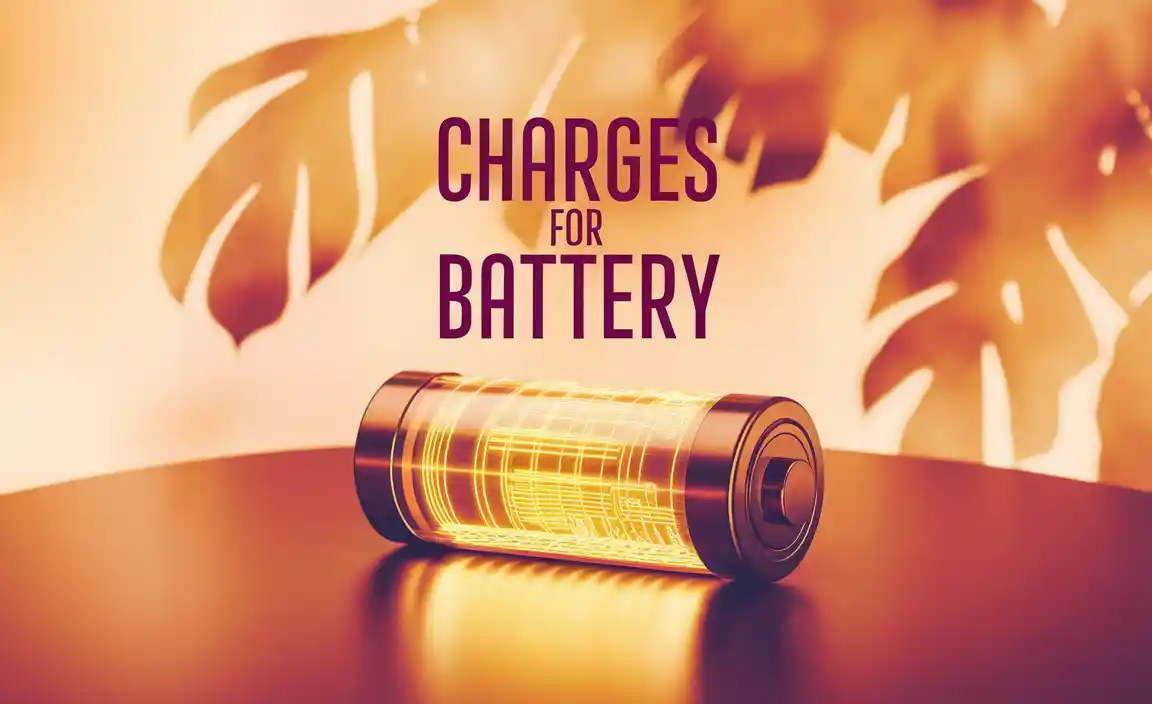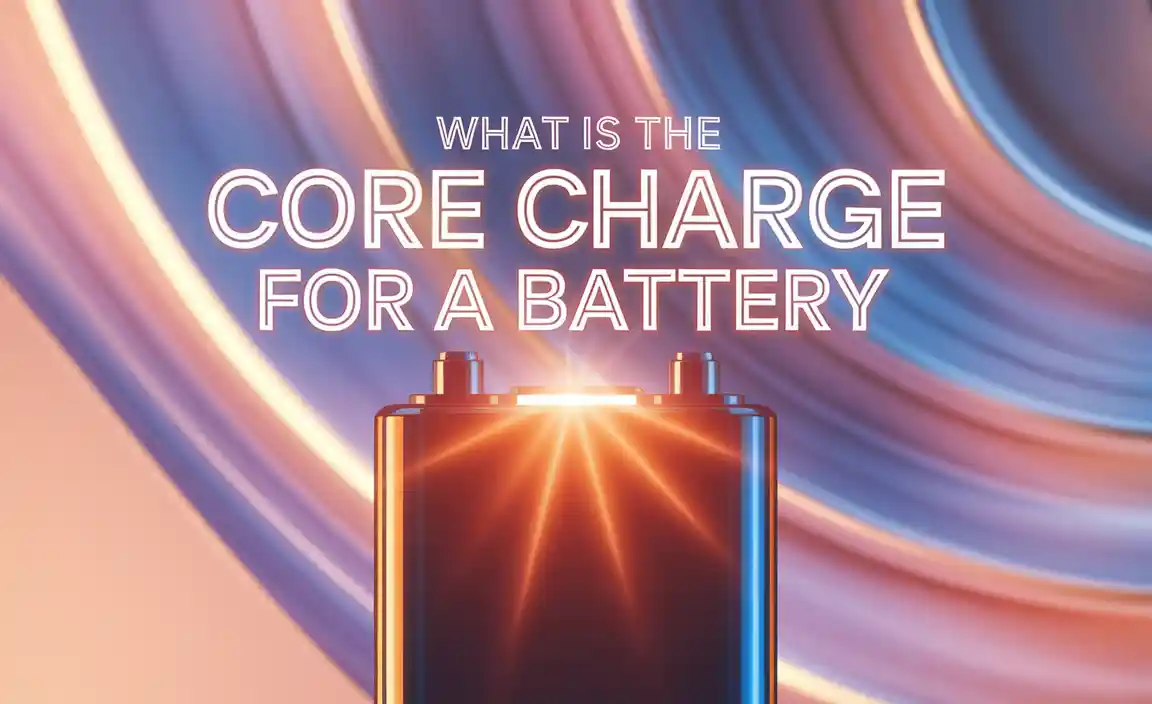Quick Summary:
The battery for your 2012 Dodge Charger key fob is likely a CR2032 coin cell. Replacing it is a straightforward DIY fix that will restore your key fob’s functionality quickly and easily, saving you time and money.
Is your 2012 Dodge Charger key fob acting up? Do you find yourself having to get closer and closer to your car for the unlock or lock buttons to work, or worse, not work at all? It’s a common frustration, but the good news is that this problem usually has a very simple solution. In most cases, a drained key fob battery is the culprit. Replacing it is typically a quick and easy DIY task that anyone can do. We’ll walk you through it step-by-step, so you can get your key fob working like new again in no time!
Revive Your 2012 Dodge Charger Key Fob: Troubleshooting and Battery Replacement Guide
Car key fobs are incredibly convenient, letting us lock, unlock, and even start our cars without fumbling for keys in our pockets or purse. But like any electronic device, the battery inside your 2012 Dodge Charger key fob doesn’t last forever. When it starts to weaken, you might experience intermittent function or complete failure. This can be really annoying, especially when you’re in a hurry or in bad weather. Fortunately, replacing the battery is usually a simple process that doesn’t require a trip to the dealership or a mechanic. Let’s dive into how you can easily fix this common issue yourself.
Understanding Your Key Fob Battery Needs
The 2012 Dodge Charger typically uses a small, coin-shaped battery known as a CR2032. These batteries are widely available at most grocery stores, convenience stores, pharmacies, and electronics retailers. Knowing the exact type of battery your fob needs is the first crucial step. Using the wrong type could damage your key fob. Fortunately, the CR2032 is a very common size, so you shouldn’t have trouble finding it.
Why Does Your Key Fob Battery Die?
Several factors contribute to the eventual demise of your key fob battery:
- Age: Batteries have a finite lifespan. Over time, their chemical components degrade, reducing their ability to hold a charge.
- Usage: Frequent use of the fob, especially pressing buttons repeatedly, drains the battery faster.
- Environmental Factors: Extreme temperatures (both hot and cold) can affect battery performance and longevity.
- Accidental Button Presses: Sometimes, the buttons can get accidentally pressed in a pocket or bag, constantly transmitting signals and draining the battery unnecessarily.
When you notice your key fob’s range is shrinking or it stops working altogether, it’s a strong indicator that the battery is either very low or completely dead.
What You’ll Need: Simple Tools for a Simple Job
You don’t need a full toolkit for this job. For most 2012 Dodge Charger key fobs, you’ll only need a couple of common household items:
Essential Items:
- Replacement Battery: A new CR2032 3-volt lithium coin cell battery.
- Small Flathead Screwdriver or Plastic Pry Tool: To gently open the key fob case. A plastic trim tool is ideal as it’s less likely to scratch the fob.
- Soft Cloth or Paper Towel: For wiping down any dirt or grime.
Having these items on hand will make the process smooth and efficient. A plastic pry tool is highly recommended to avoid any cosmetic damage to your key fob. You can find these tools online or at auto parts stores.
Step-by-Step: Replacing Your 2012 Dodge Charger Key Fob Battery
Follow these simple steps to replace your key fob battery. We’ll break it down so you can easily follow along. Remember to work gently to avoid damaging the fob.
Step 1: Locate the Seam and Opening
Pick up your 2012 Dodge Charger key fob. Examine it closely. Most key fobs have a small seam running around the edge where the two halves of the plastic casing meet. Some models may have a small notch or a specific spot indicated where you should apply pressure to open it. On many Charger fobs, you’ll find a small slot on the side or at the bottom edge of the fob, specifically designed for prying it open.
Step 2: Gently Pry Open the Fob
Insert the tip of your small flathead screwdriver or plastic pry tool into the notch or along the seam. Carefully twist the screwdriver or gently push with the pry tool. You should hear a slight click as the plastic clasp holding the two halves together disengages. Work your way around the seam if necessary, applying gentle pressure. Avoid using excessive force, as this can break the plastic clips or scratch the fob’s casing.
Pro Tip: If you’re using a screwdriver, consider wrapping a bit of tape around the tip to act as a cushion and further reduce the risk of scratches.
Step 3: Separate the Fob Halves
Once you’ve dislodged the clips, the key fob case will likely split into two halves. Carefully separate them. Inside, you’ll see the circuit board and the battery. Note how the battery is positioned – usually, it sits in a small compartment or is held in place by a clip. Take a moment to observe the orientation of the old battery (positive and negative sides) before you remove it, as the new battery needs to be inserted the same way.
Step 4: Remove the Old Battery
With the old battery’s orientation memorized or noted, carefully remove it. You can usually lift it out with your fingertip. If it’s a bit stuck, you can use the tip of your plastic pry tool or the flat end of a small screwdriver to gently lever it out. Be careful not to touch the delicate electronic components on the circuit board.
Step 5: Insert the New Battery
Take your new CR2032 battery. Place it into the battery compartment with the correct orientation. The positive side (usually marked with a “+” symbol and often has a slightly raised, shiny surface) should face upwards, towards the circuit board or the cover that will go back on top. The negative side (flat, usually with printing on it) should be facing down on the base of the fob’s compartment.
Ensure the battery sits snugly and securely in its holder. Most CR2032 batteries have a slight lip or come with clips to keep them in place, so make sure it’s seated properly.
Step 6: Reassemble the Key Fob
Once the new battery is in place, carefully align the two halves of the key fob case. Gently press them together. You should hear clicks as the plastic clips snap back into place, securing the two halves. Work your way around the seam, ensuring a snug fit. Make sure there are no gaps in the casing.
Step 7: Test Your Key Fob
Now for the moment of truth! Step away from your 2012 Dodge Charger and try using the buttons on your newly energized key fob. Use the lock button, the unlock button, and the panic button if your fob has one. They should now respond promptly and reliably. If it doesn’t work immediately, don’t panic. Try removing the battery, re-seating the new one, and reassembling the fob. Sometimes a slight adjustment is all that’s needed.
Troubleshooting Common Key Fob Issues
Even after replacing the battery, you might encounter a few persistent issues. Here are some common problems and their likely solutions:
Key Fob Still Not Working After Battery Replacement:
- Incorrect Battery Orientation: Double-check that the CR2032 battery is inserted with the positive (+) side facing the correct direction, usually upwards.
- Dead New Battery: While rare, new batteries can sometimes be faulty. Try a different brand-new CR2032 battery.
- Loose Connections: Ensure the battery is seated firmly and that there are no obvious loose contacts on the circuit board.
- Damaged Circuit Board: If the fob has been dropped or exposed to moisture, the internal electronics might be damaged. If this is the case, you may need a replacement key fob.
- Fob Not Programmed: For certain key fob functions or if the fob was recently replaced, it might require reprogramming to your vehicle. Consult your Charger owner’s manual or a qualified automotive locksmith.
Key Fob Range Issues:
- Weak Battery Still: Even a “new” battery might be weak if it was old stock.
- Interference: Other electronic devices or even high-density buildings can sometimes interfere with the fob’s signal.
- Antenna Issue: The antenna within the key fob or the receiver in your car could have a problem, though this is less common than a battery issue.
If problems persist, it might be time to consider if your key fob itself is damaged or if there’s an issue with your car’s receiver system. For complex issues, consulting your vehicle’s owner’s manual or a professional automotive locksmith is advisable.
The CR2032 Battery: Specifications and Where to Buy
The CR2032 is a common lithium coin cell battery with a nominal voltage of 3 volts. It’s a popular choice for many small electronic devices due to its reliability and compact size.
CR2032 Battery Key Facts
| Specification | Details |
|---|---|
| Model | CR2032 |
| Type | Lithium Coin Cell |
| Voltage | 3V |
| Common Uses | Key fobs, watches, car remotes, calculators, small electronics |
You can purchase CR2032 batteries from a wide variety of sources. It’s always a good idea to buy from reputable retailers to ensure you’re getting genuine, fresh batteries. Some common places include:
- Drugstores: CVS, Walgreens, Rite Aid
- Supermarkets: Walmart, Target, Kroger, Safeway
- Electronics Stores: Best Buy, RadioShack (if available in your area)
- Online Retailers: Amazon, eBay
- Hardware Stores: Home Depot, Lowe’s
When buying online, be mindful of battery quantity. They are often sold in multi-packs, which can be more cost-effective. Always check the expiration date if possible, though for a CR2032, they have a shelf life of several years.
Key Fob Maintenance and Longevity Tips
To keep your 2012 Dodge Charger key fob working reliably for as long as possible, consider these maintenance tips:
- Avoid Extreme Temperatures: Don’t leave your key fob in direct sunlight in a hot car or exposed to freezing temperatures for extended periods.
- Protect from Water and Moisture: Keep your fob dry. If it gets wet, dry it off immediately and let it air dry completely before using.
- Prevent Accidental Presses: Consider using a small silicone cover or a keychain pouch that prevents the buttons from being accidentally pressed while in your pocket or bag.
- Keep it Clean: Periodically wipe down the exterior of your key fob with a dry, soft cloth to remove dust and grime.
- Have a Backup: If you have a spare key fob, keep its battery fresh as well. This way, you always have a working backup in case one fails completely. You can usually find instructions on how to maintain and replace batteries for spare fobs in your vehicle’s owner’s manual.
By taking simple preventative measures, you can extend the life of your key fob battery and the fob itself.
When to Consider a Professional for Key Fob Issues
While battery replacement is a DIY job, there are instances where you might need professional help:
- Lost Key Fob: If you’ve lost your only key fob, you’ll need a professional automotive locksmith to cut and program a new one for your 2012 Dodge Charger.
- Multiple Key Fobs Not Working: If you replace the battery in all your fobs and none of them work, there might be an issue with your vehicle’s keyless entry system receiver.
- Damaged Fob: If your key fob is physically broken, cracked, or has suffered water damage, it might need to be replaced entirely.
- Reprogramming Required: If you’ve purchased a new key fob (especially from a third party) or if your car’s system has been updated, it may require professional programming to sync with your vehicle.
For programming new key fobs or diagnosing complex electrical issues with your car’s keyless entry system, automotive locksmiths or a Dodge dealership are your best bet. The National Highway Traffic Safety Administration (NHTSA) provides resources on vehicle safety, including information relevant to electronic systems. You can also find information about programming key fobs in your owner’s manual, which is often available for download from the official Dodge website.
Frequently Asked Questions (FAQ) About Your 2012 Dodge Charger Key Fob Battery
Q1: What type of battery does the 2012 Dodge Charger key fob use?
A1: The 2012 Dodge Charger key fob typically uses a CR2032 3-volt lithium coin cell battery. This is a very common and widely available battery size.
Q2: How long does a key fob battery usually last?
A2: A key fob battery can last anywhere from 1 to 5 years, depending on usage, battery quality, and environmental factors. If your fob’s range decreases or it stops working, it’s usually time for a replacement.
Q3: Can I use a different coin battery if I can’t find a CR2032?
A3: No, it’s crucial to use the specified CR2032 battery. Using a different size or type of battery could damage the key fob’s internal electronics and may not provide the correct voltage.
Q4: What should I do if my key fob still doesn’t work after replacing the battery?
A4: Double-check the battery is inserted correctly (positive side up). Ensure the new battery isn’t faulty, try another brand-new one. Inspect the circuit board for damage. If issues persist, the fob itself may be damaged or require reprogramming.
Q5: How do I know if the battery in my key fob is dead?
A5: The most common signs are a reduced range (you have to be very close to your car to unlock/lock it) and then complete failure of the buttons to respond. The car may not recognize the key fob at all.
Q6: Where is the best place to buy a replacement CR2032 battery for my key fob?
A6: CR2032 batteries are readily available at most drugstores, supermarkets, electronics stores, and online retailers. Buying from reputable sources ensures you get a dependable battery.
Q7: Is it possible to damage my key fob while trying to replace the battery?
A7: Yes, it’s possible if you use too much force when prying it open or if you mishandle the internal components. Using a plastic pry tool instead of a metal screwdriver and working gently can minimize this risk.
Conclusion
Dealing with a malfunctioning key fob for your 2012 Dodge Charger can seem like a hassle, but as we’ve explored, it’s often a quick and simple fix. By understanding which battery your fob needs (the common CR2032) and following the straightforward steps for replacement, you can easily restore its functionality. Remember to work gently, ensure correct battery orientation, and test thoroughly. If you run into persistent issues, don’t hesitate to consult the troubleshooting tips or seek professional help for more complex problems. Keeping your key fob in good working order ensures convenient access and security for your vehicle, and with this guide, you’re well-equipped to handle it!