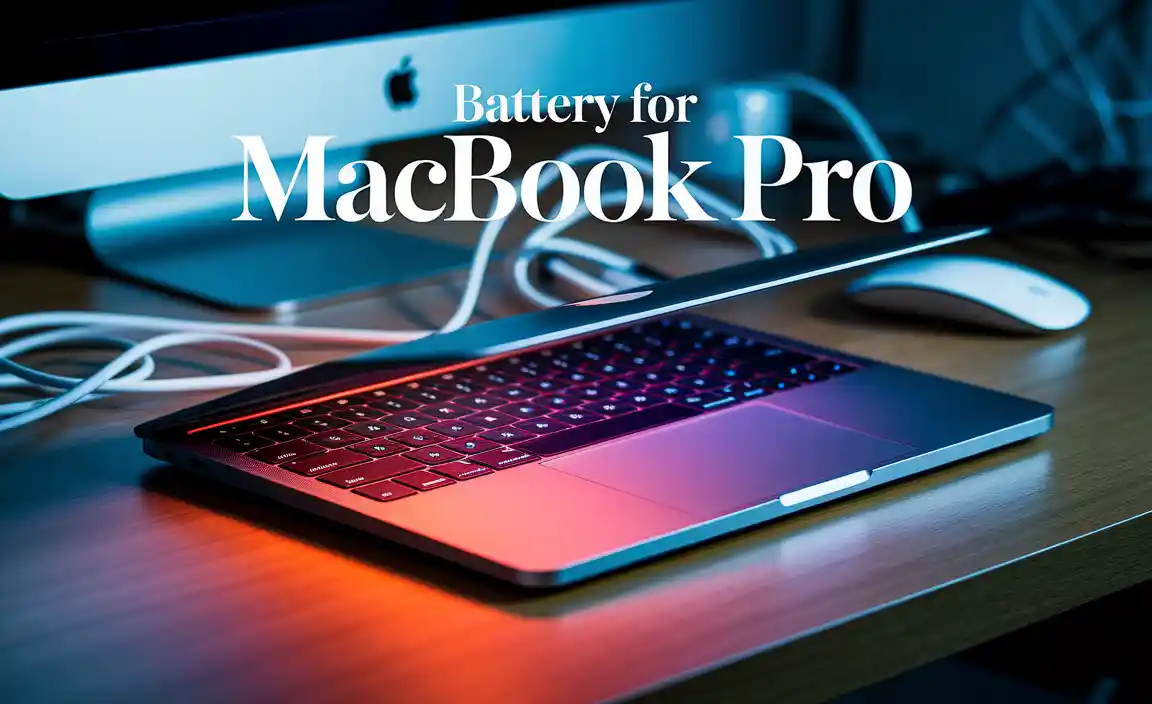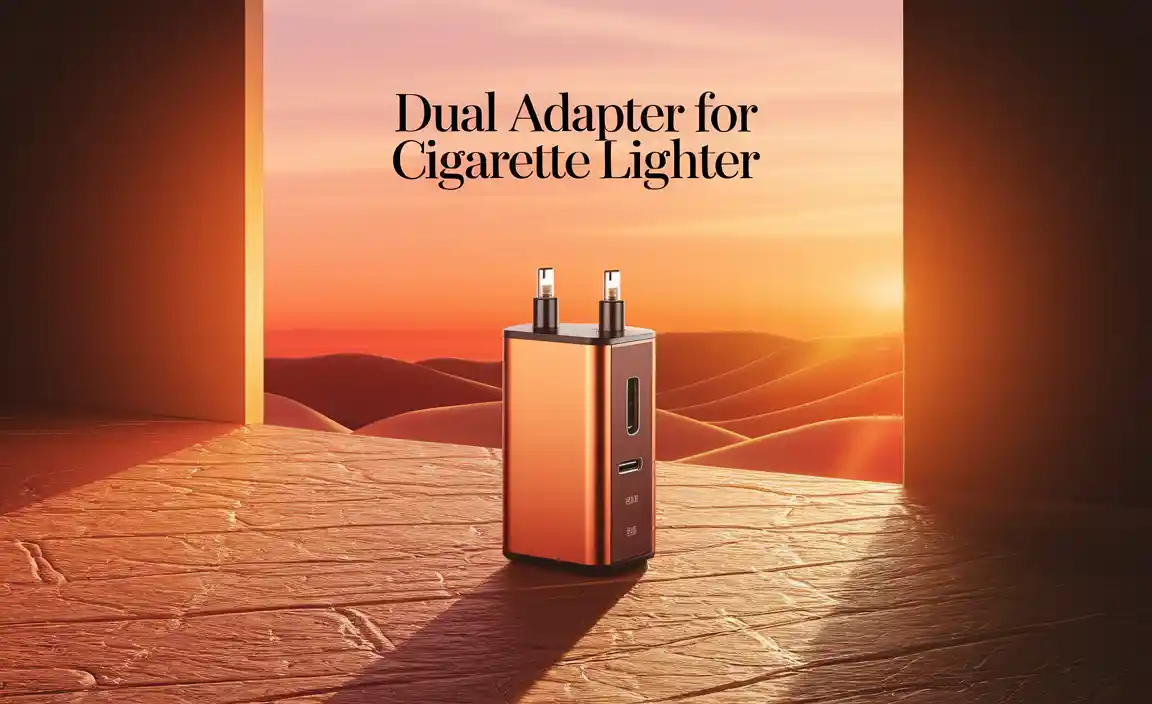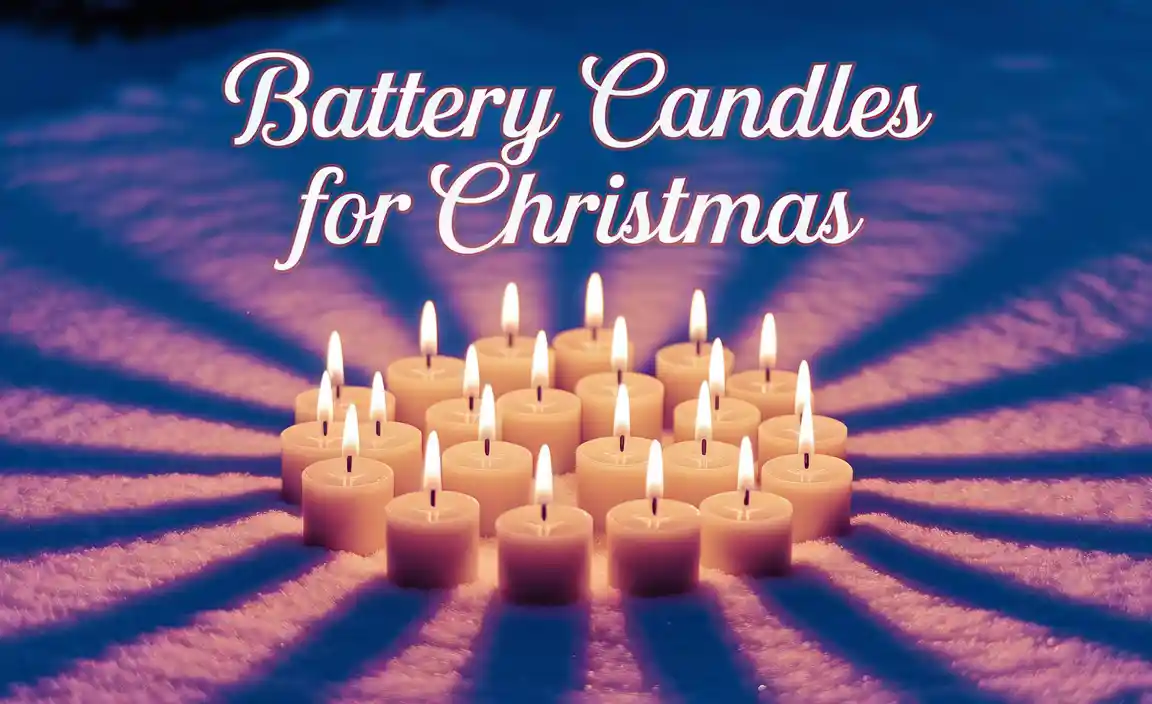Quick Summary: Keeping your Canon camcorder powered is simple! Choose the right battery model by checking your camcorder’s manual or battery compartment. Always use genuine Canon batteries or reputable third-party options for reliable power and to protect your device. Charge with the correct charger and keep spares handy for uninterrupted filming.
Ever been right in the middle of capturing a precious moment, only for your Canon camcorder to flash that dreaded low battery warning? It’s frustrating, right? That little battery icon can feel like a big roadblock to your creativity. But don’t worry, powering your Canon camcorder doesn’t have to be complicated!
Finding the right battery and keeping it charged is key to making sure your camera is always ready when inspiration strikes. Think of it as giving your camcorder the energy it needs to bring your memories to life. We’ll walk through everything you need to know, step by step, so you can film with confidence.
Why the Right Battery Matters for Your Canon Camcorder
Your camcorder battery is more than just a power source; it’s the heart of your portable video studio. Using the wrong battery or a faulty one can lead to several problems:
- Interrupted Filming: A battery that dies too quickly means missed shots and lost memories.
- Damage to Your Camcorder: Non-compatible or low-quality batteries might not regulate power correctly, potentially harming your camcorder’s delicate electronics.
- Poor Performance: Some batteries might not deliver enough consistent power, leading to issues like poor image stabilization or delayed recording startup.
- Safety Concerns: Cheap, unverified batteries can sometimes overheat or even pose a fire risk.
When you invest in the correct battery, you ensure your Canon camcorder performs at its best, just as the manufacturers intended. This means longer recording times, reliable power, and peace of mind.
Understanding Canon Camcorder Batteries
Canon uses a variety of battery types for its camcorders, and they are usually listed by a specific model number. These are often rechargeable lithium-ion batteries, known for their good energy density and long lifespan. The most common battery series you’ll encounter are the BP-series batteries.
For example, you might see batteries like the BP-808, BP-819, BP-820, BP-828, or the larger capacity BP-900 series like the BP-911, BP-915, BP-945, BP-970. Each series is designed for specific ranges of Canon camcorders. It’s crucial to match the battery model to your camcorder model.
How to Find Your Camcorder’s Battery Model
Don’t worry if this sounds a bit technical. Finding the right battery model is straightforward. Here are the simplest ways:
-
Check Your Camcorder’s Manual: This is the definitive source. Your camcorder’s user manual will list the exact battery models it supports. If you still have it, flip to the specifications or accessories section.
-
Look at Your Current Battery: Often, the battery currently in your camcorder will have its model number printed on it. Gently remove the battery and look for labels or embossed text. This is usually a great starting point.
-
Inspect the Battery Compartment: Sometimes, the required battery model is also indicated inside the battery compartment of the camcorder itself. Open it up and take a look around.
-
Visit the Canon Website: If you know your camcorder’s exact model number (e.g., Vixia HF R800, Legria HF G40, XA11), you can go to the official Canon support website for your region. Search for your camcorder model, and you’ll find a list of compatible accessories, including batteries.
Once you have the battery model number (like BP-820 or BP-950G), you know exactly what to look for when purchasing a replacement or a spare.
Genuine Canon Batteries vs. Third-Party Options
When it’s time to buy a new battery, you’ll likely see both “Genuine Canon” batteries and batteries from other brands (third-party manufacturers). Here’s a quick rundown to help you decide:
| Feature | Genuine Canon Batteries | Third-Party Batteries |
|---|---|---|
| Price | Generally more expensive. | Often more affordable. |
| Compatibility | Guaranteed to be perfectly compatible with your Canon camcorder. | Compatibility can vary. Look for models specifically listed as compatible with your camcorder model. |
| Quality & Reliability | High quality, rigorously tested, and designed for optimal performance and safety. | Quality can vary greatly. Reputable brands offer good alternatives, but be cautious of unbranded or suspiciously cheap options. |
| Warranty | Covered by Canon’s warranty. | Warranty varies by brand. Check before buying. |
| Safety Features | Built-in safety mechanisms against overcharging, overheating, and short circuits. | May have fewer or less robust safety features. |
Roy’s Advice: For critical shoots or if you want absolute peace of mind, genuine Canon batteries are the safest bet. They are designed to work perfectly with your camera and offer the best safety features. However, many reputable third-party brands make excellent, cost-effective batteries. If you go with a third-party option, stick to well-known brands that clearly list compatibility with your specific Canon camcorder model. Always buy from trusted retailers.
You can find more information on choosing camera batteries from resources like B&H Photo’s Explora, a reputable photography and videography resource.
Charging Your Canon Camcorder Battery: The Right Way
A dead battery is no good, so keeping them charged is crucial. Every Canon camcorder comes with a specific battery charger, and it’s important to use it correctly.
What You Need to Charge
- Your Canon Camcorder Battery
- The Original Canon Battery Charger (or a compatible charger from a reputable brand)
- A Wall Power Outlet
Step-by-Step Charging Guide
-
Identify the Correct Charger: Ensure you are using the charger that came with your camcorder or one specifically designed for your battery model. Chargers also have model numbers, often indicated by the letters “CG” or “CA” followed by numbers (e.g., CG-800, CA-570). Check your camcorder manual if unsure.
-
Connect the Battery to the Charger: Most Canon chargers have a slot where the battery slides or clips in securely. Make sure it’s seated correctly. Some chargers require you to plug in a separate AC adapter first before connecting the battery.
-
Plug into the Power Outlet: Connect the charger’s power cord to a wall outlet. The charger usually has an indicator light that will illuminate, showing that it’s receiving power and is starting to charge the battery.
-
Monitor the Charging Indicator: The indicator light typically changes color or blinks to show the charging progress. Canon chargers often have a clear system:
- Pulsing/Flashing Light: Indicates the battery is charging.
- Solid Light: Usually means the battery is fully charged.
Your charger’s manual will detail its specific light signals. Avoid interrupting the charging process frequently for best battery health.
-
Remove the Fully Charged Battery: Once the indicator light shows the battery is full, safely unplug the charger from the wall outlet and remove the battery. Store it in a safe place until you need it.
Important Safety Tip: Never try to charge a battery with a charger that isn’t designed for it. This is a major safety risk and can damage both the battery and the charger. Also, avoid leaving batteries charging unattended for excessively long periods, especially if using older or third-party chargers.
Understanding Battery Life and Capacity
How long will your battery last? This is a common question, and the answer depends on a few factors. Battery life is typically measured in milliampere-hours (mAh) or watt-hours (Wh).
A higher mAh or Wh number generally means a longer-lasting battery. For example, a BP-828 battery will usually last longer than a BP-808 because it has a higher capacity.
| Battery Model | Typical Capacity (mAh) | Approximate Recording Time (Continuous Recording) |
|---|---|---|
| BP-808 | 740 mAh | ~60-90 minutes |
| BP-819 | 1780 mAh | ~120-180 minutes |
| BP-820 | 1800 mAh | ~120-180 minutes |
| BP-828 | 2600 mAh | ~180-240 minutes |
| BP-911 | 1500 mAh | ~60-100 minutes |
| BP-915 | 3000 mAh | ~120-180 minutes |
| BP-945 | 6600 mAh | ~240-360 minutes |
Note: Recording times are approximate and can vary based on camcorder model, recording settings (HD vs. SD, frame rate), screen brightness, Wi-Fi usage, and ambient temperature.
Tips for Maximizing Battery Life:
- Reduce Screen Brightness: A bright LCD screen uses a lot of power. Lowering it slightly can extend recording time.
- Turn Off Wi-Fi When Not in Use: Built-in Wi-Fi can be a power drain if left on constantly.
- Use Standby Mode: Between shots, put your camcorder in standby or power-saving mode instead of turning it off and on repeatedly.
- Keep Batteries at Room Temperature: Extreme cold or heat can affect battery performance and lifespan.
- Avoid Frequent Deep Discharges: While modern lithium-ion batteries don’t suffer from the “memory effect” of older batteries, it’s generally good practice not to let them drain completely all the time.
Extending Your Shooting Sessions: Spare Batteries and Power Banks
For longer events, travel, or when you simply can’t be near a power outlet, having spare batteries is essential. Think of them as backup energy reserves for your creativity.
The Power of a Spare Battery
Carrying one or two fully charged spare batteries can save your day. When one battery runs low, you can quickly swap it out for a fresh one and keep filming without missing a beat.
Where to Store Spares: Keep spare batteries in a protective case or a padded pouch to prevent them from getting scratched or damaged. A small camera bag or even a sturdy pocket can work.
Can I Use a Power Bank?
This is a question many users have! Some modern Canon camcorders, especially newer models, might support charging or powering directly via USB. However, this is not universal. Here’s what to consider:
- Check Your Camcorder’s USB Port Functionality: Look in your manual to see if the USB port on your camcorder supports charging or “USB Power Delivery.” Not all USB ports are equal; some are for data transfer only.
- Power Bank Output Specifications: If your camcorder does support USB charging, you’ll need a power bank that can output sufficient voltage and amperage. This is often listed as 5V/2A or higher.
- Compatibility Issues: Even if your camera supports USB charging, it might be picky about the power source. It’s not a guaranteed solution for all models.
Roy’s Take: While USB charging via power bank sounds convenient, it’s often less reliable than using a dedicated battery and charger system. For extended shooting, dedicated spare batteries are still king. If your camcorder has a USB charging feature and you want to experiment, look for a high-quality power bank from a reputable brand and test it before an important event.
For those interested in general power bank usage, resources from organizations like the Federal Communications Commission (FCC) offer useful tips on safe power bank operation.
Common Battery Issues and How to Solve Them
Even with the best care, batteries can sometimes act up. Here are a few common problems and their solutions:
| Problem | Possible Cause(s) | Solution(s) |
|---|---|---|
| Battery Drains Too Quickly | Battery nearing the end of its lifespan. Camcorder settings draining power (bright screen, Wi-Fi). Extreme temperatures. Faulty battery. |
Replace old battery. Adjust camcorder settings. Keep camcorder at room temperature. Test battery in another compatible camcorder or try a known good battery. |
| Camcorder Won’t Turn On / Battery Not Recognized | Battery is not fully charged. Battery not seated correctly. Battery contacts are dirty. Incompatible battery. Battery is faulty or dead. |
Charge the battery fully. Re-insert battery firmly. Clean battery contacts (see below). Use a genuine or known compatible battery. Replace the battery. |
| Battery Won’t Charge | Charger not plugged in properly. Faulty charger. Battery is faulty and cannot accept a charge. Battery contacts dirty. |
Ensure charger is securely plugged into outlet and battery. Test charger with another compatible battery. Try charging a different compatible battery. Clean battery contacts. |
Cleaning Battery and Camcorder Contacts
Dirty contacts are a surprisingly common culprit for power issues. Here’s how to clean them safely:
-
Power Off and Remove Battery: Make sure your camcorder is completely switched off and the battery is removed.
-
Inspect the Contacts: Look at the metal contacts on both the battery and inside the camcorder’s battery compartment. You’re looking for any dullness, grime, or corrosion.
-
Use a Dry, Soft Cloth: Gently wipe the contacts with a clean, lint-free cloth, like a microfiber cloth. Often, this is enough to remove light dust.
-
For Stubborn Grime: Use a Cotton Swab and Isopropyl Alcohol: Dampen a cotton swab very lightly with isopropyl alcohol (90% or higher is best). Gently rub the contacts. The alcohol evaporates quickly. Do not soak the contacts!
-
Let it Dry: Allow the contacts to air dry completely for a few minutes before reinserting the battery and turning on the camcorder.
Caution: Never use abrasive materials like sandpaper or metal polish on battery contacts.
Battery Care and Longevity
Taking good care of your Canon camcorder batteries can significantly extend their usable life. Like any rechargeable battery, they have a finite number of charge cycles.
- Store Properly: If storing a battery for a long time (months), Canon recommends storing it at around 50-60% charge. Store them in a cool, dry place and avoid extreme temperatures.
- Avoid Deep Discharges: While not as critical for lithium-ion as older battery tech, try to avoid draining your batteries completely every single time.
- Use the Right Charger: As mentioned, always use the correct charger. Using an incorrect charger can damage the battery and reduce its lifespan.
- Cycle Older Batteries: If you have older batteries that you don’t use often, it’s a good idea to charge and discharge them fully about once a month to keep the internal cells healthy.
- Keep Them Clean: Regularly cleaning the battery contacts (as described above) ensures a