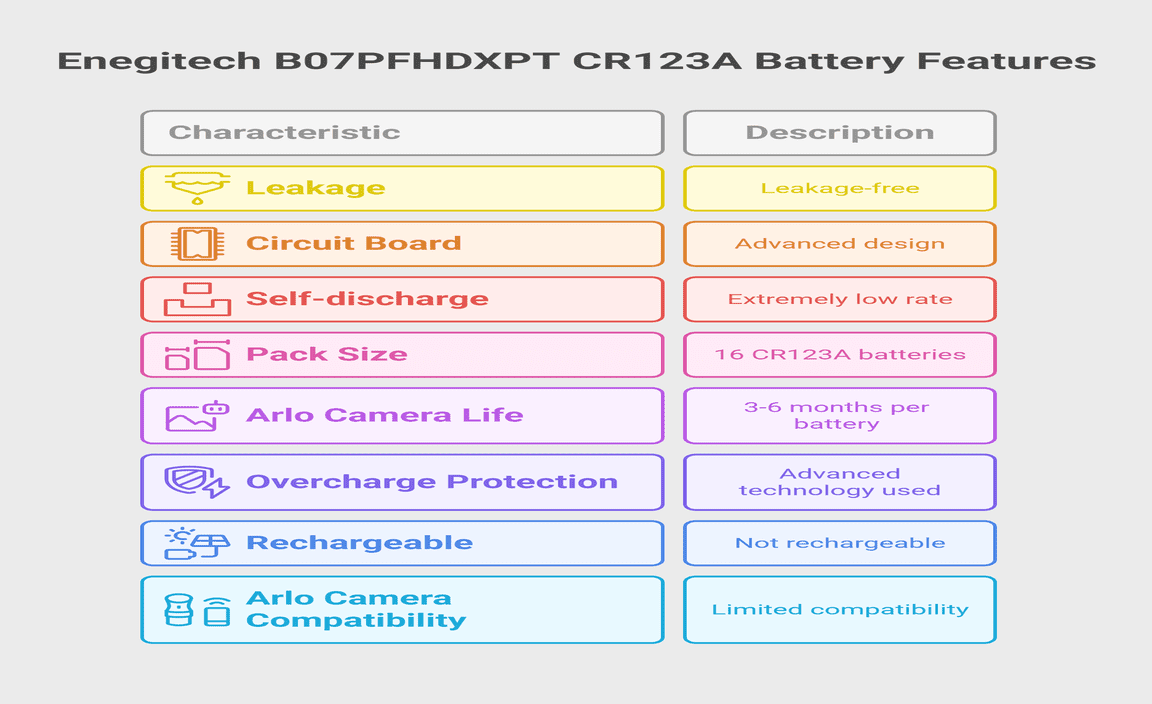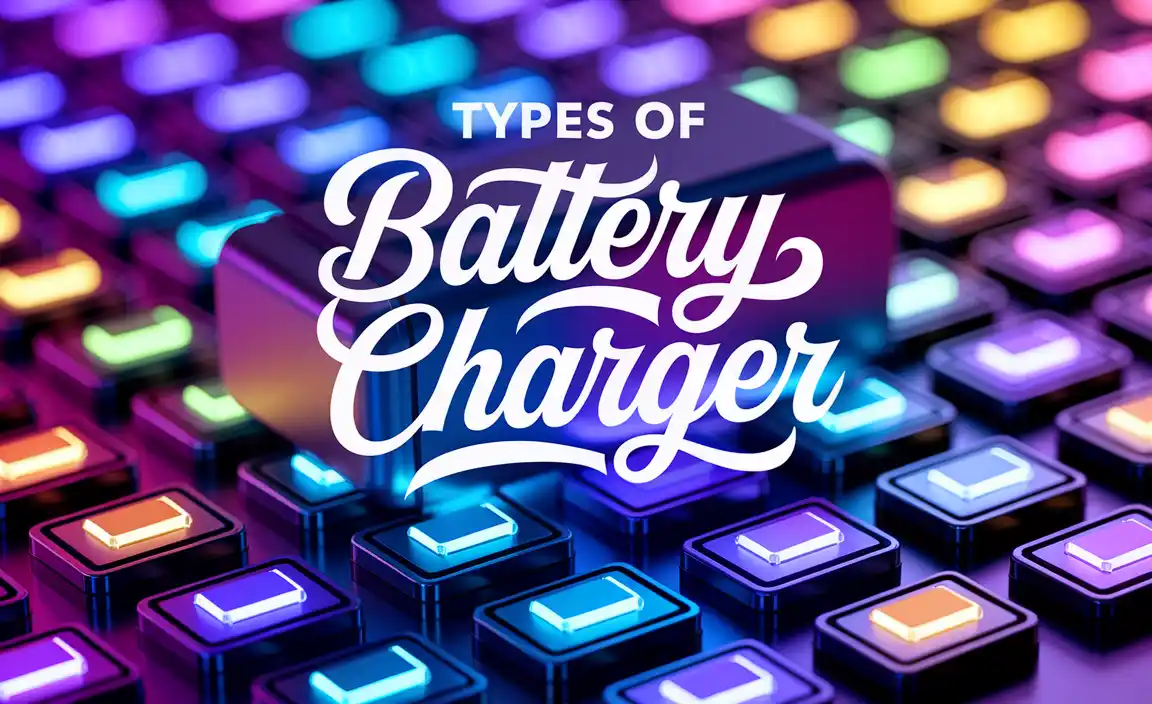Battery operated fans for golf carts keep you cool on the course. This guide explains how to choose, install, and use them for maximum comfort, helping you beat the heat during your game.
Playing golf on a hot day can be tough. You’re out there for hours, and the sun can really take its toll. That sticky, sweaty feeling isn’t just uncomfortable – it can actually affect your focus and your game. Many golfers are discovering a simple yet effective solution: battery operated fans for their golf carts. These handy devices can make a world of difference, turning a sweltering round into a much more pleasant experience. If you’ve ever wished for a breeze while you’re navigating the fairway, you’re in the right place. We’ll walk you through everything you need to know to stay cool and enjoy your time on the course, no matter how high the temperature climbs. Let’s dive into how these fans can enhance your golf cart experience.
Why Battery Operated Fans Are a Game Changer for Golf Carts
Imagine this: the sun is blazing, there’s barely a whisper of wind, and you’re stuck in your golf cart. Sound familiar? This is where battery operated fans for golf carts come into their own. They’re not just a luxury; for many, they’re becoming an essential part of the golfing experience, especially in warmer climates. They offer a personal cooling system that’s easy to integrate into your existing setup.
These fans work by drawing power from your golf cart’s battery or from their own portable battery packs. What’s great about them is their versatility. You can place them where you need the most airflow, directing a cooling mist or a steady breeze right where it’s most effective. This localized cooling can significantly reduce your body temperature and prevent overheating, allowing you to concentrate on your swing rather than the heat.
Beyond just personal comfort, staying cool can also help with preventing heat-related issues. Dehydration and heat exhaustion are real concerns when you’re spending extended periods outdoors. A good battery operated fan can be a simple, proactive measure to help mitigate these risks. It’s a small investment that can pay big dividends in terms of your well-being and your enjoyment of the game.
Types of Battery Operated Fans for Golf Carts
When you start looking for battery operated fans for golf carts, you’ll find there isn’t a one-size-fits-all solution. They come in various designs, power sources, and features. Understanding these differences will help you pick the best one for your needs.
1. Direct Cart Battery Powered Fans
These fans are designed to plug directly into your golf cart’s electrical system, often using a 12V connection or a similar power source. They draw power from the main cart battery, meaning you don’t need to worry about their batteries running out as long as your cart is charged.
- Pros:
- Unlimited run time as long as the cart battery is charged.
- No need to recharge or replace separate batteries.
- Often more powerful due to direct connection to the cart’s larger battery.
- Cons:
- Installation can be slightly more involved (though often still simple).
- May draw a small amount of power, potentially affecting battery range if used excessively without charging.
- Less flexible in placement if the cord is short.
2. Rechargeable Battery Powered Fans
These are standalone units that come with their own rechargeable batteries. Think of them like a powerful portable fan you might use at home or an office, but designed for outdoor use and golf cart mounting.
- Pros:
- Highly portable and easy to move around the cart or take with you.
- No installation required – just charge and go.
- Can be used in other settings besides the golf cart.
- Cons:
- Run time is limited by battery life; needs regular recharging.
- Battery performance can degrade over time.
- Might be less powerful than direct-connect options.
3. Battery Operated Misting Fans
These fans take cooling to the next level by combining airflow with a fine mist of water. As the mist evaporates, it cools the air, providing a more significant cooling effect, especially in very dry climates.
- Pros:
- Provides a more substantial cooling effect than air movement alone.
- Great for extremely hot and dry conditions.
- Cons:
- Requires refilling a water reservoir.
- Can make surfaces damp.
- Often more expensive than standard fans.
- Needs batteries, either rechargeable or plug-in.
4. Clip-On or Mountable Fans
These fans are designed to be easily attached to various parts of the golf cart, such as the roof support, dashboard, or seats. They often have flexible necks or adjustable heads to direct airflow precisely.
- Pros:
- Securely attaches to the cart, preventing tipping.
- Allows for optimal positioning of airflow.
- Many are compact and don’t take up much space.
- Cons:
- Mounting options might be limited depending on your cart’s design.
- Some clip-on fans might not be very secure on certain surfaces.
Key Features to Look For
When you’re shopping for the perfect battery operated fan for your golf cart, consider these important features:
- Power Source: Decide whether a direct-connect (cart battery) or rechargeable battery-powered unit suits you best. Direct-connect offers continuous power, while rechargeable offers portability.
- Size and Portability: Ensure the fan isn’t too large or bulky for your cart. Many golfers prefer compact, lightweight models that are easy to store or move.
- Fan Speed Settings: Look for fans with multiple speed options. This allows you to adjust the airflow based on how hot it is and where you are on the course.
- Adjustability: A fan with an adjustable head or flexible neck is crucial for directing the breeze precisely where you want it – on your face, your neck, or your entire seating area.
- Noise Level: Some fans can be quite noisy. If you prefer a quieter round, check reviews or specifications for noise levels.
- Durability and Water Resistance: Golf carts can be exposed to the elements. A fan built with durable materials and some level of water resistance will last longer.
- Battery Life (for rechargeable models): If you opt for a rechargeable fan, check the estimated run time per charge. You want something that will last for at least one full round (3-4 hours) or longer.
- Ease of Installation/Mounting: If it’s a direct-connect fan, how easy is it to hook up? If it’s a mountable fan, how secure and easy is the attachment method?
How to Choose the Right Fan for Your Golf Cart
Choosing the right fan involves thinking about your specific golfing habits and your golf cart. Here’s a breakdown to help you make an informed decision:
Consider Your Climate
If you live in a very hot and dry area, a misting fan might be worth the extra cost and effort. For more moderate climates or humid conditions, a standard air-circulating fan will likely be sufficient. The goal is to make your environment more comfortable without creating unnecessary dampness or hassle.
Evaluate Your Golf Cart
Take a look at your golf cart’s interior. Where are the best places to mount a fan? Do you have easy access to a 12V power outlet for a direct-connect fan? Some carts have more flat surfaces or convenient mounting points than others.
For example, if your cart has a sturdy roll cage or a well-defined dashboard area, a clip-on or mountable fan would be ideal. If you have a simpler setup, a portable, rechargeable fan might offer more flexibility.
Think About Your Tolerance for “Extras”
Are you someone who likes to keep your cart minimalist, or do you not mind a few extra gadgets? Direct-connect fans require a bit of wiring (though it’s usually straightforward) and take up space. Rechargeable fans require you to remember to charge them and might need a place to store them when not in use. Water reservoirs for misting fans also need refilling and care.
Budget Considerations
Battery operated fans for golf carts range in price. Simple, portable rechargeable fans can be quite affordable, while more advanced misting fans or those with elaborate mounting systems will cost more. Determine how much you’re willing to spend, and prioritize features that are most important to you.
A good starting point is often a highly-rated, portable rechargeable fan with adjustable speed and oscillation. These offer great value and flexibility for most golfers.
Installation and Setup: Getting Your Fan Running
The installation process for battery operated fans for golf carts is generally quite simple, making it an easy DIY project for most golfers. The steps vary depending on the type of fan you choose.
For Direct-Connect (12V) Fans:
- Locate the Power Source: Most golf carts have a 12V accessory outlet, often similar to a car’s cigarette lighter port. If yours doesn’t, you might need to tap into the cart’s battery wiring, which can be more complex. Consult your golf cart’s manual or a professional if you’re unsure.
- Position the Fan: Decide where you want the fan to sit. Many have a base that can rest on the dashboard or floor, or they come with mounting brackets.
- Connect the Power: Plug the fan’s power adapter into the 12V outlet. If you’re wiring it directly, ensure you connect to the positive (+) and negative (-) terminals of your battery using appropriate connectors and fuses for safety, ideally through an accessory switch so you can turn it off easily. It’s advisable to consult a professional for direct wiring if you’re not comfortable with electrical work.
- Test the Fan: Turn on the fan and test its different speed settings and oscillation features.
For Rechargeable Fans:
- Charge the Battery: Before the first use, fully charge the fan’s battery according to the manufacturer’s instructions. This usually involves plugging the included charger into a wall outlet and connecting it to the fan.
- Mount or Place the Fan: Many rechargeable fans have a clip or a base for placement. Attach it securely to a place on your cart where it won’t obstruct your view or get in the way.
- Turn It On: Once charged and positioned, simply press the power button to start using it.
For Misting Fans:
- Set Up as Standard Fan: Follow the setup steps for either a direct-connect or rechargeable fan, depending on its power source.
- Fill the Water Reservoir: Locate the water tank. Remove it or open the fill port and fill it with clean water. Avoid overfilling. Some misting fans may recommend using distilled water to prevent mineral buildup.
- Turn on Misting Function: Most misting fans have a separate button or switch to activate the mist. Turn this on and test the spray.
- Maintenance: After each use, it’s a good idea to empty the water reservoir to prevent mold or bacteria growth.
Safety Tip: Always ensure the fan is securely placed or mounted. You don’t want a fan falling over while you’re driving, especially if it’s plugged in. Make sure all connections are snug and that no wires are dangling where they could get caught.
Tips for Maximizing Your Fan’s Effectiveness
Once your battery operated fan is set up, a few smart practices can help you get the most cooling power out of it:
- Direct Airflow Strategically: Don’t just point the fan at the ceiling. Angle it towards your face, neck, or upper body for the most direct cooling effect.
- Use in Conjunction with Other Cooling Methods: A fan is most effective when it can circulate cooler air. If you have a shaded canopy, use it to your advantage. Bringing a cold drink or an ice pack can also help your body stay cool, and the fan will help circulate that coolness.
- Consider Fan Placement: Experiment with different locations on your cart. Sometimes clipping it to the front edge of the roof, a seat back, or the dashboard can provide the best airflow based on your seating position.
- Keep it Clean: Dust buildup on fan blades can reduce airflow and make the fan work harder. Wipe down the blades and grille regularly.
- Manage Battery Life: For rechargeable fans, be mindful of how long you’ve been using it. If you know you have a long round ahead, ensure it’s fully charged or carry a portable power bank as a backup. For direct-connect fans, be aware of your cart’s battery charge level, especially if you’re using other accessories.
- For Misting Fans: Use the misting function on the driest, hottest parts of your round. In humid conditions, constant misting might not be as effective and could make things feel sticky.
- Utilize Speed Settings: Don’t just run the fan on high all the time. Start with a lower setting and increase it only when needed. This conserves battery life and can be just as comfortable.
A well-placed fan can make a noticeable difference. Subtle adjustments in angle or position can often improve its effectiveness significantly.
Battery Care and Maintenance for Your Golf Cart
If you’re using a fan that draws power directly from your golf cart’s battery, proper battery care is crucial. A healthy golf cart battery ensures you have power for your fan, your cart’s drive, and other accessories.
For Electric Golf Carts (Lead-Acid Batteries):
- Keep Them Charged: This is the golden rule. Always charge your batteries after each use, or at least every few days if you’re not playing regularly. Don’t let them sit in a discharged state for extended periods, as this can permanently damage them.
- Check Water Levels (if applicable): Many lead-acid golf cart batteries are serviceable, meaning you can add distilled water to them. Check the water levels regularly, especially in hot weather when water evaporates faster. Ensure the water covers the plates inside the cells. Use only distilled water.
- Clean the Terminals: Battery terminals can corrode, which impedes the flow of electricity. Regularly inspect them and clean off any white or greenish build-up using a wire brush and a mixture of baking soda and water.
- Ensure Proper Ventilation: When charging, lead-acid batteries release hydrogen gas, which is flammable. Ensure the charging area is well-ventilated and keep sparks or open flames away.
- Monitor State of Charge: Using a battery voltage meter can help you keep track of your battery’s charge. For 36V or 48V systems, check your manual for recommended voltage levels to maintain.
A guide from the U.S. Department of Energy on understanding electric vehicle batteries offers insights into battery health and charging best practices that apply to many battery types.
For Other Battery Types (Lithium-ion, etc.):
If your cart uses lithium-ion or other advanced battery technologies, consult your cart’s manual for specific maintenance instructions. These batteries often have built-in Battery Management Systems (BMS) that handle much of the balancing and protection, but it’s still wise to follow the manufacturer’s charging recommendations.
General Battery Tips for Fan Usage:
- Don’t Over-Drain: If using a fan that draws from the main battery, be mindful of how much power you’re using. If you notice your cart is struggling to move, it might be time to call it quits for the day or head to the charger.
- Regular Checks: Make it a habit to inspect your cart batteries and connections before and after each round. It’s better to catch a small issue early than let it become a big problem.
Troubleshooting Common Fan Issues
Even the best battery operated fans for golf carts can sometimes act up. Here are a few common problems and how to fix them:
Fan Not Turning On
- Check Power Source: For direct-connect fans, ensure it’s firmly plugged into the 12V outlet. Try plugging in another device (like a phone charger) to see if the outlet is working. For rechargeable fans, make sure the battery is charged.
- Battery Charge (Rechargeable): If it’s a rechargeable fan, the battery might be completely drained. Try charging it for a few hours.
- Internal Fuse: Some fans have a small fuse, often in the power plug. Check your manual or the plug itself for a removable fuse and replace it if necessary.