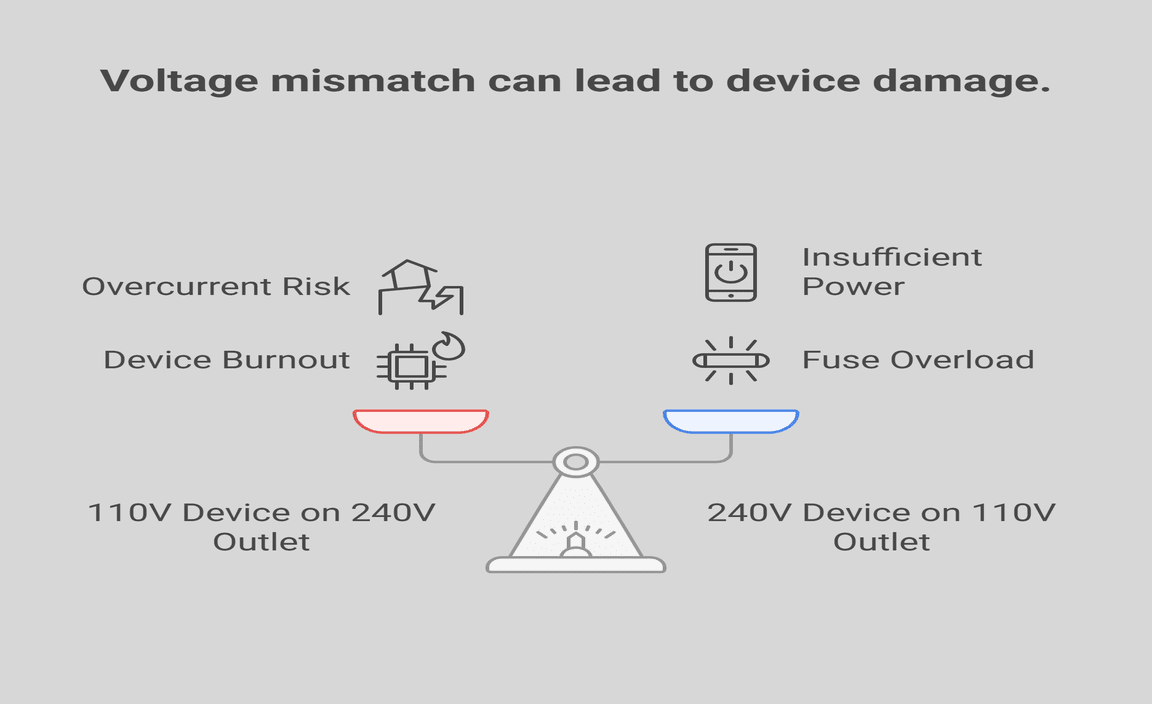Batteries powering turntables can transform simple displays into moving masterpieces. This guide shows you how to choose, set up, and use them to make your items truly shine, making them a guaranteed showstopper for any occasion.
Ever feel like your displays are just… sitting there? You’ve put so much effort into showing off your products, art, or collectibles, but they lack that certain spark. Imagine your prize item gently rotating, catching the light and drawing every eye in the room. That’s where a battery-operated turntable for display comes in. It’s a simple yet brilliant way to add movement, drama, and professional flair to anything you want to showcase. Forget complicated setups or needing a nearby power outlet; these handy devices run on batteries, giving you ultimate freedom. We’ll walk through everything you need to know, from picking the right one to making it work for you, so you can create displays that people can’t stop looking at!
What is a Battery Operated Turntable For Display?
Simply put, a battery-operated turntable for display is a rotating platform that smoothly turns whatever you place on it. The magic? It doesn’t need to be plugged into a wall. It runs on common batteries, like AA or D cells, or sometimes a built-in rechargeable battery. This makes it incredibly versatile, allowing you to set up eye-catching displays anywhere you can imagine – on a tabletop, in a shop window, at a craft fair, or even outdoors (if designed for it). Think of it as giving your items a gentle, continuous, 360-degree spotlight.
Why Use a Battery Operated Turntable?
In today’s world, grabbing attention is key, whether you’re trying to sell a product, present a piece of art, or simply share a hobby. A static display can easily get lost in the shuffle. A rotating display, however, does several fantastic things:
- Captures Attention: Movement is naturally captivating. A gently spinning object draws the eye and keeps it there longer than a stationary one.
- Shows All Angles: Your audience can see your item from every side without having to move themselves. This is crucial for appreciating details, especially with intricate crafts or products.
- Creates Visual Interest: It adds a dynamic element to your presentation, making it feel more professional, exciting, and memorable.
- Versatile Placement: The biggest advantage is freedom from power cords. You can place your display anywhere, from dimly lit corners to busy outdoor markets, without worrying about unsightly wires or finding an outlet.
- Ideal for Photos/Videos: If you’re an online seller or content creator, a rotating turntable provides a smooth, professional background for product photos and videos, making your listings stand out.
Choosing the Right Battery Operated Turntable
Not all turntables are made equal! To find the perfect one for your needs, consider these factors:
1. Weight Capacity
This is paramount. Always check the turntable’s maximum weight limit. A small, lightweight item like a figurine won’t need much, but a larger ceramic piece or a complex model will require a more robust unit. Exceeding the limit can cause the motor to struggle, stop, or even break the turntable.
2. Size and Surface Area
Think about the size of the items you plan to display. The turntable’s platform should comfortably hold your item without it hanging off the edges. A larger base provides more stability, especially for taller or heavier items.
3. Rotation Speed
Most turntables offer a consistent, slow rotation speed, which is usually ideal for displays. Some might offer adjustable speeds. For general display purposes, a speed around 30-60 seconds per rotation is often perfect. Too fast, and it can be dizzying; too slow, and the effect might be lost.
4. Power Source
- Battery Type: D-cell batteries are common for heavier duty turntables, while AA batteries power lighter models. Check how many batteries it requires and their typical lifespan.
- Rechargeable Options: Some newer models come with built-in rechargeable batteries, which can be more cost-effective and eco-friendly in the long run.
- Plug-in Option: Many battery-operated turntables also have an option to plug them in via a USB cable or AC adapter. This offers flexibility – use batteries when you’re on the go or an outlet when available.
5. Direction of Rotation
Some turntables only spin in one direction. Others offer the ability to switch between clockwise and counter-clockwise rotation. This can be useful for showcasing specific features of an item or for aesthetic preference.
6. Build Quality and Material
Look for a sturdy construction. Plastic is common, but good quality plastic will be durable. A non-slip surface on top can prevent your item from sliding off. Some professional models might feature a mirrored or matte black finish, which can complement different display styles.
7. Noise Level
Most battery-operated turntables are relatively quiet, but some cheaper models might produce a noticeable whirring sound. If your display is for a quiet environment like a gallery or a home setting, this might be a consideration.
Setting Up Your Battery Operated Turntable: A Step-by-Step Guide
Getting your display turntable ready is usually a breeze. Here’s how to do it:
Step 1: Unboxing and Inspection
Carefully remove the turntable from its packaging. Check for any visible damage that might have occurred during shipping. Familiarize yourself with its parts: the base, the rotating platform, the battery compartment, and any control buttons.
Step 2: Insert Batteries (If Applicable)
Locate the battery compartment on the underside or side of the turntable. Open it according to the instructions (usually a clip or slide mechanism). Insert the correct type and number of batteries, ensuring they are placed with the correct polarity (+ and – ends aligned as indicated). Close the compartment securely.
Safety Tip: Always use fresh, good-quality batteries. Mixing old and new batteries, or different types, can lead to poor performance or potential battery leakage.
Step 3: Placement
Choose a stable, flat surface for your turntable. A wobbly surface will transfer vibrations to the rotation, making it less smooth. Ensure there’s enough space around the turntable for your item and for people to view it comfortably.
Step 4: Connect Power (If Using AC/USB Option)
If your turntable has a plug-in option, connect the AC adapter or USB cable to the turntable and to a power source. Some turntables will automatically prioritize the plug-in power over batteries when both are connected.
Step 5: Test the Rotation
Turn on the turntable. Most will have a simple on/off switch. You should hear a faint motor sound and see the platform begin to rotate. If it doesn’t, double-check the batteries and power connection.
Step 6: Place Your Item
Gently place your item in the center of the turntable. Distribute the weight as evenly as possible around the center for the smoothest rotation. If your item is particularly tall or top-heavy, be extra careful to center it precisely.
Step 7: Adjust Settings (If Available)
If your turntable has speed or direction controls, adjust them to your preference. For most displays, the default slow, consistent rotation is best.
Best Practices for Using Your Display Turntable
To get the most out of your battery-operated display turntable, follow these tips:
- Keep it Clean: Dust and grime can affect the mechanism and the look of your display. Wipe the turntable clean regularly with a soft, dry cloth.
- Centering is Key: For smooth operation and maximum weight support, always try to place your item as close to the center of the platform as possible, balancing the weight.
- Avoid Overloading: Always respect the turntable’s weight limit. Strain on the motor will reduce its lifespan and can cause jerky movements or stops.
- Battery Management: If using battery power, keep an eye on battery life. Replace batteries promptly when performance degrades to ensure continuous rotation. For long-term storage, remove batteries to prevent leakage.
- Protect from Elements: Unless specifically designed for outdoor use, keep your turntable indoors and away from direct sunlight, excessive moisture, or extreme temperatures.
- Secure Fragile Items: For very valuable or fragile items, consider adding a non-slip mat to the turntable surface or using museum putty at the base of your item to prevent accidental slips.
Common Use Cases for Display Turntables
The versatility of battery-operated turntables opens up a world of possibilities:
Retail & E-commerce
Products: Showcase jewelry, handbags, shoes, electronics, figurines, cosmetics – anything where customers want to see details. This is especially useful for online sellers wanting professional product shots.
Art & Collectibles
Sculptures & Models: Perfect for rotating small to medium-sized sculptures, intricate models, or collectibles that deserve to be admired from all angles.
Craft Fairs & Markets
Handmade Goods: Make your booth stand out! Rotate handmade pottery, custom cakes, intricate crafts, or jewelry displays. The battery power means you don’t need to hunt for outlets.
Home Decor & Hobbies
Decorative Items: Display a special vase, a centerpiece for a table, a seasonal decoration, or a beloved action figure.
Hobby Displays: Showcase a beautifully painted model train, a classic die-cast car, or a detailed diorama.
Photography & Videography
Product Shots: Create smooth, 360-degree videos or a series of photos for websites, social media, or portfolios. This is a game-changer for professional-looking content.
Events & Celebrations
Centerpieces: Elevate wedding or party centerpieces by adding a gentle rotation.
Cake Displays: Small turntables can be perfect for showcasing individual decorated cupcakes or small cakes.
Comparing Battery vs. Plug-In Turntables
While we’re focusing on battery-operated models, it’s helpful to understand the trade-offs:
| Feature | Battery Operated Turntable | Plug-In Turntable |
|---|---|---|
| Portability | Excellent. Use anywhere without cords. | Limited. Requires proximity to an outlet. |
| Setup Ease | Very easy. Just add batteries. | Easy, but requires managing a power cord. |
| Continuous Operation | Depends on battery life. May need frequent replacement. | Unlimited as long as power is supplied. |
| Power Cost | Cost of replacement batteries. | Minimal electricity cost. |
| Ideal For | Markets, temporary displays, remote locations, photo shoots, cordless convenience. | Permanent displays, retail counters, areas with power access, power-hungry devices. |
| Environmental Friendliness | Can be less so due to battery waste, unless rechargeable batteries are used. | Uses electricity, which has its own environmental footprint. |
Maintaining Your Battery Operated Turntable
Proper care ensures your turntable lasts and performs reliably:
Cleaning
Wipe down the platform and base with a soft, dry or slightly damp cloth. Avoid abrasive cleaners or solvents, which can damage the plastic. For stubborn marks, a mild soap solution can be used, but ensure it’s thoroughly dried afterward. Pay attention to the spinning mechanism area – keep it free of debris.
Battery Care
As mentioned, use fresh batteries of the correct type. If you plan to store the turntable for an extended period (weeks or months), it’s best to remove the batteries to prevent corrosion and leakage. Most battery compartments have clear markings for polarity – always follow them.
Motor Lubrication (Rarely Needed)
Most modern turntables are sealed units and do not require user lubrication. If you notice excessive noise or resistance after a very long time, consult the manufacturer’s instructions. Applying the wrong lubricant can do more harm than good.
Storage
Store your turntable in a cool, dry place, away from direct sunlight. Ideally, keep it in its original packaging or a protective bag to prevent dust buildup and scratches.
Troubleshooting Common Issues
Here are some common problems and how to fix them:
- Turntable not rotating:
- Check if batteries are inserted correctly with proper polarity.
- Ensure you are using fresh batteries of the correct type.
- Make sure the power switch is in the ‘ON’ position.
- If using a plug-in option, verify the cable is securely connected and the power source is active.
- Check if the weight on the turntable is too heavy, preventing the motor from turning. Remove the item and try again.
- Slow or jerky rotation:
- Batteries might be low and need replacing.
- The item might be too heavy for the turntable’s capacity or is poorly balanced.
- The surface it’s sitting on might be uneven.
- Debris or obstruction around the motor or spinning mechanism.
- Turntable making noise:
- Some whirring is normal. Excessive grinding or clicking could indicate an issue with the motor or a foreign object.
- Ensure the item on top isn’t vibrating against the turntable in a way that creates noise.
Where to Find Authoritative Information on Power & Batteries
For those interested in the broader aspects of battery technology and safety, resources like the U.S. Department of Energy’s page on battery technologies offer in-depth, reliable information. Understanding the basic principles of batteries, charging, and energy storage can be beneficial for maximizing the performance and lifespan of all your battery-powered devices, including your display turntable.
Frequently Asked Questions (FAQ)
Q1: How long do batteries typically last in a display turntable?
A: Battery life varies greatly depending on the turntable’s motor strength, the weight of the item, and the type and quality of batteries used. For heavy-duty models, D-cell batteries might last several days of continuous use. Lighter models with AA batteries might last weeks. Rechargeable batteries offer the best long-term value and performance.
Q2: Can I use any item on a display turntable?
A: You can use most items, provided they do not exceed the turntable’s stated weight capacity and are placed centrally for balance. Ensure the item is stable on the platform; if it’s top-heavy or wobbly, it might not rotate smoothly or could fall off.
Q3: What is the best way to clean a display turntable?
A: A soft, dry cloth is usually sufficient for dusting. For light smudges, a slightly damp cloth with water or a very mild soap solution can be used, but make sure to dry it completely afterward. Avoid harsh chemicals.
Q4: Do battery-operated turntables spin continuously forever?
A: Battery-operated turntables will spin as long as there is sufficient power in the batteries. Once the batteries drain, they will stop. Plug-in models will run continuously as long as they are powered.
Q5: Can I use a display turntable outdoors?
A: Only if the turntable is specifically advertised as suitable for outdoor use. Most indoor models are not designed to withstand moisture, extreme temperatures, or direct sunlight, which can damage the electronics and motor.
Q6: My turntable spins unevenly. What could be wrong?
A: This is often due to the item being off-center or not balanced correctly on the platform. Distribute the weight as evenly as possible around the center. Also, ensure the surface the turntable is placed on is perfectly flat and stable.
Conclusion
A battery-operated turntable for display is more than just a gadget; it’s a powerful tool for elevating any presentation. From sparking customer interest on a retail shelf to adding a touch of magic to your treasured collectibles at home, the ability to add smooth, continuous rotation without the hassle of power cords is invaluable. By considering weight capacity, size, power source, and build quality, you can find the perfect turntable to make your items the undeniable showstoppers they deserve to be. Setting it up is straightforward, and with a little care and attention to best practices, your rotating display will captivate audiences and leave a lasting impression. So go ahead, give your items the dynamic spotlight they need!