Have you ever waited impatiently for your phone to charge? You plug it in, but it seems to take forever! This brings up an interesting question: how long does it take for a battery to charge? The answer can vary quite a bit. It depends on the type of battery, the charger, and even the device you use.
Imagine you are on a road trip. Your car battery needs a good charge before you hit the road again. How do you know when it’s ready? Understanding charging times can help you plan better and avoid surprises.
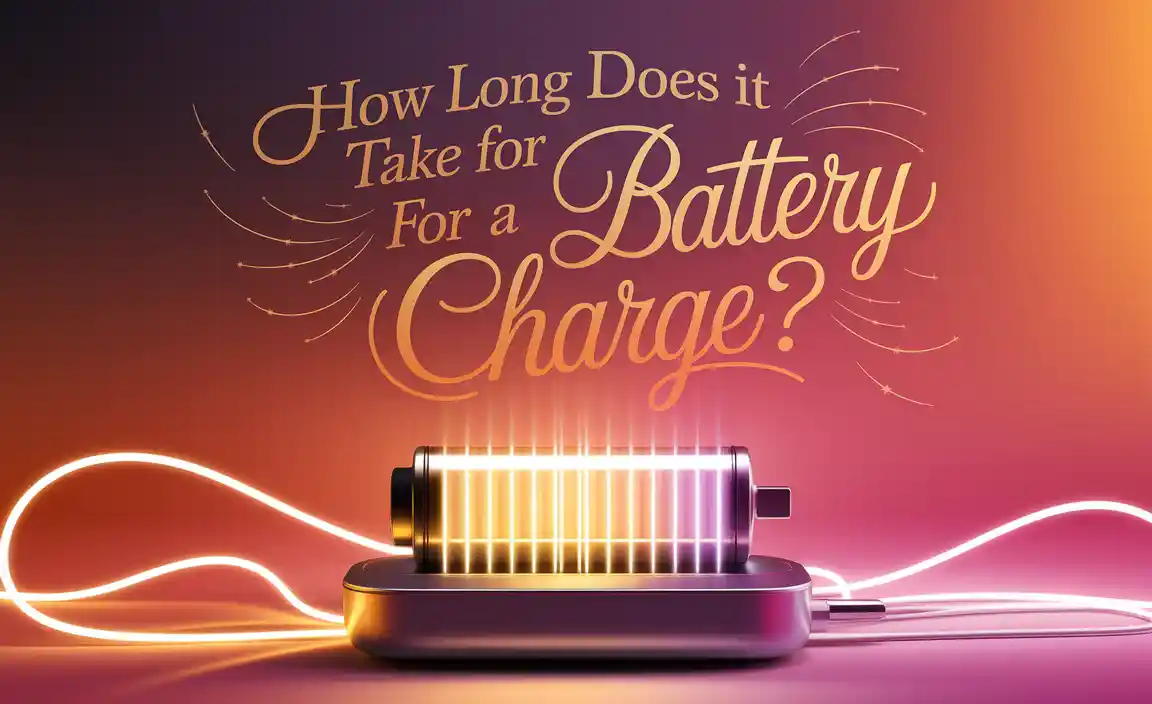
Here’s a fun fact: some batteries charge very quickly, while others may take several hours. So, how do you find the right information for your device? Let’s explore how long it takes for a battery to charge and discover tips to speed things up.
How Long Does It Take For A Battery To Charge Efficiently? Charging A Battery Is A Common Activity In Our Daily Lives, Whether It’S For Our Smartphones, Electric Vehicles, Or Rechargeable Household Devices. Understanding How Long It Takes For A Battery To Charge Can Help Us Manage Our Time And Expectations Effectively. In This Article, We Will Explore Various Types Of Batteries, Factors That Influence Charging Time, And Tips To Optimize The Charging Process. Types Of Batteries And Their Charging Times Different Types Of Batteries Have Varying Charging Times. Here Are Some Common Types: 1. **Lead-Acid Batteries**: Often Used In Automobiles, They Typically Take Between 6 To 8 Hours To Fully Charge When Using A Standard Charger. Fast Chargers Can Reduce This Time Significantly. 2. **Lithium-Ion Batteries**: Common In Smartphones And Laptops, These Batteries Usually Take 1 To 3 Hours To Charge Completely, Depending On The Charger’S Power Output. 3. **Nimh And Nicd Batteries**: Found In Many Household Devices, These Batteries Usually Take About 1 To 5 Hours For A Full Charge. Factors That Affect Charging Time 1. **Charger Type**: The Power Output Of The Charger (Measured In Watts) Greatly Impacts How Quickly A Battery Can Charge. Higher Wattage Means Faster Charging, But It’S Essential To Use A Charger Compatible With The Device. 2. **Battery Capacity**: Batteries Have Different Capacities (Measured In Milliampere-Hours, Or Mah). A Larger Capacity Battery Will Generally Take Longer To Charge. 3. **Temperature**: Charging In Extreme Temperatures Can Slow Down The Process Or Impact The Battery’S Longevity. Ideal Temperatures Are Typically Between 20°C To 25°C (68°F To 77°F). 4. **State Of Charge**: A Battery That Is Almost Depleted Will Charge Faster Initially Compared To One That Is Partially Charged. Tips To Optimize Charging Time – **Use The Correct Charger**: Always Use The Manufacturer’S Recommended Charger To Ensure Optimal Charging Speed And Safety. – **Avoid Charging Overnight**: Charging A Battery Overnight Can Lead To Overcharging, Which May Decrease Battery Life. – **Charge In A Cool Environment**: Keeping The Battery At A Moderate Temperature Can Help It Charge More Efficiently And Prolong Its Longevity. – **Limit Usage While Charging**: Using The Device While It Charges Can Increase Charging Time. Allow The Battery To Charge Without Interference For Faster Results. Conclusion Knowing How Long It Takes For A Battery To Charge And The Factors Influencing This Time Can Help You Make Better Decisions About Your Device Usage. By Understanding The Types Of Batteries, Their Unique Characteristics, And How To Optimize Their Charging, You Can Enhance The Efficiency Of Your Gadgets And Ensure They Are Ready When You Need Them.

How Long Does It Take for a Battery to Charge?
Have you ever wondered how long it takes for your device’s battery to charge? The time can vary based on the type of battery. For example, a smartphone battery typically needs about two hours. In contrast, electric car batteries can take several hours, depending on the charger. Did you know that charging speed can also change with temperature? Understanding charging times helps you plan better and keep your devices ready to go!
Factors Affecting Charging Time
Capacity of the battery and its impact on charging duration. Charger specifications and efficiency in charging batteries.
Many things affect how fast a battery charges. First, the capacity of the battery plays a big role; larger batteries take longer to fill up. Think of it like a big cup needing more water than a small one! Next, the charger specifications matter too. If you use a slow charger, it’s like using a tiny straw to sip from that big cup. To put it simply, the quicker the charger, the faster your battery gets juiced up! Here’s a quick look:
| Battery Capacity (mAh) | Charging Time Estimate (hours) |
|---|---|
| 1000 | 1 – 2 |
| 2000 | 2 – 4 |
| 3000 | 3 – 6 |
Use a powerful charger, and you might say, “Charge me up, Scotty!” But choose a slower one, and it’ll be like waiting for paint to dry. Remember, every battery has its own charging speed, so be patient and watch it fill up!
Charging Techniques for Faster Results
Use of fast chargers versus standard chargers. Tricks for optimizing charging speed (temperature, settings).
To charge your device faster, try using a fast charger. These chargers can fill up your battery quicker than the standard ones. It’s like choosing a race car over a bicycle! Also, keep your device cool. High temperatures can slow down charging speed. If your phone is too hot or cold, it might take its sweet time. Adjust your settings too. Turning on airplane mode can help speed things up as well!
| Charging Type | Charging Time |
|---|---|
| Fast Charger | 1-2 hours |
| Standard Charger | 2-4 hours |
Using these clever tricks can help you avoid the dreaded “low battery” panic. Remember, nobody likes that! Charging doesn’t have to be boring or slow.
Average Charging Times for Different Devices
Charging times for smartphones and tablets. Charging times for laptops, electric vehicles, and more.
Different devices have various charging times. Here’s a quick look:
- Smartphones and Tablets: Typically take 1 to 3 hours for a full charge.
- Laptops: Usually require 2 to 4 hours, depending on the model.
- Electric Vehicles: Charging can take about 30 minutes to 12 hours.
- Smartwatches: Usually charge in 1 to 2 hours.
Charging times vary based on battery size and charger type. Using a fast charger will reduce time for many devices. For example, a quick-charge phone can fill up in under an hour!
How long do different devices take to charge?
Smartphones take about 1-3 hours, while laptops need around 2-4 hours. Electric vehicles can take 30 minutes to 12 hours based on the charger used.
Common Myths About Battery Charging
Debunking myths regarding overnight charging. Understanding the effects of usage while charging.
Battery charging has many misconceptions, like the idea that charging overnight damages them. It’s not true; modern batteries can handle it with grace. However, using your device while it charges does slow things down. Want a quick laugh? It’s like eating dinner while trying to watch a movie! Your attention is split, and so is the battery’s power. Here’s a quick look at both myths:
| Myth | Fact |
|---|---|
| Charging overnight harms your battery. | Nope! Modern batteries manage that just fine. |
| Using your device while charging speeds up the process. | Not really! It may take longer instead! |
Best Practices for Battery Maintenance
Tips for prolonging battery life and performance. When to charge and when to avoid charging.
Keeping your battery healthy helps it last longer. Here are some tips to follow:
- Charge wisely: Charge your device when it drops below 20%. Overcharging can harm the battery.
- Turn it off: If you’re not using your device, switch it off to save power.
- Avoid extreme temperatures: Keep your device in a cool, dry place to protect the battery.
By following these simple steps, you can boost your battery’s life and ensure it performs well.
How can I make my battery last longer?
To make your battery last longer, charge it wisely, avoid extreme temperatures, and turn it off when not in use.
Monitoring Battery Health
Tools and apps for tracking battery health. Signs of a failing battery and when to replace it.
Tracking battery health is essential for keeping your devices running well. Several tools and apps can help. For example, Battery Health or AccuBattery show battery status and life. Look for signs of a failing battery, like slow charging or unexpected power loss. If you notice these signs, it may be time to replace your battery before it breaks down completely.
- Rapid battery drain
- Overheating during charging
- Device not holding a charge
How can I monitor my battery health?
You can monitor battery health using apps like Battery Life or Gadgetbridge. These tools show you important information about your battery. They help you know when to recharge or replace it!
Future Trends in Battery Technology
Innovations that may change charging times. The impact of solidstate batteries on charging speed.
Exciting changes are brewing in battery technology! New solutions promise to speed up charging times. For instance, solid-state batteries could become game-changers. They use a solid electrolyte, which lets them charge faster than traditional batteries. Imagine zapping your phone back to life in no time!
| Battery Type | Charging Time |
|---|---|
| Lead Acid | 6-12 hours |
| Lithium-Ion | 1-4 hours |
| Solid-State | 30 minutes or less! |
With these innovations, our devices could become energy superheroes. Who wouldn’t want to plug in for a few minutes and have a full battery? It sounds like magic, but it’s science!
Conclusion
In conclusion, charging a battery can take anywhere from one to several hours. It depends on the battery type and charger. We learned that fast chargers speed things up. For the best results, always check your device’s instructions. You can also read more about battery care to keep your devices running longer. Happy charging!
FAQs
What Factors Influence The Charging Time Of A Battery?
The charging time of a battery depends on a few things. First, the size of the battery matters. Bigger batteries take longer to charge. Second, the charger’s power affects speed. A stronger charger fills the battery faster. Lastly, the temperature can change how quickly the battery charges. Cold batteries take longer, while warm ones charge quicker.
How Does The Type Of Charger Affect The Speed Of Battery Charging?
The type of charger you use can change how fast your battery charges. Some chargers give more power, making your battery fill up quicker. Others may give less power, so it takes a longer time to charge. Always check what kind of charger is best for your device!
Are There Differences In Charging Times Between Lithium-Ion And Nickel-Metal Hydride Batteries?
Yes, there are differences in charging times. Lithium-ion batteries charge faster than nickel-metal hydride batteries. You can often fully charge a lithium-ion battery in a few hours. Nickel-metal hydride batteries usually take longer. This means you might spend less time waiting with lithium-ion ones!
How Can I Determine The Optimal Charging Time For My Specific Device’S Battery?
To find the best charging time for your device, check the user manual. It usually tells you how long to charge. You can also look online for your device’s battery type and charging tips. Pay attention to when the battery is fully charged, then unplug it. This way, you keep the battery healthy!
What Are The Consequences Of Overcharging A Battery, And How Can It Impact Charging Time?
Overcharging a battery means putting too much electricity into it. This can make the battery hot and might even damage it. If you keep overcharging, the battery can last for a shorter time. Also, it can take longer to charge the next time because it’s damaged. Taking care of the battery helps it work better and last longer!






