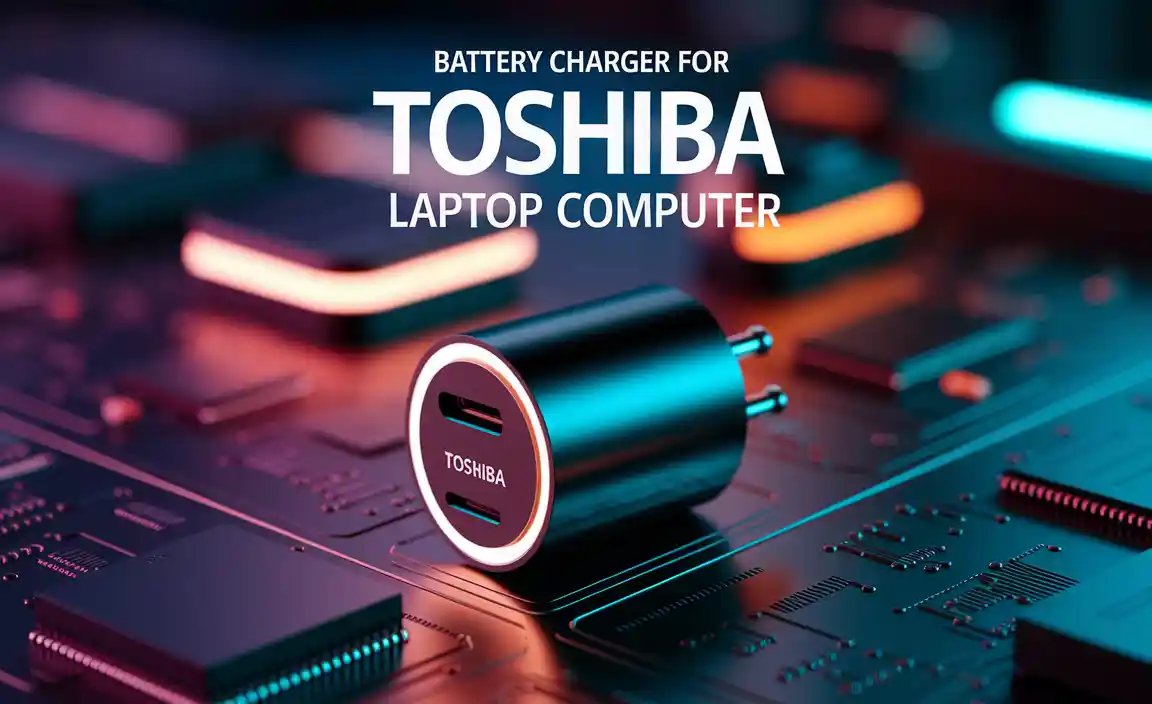Imagine you’re out with friends. Suddenly, your phone battery drops to 10%. Panic sets in, right? Everyone relies on their phones these days. We use them for calls, texts, and even maps. So, what can you do to keep your phone alive longer? If you’ve ever wondered how to extend phone battery life, you’re not alone. Many people want their phones to last all day.
Surprisingly, many simple tricks can help. For instance, did you know that adjusting your screen brightness can make a big difference? Or that turning off background apps could save battery life? These tips are easy to follow and can help you avoid that nail-biting low battery warning.
Join us as we explore ways to extend your phone’s battery life. You’ll learn how small changes can lead to big benefits. Let’s ensure your phone stays charged when you need it most!
How To Extend Phone Battery Life: Tips & Tricks Unveiled

How to Extend Phone Battery Life
Do you often find your phone running low on battery right when you need it? Learning how to extend phone battery life can help. Simple changes, like reducing screen brightness and closing unused apps, make a big difference. Did you know that turning on battery saver mode can stretch your charge even longer? Keeping your apps updated and managing location services also helps. With these tips, you can enjoy all your favorite apps without the battery stress!Understanding Phone Battery Basics
Explanation of battery types (Liion, LiPo). Factors affecting battery life and performance.Phone batteries come mostly in two types: lithium-ion (Li-ion) and lithium polymer (LiPo). Both batteries power our devices but in different ways. Li-ion is popular for its long life and stability. LiPo is lighter and often used in newer gadgets.
Many factors affect battery life, such as:
- Screen brightness
- App usage
- Temperature
- Charging habits
Understanding these basics helps keep your phone running longer. A well-cared phone battery can last years!
What affects battery life?
Battery life can be affected by screen brightness, app usage, and charging habits. Keeping your screen dim and closing unnecessary apps can help save energy.
Optimizing Phone Settings
Adjusting screen brightness and timeout settings. Turning off location services and unnecessary app permissions.To save battery life, start by adjusting your screen settings. Bright screens drain power quickly. Lower the brightness and set your screen to turn off after a short time. Also, check your location services. Turning them off stops apps from using battery when you don’t need them. Here are some quick tips:
- Reduce screen brightness to a comfortable level.
- Set the screen timeout to 30 seconds or 1 minute.
- Turn off location services for apps that don’t need it.
- Limit app permissions to only what is necessary.
How can I easily save phone battery?
Lowering your brightness and turning off location services are simple ways to save battery.Managing Apps and Background Processes
Identifying batterydraining apps. Steps to restrict background app activity.Some apps use more battery than others. Identifying battery-draining apps can help you save power. Look for apps that run all the time. You can check this in your phone’s settings. Once you find them, you can limit their background activity.
Here are steps to restrict background app activity:
- Go to your settings.
- Find the “Apps” section.
- Select the app you want to manage.
- Turn off background activity.
This simple act can help your battery last longer!
How can I tell which apps drain my battery?
Check the battery settings on your phone. It shows which apps use the most power. You could also use battery saver features to limit background tasks. Keeping your battery life longer is easy!
Utilizing Power Saving Modes
How to enable power saving features on different OS. Benefits of using battery saver modes.Many smartphones have built-in power saving modes. These modes help your battery last longer. To enable them, go to your settings. Here’s how for different systems:
- Android: Open Settings, tap “Battery,” and select “Battery Saver.”
- iOS: Go to Settings, tap “Battery,” and turn on “Low Power Mode.”
- Windows: Click on Settings, then “System,” and choose “Battery Saver.”
Using battery saver modes has many benefits:
- It extends battery life.
- It reduces background activity.
- It helps you keep your phone running longer when you need it most.
What are the benefits of battery saver modes?
Battery saver modes save power and keep your phone longer without charging. They allow you to use essential apps while saving energy, especially in emergencies.
Charging Best Practices
Optimal charging habits for longevity. Myths about charging practices debunked.To keep your phone battery healthy, follow these simple charging tips. First, charge your phone when it drops to 20%. Avoid letting it go below 10%. Also, don’t overcharge; unplug it once it hits 100%. Many people think charging overnight is bad, but it’s safe if your phone has smart technology. Here are some quick tips:
- Charge in a cool place.
- Avoid using your phone while it charges.
- Use original chargers for best results.
These habits can help your battery last longer and work better!
Is it okay to charge my phone overnight?
Yes, it’s fine if your phone has overcharge protection. Most smartphones stop charging when they hit 100%.
External Accessories to Consider
Power banks and portable chargers. Battery cases and their advantages.Extra tools can help you keep your phone charged longer. Power banks are popular because they can give your phone a boost on the go. They’re small and easy to carry. Battery cases are also useful. They protect your phone and add battery life at the same time. Here are some points about these accessories:
- Power banks: Convenient for travel and daily use.
- Battery cases: Protects the phone while charging.
- Easy to use: Just connect and charge.
Regular Maintenance for Battery Health
Importance of software updates. Tips for keeping your phone clean and free of junk files.Keeping your phone happy can help its battery live longer! Software updates are essential. They fix bugs and improve your phone’s performance, like a superhero putting on a fresh cape. Regularly check for updates; ignoring them is like leaving your ice cream out in the sun.
Next, clean your phone regularly. Junk files are like that last piece of cake no one wants, but they still take up space. Uninstall apps you don’t use and delete old messages. Here’s a quick tip: go through your storage once a month. A clean phone is a happy phone!
| Maintenance Task | Frequency |
|---|---|
| Check for Software Updates | Every week |
| Clear Junk Files | Every month |
| Uninstall Unused Apps | Every few months |
Remember, keeping things tidy leads to a happier battery. A little effort can go a long way. Your phone will thank you with extra hours of battery life!
Understanding Hardware Limitations
Influence of older devices on battery life. When to consider a battery replacement or new phone.Older devices can be like a car that won’t start in the morning. They struggle and often leave us groaning in frustration. As tech ages, its battery performance dips. If your phone feels like it’s always asking for a fill-up, it might be time for a check-up. Most batteries last about 2-3 years. If you’re charging it more often than you check your social media, consider a battery replacement or even a new phone.
| Signs You Need a New Battery or Phone | What to Do |
|---|---|
| Your phone dies at 40% charge | Consider replacing the battery |
| It heats up like a frying pan | Time for a new device |
| Frequent system crashes | Look into a newer model |
Alternative Tips and Tricks
Unique methods to extend battery life (e.g., dark mode, disabling animations). Community suggestions and trending hacks.Many people have clever ideas to improve phone battery life. You can try using dark mode to save some energy. It helps by using less light on your screen. Another tip is to turn off unnecessary animations. This stops your phone from working too hard. Here are more tips from the community:
- Keep your phone’s software updated.
- Lower the screen brightness manually.
- Limit notifications to only the most important ones.
- Use battery saver mode when needed.
These tricks can really help your battery last longer! Remember, a little change goes a long way.
What unique methods can help save battery life?
Using dark mode and disabling animations can make a big difference in saving battery life.
Conclusion
In summary, to extend your phone battery life, dim your screen, limit background apps, and turn off unnecessary features. Keep your phone cool and avoid letting it drop to 0% regularly. By making these simple changes, you can enjoy a longer-lasting battery. Try them out today, and for more tips, check other resources to learn even more!FAQs
What Are Some Common Settings I Can Adjust To Improve My Phone’S Battery Life?To make your phone’s battery last longer, you can change a few settings. First, turn down the screen brightness. This helps save power. Next, turn off Bluetooth and Wi-Fi when you’re not using them. You can also limit app updates in the background. Finally, use battery saver mode if your phone has one.
How Does The Use Of Background Apps Affect My Phone’S Battery Performance?Background apps can use your phone’s battery even when you aren’t using them. They may keep checking for new messages or updates. This means your phone works harder and needs more energy. To save battery, you can close apps you aren’t using. This helps your phone last longer before needing to be charged.
Are There Specific Apps Or Features I Should Avoid To Prolong Battery Life?Yes, you should be careful with some apps and features. Apps that use location, like maps, can drain your battery quickly. Games, especially those with animations, also use a lot of energy. Try to turn off Bluetooth and Wi-Fi when you don’t need them. Lastly, turning down your screen brightness helps save battery too!
What Role Does Screen Brightness And Timeout Settings Play In Conserving Battery Power?Screen brightness and timeout settings help save battery power. When you lower the brightness, your device uses less energy. Setting a short timeout makes the screen turn off faster when you’re not using it. This means your battery will last longer. So, you can enjoy your device for a longer time!
How Often Should I Charge My Phone To Maintain Optimal Battery Health?You should charge your phone when it gets below 20% battery. Try not to let it drop to 0%. It’s good to unplug it when it’s around 80% to 90%. This helps keep your battery healthy and working longer!
{“@context”:”https://schema.org”,”@type”: “FAQPage”,”mainEntity”:[{“@type”: “Question”,”name”: “What Are Some Common Settings I Can Adjust To Improve My Phone’S Battery Life? “,”acceptedAnswer”: {“@type”: “Answer”,”text”: “To make your phone’s battery last longer, you can change a few settings. First, turn down the screen brightness. This helps save power. Next, turn off Bluetooth and Wi-Fi when you’re not using them. You can also limit app updates in the background. Finally, use battery saver mode if your phone has one.”}},{“@type”: “Question”,”name”: “How Does The Use Of Background Apps Affect My Phone’S Battery Performance? “,”acceptedAnswer”: {“@type”: “Answer”,”text”: “Background apps can use your phone’s battery even when you aren’t using them. They may keep checking for new messages or updates. This means your phone works harder and needs more energy. To save battery, you can close apps you aren’t using. This helps your phone last longer before needing to be charged.”}},{“@type”: “Question”,”name”: “Are There Specific Apps Or Features I Should Avoid To Prolong Battery Life? “,”acceptedAnswer”: {“@type”: “Answer”,”text”: “Yes, you should be careful with some apps and features. Apps that use location, like maps, can drain your battery quickly. Games, especially those with animations, also use a lot of energy. Try to turn off Bluetooth and Wi-Fi when you don’t need them. Lastly, turning down your screen brightness helps save battery too!”}},{“@type”: “Question”,”name”: “What Role Does Screen Brightness And Timeout Settings Play In Conserving Battery Power? “,”acceptedAnswer”: {“@type”: “Answer”,”text”: “Screen brightness and timeout settings help save battery power. When you lower the brightness, your device uses less energy. Setting a short timeout makes the screen turn off faster when you’re not using it. This means your battery will last longer. So, you can enjoy your device for a longer time!”}},{“@type”: “Question”,”name”: “How Often Should I Charge My Phone To Maintain Optimal Battery Health? “,”acceptedAnswer”: {“@type”: “Answer”,”text”: “You should charge your phone when it gets below 20% battery. Try not to let it drop to 0%. It’s good to unplug it when it’s around 80% to 90%. This helps keep your battery healthy and working longer!”}}]}