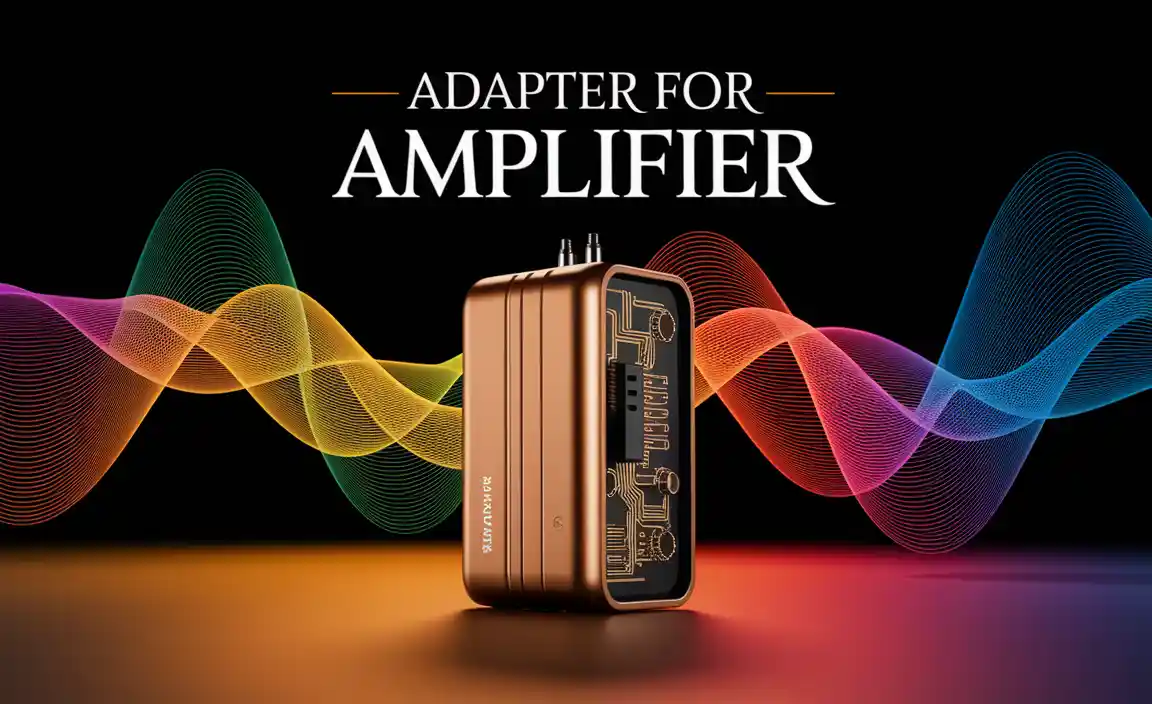The most common way to find the battery my laptop has is, shut the pc off, open the backplate and remove the battery. Another way is, inspecting the battery configuration via settings. Contacting the manufacturer or searching online by laptop models can also be the last viable option.
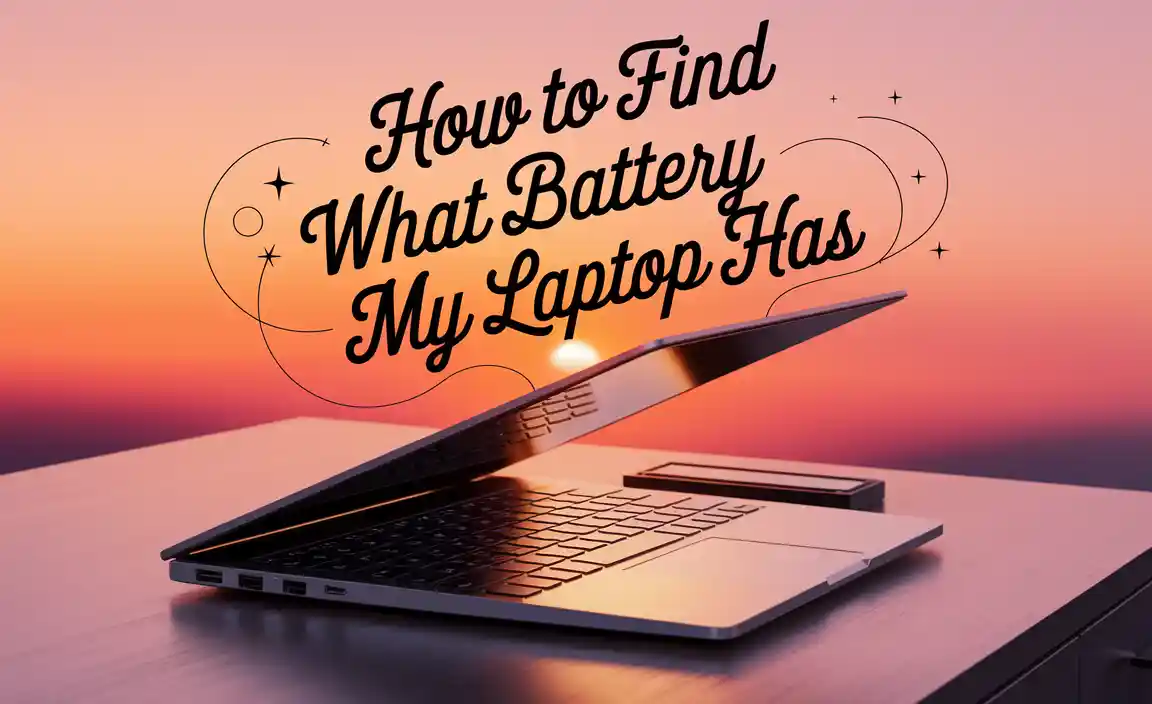
How to Find What Battery My Laptop Has
However, this article will provide a couple of ways to find out the battery inside your laptop. Here, read the most used battery checking methods below and choose one for you.
Search the Back
It is the first task. You will never require to open the backplate off in a few laptops as they contain stickers containing all the information (including battery number, model, etc.) you need.
Checking Through Settings
Suppose, the back sticker is missing or the laptop model you have never bear the back stickers including battery information. Then try another route, checking via inside pc functions.
Start Menu
Firstly, go to the start menu and then choose the settings option.
Enter into the System Panel
Select the System option right there and after that the About button. Consequently, there you will find the device specifications. This device specification can tell you the model of the pc. Note down the model number and further check on the website for the battery.
Note: If you are an HP user, the extra benefit you will get is the allowance on the HP laptop battery finder page. Just go there, select your laptop family on top, find your laptop model in the column located at left, and note the battery specification.
Take the Battery Out
The last hope! It is the most sensitive and difficult option.
Precaution: As the method is riskier than any other, keep doing it if you are an expert or used to doing it with comfort. It may be better to check the manufactures’ website on how to remove the battery of your model.
Shut Off
Make your computer off, unplug from the power source and any device with which it is connected.
Latch Switch Sliding
Turn the laptop over. And then slightly slide its latch switch located at the bottom. Hence the battery will come out. You have to just hold the switch till then. In some pc models, the battery comes out itself. But in some others, one has to pull it using fingers.
In most cases, laptops bear a single latch but there are also laptops with two latches. Then we need to slide both at the same time in the same direction.
Screw Removing
This step is needed when there is no slide switch. So, reveal the rubber feet and then the screws. The screws play the role of pairing the bottom plate and laptop body. However, use the 00 Phillips screwdriver.
Forgot to tell, if the feet are made of strip-style rubber, take them out gently as they will tear anytime. Since the screws are of different lengths, remember every hole location for every screw. At last, while reassembling the laptop again, one will have to return the screws to the same spots. Also, use a plastic (thin also) tool for prying the bottom plate.
Reach the Battery
You may find the battery on the side of the charging port. Note the model or HSTN number printed on it and search in the stores with the specifications.
Model Number
Try to get the model number first. Different companies use different terms and locations to show but it is simple to find the model because this number is always displayed in bold letters.
HSTN Number
The other names of HSTN numbers are type numbers or spare numbers. This is found generally in HP, Dell, or MacBooks.
Laptop Battery Specifications
Most likely you are heading towards replacing your laptop battery. This part will tell you what features or specifications are needed for your battery to become an ideal one.
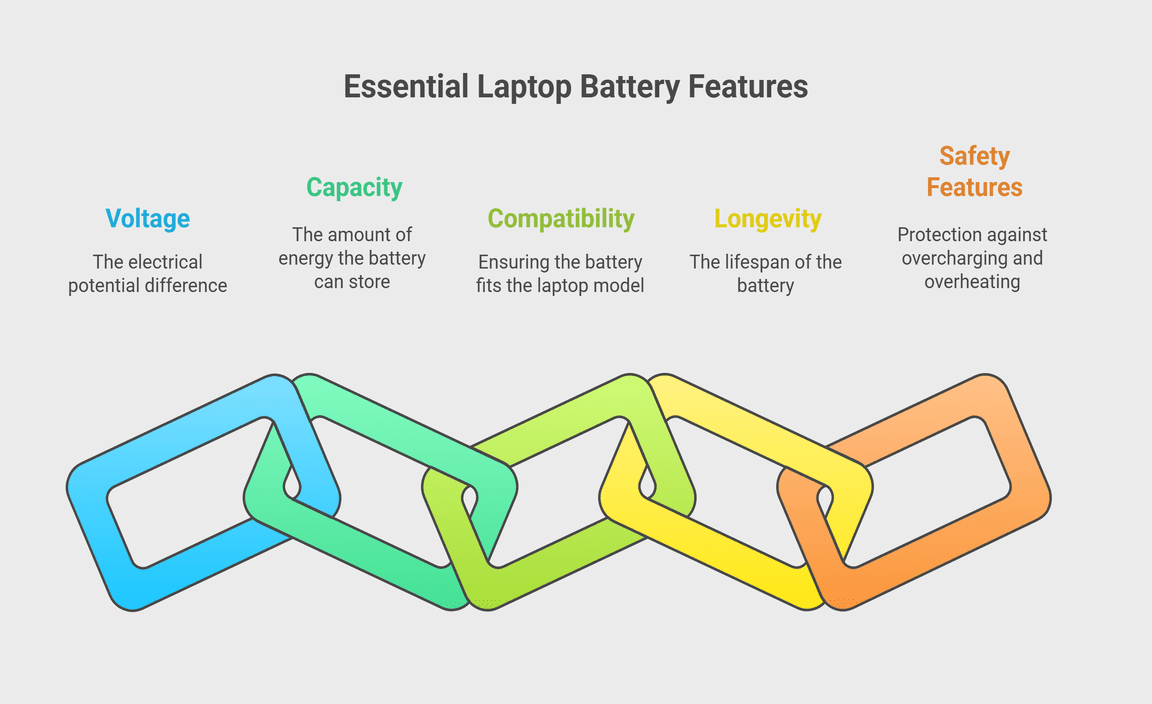
Milliamp Hours Rating
The milliamp hours unit shows the stored energy amount in the battery. Also, it tells you how long a battery will last. The higher the rating, the more the battery will last. If it is a lithium-ion battery, then nearly 2000 to 6000mAH rating is good enough up to your usage time.
Battery Cell Numbers
Most of the laptops are with three cells or four. More cells can provide more mAH ratings. And if one of your four cells becomes inactive, your computer will run on three cells on 25% loss. But if you bear three cells, and one of them is lost, the laptop will run on two cells with 33% of the loss.
Battery Cell Type
The lithium-ion battery is mostly consumed as it has a longer lifetime than nickel-cadmium or nickel-metal hydride. It is simply rechargeable, lightweight, and has longer peak watt-hours. However, laptop batteries last for nearly 2 to 4 years.
Battery Recharge Time
All of us want a battery that discharges slowly and charges at a fast rate. Batteries with the fastest charging rates are available. HP JC04 rechargeable battery can charge itself almost fully (90%) in 90 minutes. So, while buying a battery make sure your battery charges fast.
Dimensions
The battery size and dimension vary from model to model. An ideal battery should have the dimensions like nearly 20 mm in height, 30 mm in width, and 250 mm in length. And the weight must be approximately 250 gm (.49 lb.).
Frequently Asked Questions
What type of battery do laptops have?
Today’s laptops of the new generation bear lithium-ion, nickel-cadmium, or nickel-metal hydride batteries. Each battery follows different ways of charge generating. However, Li-ion is the most popular for use in electronics among all of these. Because it contains a high density of energy. But they have the con to make fires.
Can I use a laptop battery with a different voltage?
Never possible. Regulators like buck or boost stay on the motherboard and give voltage to RAM, CPU, and storage devices. So, if anyone sets the battery of different voltage values, these voltage values must be disturbed and soon your motherboard will be damaged.
Does the laptop battery have a serial number?
Check the main battery label or the side small labels of your battery. Surely, you will find the serial number as well as the battery part number. The part number may be found in small lettering.
How can I tell if my HP battery is genuine?
Firstly, see how it comes (the packaging), compare the price with the price described by HP on their website, then check the battery tracking number label, and finally watch if there are any misspelled words or not.
Conclusion
To sum up the discussion, we are trying to tell you that, find the battery your laptop has by using the settings and system panel option inside your pc. If it fails then try to remove the battery. Whatever option you choose, follow the steps we told and make it a piece of cake.
Resource:
- Laptop Battery Care Tips: https://www.energy.gov/energysaver/battery-charger-systems
- Guide to Lithium-Ion Battery Safety: https://www.nfpa.org/education-and-research/home-fire-safety/batteries
- Understanding Battery mAh Ratings: https://www.rapidtables.com/electric/battery/mAh.html
-
Battery Recycling and Disposal: https://www.epa.gov/recycle/used-lithium-ion-batteries