If you are a wireless charging user, we can surely tell that you are also familiar with the power mats. Because, the Powermat is one of the popular charging pad types that allows devices to charge using wireless technology. In this vein, the reputed brand “Duracell” also manufactures a Powermat wireless charger that can simultaneously charge up to two devices.
Due to the fact that this charging device is actually a large pad, many people are confused as to how to use Duracell powermat for wireless charging. So we have arranged a quick guide here to help you get the most out of the Duracell powermat.
What Is A Duracell Powermat?
The Duracell powermat is a sleek wireless charging pad that can be used to charge any wireless charging supported device. Gladly, this charging hub can power two devices at once. With a simple working mechanism, this powermat can be a convenient option for home or office use. Not to mention, Duracell powermats don’t support Qi-enabled devices due to their PMA compatibility.
The most beneficial thing about the Duracell powermat is that it can be plugged anywhere, and you can carry it on your tours or long journeys. All you need to do is put the devices on the mat, and the pad will start charging the devices. Luckily, this Duracell charging pad prevents overcharging by shutting down automatically.
Process Of Using Duracell Powermat
We don’t need to mention the simplicity of this powermat again. It may seem complex at first sight, but the reality is that the interface is pretty straightforward to handle. To be specific, you’ll be easily able to operate the Duracell powermat once you understand the simple steps below.
- First, take out your Duracell powermat near the power outlet. Simply, plug the adapter in the outlet.
- Take the electronic device you want to charge and attach a receiver to it. As a matter of fact, the receiver transfers the charge from the Duracell powermat to the electronic device. If you don’t have a specific receiver for your device, you should purchase one.
- In case your device doesn’t support a receiver compatible with the Duracell powermat, you can use the powercube of the powermat that comes with the box. According to the structure, the powercube looks like a small box and works as a universal receiver for all devices. All you need to do is plug your device into the powercube and place the powercube on the powermat.
- Now, you need to place your device on the Duracell powermat. Don’t forget to keep the receiver down. At the time of putting your device on the powermat, you’ll feel pulling from the pad. This thing happens due to magnetic resonance.
- After that, carefully check if the receiver is placed perfectly in position. When the device or receiver is positioned in the correct position, you’ll hear a beep. Besides, a light will flash under the device to confirm the position.
- At this stage, you’ll see your device start charging. So, you can leave your device to finish the charging process.
- Finally, when your device is fully charged, you can remove it from the Duracell powermat. Removing the device right away doesn’t create any issue since the powermat automatically stops charging the device after finishing. As a result, there is significantly less risk of overheating your device. And, at last, your device is now ready for use.
Essential Tips For Using Duracell Powermat
For the most part, only using the above process is enough when you want to make use of the Duracell powermat. However, some tricks and tips can make your experience better.
- Always try to use a compatible receiver for your device. It will increase the charging speed, and the battery health will remain good.
- Though the Duracell powermat automatically stops charging when the battery is fully charged, it is better to avoid overcharging your device.
- Use Qi-supported charging pads instead of the Duracell powermat for charging Qi-enabled wireless charging devices.
- Remove the protective case when charging your smartphone using the receiver. And, the powermat charging rings won’t work here.
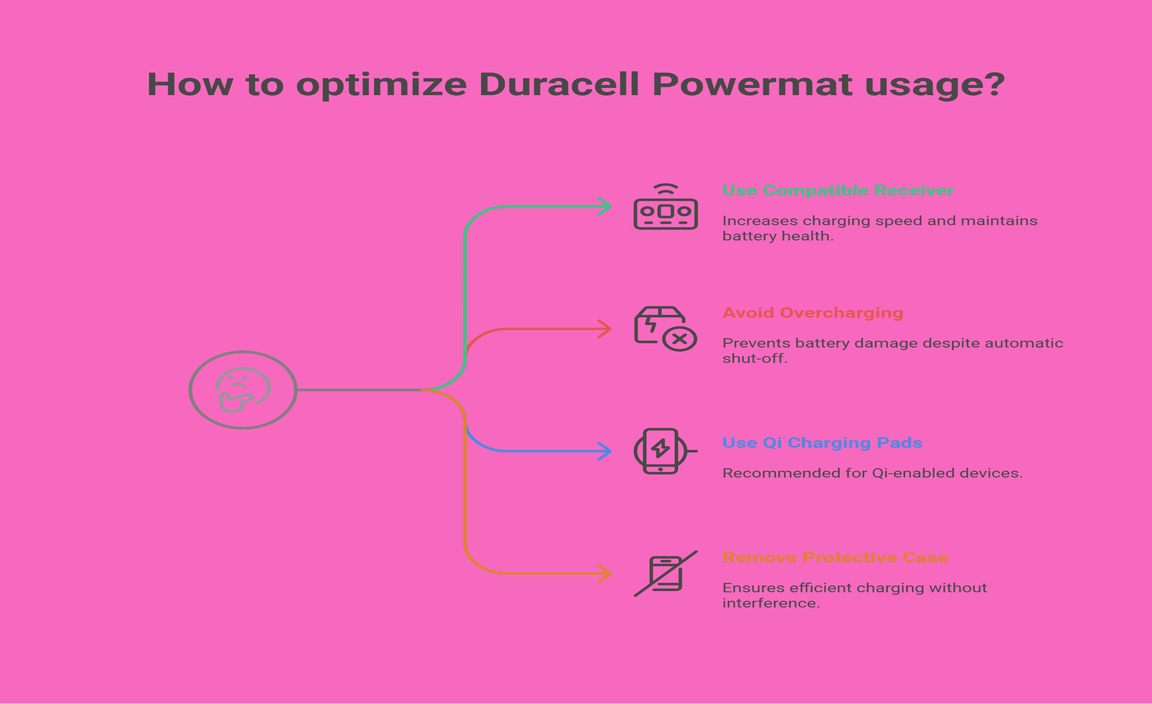
Final Words
In reality, using a Duracell powermat is not a challenging task after you figure out the interface and know the steps. Using the same process, you can charge multiple devices in your Duracell powermat. However, both devices may not finish charging together. So, it is better to be aware of removing the individual device when the charging is done.
Resource:
- Understanding Wireless Charging Standards: https://www.androidauthority.com/wireless-charging-standards-752730/
- Guide to Choosing a Wireless Receiver: https://www.lifewire.com/best-wireless-charging-receivers-4175146
- Prevent Overcharging Your Devices: https://www.pcmag.com/how-to/how-to-prevent-overcharging-your-phone-battery
- Best Practices for Charging Devices Safely: https://www.consumerreports.org/electronics/best-practices-to-extend-battery-life-a6531619440/
