It is likely that you are also an Apple laptop user if you have a taste for Apple products or purchase them quite often. Now, let’s get to the point – are you a long-time user or a new one? Apple laptops are always durable over the long run. However, from years of experience, it is clear that the charger does not last as long as the laptop.
You know that Apple laptops are called MacBooks. Sometimes, the charger of the MacBook breaks or gets lost and even stolen. So, it is prevalent that you need to buy a new MacBook charger at some point. But the fact is, maybe you don’t know which one you should buy.
On the web, you will find it very confusing to find a MacBook charger. Since there are many options in shapes, versions, connectors, etc. Think about it: you just bought the wrong charger for your expensive favorite MacBook and cause damage to it. To anyone, this is obviously a catastrophe.
To help you decide what type of charger to buy, we’re here to explain all the different types of MacBook chargers available on the market today.
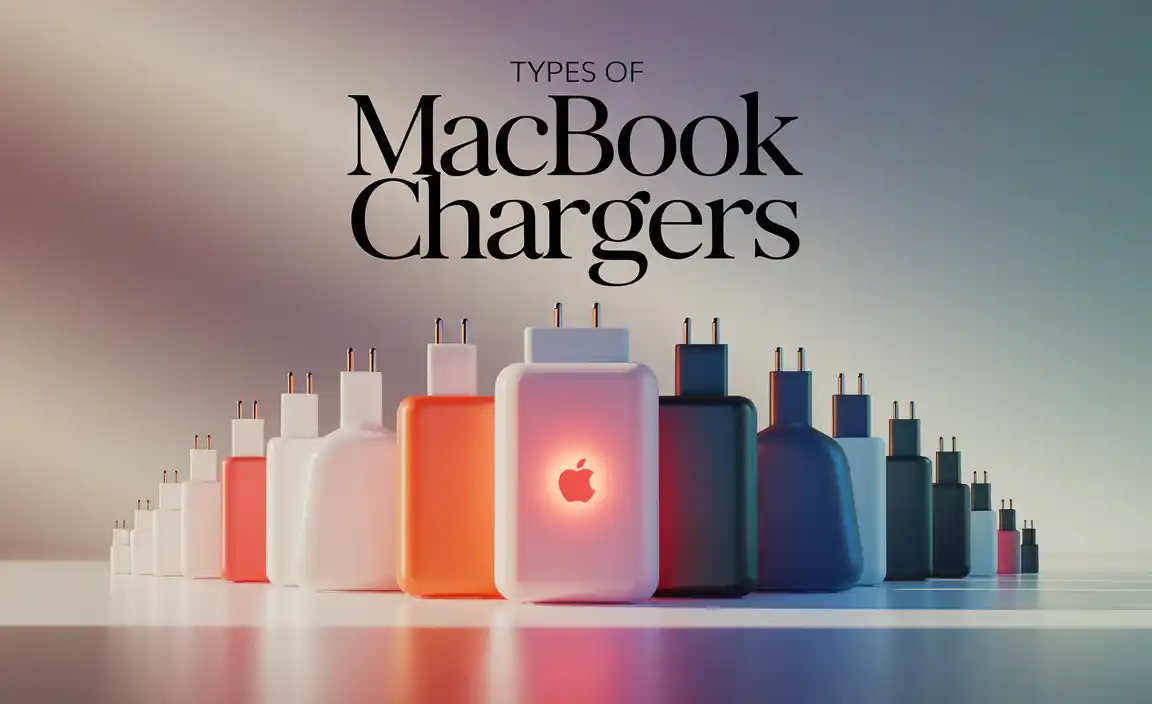
Primary Difference in MacBook Chargers
You already know that there are three types of MacBooks- MacBook, MacBook Air, and MacBook Pro. If you look at all variations of MacBook, MacBook Air, and MacBook Pro chargers, you will see that the first thing Apple always specifies is its wattage. And, you will find the mentioned wattage ranging from 29W to 96W. Generally, higher wattage means your MacBook is receiving more power from the adapter.
If you buy a higher wattage charger for your MacBook, it won’t charge faster. However, it won’t damage your MacBook. But, if you buy a lower wattage charger, your MacBook may not charge at all. That’s why you should look at the wattage first.
The second thing you will look for is the charger type. Officially, you will find three versions of MacBook chargers. They are MagSafe, MagSafe 2, and USB Type-C. Not to mention, MagSafe comes with two shape variants which are Magsafe T and Magsafe L. And, the USB-C is the latest designed charger that is usually used for the new MacBook models.
Let’s categorize the MacBook chargers below.
- MagSafe (MagSafe T and MagSafe L)
- MagSafe 2
- USB-C
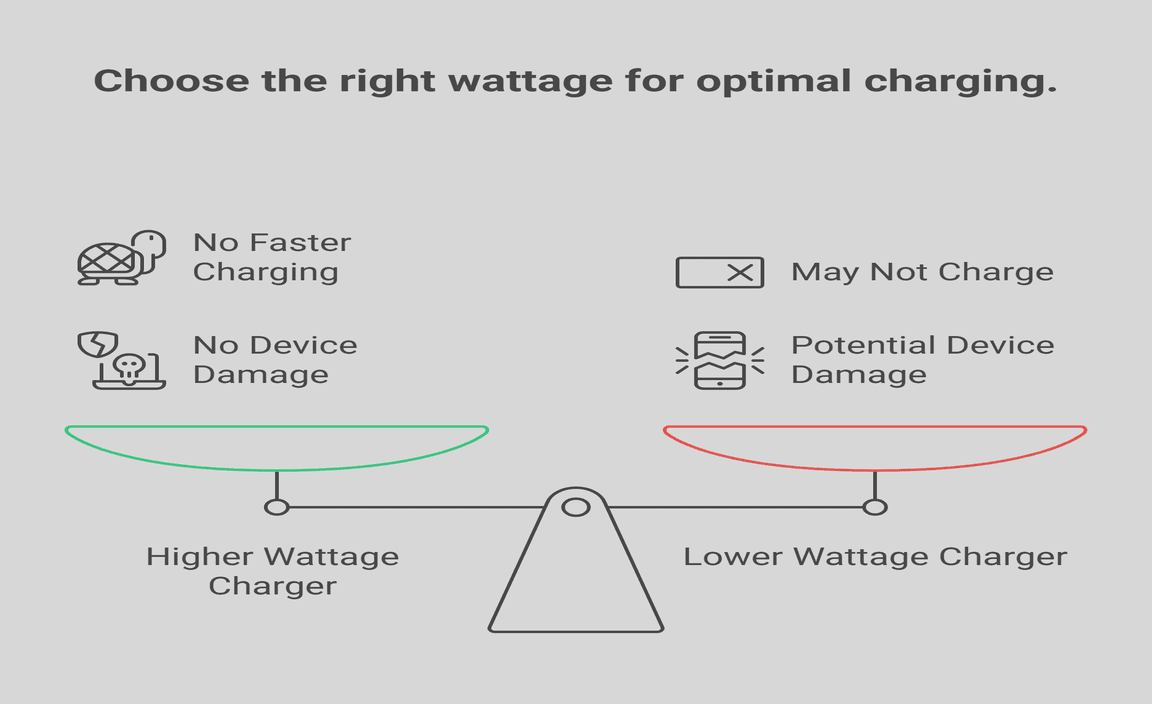
Checking Your MacBook Model
When you are going to buy a MacBook charger, you must check the compatibility first. So, you need to check not only the MacBook series or model name but also the display size and manufacturing time. Without all of these things, you won’t be able to identify the ideal charger for your MacBook.
You can check your MacBook model by following the below steps-
- Look at the menu bar to find the Apple logo and click on it.
- Select the option “About This Mac”.
- Note the first line of the opened tab. The line will look like something like this according to your MacBook Model- “MacBook Air, 13-inch, Mid 2009”.
After knowing the information regarding your MacBook model, you can move to the next section now, where you will know the matching charger type for your MacBook.
Apple Charger Types for MacBooks
From the previous part of this article, you have already known about the three types of MacBook charges where MagSafe was split into MagSafe L and MagSafe T. Here, we will count them individually as a type. So, there will be four types total- MagSage T, MagSafe L, MagSafe 2, and USB-C.
Let’s move on to the charger types list and their requirements.

MagSafe “T” Shaped Connectors
45W MagSafe “T” connectors
- MacBook Air 11-inch models, which were introduced between 2010 and 2011
- MacBook Air 13-inch models, which were introduced between 2008 and 2011; however, we don’t recommend previous model’s chargers to use with late 2010 MacBook Air models. Instead, use the original adapter or buy a new one.
60W MagSafe “T” connectors
- Plain MacBook models introduced from 2006 to mid-2009
- MacBook Pro 13-inch models which were introduced in 2009
85W MagSafe “T” connectors
- MacBook Pro 15-inch and 17-inch models, which were introduced from 2006 to 2009
MagSafe “L” Shaped Connectors
60W MagSafe “L” connectors
- Plain MacBook models which were introduced in late 2009 through 2010
- MacBook Pro 13-inch models introduced from 2010 to 2012
85W MagSafe “L” connectors
- MacBook Pro 15-inch models introduced from 2010 to 2012
- MacBook Pro 17-inch models introduced in 2010 and 2011
MagSafe 2 Adapters
45W MagSafe 2 connectors
- MacBook Air models introduced from 2012 to 2017
60W MagSafe 2 connectors
- MacBook Pro 13-inch models from 2012 to 2015
85W MagSafe 2 connectors
- MacBook Pro 15-inch models from 2012 to 2015
*Note: If you have a MacBook of newer models which has a port for MagSafe 2 connectors, you can use your older MagSafe (L or T) connectors using a MagSafe to MagSafe 2 converter.
USB-C Adapters
29W or 30W USB-C adapters
- Plain MacBook models were introduced in 2015 and later
30W USB-C adapters
- MacBook Air models were introduced in 2018 and later
61W USB-C adapters
- MacBook Pro 13-inch models were introduced in 2016 and later
87W USB-C adapters
- MacBook Pro 15-inch models were introduced in 2016 and later
96W USB-C adapters
- MacBook Pro 16 inch models that were made in 2019
Choosing the Suitable USB-C Cable
To get the best result, you should use the original USB cable which comes with the MacBook. Using a higher wattage USB cable won’t create any problem as your MacBook will charge normally. But, your MacBook won’t get enough power when you are using a 29W or 30W USB cable in an adapter of more than 61W power.
You can easily verify the version of your USB-C cable by seeing the serial number. Usually, the cable’s serial number is located near the “Designed by Apple…” line. Check the serial number and note down the first three letters.
- If the serial number starts with C4M or FL4, you can use it on adapters that have up to 61W power.
- If the serial number starts with CTC, DLC, FTL, or G0J, you can use the cable for adapters up to 100W power.
- When you don’t find a serial number in your cable, you should go for a replacement for your USB-C cable.

Frequently Asked Questions
Do I Need the Exact Same Charger to Charge My Macbook?
No, that’s not what you need. You can use any Apple charger which matches your laptop. As we have shown above, check your MacBook model and look at the adapter type for your laptop. And, buy any charger of this type without worries.
Can I Exchange Between Magsafe and Magsafe 2?
No, you can’t. Because they come with different-sized connectors. However, you can use a “MagSafe to MagSafe 2 converter” to charge a Magsafe 2 supported MacBook using a MagSafe charger. But, there is no converter like “Magsafe 2 to Magsafe”.
Can I Use a Fake Macbook Charger?
It is highly recommended not to use an unofficial charger. You will be scared to know that 99% of fake chargers failed in the basic safety test. So, try to use the original apple charger to keep your MacBook safe.
Conclusion
When you are ready to buy your MacBook charger, follow the above instructions before you make your final decision. A suitable charger is essential both for the safety of your MacBook and for getting the best experience. You can only do this once you know what type of charger you want. It is therefore recommended to buy the original charger for your MacBooks.
Resource
- Apple charger safety test reports: https://www.bbc.com/news/technology-30575104
- Apple’s official MagSafe to MagSafe 2 converter: https://support.apple.com/en-us/HT207256
- How to identify your MacBook model: https://support.apple.com/en-us/HT201608
- Choosing USB-C cables and wattage compatibility: https://www.macworld.com/article/670019/usb-c-cable-power-delivery-fast-charging.html
